If you own a blog, it’s only natural you’d want to do anything in your power to make sure it functions properly and stays safe and protected. However, there is a common issue here.
Many #bloggers often overlook the #security element of their job and just focus on what they do best - providing quality #content. Share on XThat’s understandable, but running into safety issues could potentially ruin your blog, and then there’s no place to post great content anymore. That’s why we’ll give you a quick rundown of 7 simple and effective ways to protect your blog.
But first, let’s examine some of the most common issues that often get overlooked when it comes to blog security.
Have you already been hacked? Lost your password? Are your core files compromised? The free Emergency Recovery Script will solve your problems with a single click.

Weak passwords – This one goes without saying, but overlooking it is more frequent than any one of us was lead to believe. So, make sure your password(s) is strong and is not just your initials combined with your date of birth.
Not using backups – You might think you’re taking care of a blog properly, and you might be. But bugs and crashes happen, and unless you have a backup, there’s a severe risk of losing everything you worked so hard for.
Not using safety and security extensions – Again, even if you’re doing everything right, WP still doesn’t come with inbound protection and recovery protocols. So, it’s every blogger’s responsibility to take care of that on their own.
7 Smart Ways to Protect Your WordPress Blog
Now that we’ve told you what not to do, it’s time to give some suggestions on what you should do to make sure everything is running smoothly, and you never run into any unnecessary issues. So, here’s a list of tips and tools to aid you in keeping your blog safe.
1. Have Resetting and Recovery Options
As far as resets go, the topic itself doesn’t need much of an introduction. All of the features you need to know about will be presented through the best tool we found for the job.
WP Reset is primarily a recovery tool. It takes database snapshots automatically and allows the user to revert a site to its previous state when something goes wrong. It’s also beneficial when testing out new plugins or themes, as it allows you to go back to before you messed something up.
The most powerful feature it offers can pull you back from the brink of disaster. So, if you ever find yourself greeted with a blank white screen, not able even to access the admin dashboard, or your core files got corrupted, you can count on the Emergency Recovery Script. This feature can scan your core files, reset WordPress entirely, deactivate corrupt plugins, and quickly create a new admin account to save your site before it’s too late.
In a situation where all else fails, this plugin can save the day.
2. Get a Reliable Antivirus
WebTotem provides your site with the malware protection it needs in order to always be safe. Its firewall makes sure no hacks, spambots, or threats will ever become an issue and potentially cause something disastrous. After you set it up, this multi-purpose antivirus software will perform regular automated scans looking for viruses or any new or modified files you didn’t authorize.
One of the best things about WebTotem is that you have to do very little work yourself, as you’ll regularly receive reports with all the info gathered during your data scans as well as recommendations on how to tweak the settings for even better performance.
3. Get an SSL Certificate
In case you don’t know, an SSL certificate is proof of authentication that enables an encrypted connection. Without one, you are prone to phishing scams, data breaches, etc. So, our recommendation is to get the WP Force SSL & HTTPS Redirect plugin.
It’s completely free, and its primary purpose is to redirect insecure traffic to secure HTTPS. Granted, if you’re a programmer, you can probably manage this yourself, but if not, we strongly recommend you check the plugin out.
4. Use a Quality Hosting Service
Bad web hosting can really mess up your site. In case you don’t know, the common symptoms of a low-quality host include but are not limited to frequent errors and 404s, little to no support, poor loading times, and constant offline mode. There are plenty more symptoms, but these are enough to realize why it’s essential to be wary of this.
Some of the most popular services currently are Bluehost, HostGator, and DreamHost. These hosting services are reliable and generally trusted in the business; plus, neither one of them is outrageously expensive either.
5. Do Regular Backups
We’ve already mentioned the importance of backups in our introductory paragraph. So in this one, we’ll be recommending to you one of our favorite plugins for the job. BackupGuard WordPress Plugin can provide your blog with regular automated backups performed however often suits you (daily, monthly, hourly). You can use it to backup your entire site or just important parts, whatever works best for you.
One of the top reasons why we’re recommending this tool is because it’s actually a two-in-one. Along with providing backups of your site, BackupGuard WordPress Plugin comes with a security plugin.
6. Use Two-Factor Authentication
Two-factor authentication adds an extra layer of protection to your blog. If you opt to implement this as part of your web security policy (and you probably should), you’ll then need more than just a username and password to log in.
The extra step added can be some sort of a text to your phone with a code, an email, etc. It is usually recommended that you combine different methods instead of committing to one.
7. Do Regular Updates
WordPress changes and plugins/themes get updated regularly. If you don’t keep up, you run the risk of encountering many issues and a whole myriad of bugs and lagging.
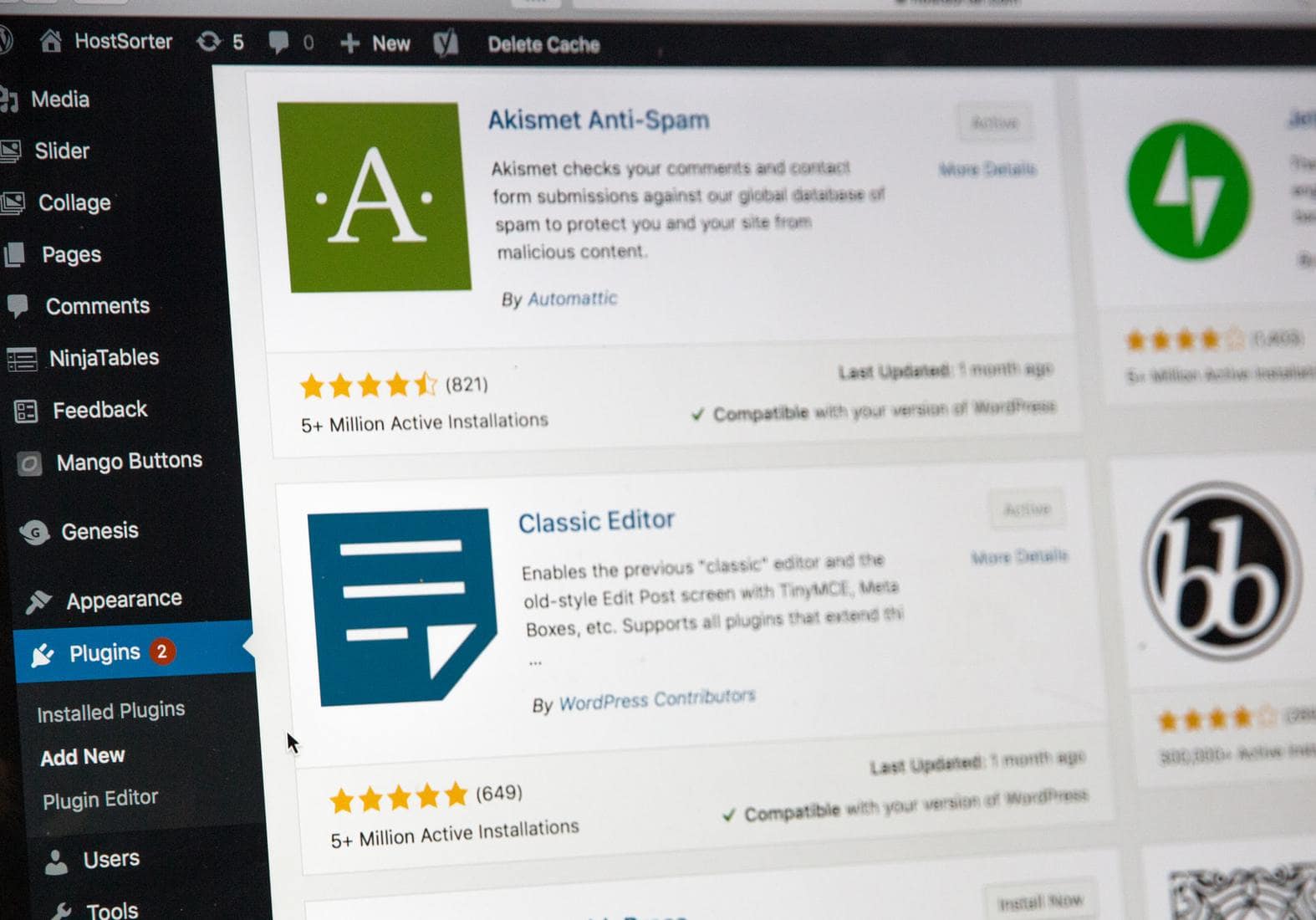
What can be an easy fix for this problem is a well-rounded maintenance service. These do things you cannot do yourself, and even if you think you can, anyone can slip.
Since the topic of maintenance is quite broad, we can’t explain everything in this short paragraph. So, feel free to consult these two articles that can elaborate things further:
- The Ultimate Guide to WordPress Maintenance for Beginners
- WordPress Maintenance Services Roundup & Comparison
Final Thoughts
While it may seem like a lot to take in at first, all of these things are actually quite simple to implement if you have the right tools. So, all you need to do is pick what suits you best and start the journey of making your site 100% bulletproof for the future.


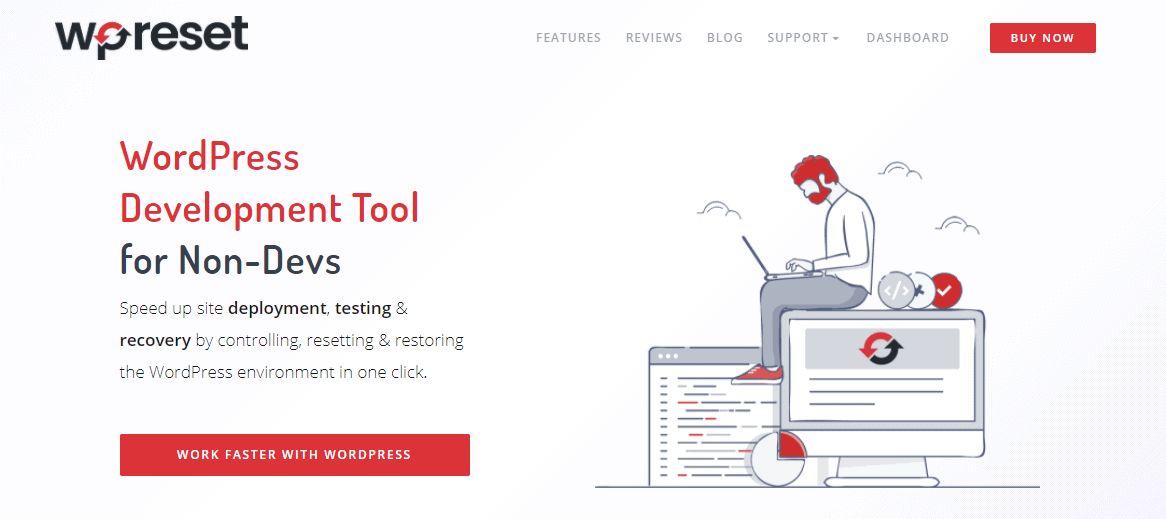
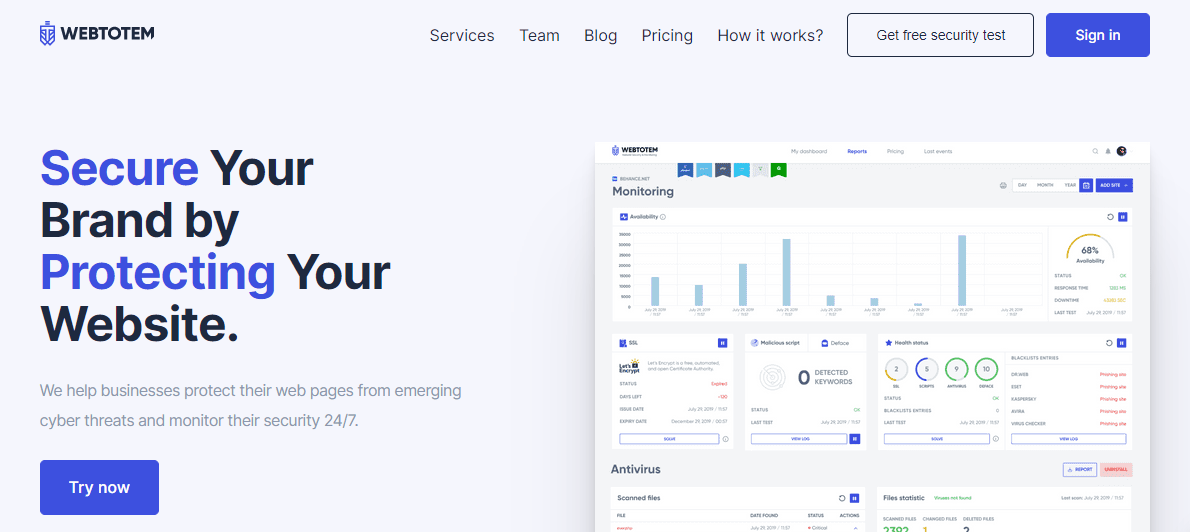
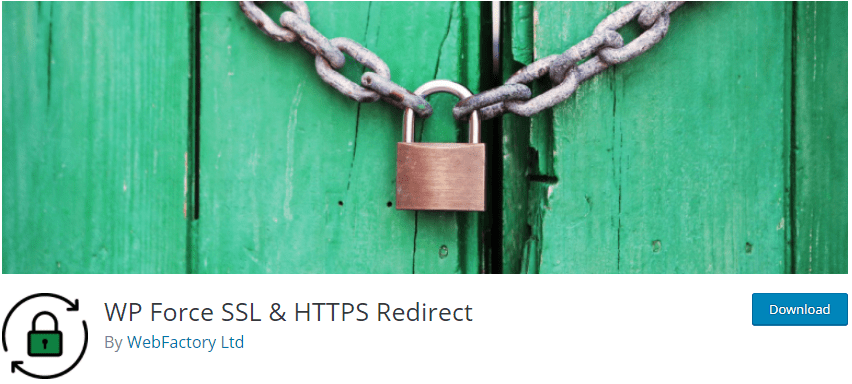
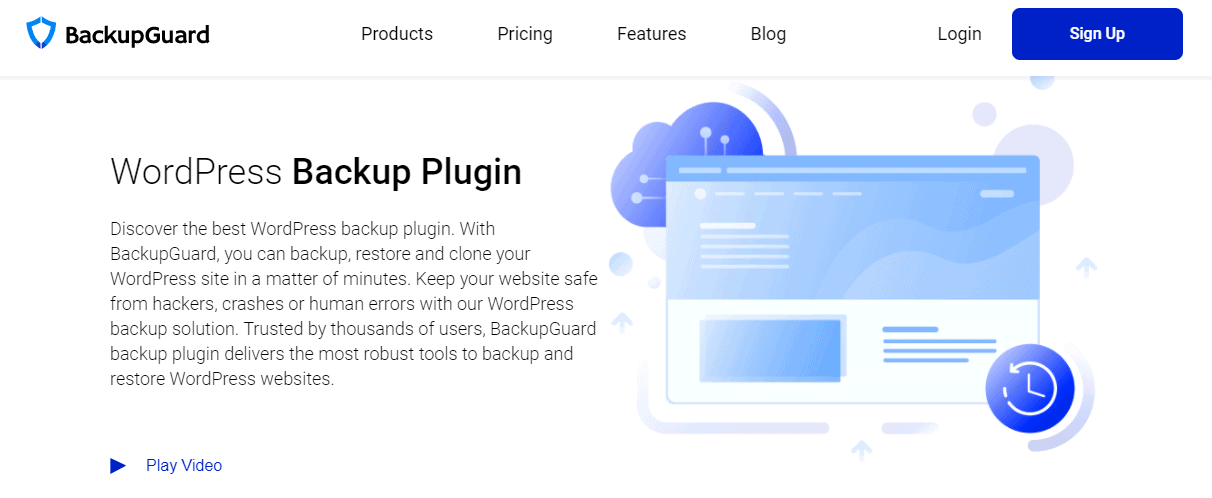
Comments are closed.