Mozilla’s Firefox is an open-source browser. Just a few years ago, Firefox was the main significant competitor for Internet Explorer, but now it has definitely won the battle, and it is one of the most used browsers out there.
The number of #Firefox extensions available to make your life easier is one of the advantages of using Firefox as your primary #web browser. Share on XThey are always available to assist you with creating and maintaining WordPress sites, improving your marketing and SEO efforts, writing better content for your visitors, and making your life simpler and more productive in general.
It’s the same as it is with WP websites. You choose the add-ons, aka plugins, that make your site better. Except for the fact that you can get a whole in one suite with WordPress. WPMU DEV’s all-in-one WordPress platform combines multiple tools and licenses into one – allowing you to save money and streamline your development workflow. Get 20% off any of their plans.
With Firefox, you’ll have to search for all of these yourself. Regardless, they can make your life significantly easier and boost productivity.
As a result, most WordPress users and website managers usually prefer Firefox as their browsing tool and managing their sites. In this article, we will take a quick look at the six best Firefox plugins, tools, and extensions that are currently available that enhance productivity.
Web Developer
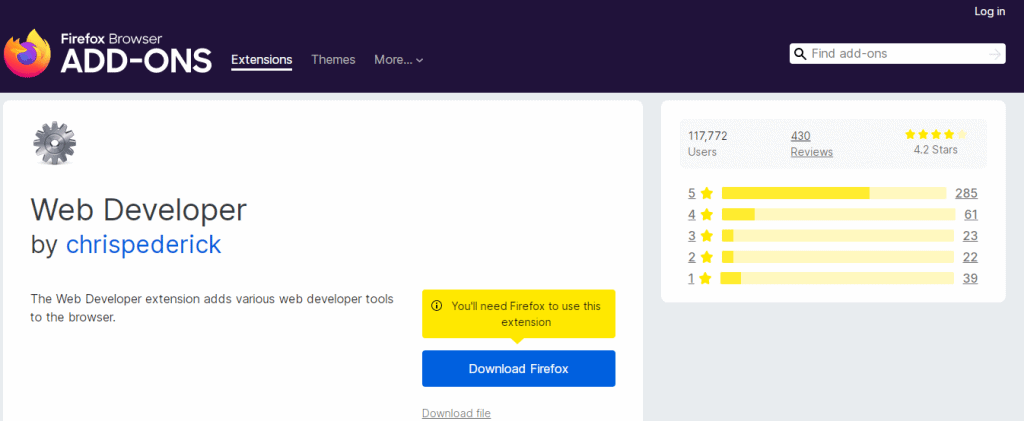
Web Developer is continually adding new features to Firefox. This is a one-stop-shop that integrates a lot of the features available in the other extensions on this list. This extension adds a pretty large number of web development tools to your browser.
It is possible to analyze source code, CSS class names, the sequence of all div components inside a current page, and ids. You may also use this extension to disable all styles, adjust your cookie settings, and more. I mostly use it to show the size of my browser window in order to calculate responsive design breakpoints. It comes highly recommended.
ColorZilla
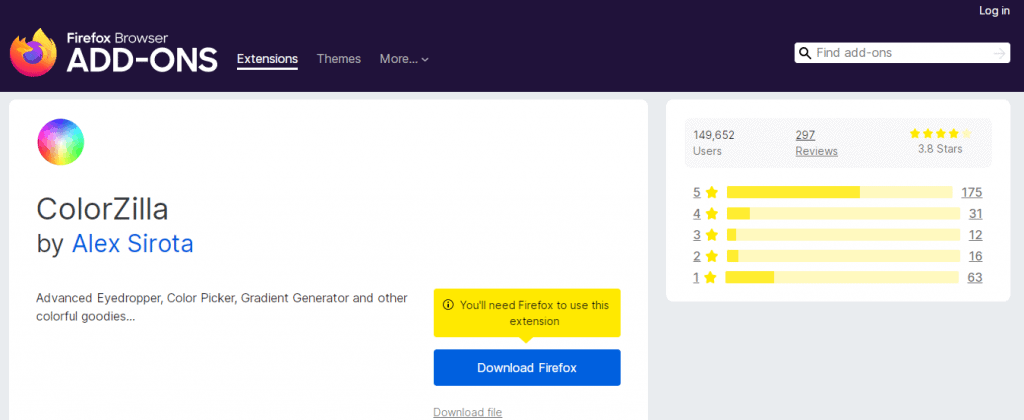
One of the most crucial components of designing a visually attractive website is deciding on colors. We occasionally come across websites that have excellent color combinations. This is when we start to ponder about the site’s color schemes.
ColorZilla is a Mozilla Firefox web browser plugin that can help you find solutions to issues like these.
There’s also a simple color picker tool and a gradient color generator. It also contains a webpage color analyzer, which allows you to receive a comprehensive color palette for any website, as well as other color-related capabilities.
Font Finder
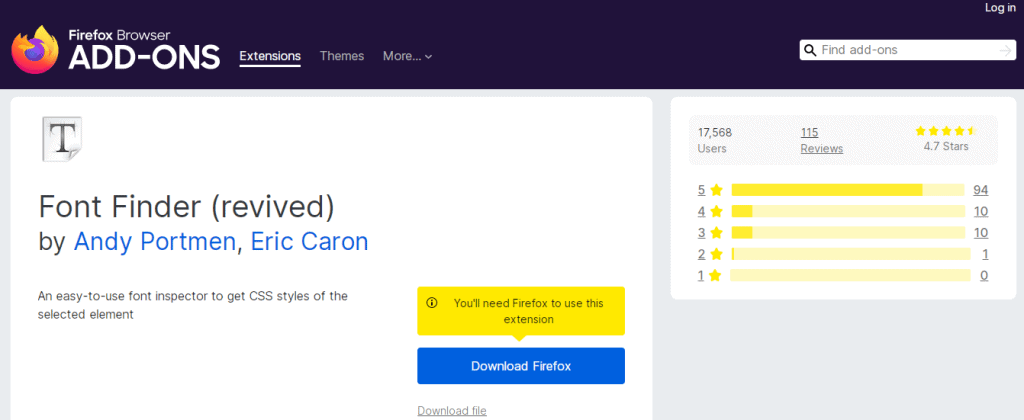
This add-on is also highly used among developers and should definitely be added to your list. ColorZilla works pretty much the same way as Font Finder works with online fonts. It gives you an option to get an insight into all of the font families used, sizes, weights of the font, transforms, colors, special effects, and more for any font on a web page.
When you add this add-on to your Firefox browser, you can instantly add the font inspector to it. All you have to do now is pick and select a specific part of your current website. You can simply inspect a website’s CSS style after clicking on a specific element.
If you come across an unusual and gorgeous typeface when searching on Firefox, you may learn more about it with this tool. It’s become one of the most beneficial Firefox extensions for WordPress productivity while creating a design style.
WordPress Theme Detection
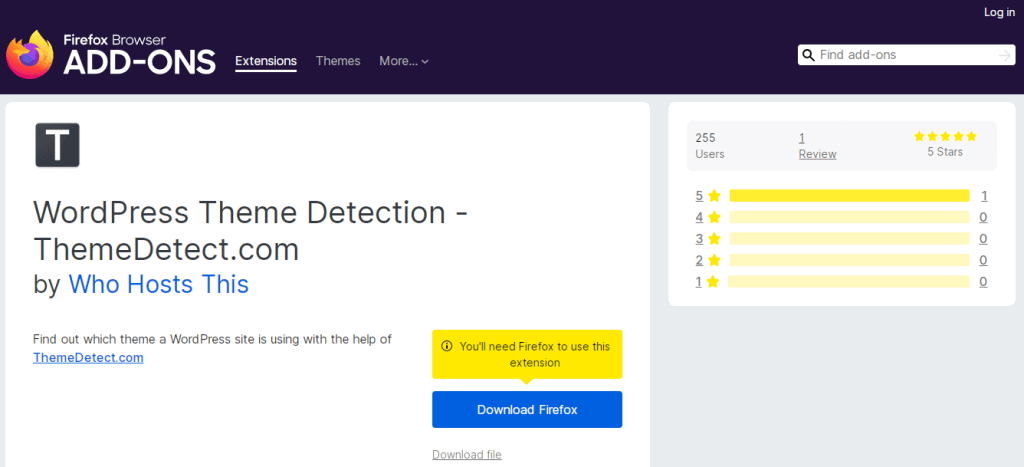
WordPress is a largely popular web platform for different businesses, accounting for about half of all websites on the internet. There must have been moments when you really wanted to know what WordPress theme a website was using, who the creator was, and what plugins were installed. You’d want to investigate those themes and plugins but are not sure how.
If you are on a site and it is a WordPress website, WordPress Theme Detection is a very handy tool for detecting which specific theme was used to build it.
This add-on has the ability to detect different WordPress themes and plugins that are currently installed on the website that you are visiting at the moment. Choose this addition if you want an add-on that is extremely fast because it does not rely on your browser’s speed. API detection on the server-side is extremely fast.
HTML Validator
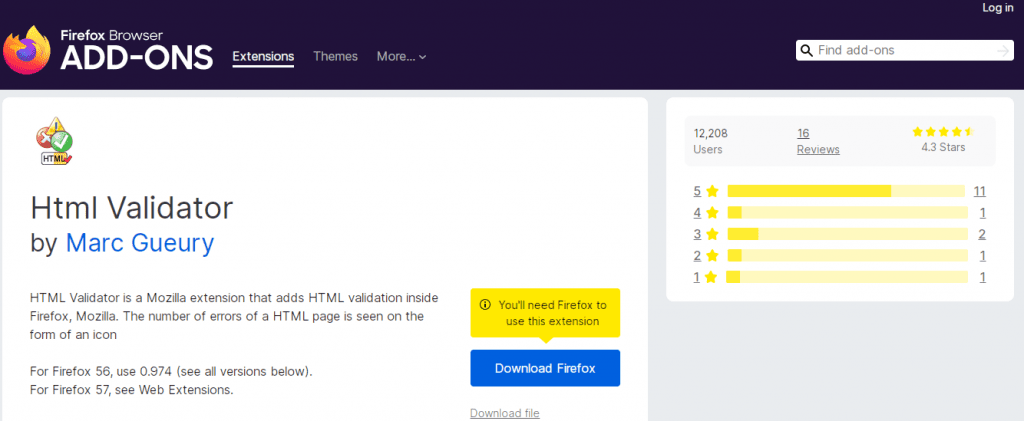
HTML Validator is a Firefox plugin that, as the name implies, allows you to validate HTML in your browser. When you’re surfing the web, the number of faults on a page is displayed in the shape of an icon in the status bar. HTML Validator uses validation techniques developed by the online Consortium W3C to try the constant local (X)HTML from within your Firefox browser.
This extension silently examines each website for conformity with your preferences while you browse the internet and presents the findings as a status-bar symbol. By viewing the page’s (X)HTML source code, the status sign shows a wealth of information.
Clear Cache
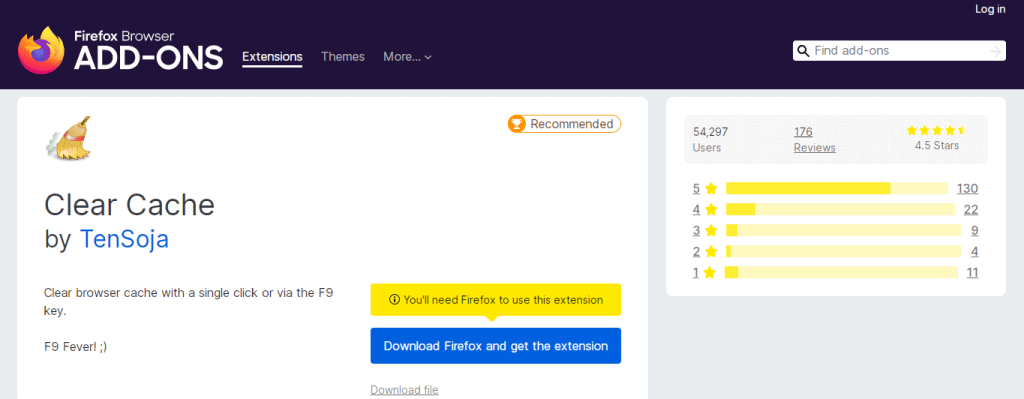
One of the greatest and most used Firefox extensions for WordPress productivity is for sure Clear Cache. By having this add-on installed on your Firefox browser, you may delete the cache of your website with just one click.
After your website has been established, you will need to make changes to it. After that, just double-check all the adjustments that you have made. You will not be able to see these updates in their entirety due to the existence of your website’s cache. As a result, removing your website’s cache will necessitate the use of an extension.
You may remove all the cache on your website by using the F9 key on your keyboard. This function will save you a lot of time because you won’t have to manually delete the cache on your website.
Final Thoughts
Hopefully, you’ve found this list helpful and will have a much easier time managing your time using the Firefox browser.

