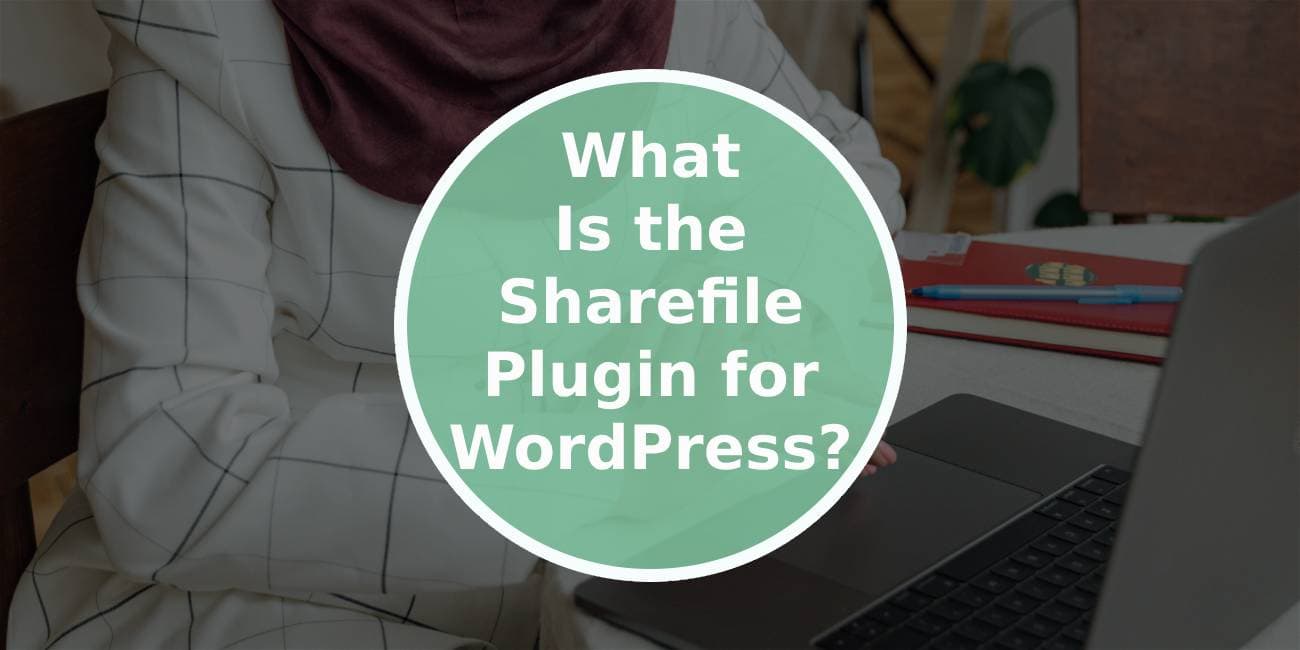In the dynamic world of content management, the ability to seamlessly share and manage files is paramount. The ShareFile plugin for WordPress offers an intuitive solution to this need, empowering website owners and administrators to efficiently handle their digital assets. In this article, we’ll delve into what the ShareFile plugin is, its key features, benefits, and how it can enhance file management within the WordPress platform.

Understanding the ShareFile Plugin
The ShareFile plugin is an extension that integrates Citrix ShareFile, a popular file-sharing and collaboration platform, with WordPress websites. This integration allows users to easily upload, share, and manage files directly from their WordPress dashboard. It provides a seamless bridge between your website and the ShareFile cloud storage, streamlining file handling processes.
Key Features of the ShareFile Plugin for WordPress
1. Effortless File Uploading: The plugin enables users to upload files directly from their WordPress dashboard to their ShareFile account, eliminating the need for separate logins or interfaces.
2. Secure File Sharing: ShareFile’s robust security features ensure that files are shared securely, protecting sensitive information from unauthorized access.
3. Organized File Management: Users can organize their files within ShareFile, creating folders and categories to efficiently store and locate documents, images, videos, and other digital assets.
4. Customizable File Access: The plugin provides options to customize file access permissions, allowing you to control who can view, edit, or download specific files.
5. Integration with WordPress Posts and Pages: You can easily embed ShareFile links or files directly into your WordPress posts and pages, enhancing user experience and accessibility.
6. Automated File Synchronization: ShareFile’s synchronization feature ensures that any changes made in the WordPress dashboard are reflected in the ShareFile account, and vice versa.
7. Real-time Notifications: Receive notifications when files are uploaded, downloaded, or edited, keeping you informed about all activities related to your digital assets.
Benefits of Using the ShareFile Plugin for WordPress
1. Streamlined Workflow: The integration simplifies the process of managing files, allowing users to handle their digital assets directly from their WordPress dashboard.
2. Enhanced Collaboration: ShareFile’s collaboration tools facilitate seamless teamwork by providing a central location for sharing and editing files.
3. Increased Security: ShareFile’s advanced security measures ensure that files are protected, making it a reliable solution for handling sensitive information.
4. Improved User Experience: Embedding files or links within WordPress posts and pages enhances user experience, allowing for easy access to relevant content.
5. Time Efficiency: The plugin saves time by eliminating the need to switch between different platforms or accounts for file management tasks.
6. Scalability and Flexibility: ShareFile’s robust features make it suitable for businesses of all sizes, from small startups to large enterprises, offering scalability as your needs grow.
How to Set Up the ShareFile Plugin for WordPress
Setting up the ShareFile plugin for WordPress is a straightforward process. Follow these steps to get started:
1. Install and Activate the Plugin:
– Log in to your WordPress dashboard.
– Go to Plugins > Add New.
– Search for “ShareFile” and click “Install Now.” Once installed, click “Activate.”
2. Connect Your ShareFile Account:
– In the WordPress dashboard, go to Settings > ShareFile.
– Click on “Connect Account” and follow the prompts to log in to your ShareFile account.
3. Configure Settings:
– In the ShareFile settings, you can customize various options, including default folder locations, notification settings, and access permissions.
4. Start Uploading and Managing Files:
– With the plugin set up, you can now start uploading, organizing, and sharing files directly from your WordPress dashboard.
The ShareFile plugin for WordPress offers a seamless solution for handling digital assets within the platform. Its integration with Citrix ShareFile brings a host of benefits, from streamlined file management to enhanced security and collaboration capabilities. By implementing this plugin, website owners and administrators can take control of their files with efficiency and ease, ultimately contributing to a more productive and user-friendly online presence.