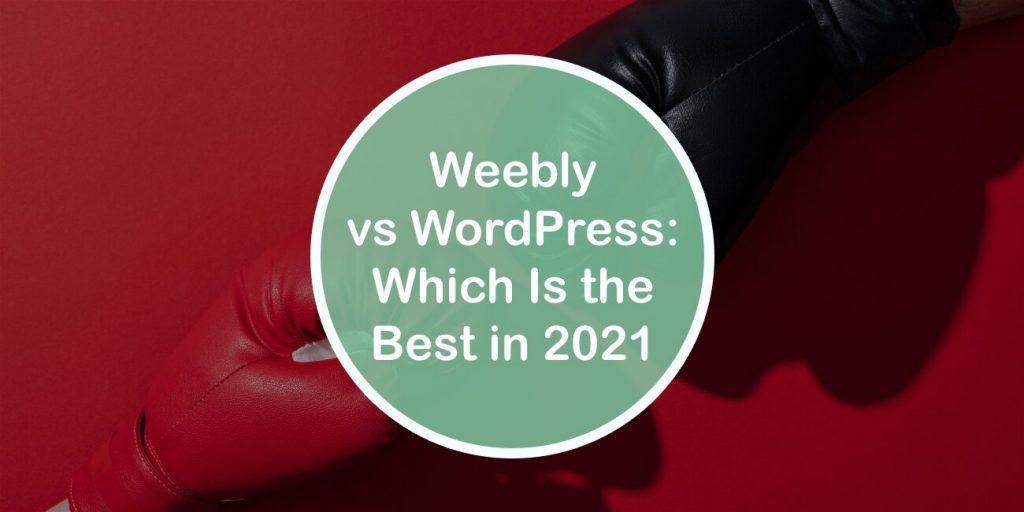Which is the best: Weebly or WordPress?
This comprehensive guide will help you to choose the best #CMS for your future project. Share on XWe’ll look at all the aspects of both platforms to make it easier for you to know which one you should choose in 2021.
In this review, we’ll test Weebly and WordPress based on eight different scenarios:
- Trends and Stats
- Ease of Use
- Performance
- Security & Maintenance
- eCommerce
- Search Engine Optimization
- Support & Community
- Restrictions and Monetization
It’s worth mentioning that we’ll discuss WordPress.org in this guide, not WordPress.com, and we will compare it with Weebly. WordPress.org is 100% free to download and use on your hosting provider.
Weebly vs. WordPress: Trends and Stats
We’ll identify which platform is more popular and how many people search for each one across different countries using Google Trends and other tools.
● WordPress
Believe it or not, WordPress powers 39% of all the websites on the internet. That single stat is enough to shed light on the popularity of WordPress, isn’t it?
Moreover, big brands use WordPress. For example:
- Microsoft
- Playstation
- Disney
And dozens more.
Another exciting fact about WordPress is that it’s still more searched for than Weebly in the USA and across the world.
● Weebly
Weebly has more than 50 million websites compared to WordPress, which powers 39% of all websites — an estimated 468 million WordPress websites when a total of 1.2 billion websites are taken into account.
However, according to w3techs, only 0.3% of the most prominent websites use Weebly across the entire internet.
Did you know? Some areas use Weebly to a greater extent, such as:
- Northern Mariana Islands
- American Samoa
- Guam
- S. Virgin Islands
- Australia
Waiting for the websites that use Weebly? Here we go:
- Japhlet
- Brand ID Australia
- Fusedaledesign
Winner: WordPress is the clear winner since more than 39% of all websites use WordPress. Even the most prominent brands like Microsoft, Sony, and Disney use WordPress, but Weebly has no big brand users. If you know of some, let us know in the comments.
Weebly vs. WordPress: Ease of Use
In this section, we’ll identify which platform is easier to use for beginners and advanced users. Some users might need to watch hours of tutorials on YouTube to understand. In contrast, others don’t need to look at the fundamentals.
● WordPress
WordPress might seem technical and complicated for beginners at first. But, you can find plenty of tutorials about everything from installing WordPress to making it protected against malware.
Most hosting companies provide managed WordPress hosting services that have pre-installed WordPress on your chosen domain. You don’t need to hit your head against the wall to make it work.
The latest WordPress version has a pre-installed Gutenberg editor that looks precisely like the Weebly editor and works on the principle of WYSIWYG — What You See Is What You Get.
It has made the process of creating a website uncomplicated for beginners. So if you can use Weebly, you can use WordPress.
Of course, creating a post is just one aspect of WordPress. Other built-in WordPress tools like Media, Pages, Contact, Tools, Settings, and Analytics might overwhelm the newbies, but spending some time learning them will make your life a lot easier.
Besides WordPress basic features, beginners might be frustrated when they deal with:
This could be solved through a careful selection of WordPress themes that allow you to edit with a website builder as Weebly does.
For example, you can choose a WordPress theme that supports Elementor, so you can easily edit your website.
We agree that WordPress has a bigger learning curve than Weebly, but it’s worth it.
You’ll learn a system where you have 100% flexibility and control that Weebly doesn’t provide. I guarantee you’ll feel proud to have WordPress as your CMS.
● Weebly
Weebly has one of the most uncomplicated website builders for beginners to create a website. It has a smaller learning curve than WordPress.
Of course, you don’t need to install it on your server, set up a complicated theme, and discover the right plugin.
Once you have created a free account on Weebly, you just need to tell Weebly the kind of web design you like, and then you can instantly start editing your site quickly. It hardly takes 60 seconds.
You can quickly put in an image, change the background color or appearance, modify the text, and drag any widget you love to put on your website.
Weebly provides you with plenty of elements to create most sites, as Gutenberg and Elementor enable you to build in WordPress.
Winner: Weebly is the winner here since, with it, you can build a website in an hour, effortlessly. WordPress could overwhelm you at first, but the right theme can enable you to edit just like Weebly can make the challenging process comfortable.
Weebly vs. WordPress: Open Source
The internet’s future is open source. It allows any software that is free to edit, modify and distribute. Weebly, as a full-fledged SaaS business, doesn’t allow you to edit, modify, and distribute its software.
● WordPress
WordPress is an open source software to manage your website, and it’s 100% free. More than 800 contributors help WordPress to be better and faster.
Open source improves WordPress as thousands of contributors test, report bugs, and submit security patches — making WordPress stronger with each day compared to closed source software like Weebly with limited staff.
The primary reason behind WordPress’s success is the fact that it is open source. You can create anything with it as if it’s a LEGO playing session.
The good news is that the latest WordPress version, released on December 8, 2020, has been installed by 18 million websites.
At the same time, WordPress has 58,000+ plugins to fulfill any requirements of your dream project.
For instance, you want to build a sports website that automatically extracts real-time data straight from a recent soccer match.
Or you might need to reset your WordPress installation, with WP Reset, to its default settings without losing your data.
● Weebly
Weebly is closed source, meaning you cannot see, edit or distribute its code — it’s like renting a house or a car for a while.
Being closed source has benefits as it makes it almost impossible to hack the servers. Still, it comes with a downside: not having enough flexibility and control.
Weebly doesn’t reveal the total number of apps. Still, with a simple Google search, I found 5000 apps on Weebly compared to WordPress, which has a whopping 54,000 plugins, aka apps.
And the majority of apps on Weebly are paid, even those providing simple functionality.
For example, the RabbitSEO app allows you to optimize one page for SEO for free.
For an unlimited number of landing pages, you might need to purchase its premium plan.
The same functionality is 100% free on WordPress with SEO Yoast and Rank Math. These are just two examples; other apps follow in the same footsteps.
Moreover, big companies avoid using Weebly due to the limited control it offers. Building custom websites becomes a pain in the neck due to the limited access.
In a nutshell, you’ll end up paying a lot more money if you use Weebly to run your business.
Winner: WordPress is the champion here due to its open source nature. Being open source opens doors to unlimited opportunities to develop a website. Most importantly, WordPress has 58,000 plugins to build your dream website without hiring an expensive developer or paying a subscription fee.
Weebly vs. WordPress: Performance
This section is critical to any business since speed is a ranking factor. This was officially announced by Google several times. By May 2021, page experience will be a ranking factor as well. So it’s better to choose a platform that is not only user-friendly but also faster for Googlebot and users.
● WordPress
WordPress is an open source application that doesn’t run itself. You need a hosting service to run it.
You should carefully consider your hosting provider as the whole fate of your website depends on it, especially the performance.
For example, take a look at the WordPress website of WebFactory Ltd hosted on fast hosting.
It has perfect metrics from TTFB to fully-loaded time.
Of course, the WordPress theme and the total number of plugins matter for speed as well.
Similarly, suppose you purchase a cheap hosting package, install a heavy theme and activate plenty of plugins. In that case, your website performance metrics will look like this:
It’s critical to use plugins from well-known developers since they know the importance of speed and performance.
● Weebly
Weebly has top-notch servers that offer excellent performance due to fantastic optimizations created by experts.
The website shown in the screenshot uses Weebly, but it gets a D grade, her father (Google) would not be happy.
Now take a look at its browser timings.
If you compare this with WordPress, they seem similar when the hosting is optimized and has a world-class server.
Winner: There is no clear victor since WordPress and Weebly are dependent on a variety of factors. WordPress can be faster than Weebly if appropriately optimized and hosted on great servers. Weebly can perform worse if not optimized.
Weebly vs. WordPress: Security & Maintenance
Security is the backbone of any business, especially in the modern era. Companies lose trillions of dollars due to a lack of cybersecurity. We’ll identify which platform has better security and requires less maintenance.
● WordPress
WordPress’s latest core version is among the most secure content management systems. However, I know you’ve heard that WordPress is not a secure CMS, right? Let me tell you why.
The primary reason WordPress websites get hacked is the plugins they use. We have all seen people that install more than a dozen plugins and complain about their websites getting hacked.
Not all developers are equal. Anyone can make a plugin that could make your website vulnerable to hacking and fall easy prey to hackers.
If you use plugins from trusted developers like WebFactory Ltd, you’ll never worry about your websites getting hacked since they update plugins regularly.
Moreover, if you don’t take precautionary measures to secure your WordPress site, you’re more likely to be hacked someday.
Follow the best security practices for WordPress:
- Choose a good hosting company
- Don’t use nulled themes
- Disable file editing
- Install an SSL certificate
- Install a WordPress security plugin
- Use a strong password
- Change your wp-login URL
- Limit login attempts
- Hide wp-config.php and .htaccess files
- Update your WordPress version
Besides, WordPress demands constant maintenance; otherwise, your website will become unstable.
But thanks to the latest WordPress version, you can automatically update your plugins, themes, and core files without any external factor.
Most hosting companies provide top-notch security and maintenance when you purchase a plan. With such a plan, you can enjoy the same peace of mind as if you are using Weebly.
Don’t forget to read the reviews on Trustpilot and other review platforms where you’ll see the real face of any company. Learn more about this in the support section of the article.
● Weebly
Weebly provides exceptional security since experts manage it.
Another thing that makes Weebly extremely secure is its closed source nature since hackers cannot see and edit its core files, which isn’t the case for WordPress.
You don’t need to worry about the theme you pick, the apps you utilize, the settings you make, your website is secure and sound — automatically managed by industry experts.
By being closed source, Weebly’s exploits and vulnerabilities can be solved by the Weebly engineers only.
Winner: Weebly is the winner here as the platform is closed source, and hackers can’t compromise a website directly. But WordPress can be made secure by following the best security practices and choosing the right hosting provider that offers free hack removal services and has great expertise.
Weebly vs WordPress: eCommerce Functionalities
Thanks to COVID-19, most businesses are active online, whether through social media or websites. They want to sell more products online, which makes eCommerce functionalities critical for success.
● WordPress
WordPress has exceptional eCommerce capabilities thanks to being open source. You can get plenty of eCommerce themes and plugins suited to any of your needs and requirements without breaking the bank.
Moreover, WordPress has plugins that extend its functionalities to the next level, like SEO plugins, automation plugins, and more.
The best eCommerce plugin for WordPress is WooCommerce — of course, it’s open source and free — already trusted by more than 5 million websites worldwide.
WooCommerce has all the features that are critical to run an online store. From product uploading to sending an automated message to your customers about a product being delivered, anything can be done.
Weebly accepts payments from customers directly, but the process is not as straightforward on WordPress since you need to connect a payment processor to your store manually or hire a freelancer from Fiverr or Upwork on a budget.
Did you know? WooCommerce doesn’t limit your store when it comes to accepting payments; instead, it enables you to accept payments from hundreds of payment gateways, unlike Weebly that allows you to receive payments from three payment gateways.
WooCommerce has the following features:
- Fully integrated shopping cart & secure checkout
- Track inventory
- Manage your store on the go with the iPhone and Android app
- Drive sales with coupon codes
- Fine-grained tax controls
- Store management: bulk import and export
- Real-time shipping
- Automatic tax calculator
- Simple checkout
The best part? You’re not limited to anything. You can sell unlimited products — no restrictions depending on your hosting.
The cons are that you have to maintain the software, take regular backups of your online store, and select the right hosting provider that offers hack removal services.
● Weebly
After Square purchased Weebly for $365,000,000, Weebly’s eCommerce functionalities got better.
Weebly became a second Shopify that allows you to build an online store from scratch without any technical knowledge and experience.
To enjoy all the online store features, you need to buy at least the Business plan — $300 annually.
With Weebly, you’ll never worry about maintenance, security patches, and upgrades. But this comes at a cost; less flexibility and features when compared to WordPress.
Weebly supports limited payment gateways, which are useful for the vast majority of online stores.
Moreover, Weebly comes with features like:
- Fully integrated shopping cart & secure checkout
- Track inventory
- Powerful filtered product search
- Sell digital goods, physical products, services, and more
- Manage your store on the go with the iPhone and Android app
- Powerful eCommerce website builder
- Drive sales with coupon codes
- Fine-grained tax controls
- Store management: bulk import and export
- Real-time shipping
- Automatic tax calculator
- Beautiful checkout
- Automated abandoned cart emails
Winner: Weebly is the winner since Square has put in so much effort into making Weebly an outstanding platform for eCommerce. You have complete peace of mind, no maintenance, no worries. The drawback is that it accepts fewer payment gateways, which might not be an ideal solution for many countries.
Weebly vs. WordPress: Search Engine Optimization
Who can ignore search engine optimization? It’s a free source of traffic; in other words, it drives revenue. With PPC advertising, you have to keep spending money to get clients; but with SEO, you invest to get free traffic.
● WordPress
Believe it or not, WordPress is the best platform for SEO. Studies have been conducted several times to investigate which CMS gets the most traffic from Google.
Ahrefs studied millions of websites that use Wix and Squarespace, which are similar to Weebly. It concluded that Wix and Squarespace get less traffic than WordPress.
Here is the report, which indicates that 1.4% of Wix websites get organic traffic from Google compared to 46% of WordPress websites.
Similarly, in the match between WordPress and Squarespace, WordPress wins in organic traffic.
Google Trends indicates that Wix and Squarespace are more popular than Weebly.
Besides these, WordPress has the following prominent features:
- WordPress enables you to create custom permalinks easily. Not possible on Weebly.
- WordPress alone has 4800+ SEO plugins.
- Automation with SEO plugins is possible. You can automatically generate the title, meta description and do other tasks.
Moreover, the SEO community loves WordPress for a reason. You’ll rarely find an SEO expert who will recommend you Weebly. Period.
● Weebly
Weebly doesn’t provide as much flexibility as WordPress does. You’re not allowed to edit the permalink with .htaccess or any other means. This could be annoying to many people.
Similarly, you’re not allowed to edit the robots.txt file, a game-changer for people who want to hide their data from bots and crawlers and want to put their sitemaps into robots.txt for fast indexing.
Other limitations:
- Only H2 available. Apps (from the Weebly App Center) can add more headings (H1, H3, H4, H5, etc.).
- No auto-generated canonical tags.
- No manually created sitemaps.
- Need to pay to run a multi-language blog.
You need to pay for plenty of features that you otherwise get free of charge in WordPress.
Winner: WordPress is the king of SEO. Studies have proved that WordPress websites get more traffic than websites created with other website builders due to the huge SEO support and many plugins.
Weebly vs. WordPress: Support & Community
Without support, you’ll end up as a depressed patient. We’ll find out which platform offers you better support and has a great community that is always there to help you.
● WordPress
WordPress has one of the largest communities in the world; you’ll rarely face an issue that doesn’t have a solution on the internet.
Google results are enough to tell the whole story. Just the term WordPress has 1.6 billion search results.
Moreover, the support section of WordPress.org has 1 million results, meaning you have answers to 1 million questions asked on WordPress.org.
Did I tell you that everything depends on the hosting company you choose? The same goes for support.
Never purchase hosting unless you have read all the reviews on trusted websites. Never read reviews on Google since most bloggers write about HostGator and other similar hosting companies that pay huge money to promote their business.
When you find the time, go on Trustpilot and have a look at HostGator’s reviews.
You’ll read shocking stories.
I’m not totally against HostGator for any reason. Plus, Bluehost has the same painful stories told by real customers.
Research before you choose a hosting provider. It either makes or breaks your business.
● Weebly
Weebly offers support in two ways:
- Live Chat
The drawback is that Weebly doesn’t have a 24-hour live chat option. So it’s more likely that when you face an issue, a live chat team will not be available to assist you, leaving you to take help from the community.
Moreover, Google shows only 37k results for the community forums. This means you may not get the answer you’re looking for.
Besides, Trustpilot doesn’t paint a good picture of Weebly due to the bad reviews.
The Weebly team is not responding to negative reviews on Trustpilot. That is an unprofessional move for a company that is worth more than a billion dollars.
They should hire a customer success manager to manage their online reputation, which costs millions of dollars.
Winner: WordPress is the winner since you have the freedom to select a hosting company with generous support and great reviews. You can also easily switch between hosting companies anytime in the future.
Weebly vs. WordPress: Ownership
Ownership is a serious issue. Suppose you want your business to thrive even after a century. In that case, you should make bold decisions when choosing the right platform that allows you to control your data for future use. Some brands might go bankrupt and leave the business without caring about customers and their online businesses.
● WordPress
WordPress is 100% open source and offers ultimate ownership to you. You can make backups of your websites and store them anywhere you want, either on Dropbox or even on your local computer.
WordPress cannot delete your content no matter how you use it. The only limitation is your hosting provider since it has its own rules and regulations for handling data online.
You should investigate what a hosting provider offers. The best thing to do is read the terms and conditions where they have outlined everything you need to know before running your business with them.
● Weebly
Weebly offers partial ownership to your business. The worst part? Weebly doesn’t let you create a full backup that you can restore in the future.
It’s a money grab so that you always keep using Weebly instead of moving to another host or CMS.
Want to hear another bad part? Weebly can terminate your account for any reason.
You’ll never be sure whether your store will be with you in the future or not.
Winner: WordPress is the winner here as you have complete ownership of your data. You can easily create backups and store them on Dropbox, Google Drive, or Amazon S3. Even if the hosting company ceases its business, you don’t need to worry. You can choose another hosting provider and restore the backup; voila, you’re back in business.
Weebly vs. WordPress: Pricing
Pricing is the primary factor when selecting the right platform, especially for startups that have low funding in the beginning. Let’s find out which platform you should choose based on your budget.
● WordPress
Keep in mind that, when it comes to pricing, you should never calculate a price based on the first month. Take all your expenses for 1 year, and then decide whether you can invest money in your project or not.
WordPress itself is free. You don’t need to pay anything to use it; that is if you’re not talking about WordPress.com, a paid subscription service like Weebly.
If you want to run your website on WordPress, you might have the following expenses:
| Feature | Monthly | Yearly |
| Hosting | $5 to $999 | $60 to $1299 |
| Theme | $59 one-time | $60 to $499 |
| Plugins | $0 to $399/month | 0$ to $1499 |
The cheapest WordPress plan you can get for $70 includes a domain, hosting, WooCommerce, and free themes.
Yes, you can start your entire website with just $70 a year or cheaper if you can get a discount. But remember, it might not be the best solution since you have to compromise on many things like speed, performance, and security.
One thing that separates WordPress from Weebly is its hosting ability that depends on pricing. For example, you can host an unlimited number of websites on primary hosting services.
On the other hand, Weebly has pricing for just one website. It is not recommended for businesses that need multiple websites for different purposes.
● Weebly
Weebly’s pricing is straightforward, but selecting the right plan could be overwhelming for you, especially because of the hidden costs.
In a nutshell, Weebly offers four plans:
- Free plan.
- Personal plan. $9/month, or $72 billed annually
- Professional plan. $16/month, or $144 billed annually
- Performance plan. $29/month, or $312 billed annually
The Free Plan is useless since adverts are displayed across your site. If you use it for your business website, customers will never come back ever.
The Personal Plan starting from $9/month is suitable for individuals. You can use your custom domain but will still have the same issue, adverts displayed on your website, making it look unprofessional.
The Professional Plan starting from $16/month is an excellent fit for small businesses and freelancers since no adverts are displayed.
Moreover, you’re awarded unlimited storage and a free domain name. The only drawback is that you cannot accept payments through PayPal and have no access to shipping labels and abandoned cart emails.
The Performance Plan is the most expensive but comes with the most features — starting from $29/month. You can accept payments through PayPal and automatically send abandoned cart emails to convert more leads into real customers. Along with this, you get priority support as well.
Winner: WordPress is the clear winner here since, with it, you can start your website at $5 a month and enjoy all the features that Weebly offers in its Performance plan. Keep in mind that Weebly provides pricing for just a single domain, so forget it if you have a dozen websites. With WordPress hosting, you can host plenty of websites and enjoy all the features at once.
Final Thoughts
Choosing the right platform for your business is critical to your success. Depending on the vision you hold for your business — short and long term — platforms matter.
Moreover, some people regret that they chose Weebly. And the people who regret using WordPress mostly do because they didn’t make sure to find the right hosting company.
Security, maintenance, and performance depend on the hosting you choose, which means finding the right company can help you enjoy running your business in tranquility.
Choose Weebly if you’re not serious about growing your business and you’re not interested in generating money unless you choose to run an eCommerce store.
Author:
Zee Ahmed is the founder and CEO of One Smart Sheep, a SaaS custom web design company giving small businesses all of the tools needed to succeed online for a budget-friendly price each month.