If you are serious about running a blog, chances are you won’t be doing it anonymously.
Though there are more than a few blogs out there that are run by an anonymous author, (or authors) most of them don’t aspire to get any significant amount of recognition or achieve a specific goal.
Those blogs serve mostly as an exhaust valve for small online communities wanting to share a bit of humor or communities that write about controversial subjects – which is why the anonymity comes in handy.
The fact of the matter is that anonymity usually sends out a message of insecurity and although not all anonymous bloggers are afraid of standing up for what they said in their texts, more often than not it will be perceived that way. Share on XWriting anonymously has been “a thing” in literature for a while now.
Apart from the reasons we named earlier, another one is authors not wanting their day-to-day lives mixing with the texts they put out.
That might create intrigue when we are talking about poetry, but it doesn’t seem to hold up the same way when it comes to blogs. Actually, it might even have negative effects on the blog itself. So it’s very important to have the author’s name, showcased transparently on a blog.
Why? The next section of this article will give you the answer to that question.
Why should you put your name out there?
Every responsible blogger knows that the audiences’ connection with the author is of big importance when it comes to building both the audience and brand reputation.
If you are putting out content that is useful, which is probably the case if you are aiming to grow your audience, standing behind that content as an author gives it extra credibility and authority. On the other hand, you yourself will gain recognition and a reputation in the online community, and in that way make you and your work instantly recognizable.
This is why it is important to state your authorship whenever you can.
What is an author box?
An author box is basically a designated area on a blog page that contains information about the author. It usually appears at the bottom of a blog post and is often seen on news portals, and lifestyle blogs as well.
An author box in most cases contains biographical information about the author. Biographical information that will serve as a list of credentials, but not so out of touch.
Most people keep their author box pretty simple – adding just a few words about their experience in the field they are writing about, written in the third person. By doing this they can in a way communicate transparency.
Others take a different approach and try to give a little insight into their personality through their author box. They will usually keep it fun but also intriguing enough so the readers want to learn even more.
On the other hand, a reporter will be very formal and professional and probably talk about his/her education, the conferences and seminars he/she attended, and all the important travel he/she has experienced. That way their author box can in a way vouch for the information they are giving.
But at the end of the day, there is no right way of filling out the information in your author box. There are some guidelines you can follow, like the ones I hinted, but in the end, it will all depend from blog to blog, from author to author.
One thing that is certain though is that creating an author box should be done using a plugin, an author box plugin. When it comes to author box plugins, you definitely have plenty of them to choose from. To help you out a bit with making that decision, we took the time to pick out the 5 very best on the market. What those plugins are, you can find out in the rest of the article!
The best author box plugins
1. Simple Author Box
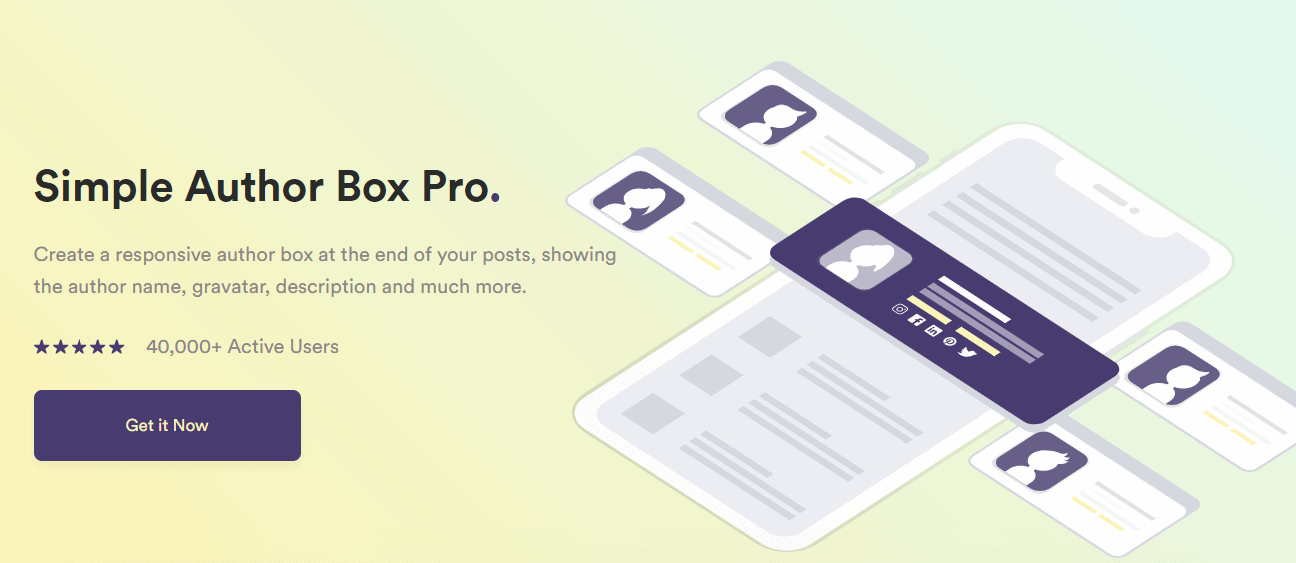
The Simple Author Box plugin has been a go-to plugin for many WordPress users over the years. You could even say that it is a staple of the WordPress blogosphere.
The plugin follows the latest WordPress updates and integrates seamlessly with it.
It shows the author’s gravatar (the “profile picture” of the author box”) and of course their name as the beacon.
It allows you to customize all the colors and the text any way you like and even to choose a font family and size for the text in your author bio.
The plugin comes with professionally designed color schemes templates but also enables you to create your own where you will have full control over the design and appearance.
Using this plugin you can set the author box anywhere you want on your page, and if you buy the premium (PRO) version you will even be able to choose a different position for the author box for different post types.
Also, Simple Author Box will allow you to add 30+ social media icons in the author box, which is more than plenty.
With the PRO version will have the possibility of customizing the social profile icons, for instance, give them different geometrical shapes, styles, rotate them, add shadow effects and a lot more.
You can find more about the PRO version on the official website: https://wpauthorbox.com/.
2. Ultimate Author Box Lite
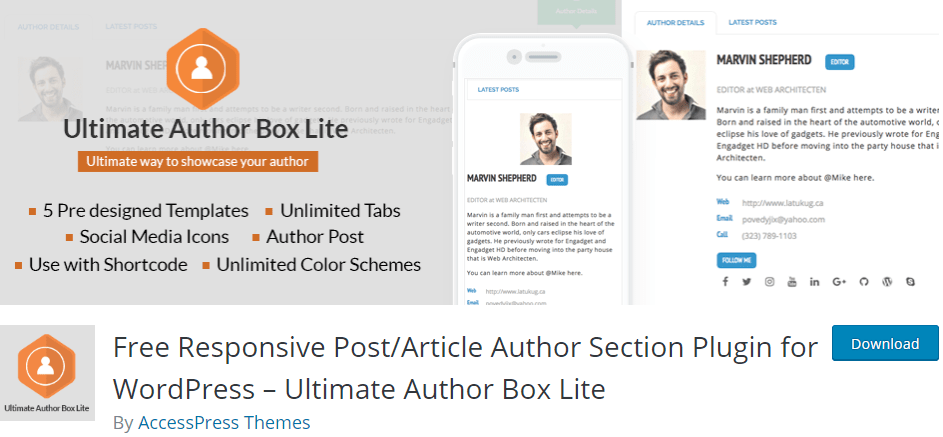
Another favorite among the author box plugins is the Ultimate Author Box Lite.
It is known for its simple and effective design and will allow you to choose one from 5 different designed templates when creating your author box.
With this plugin, you can also choose custom color schemes for the templates.
As for the gravatar, it allows you to use the digital images from Facebook, Twitter, Instagram, or some custom images instead.
Unlike Simple Author Box which supports 30 social media icons, this plugin will support only 10. This could be a bit of a drawback if you are a social media nut. However, it is still enough to do get the job done when it comes to getting your major social links out there.
Lastly, the two things that might make this plugin a bit more unique is the ability to add unlimited tabs to the author box for adding extra content, and the fact that it is shortcode ready.
3. WP Author Bio
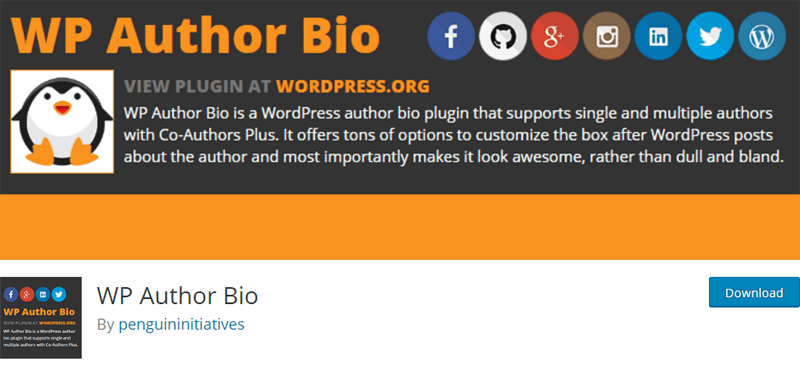
The WP Author Bio plugin shares many features with the above-mentioned Ultimate Author Box Lite plugin, one of which being the shortcode readiness.
It does, however, fall behind when it comes to the number of social media links you are able to include, allowing only up to 5 of them.
On the other hand, it does allow you to make a lot more customizations to your author box in comparison to the Ultimate Author Box Lite plugin.
It doesn’t share features only with the Ultimate Author Box Lite plugin, but also with the Simple Author Box one since it does allow you to add not only one but multiple authors to your blog.
4. Author Bio Box
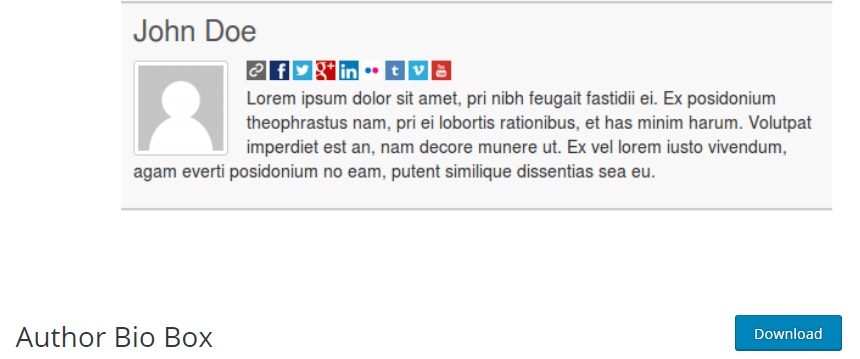
Author Bio Box is a plugin that offers an inbuilt shortcode that can be used to display the author box directly on any post of your website.
With it, you also have the ability to resize your gravatar and choose from three border styles, which makes it kind of a one-off plugin in that regard.
5. Molongui Authorship

Molongui Authorship is an interesting author box plugin that prides itself on allowing the integration of more than 70 social media sites!
It has its own shortcode which allows you to add as many author boxes as you need and has both the multiple authors and the guest author feature incorporated in it.
When using this plugin you can also choose to disable the author box on a per post and a per author basis.
Connecting your blog with you social media
If you are running a blog, you need to have good social media coverage. In this day and age, there is really no reason or excuse for lacking in this area.
Social media should be your number one marketing strategy. Actually, it is powerful enough to be your only marketing strategy unless you want to get fancy.
This is why you should use your author box to connect your blog to your social media accounts and your social media accounts to get more exposure for your blog.
Most social media platforms are perfectly adjusted for sharing blogs so doing that won’t be an issue, and if you use an author box, including social media links in your blog will be a piece of cake as well.
As we mentioned earlier in the article, the Simple Author Box plugin will allow you to add up to 30 of those social media links and to choose which of the links you want to automatically open in a separate tab or window.
You will even have the option of applying the nofollow link attribute, which is a popular practice when it comes to social media links.
Conclusion
I hope this article was enough to sell you on the idea of putting yourself forth as an author.
You can do it with the help of an author box plugin or you can maybe come up with your own unique way of doing it.
Take whichever route you fancy the most, but make sure you give author bio box plugins a good look since they do have quite a lot to offer.

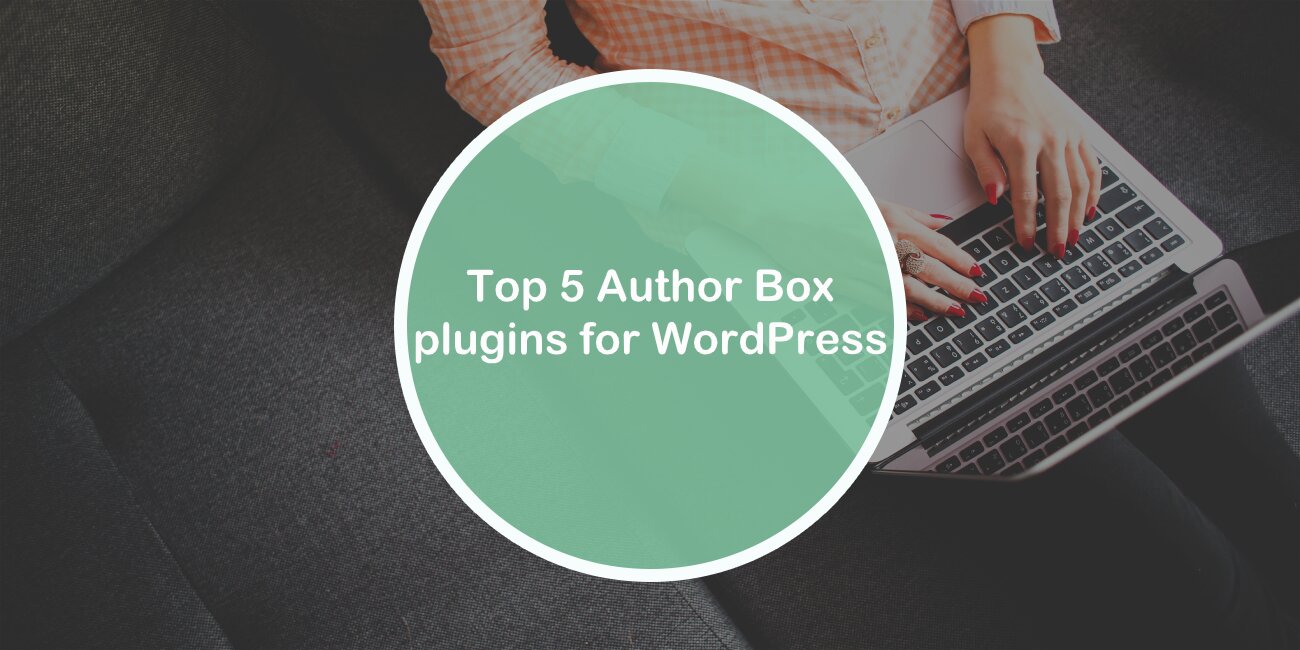
Comments are closed.