The introduction of the world wide web among other information systems, was a groundbreaking thing in the 90s, stirring up the information age, and making life easier for millions of people since then. It is now impossible to imagine our life without the web.
Most people directly depend on the #internet, either they #work online, or they use it to gather the needed information. Share on XThat is why web accessibility is something developers have dealt with from the beginning of this era. One of the main goals was for the web to be accessible to all, regardless of their software/hardware, geographical location, language, and disabilities.
The last thing we just mentioned is the reason why we are writing this article. Because when someone says web accessibility, it is certainly a story about how to create web access for people with disabilities.
A closer look at web accessibility

Web accessibility represents one inclusive practice, it entails that every user has web access regardless of their physical disabilities. That’s why it is important for website developers and owners to make sure that their sites are rightly designed, developed, and edited so that all users can use them, and have equal access to information.
Many nations and intergovernmental organizations took on this issue on a bigger level, so there are many initiatives, with some of them later becoming law, obliging everyone to act in a certain way when it comes to this important issue. And at the core of all these actions is the need to remove barriers for people with disabilities.
For example, the UN Convention on the Rights of Persons with Disabilities, to be more precise, its article #9, defines access to communication technologies and information, including the ones on the web, as a basic human right.
Not only the UN but many countries around the world adopted legislation dealing with this issue. The U.S has the “Americans with Disabilities Act (ADA)”, an important act obliging all companies to prevent discrimination regarding web accessibility.

This was a nightmare for companies and business owners as they often failed to achieve compliance with the law. Also, when we talk about legislation and recommendations, we have to mention Web Content Accessibility Guidelines (WCAG), created by World Wide Web Consortium(W3C). These guidelines became the most popular ones and standards presented in WCAG are adopted by many countries around the world in form of a law.
After reading all of this, it is probably clear to you that it is not easy to adopt all standards regarding internet accessibility, and if you want to be inclusive, present your work to everyone, and to avoid potential lawsuits you will probably need some help. Luckily, there are lots of great web accessibility guides and cheat sheets out there for the DIYers. But for those who need additional help, more robust solutions are available and we will do a review of one professional tool for web accessibility capable of resolving all your problems in that aspect.
Introducing accessiBe
There are a few things you have to take into consideration when you start your business and when you want to present your products to potential buyers.
First, you don’t want to fend off too many potential buyers. Second, you don’t want to drive them crazy to such a high extent that they are ready to sue you. This can all be bad for business, and your reputation.
To avoid this, you will need a little help from an online tool developed to comply with the highest standards in web accessibility. That tool is called accessiBe, and it is one useful piece of software, that is easy to use, cheap enough, and perfect for everyone, especially if you are running a small business.
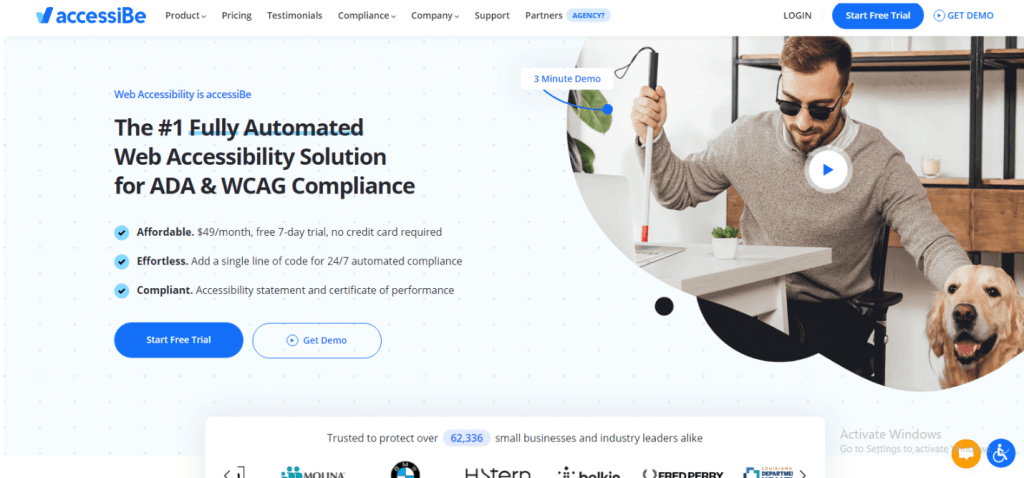
It is a fully automated artificial intelligence (AI) – powered web accessibility solution. This extraordinary product is compliant with all significant U.S and worldwide legislation and regulations dealing with web accessibility for persons with disabilities, mentioned in the introduction above.
Most notably it is fully compliant with ADA (Title III), WCAG, the European Accessibility Act, and many more.
The story of this tool started in 2015 and it is a definitely successful one, with a clear vision to make the entire internet accessible to people with disabilities by 2025.
How does it work
This software can operate on any website or platform. There is a list of available integrations on the accessiBe website, and depending on your site, you can either install it via installation plugin and extensions or by using an installation guide.
To get started, you need to install a single line of JavaScript code, then an accessibility interface will appear on your website. After that, accessiBe AI will start scanning your website, and in the next 48 hours, your site will be completely compliant with web accessibility regulations.
It is important to mention that every 24 hours accessiBe AI scans for new and revised content that needs fixing on the website.
Artificial Intelligence and Accessibility Interface
These are two different components working simultaneously in order to achieve compliance.
This tool has highly developed AI, applying the process of matching the website’s elements and behavior to other encounters it had before. What is happening here is that the AI “learns” from previous experiences and applies that to future work. This AI scans all images, and if they lack alternative text, it will be extracted, and later the software will learn the objects that comprise the image on a website.
This artificial intelligence is combined with accessiBe’s interface that allows users to personally adjust the web site’s design to their needs. This interface is designed to fulfill all requirements in design, features, and compliance for people with disabilities. It gives various options for users, as they are all able to modify your site according to their precise needs.
In addition to this, users can choose to enable different adjustments like changing of color, increasing the font size, stop animation, etc.
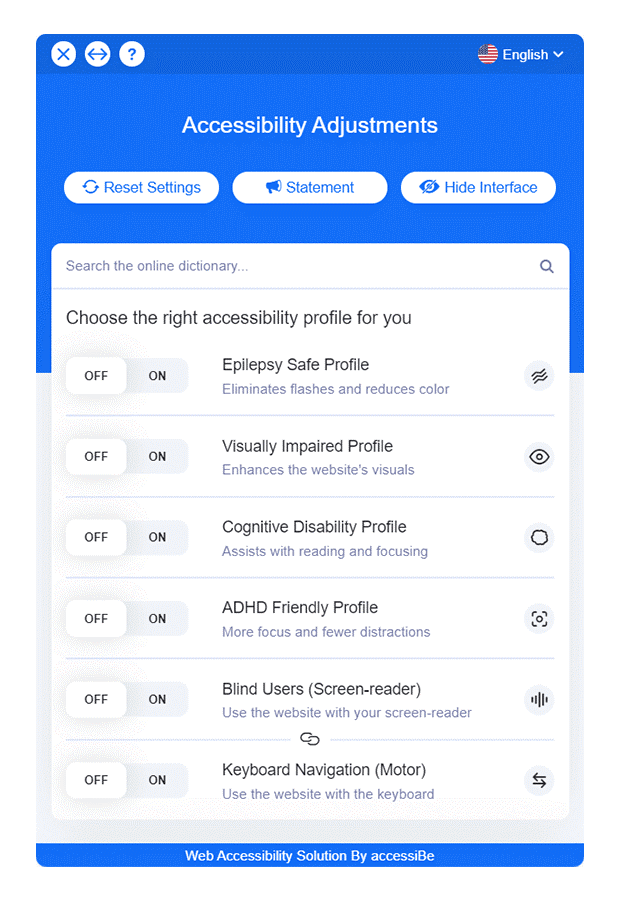
Epilepsy safe mode enables users to eliminate the risk of seizures caused by photosensitive epilepsy by disabling flashing and blinking animations.
Visually Impaired Profile adjusts the website, making it accessible for most of the visually impaired users, with problems like Degrading Eyesight, Tunnel Vision, Cataract, Glaucoma, etc.
Cognitive Disability Profile contributes with features that help users with cognitive disabilities like Autism, Dyslexia, CVA, and others, by efficiently focusing on key elements of the website.
Also, this tool offers an online dictionary, which allows a simple search for phrases and some helpful abbreviations and concepts, making it additionally easy for users.
ADHD Friendly Profile reduces distractions and noise, helping people with ADHD, and similar disabilities to concentrate more easily on the most important elements of the website.
Blind Users Profile (Screen-readers) adjusts the website to be compatible with various screen-readers.
Keyboard Navigation Profile (for Motor-Impaired users) helps motor-impaired persons to handle websites by using keyboard Tab, Shift + Tab, and Enter keys. This profile gives the option of using shortcuts like “M” (menus), “H” (headings), “F” (forms), “G” (graphics) to go to some specific elements on the website.
Adjustments
This software allows different adjustments for even better user experience.
For instance, content adjustments enable users to adjust the exact way content will display on your site, all to make it more comprehensible, and easier for them based on their particular disabilities.
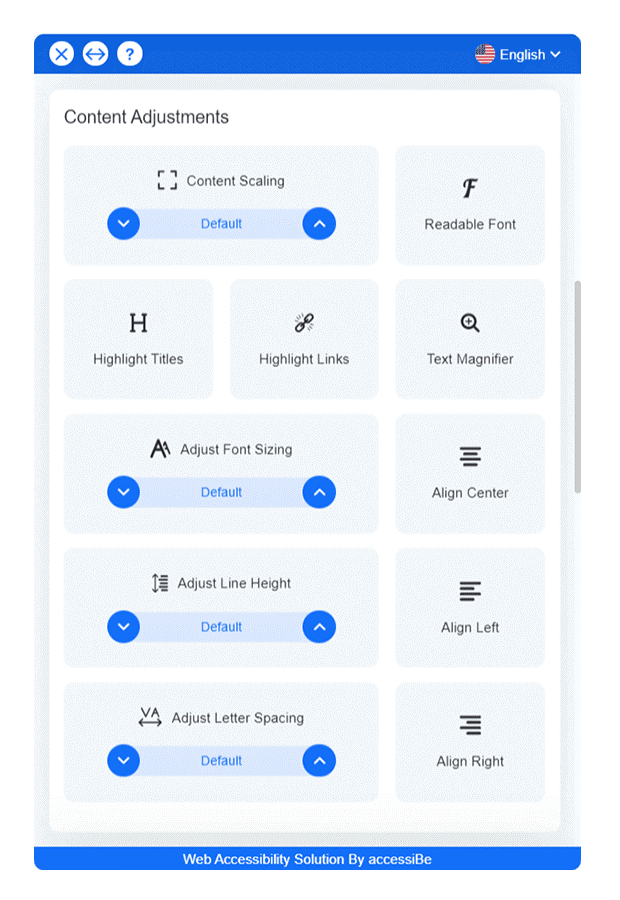
Then there are the display adjustments; it is a set of actions regarding color adjustments on your website. This is extremely useful for people with color blindness who may not be able to notice your buttons or links because of their disability. Also, people with light sensitivity can find difficulties with some colors when visiting your website, so these adjustments can help them too.
The last group of adjustments is orientation adjustments. These adjustments are designed for people with visual impairments, cognitive disabilities, motor impairment, etc. Thanks to this option they can orient better on the site, and they are provided with shortcuts, noise reduction, and guiding elements.
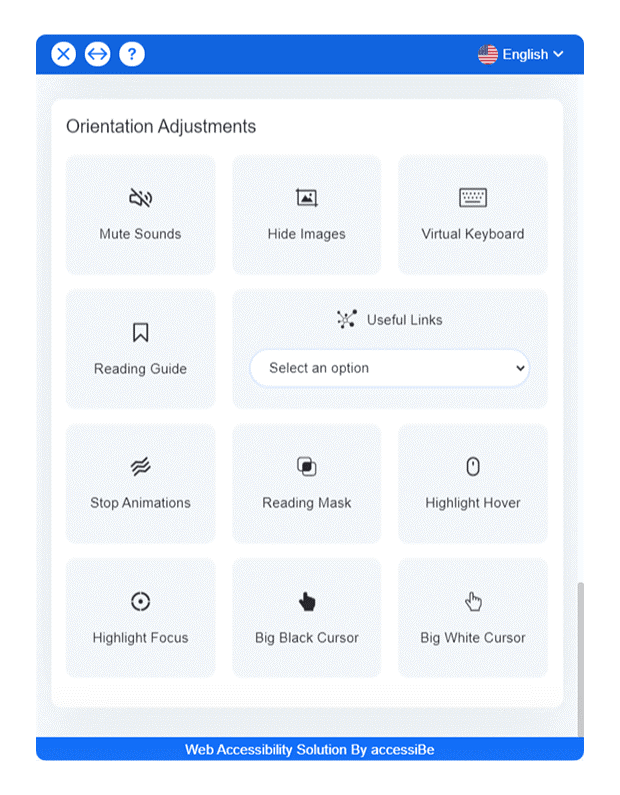
Security
With accessiBe, you don’t have to worry about security and privacy anymore. High-level servers are used for data security, and no personal data from your website is collected.
Some of the key security features include data encryption during transformation and storage, weekly vulnerability checks and audits, daily manual and automatic malware scans, adequate access control measures, and many more.
Pricing
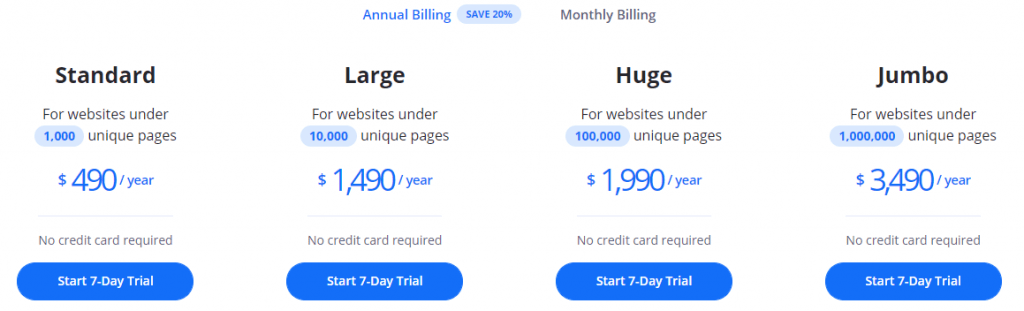
AccessiBe offers different prices, all according to what you need, and how big your business and website are. There is Standard (for websites under 1000 unique pages – $490/year), Large (for websites under 10,000 unique pages – $1,490/year), Huge (for websites under 100,000 unique pages – $1,990/year), and Jumbo (for websites under 1,000,000 unique pages – $3,490/year) package.
With all packages, a free 7-day trial period is offered.
In conclusion
Tools like accessiBe provide you with everything you need for your website to be accessible to everyone, thus helping you build your image and save yourself from potential inconveniences with lawsuits. Prices are also good, having in mind all the amazing options this tool provides you with. But above all, it is your users who are the most important.
Like Tim Berners- Lee, W3C Director and inventor of the World Wide Web, said; “The power of the Web is in its universality. Access by everyone regardless of disability is an essential aspect.” I am pretty sure that this is something people behind accessiBe had in mind when they started developing this amazing tool, a true game-changer in the field of web accessibility. They started a small revolution in this field, showing everyone that nothing is impossible with the right attitude and a wish to help those in need.

