Website management is probably one of the most important aspects of maintaining it. Even if major blogging sites such as the likes of WordPress has multiple in-built tools to help you do so, it is not always possible to get hold of it in general. Even if it looks oh-so-obvious, it only makes it more complicated if you try and explore it. So, how about exploring something different?
Did you know you could get help from that dashboard?
The help tab is there for a reason- to help you. Making use of it can help you get access to instructions to fix the issues almost instantly. Connect to the official forums, support documents and that community where you can expect solutions. Dig deeper here before looking anywhere else.
Pin those posts – Sticky Posts
How does WordPress organise your posts? In an ascending or descending manner of chronology as you have chosen. Pin your best posts to the top of the blog such that the content appearing first is lucrative and dynamic. How do you do that? Just click on the “pin this post” option on your blog! It’s that simple.
Modify the default category
When you publish a blog, the category is not defined. The default setting is uncategorised. Therefore, it comes across as unpleasant. Define your blog under a proper category allows it to be listed under a broader picture.
Not only it is simple to achieve, but easier to implement as well. Navigate to the posts button, select categories option and click on add new category. Proceed to setting and choose a category under the writing settings drop down.
You can schedule your posts
Isn’t writing constantly your passion? But you do not want to over do it or make it too obvious. So, schedule your posts in such a way that it gets published on a date chosen by you. Navigate to the post editor and select the edit link option. This option is meant to choose the date you like and schedule it accordingly. Click on ok to complete the steps.
Did you know you could also structure your URL?
Not many blogs offer that option, but WordPress surely does. The post title can be incorporated as the URL which makes it easier to be found. Navigate to settings tab and then choose Permalinks. You can go with the pre-build options or even customise your own URL as per your will. All you need to be concerned about is how the change impacts your SEO on the page. A little precaution and it should be on the higher ranks.
Favicon works too!
These are nothing but small icons which are displayed on different devices. It creates a different identity for the brand and helps you identify with the site. Imagine a list of 100 bookmarks. That simple icon can help your reader identify your site because of its uniqueness.
Navigate to the Appearance tab and select site identity from the customizer option. Choose that icon and instantly redefine the presence.
Manage account and keep it safe by logging out of everywhere
Keeping that account safe is one of the most important aspects. You know that WordPress is an application which can be accessed from anywhere. Not only does that compromise your location but also poses a threat if you have forgotten to log out from a device which is not your own. Therefore, use the logout from everywhere option, by navigating to the user tab. Choose your profile and go to sessions under the account management option. Click on logout from everywhere to keep your account safe.
Comments can get nasty, but you can manage them
A popular blog intends at making use of constructive comments. But you need to get them as soon as the blog is posted and not after decades. Every blog has a shelf life and so do comments. Keep it fun and interactive but restricting it after a certain time makes it more feasible. You can control how the comments are posted by navigating to the setting and discussions tab under it to deactivate the comments. Do not forget to turn off the notifications too!
Teams always make working easier
Just because you own the blog, doesn’t oblige you to do all the work. Have a team in place which can help you do the fun stuff easily. Working together keeps you motivated and excited about the work and blogging shouldn’t be any different. You can add users to the blog as you team members who can have certain privileges. Add new users under the Users options and create restricted roles and options.
Don’t lose that old work
Do you know how you can always import your links and bookmarks every time you switch from one browser to another? Well, you can do that on your blogs too! Use the import option to get it all in one single place such that you can manage it well irrespective of where you have been blogging. It is not only the content, but also the posts, comment, pages, links and the likes which made it worth a read. That is possible when you are switching between different WordPress blogs too. Navigate to tools and select the import option. You can select the content and download that export file. The XML can be loaded on the fresh website that you have been working on.
Hope you like the post, do comment if you have any query.

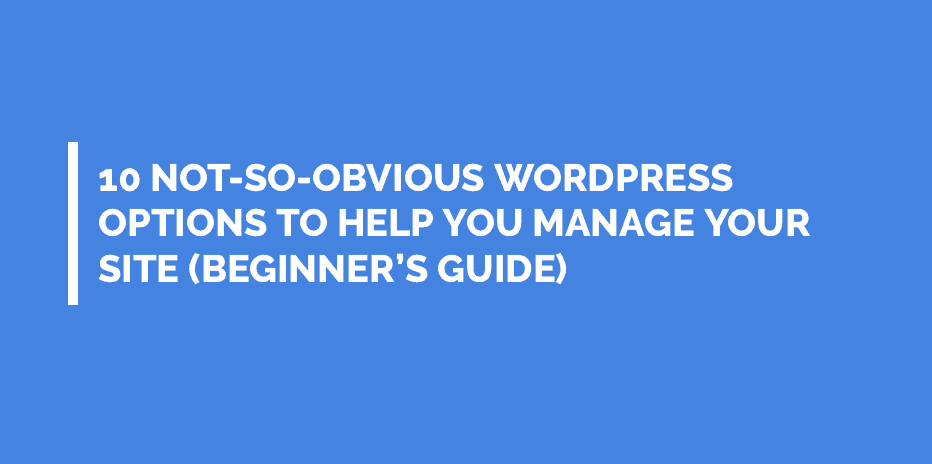
A person necessarily lend a hand to make severely posts I might state.
That is the very first time I frequented your web page and up to
now? I amazed with the analysis you made to make this particular put up incredible.
Wonderful job!