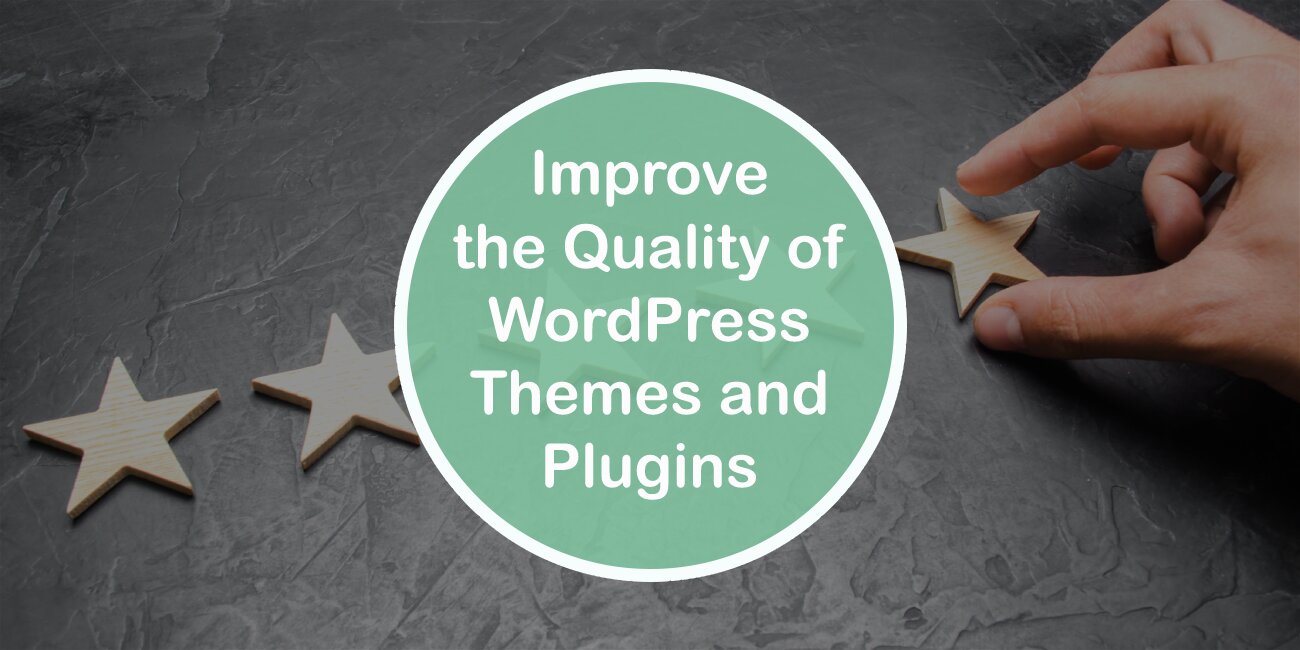WordPress supports third-party themes and plugins, and this makes it the most popular CMS among developers. By default, WordPress offers limited features, but through plugins and themes, you can add much more functionality and customization to your website.
However, it is imperative that you install the best quality themes and plugins only. Poor quality themes and plugins can have negative repercussions on your website’s performance.
A lot of people, when they start their journey with #WordPress, do not have the experience or insight to understand the importance of high-quality #plugins and #themes. Click To TweetIn pursuit of completing the development and due to a lack of experience, they install whatever they can find.
Let’s see what poor quality plugins and themes can do to a website and its visitors.
Repercussions of Poor Plugins & Themes

When we say poor themes and plugins, there are a lot of things that come under its umbrella. There are themes and plugins with complex and conflicting code, which makes them difficult for browsers to process. It happens a lot that a theme or plugin is outdated and does not receive regular updates. Sometimes some notorious developers code a plugin to harm a website.
It can adversely affect your sites in the following ways:
- Results in poor performance, slow-loading pages, and consuming more server resources than necessary.
- It can result in plugin conflicts, which can also crash your entire website, or some elements might show irregular behavior and error.
- Poor plugins and themes can also expose your site to serious security issues. You can compromise your data, user data, and even the site ownership with these security issues.
This guide on blogging explores how you can create a better-performing site with an excellent user experience by improving the quality of your WordPress themes and plugins.
1. Write a Standardized Clean Code
Any theme or plugin you develop or install should have a clean code, which is compliant with the latest standards. Complex code often conflicts with other plugins or themes and is difficult for the browser to render every time you load a page.
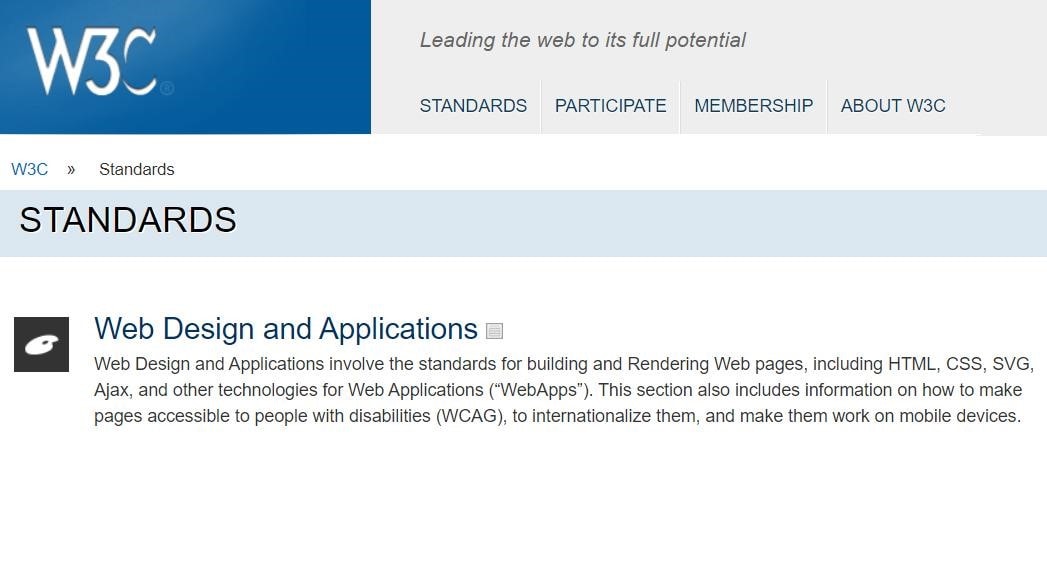
Your code should be compliant with the W3C standards (World Wide Web Consortium), which are the best for the latest browsers and mobile devices. To thoroughly go through the standards, you can visit W3C’s standards page. There you can find best practices and standards for the web of devices, web design and applications, XML, etc.
2. Minify CSS & JavaScript Files
One thing that you can do is use shorthand CSS in your theme’s stylesheet to reduce the size. If you are a beginner, then it might be a bit of a hassle, but an expert coder can easily write/rewrite the stylesheet with shorthand CSS. This makes a small difference in reducing the size of your stylesheet.
Another important thing you can do is minify the CSS and JavaScript files to reduce their size dramatically. Minification takes out the unnecessary characters like tabs and spaces out of your files while keeping the code still intact.
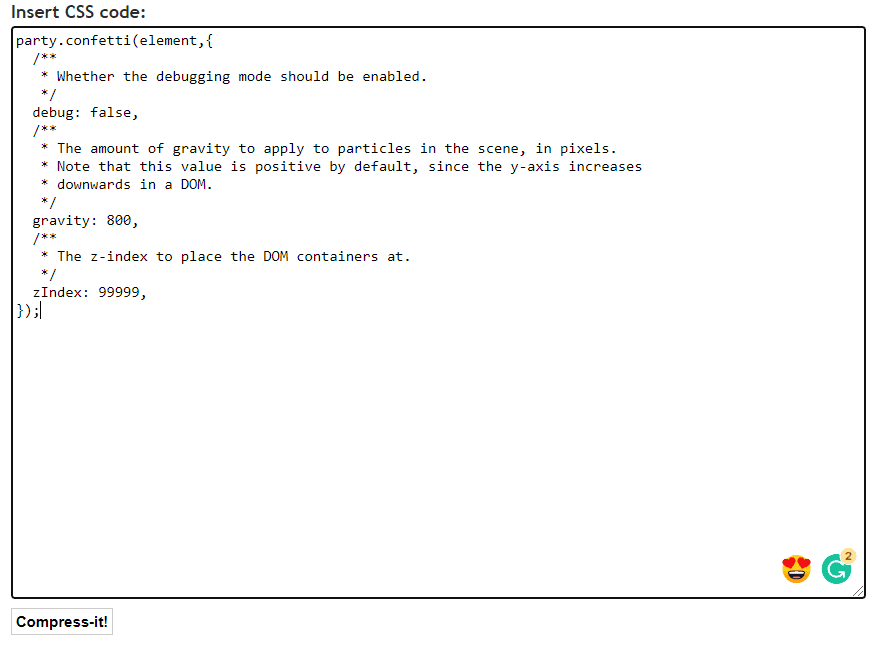
You can use the following tools to compress your JavaScript, CSS, and HTML files, respectively:
- Java Script Compressor
- CSS Drive Gallery – CSS Compressor
- W3 Total Cache – HMTL Compressor
Note that it is not so direct to compress HTML and W3 Total Cache only compresses the front-end code.
3. Hooks, Classes & Functions
Though using the appropriate hooks, functions, and classes is important to make your theme or plugin work in different situations, it can also cause your website to slow down. Whenever you load a page, multiple function calls are made to render the page.
One simple thing you can do is avoid using functions for elements that do not change very often on your website. You can instead use a static code for elements that do not change, for example, the title, URL, logo, etc. Also, avoid using query_posts as they slow down your site.
Add hooks to your code so that the users can easily add extra functionality to it.
4. Internationalization

According to W3C, internationalization is an important aspect of good quality code. It is also the way going forward. It is a way of making your plugin or theme readable and interactable for people from different cultures speaking different languages.
W3C says on their website, ‘W3C has a mission to design technology that works across cultures and languages’.
This entails making your themes and plugins easily adaptable for people from any culture, region, or language. W3C and many language developers are working towards upgrading their tools so that they do not restrict developers in an English-biased syntax.
5. Device Optimization & Mobile Web
The use of mobile phones has significantly increased, and devices like tablets, Chromebooks, Kindles, and iPads are increasingly becoming popular. This makes it imperative that the theme and plugin you use or design must be compatible with different devices.
In 2020’s third quarter, mobile devices accounted for 50.81% of total website traffic.
This not only makes a website optimized for all devices but also contributes immensely to an excellent user experience. For better mobile responsiveness, your theme and plugin should have lean code and small file sizes, as we discussed previously. However, on part of the website owner, choosing the right web hosting is also a major factor contributing to dazzling responsiveness.
The technologies developed for mobile web are:
- CSS Mobile
- SVG Tiny
- XHTML for Mobile
6. Privacy & Security

Privacy and security are the most common concerns of developers and users alike. In case you use a third-party plugin or theme, you must diagnose it for any security holes. Make sure you update WordPress core files and your themes, so they have the latest security patches.
There is a certain standardization process for privacy and security that must be adhered to while developing or modifying a theme or plugin. Any lapse can cost you your users, data, and even the entire website.
Conclusion
Higher quality themes and plugins not only boost your site’s performance but also generate a good user experience. Good plugins and themes will help you avoid some of the most stressful errors and issues.
These simple standard guidelines make a significant impact and go a long way in creating a website that is fast with reliable themes and plugins.