I will start off by saying that I simply adore Gutenberg. I quite frankly cannot image WordPress without it anymore. It’s just that I have gotten used to it so much that I prefer it over the “vanilla” WordPress tools.
Yeah, #Gutenberg is great, but it's even better if you enrich it with additional #blocks. Check out the best block #plugins for Gutenberg in this article! Share on XSome people will argue that Gutenberg is a bad idea, mostly because they think that you need more time to get used to it and understand how all of the functions work. This is understandable, but with the block feature provided by Gutenberg, I believe that the whole experience of creating a site is much more enjoyable and exciting than trying to toss in all of those shortcodes.
Also, some people are nervous to use Gutenberg because their site is already established and has a wide variety of different plugins installed. So, they fear that Gutenberg might mess up their site because some of the plugins are not quite compatible with Gutenberg.
However, for all of you out there who like it a lot and who are on the lookout for plugins that go really hand in hand with Gutenberg, here is a list of the top 7 block plugins for Gutenberg for you to use on your site!
1. Gutenberg Blocks
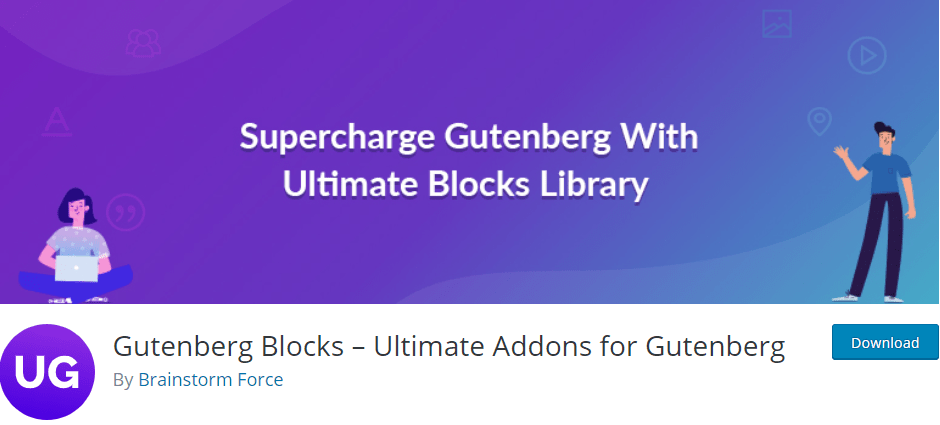
The first plugin that we will be discussing is “Gutenberg Blocks – Ultimate Addons for Gutenberg”. It was created by “Brainstorm Force” and I must say it does have a whole lot of blocks for you to play with.
It is very practical and handy, especially if you are a small business or a restaurant (it has a special block for restaurants). And it consists of 23 blocks and 20+ prebuilt sites made in Gutenberg that you can use and edit for free.
List of Blocks:
- How-to Schema Block
- FAQ Schema Block
- Advanced Heading Block
- Advanced Columns Block
- Blockquote Block
- Call To Action Block
- Contact Form 7 Styler Google Map Block
- Gravity Forms Styler Block
- Icon List Block
- Info Box Block
- Marketing Button Block
- Multi Buttons Block
- Post Carousel Block
- Post Grid Block
- Post Masonry Block
- Post Timeline Block
- Price List Block
- Section Block
- Social Share Block
- Table Of Contents Block
- Team Block
- Testimonial Block
2. Stackable
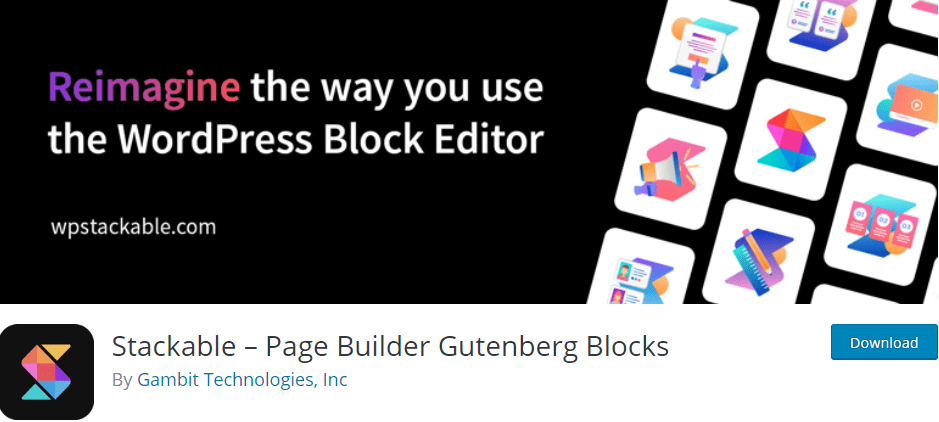
Here we have a slick and fully responsive block plugin for Gutenberg. And what I really like about this plugin is how interchangeable the preset designs and layouts are.
It consists of 24-page building blocks for Gutenberg. On top of that, there is something over 50 block layouts and over 70 preset section/block designs that you can switch up with a click of a button.
List of Blocks:
- Advanced Columns & Grid Block
- Container Block
- Separator Block
- Posts Block
- Feature Grid Block
- Accordion Block
- Image Box Block
- Feature Block
- Icon List Block
- Call to Action Block
- Card Block
- Header Block
- Count Up Block
- Video Popup Block
- Pricing Box Block
- Testimonial Block
- Team Members Block
- Notification Block
- Number Box Block
- Expand / Show More Block
- Button Block
- Blockquote Block
- Divider Block
- Spacer Block
3. Atomic Blocks
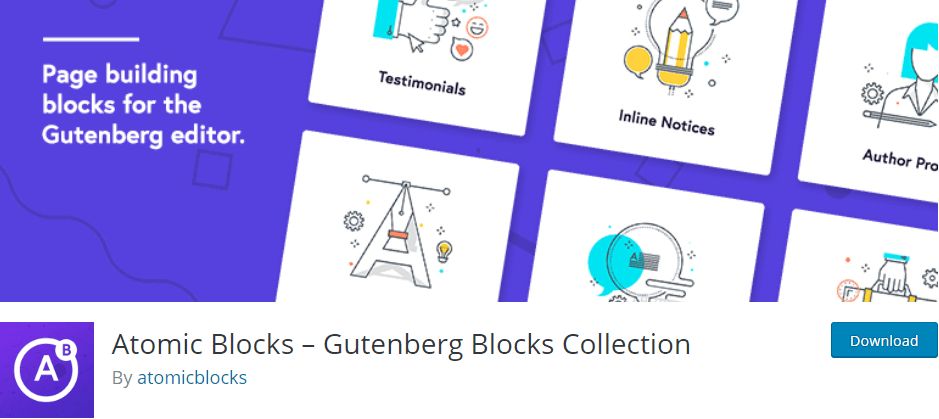
This plugin is a collection of page building blocks for Gutenberg. It is simple and effective at creating a site quickly and then launching it in no time at all.
The latest addition to this plugin is the new “Section and Layout Block”. This specific block comes with a library of pre-designed sections and layouts that help you out to simply and quickly construct a nice-looking site with the new block editor.
Also, I very much like the “Time-saving” block that has been included in this plugin for some time now.
I would very much recommend this plugin if you are a blogger or an article writer (mainly for the author box block and post grids).
List of Blocks:
- Section & Layout Block
- Advanced Columns Block
- Newsletter Block
- Pricing Block
- Post Grid Block
- Container Block
- Testimonial Block
- Inline Notice Block
- Accordion Block
- Share Icons Block
- Call-To-Action Block
- Customizable Button Block
- Spacer & Divider Block
- Author Profile Block
- Drop Cap Block
4. Otter Gutenberg Blocks
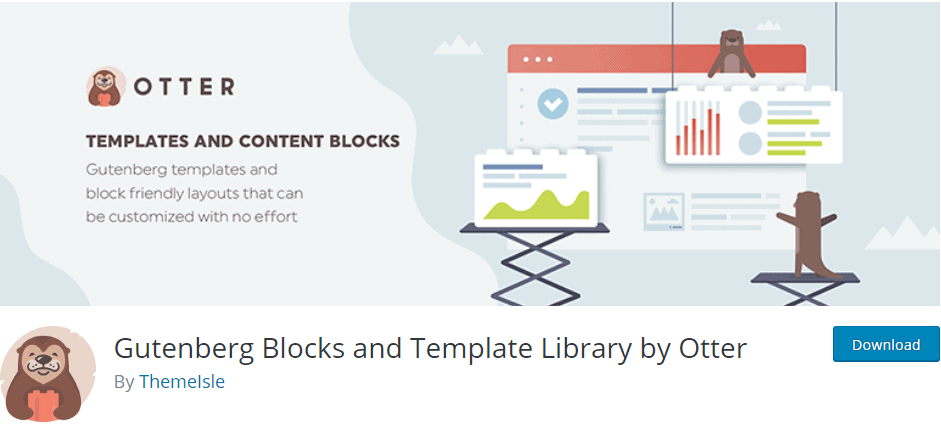
This plugin is very neat because it is simple and lite. Meaning it will not strain your site and slow it down.
It does not contain as many blocks as the rest of the Gutenberg plugins, but the ones that are present are very well polished and work perfectly. Basically, it contains 12 blocks and it is completely free for you to use on your site!
List of Blocks:
- Section Block
- Advanced Heading Block
- Button Group Block
- Slider Block
- Google Maps Block
- Post Grid Block
- Service Block
- Pricing Block
- Testimonial Block
- About Author Block
- Font Awesome Block
- Sharing Icons Block
- Plugin Card Block
5. Kioken Blocks
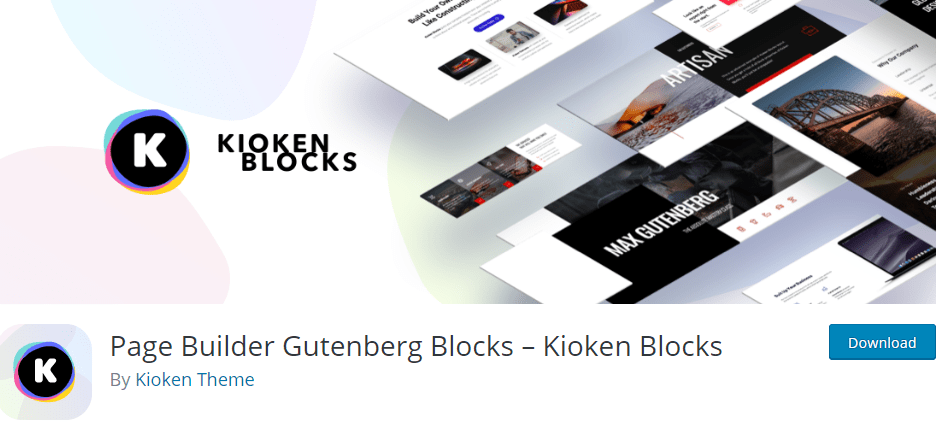
This plugin is not used by so many people as the other plugins on this list, but it still has a few neat features that stand out from the rest.
While it adds new blocks and all that, it also additionally extends the Gutenberg core blocks. For example, it gives you the ability to animate any block with the animator.
You can adjust the spacing of any block and change the rotation of paragraphs and headings. Also, as a cherry on top, you can change up the color in part of a text (finally).
List of Blocks:
- Container Row Block
- Kinetic Wrapper Block
- Icon Block
- Kinetic Posts Block
- Tabs Block
- Features Block
- Fancy Buttons Block
- Testimonials Carousel Block
- Split Headings Block
- Divider Plus Block
- Google Maps Block
- Visual List Block
- Image Box Block
- Numbers Counter Block
- Open Table Form Block
6. Block Gallery
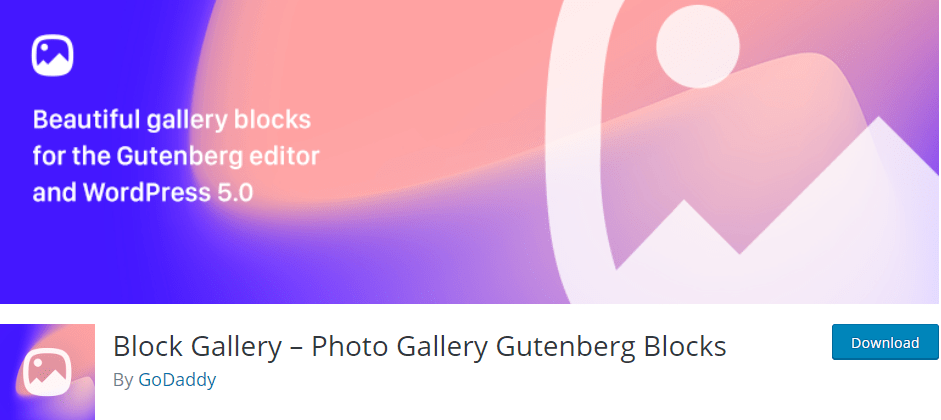
Well, this one should be self-explanatory. It is not so much of a collection of handy dandy versatile blocks. It is rather concentrated on giving you 3 blocks that are great if you are a photographer or if you want to add a simple gallery to your site.
List of Blocks:
- Masonry Gallery Block
- Fullscreen Stacked Gallery Block
- Carousel Slider Block
7. Kadence Blocks

And last but not least is Kadence Blocks. It does not stand out with its new and unique blocks and features, but rather with its flexibility and variety of applications.
It simply adds a wider spectrum of blocks that can be used and edited on any type of site (blogs, news sites, business, and so on). So it really is more of a general-purpose plugin that simply gives you the basic and necessary tools needed to speed up the process of setting up your site in a flash.
List of Blocks:
- Row Layout Block
- Advanced Gallery Block
- Form Block
- Advanced Heading Block
- Advanced Button Block
- Tabs Block
- Accordion Block
- Testimonials Block
- Icon Block
- Spacer / Divider Block
- Info Box Block
- Icon List Block
Final Thoughts
If you are on the lookout for plugins that add additional blocks to Gutenberg, then one of these (or multiple) should fill in the empty void that you are feeling. And although some people say that Gutenberg needs some additional work, I personally like it the way it is.
There are simply a whole lot more blocks that could be implemented into Gutenberg but until they are, you should just opt for downloading one of these plugins.
If you are going to be installing multiple block plugins, just be careful to watch out that they do not conflict with each other and that they are compatible with the current version of Gutenberg.


Comments are closed.