Thanks to the events of 2020, the online market is more saturated than ever, with businesses scrambling to migrate to the world wide web to tap into the ever-growing cache of online shoppers.
If you’re an online business, you probably already have a website. However, that alone is not enough.
Even if you spend a lot of money on pay-per-click and other paid media, it still won’t amount to #conversions and #revenue if your #website itself is bad. Share on XBut what decides a bad website?
Characteristics of a good website
Most web design companies would define a good website as well-designed, functional, easy to use, fast, and filled with high-quality content.
You may look at this checklist and say that you’re in the clear since your site fits all the criteria. However, there are 200 million active websites as of 2019. We can expect this number to have risen dramatically in 2020, especially with how easy it is to make a website nowadays.
Even if you assume that in those 200 million active websites, only 25% fit the criteria for a good website, that’s still 50 million sites you have to compete with.
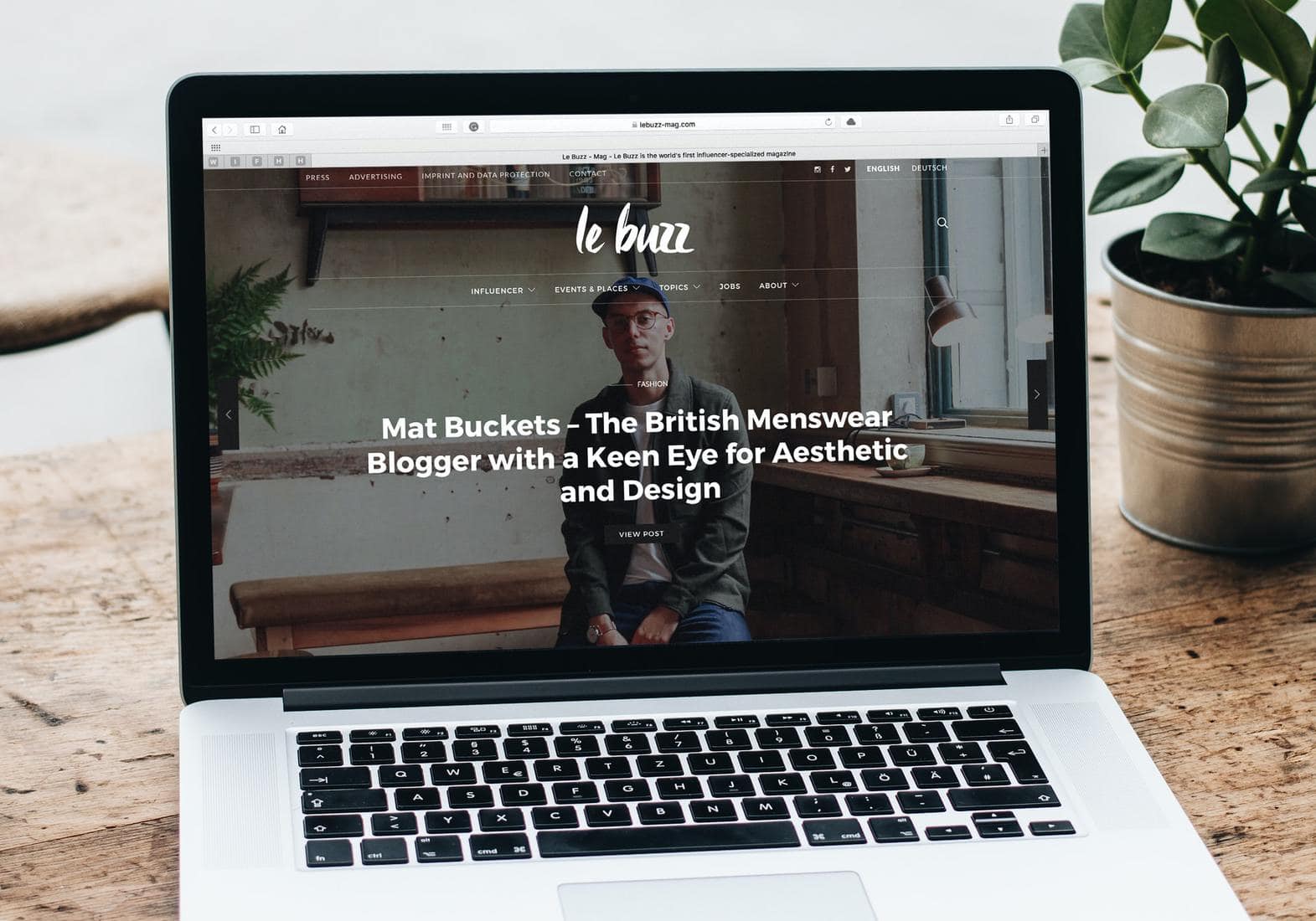
Another thing you need to focus on besides website content and aesthetics is user experience. Remember that your site is not for you but for your potential customers. Any change you make to your site must always have the end-user in mind. Will this improve their browsing experience? Will they engage with this kind of content? Will this encourage them to come back? Partnering with a UI and UX design agency can help you ensure that your site delivers a smooth and intuitive user experience that keeps customers coming back.
To truly gain a foothold in the online market, you need to have a user-centric approach to your website. On top of helping with your SEO efforts, putting your users first fosters brand loyalty. There’s nothing that locks a user in more than knowing that they’re being listened to and catered to.
Website optimization tips
A web design company offers 5 key elements to guarantee that your site is primed for the best user experience. If your site is missing any of the following, consider making some changes.
1. Fast loading speed

Loading speed is key to keeping a user from leaving your site. On average, a user is willing to wait 3 seconds for your site to fully load. Any longer than that, and they’ll most likely leave and access your competitors’ sites instead.
Do regular site audits to ensure your site is loading fast, and if not, identify site elements that are slowing you down and eliminate them.
2. Easy site navigation
Intuitive site navigation is key to improved user experience. It’s a little more frustrating for a user when a button or link doesn’t take them to the expected page. Ensure all the hyperlinks on your site are correct and that there are no dead ends or 404s.
Content should also be structured logically so the user has a seamless journey across your site. It’s better to let the user read an article before listing suggested articles for further reading, instead of inserting suggestions before they’re even finished.
Before the website launches, have several third parties test your site to receive feedback on their overall experience.
3. Negative space

Some site owners may interpret white space as wasted real estate, but having enough of it on your site is crucial to help users focus on what’s important. A study stated that white space around blocks of text actually improved user attention span by 20%. This makes sense because having too many ads flashing around the page could get distracting and even annoying for most users.
White space also helps visually impaired users. The increased contrast makes the text more legible. Negative space also adds an elegant and professional touch to your site. You can still include ads on your web page, but practice restraint and consider the page’s overall look when they are present.
4. Site security
Put yourself in the shoes of your user for a moment. If you stumbled into a website and received a warning from your browser that it wasn’t safe, would you still proceed? Most likely not. Around 85% of users avoid sites that look suspicious. This makes sense, especially since credit card and identity theft is at an all-time high.
Update your site’s software and plugins, add HTTPS and SSL certificates, and choose a secure web host. Not staying on top of your site’s security features will also impact your traffic negatively since search engines and browsers block users from accessing sites that aren’t secure.
5. Responsive design

Responsive web design means your website should render well on any browser or device. People are estimated to spend 5x more time on a mobile device than on a computer, so you should prioritize having a mobile-friendly site interface. Some businesses also go as far as designing an app version of their website.
There are multiple free site testers online that can help you gauge your site performance on different devices and browsers. Sometimes, devices get OS updates that might be incompatible with your website or app. Run compatibility and navigability tests at least once a month to guarantee that there are no problems.
There’s always more work to be done
Optimizing your website isn’t a one-time thing. You must continuously test, update, and optimize your site to keep up with evolving user preferences. If you don’t have the manpower for this constant upkeep, consider hiring a Minneapolis Web Design Company to take charge of your website.
Some businesses are wary about paying extra for design services, but it’s an investment that’s well worth it if you consider that 75% of visitors judge a brand’s credibility by their website. If you invest adequately in your website design and features, you will surely reap the benefits.

