The easiest way of monetizing your website is using AdSense. Set your AdSense account up with Google, get it approved, and integrate it with your website. If you already own a WordPress website, this process is a piece of cake. There are a lot of WordPress AdSense plugins you can choose from and use to improve your website.
All there is to do is find the right #AdSense plugin to help you #monetize. Share on XIn order to help you with your choice, we created a list of the best Google AdSense plugins for WordPress. Let’s check them out.
Ad Inserter
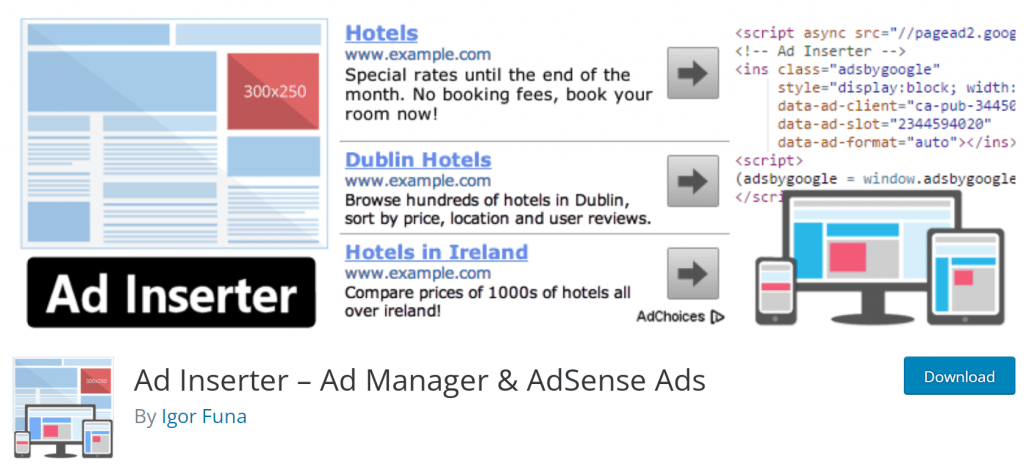
The Ad Inserter plugin for WP is a great plugin, free to use, and it has so many amazing features that you will surely find helpful. It supports different kinds of ads, such as Google AdSense ads, Amazon Native Shopping ads, rotating banner ads, and more.
Here are some of its best features:
- Option to insert opt-in forms and header scripts
- You can preview the code with the visual CSS editor
- Inserting AMP ads
- Inserting before or after content, paragraph(s), images, comments, or posts
- Sticky widgets
- Ad-blocking detection
Those are just some of the features you get using this plugin, and it sure does have some great things to offer.
Ads Pro
Ads Pro has an amazing advertising management system for WordPress websites, and it is definitely a great choice for those of you who run many ads on your website. It can be used with all Google Adsense networks.
Here is a shortlist of its features:
- Scheduling the add appearance
- Geo-targeting ads
- Built-in template system you can use to display your ads in 20+ ways
Two pricing plans are available for this plugin. You can get a Regular license for $57, and the Extended license costs $285. The plugin is worth every penny, and you will not regret investing in it.
Quick Adsense

As its name says, this plugin helps you quickly insert AdSense or ads code into your website. The plugin is easy to use, and there are a lot of available options you can use for a quick setup of your ad profile, and none of those options is complicated. Quick Adsense is compatible with a lot of other ad portals.
Some features that come with this plugin are:
- Default ads positioning
- Flexible ads placement
- Geotargeting
- Visitor targeting
This plugin is also free to use, so there is no reason not to give it a shot.
WP Simple Adsense Insertion
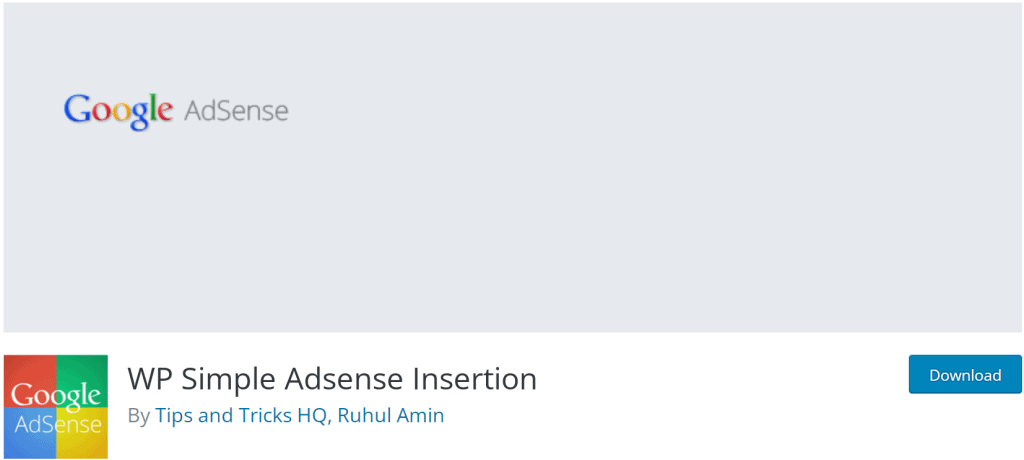
Another awesome plugin for placing ads manually through your website’s content using a shortcode is WP Simple Adsense Insertion. It allows you to put your ad exactly where you want. You can also call PHP functions from the theme’s template file and set the ads manually.
It is free to use, and here are some of its features:
- Store any ad code
- 1-3 Google Adsense codes saved and used by inserting a simple shortcode text
- Automatically insert in-article ad code
WP In Post Ads
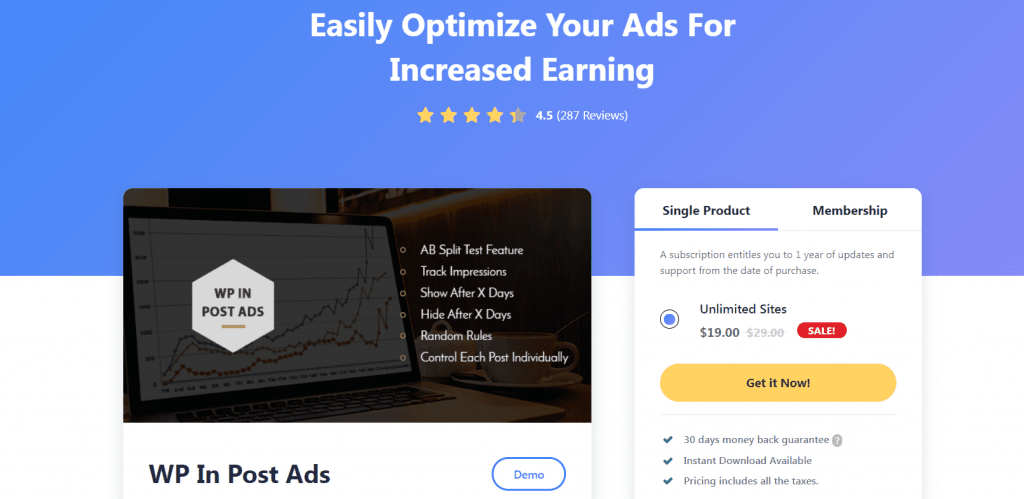
Another great plugin is WP In Post Ads. This plugin allows you to use shortcodes to display all the ads, so you can place the ad wherever you want on your website. It is easy to use, and its many features make it one of the best plugins out there.
Some of the features are:
- Integrating your ads to Google Analytics
- Displaying ads randomly
- It is supported in all WP themes
- Counting ad views
- Split testing
When it comes to this plugin, it’s safe to say it deserves recognition because of its amazing features and all the options you get using it. You can get a single license for $19/year or purchase a membership and get access to the premium plugins and themes for $199.
Easy Google Adsense
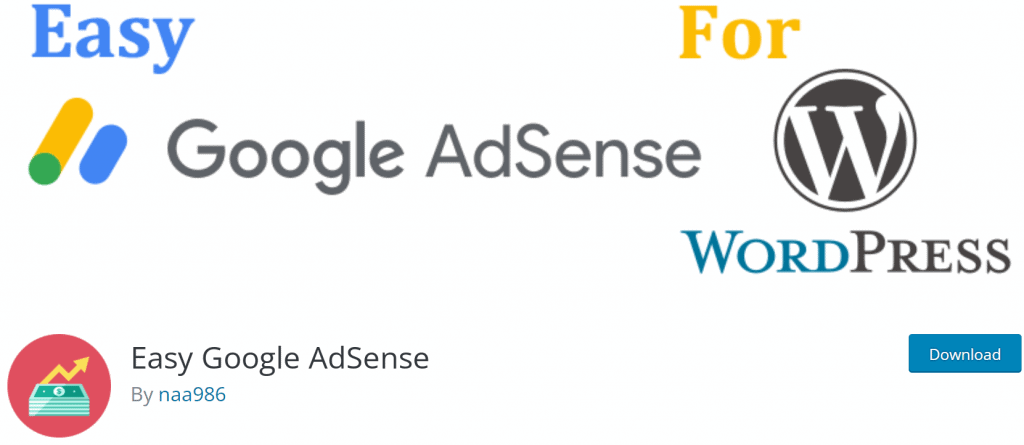
Easy Google Adsense is surely the easiest to use on this list. Once you install it, it is good to go. If you are a beginner, this is a great option for you. It uses machine learning to make smart ad placement for your website to get you the best results.
You just need to enter your AdSense Publisher ID in the settings, and Google will start showing ads at the optimal time for the best performance. It is free for everyone who wants to use it, and it surely deserves to be on this list.
Final Thoughts
The plugins listed above offer you a wide range of amazing features and possibilities. Check them all out and explore their websites to find out even more.


