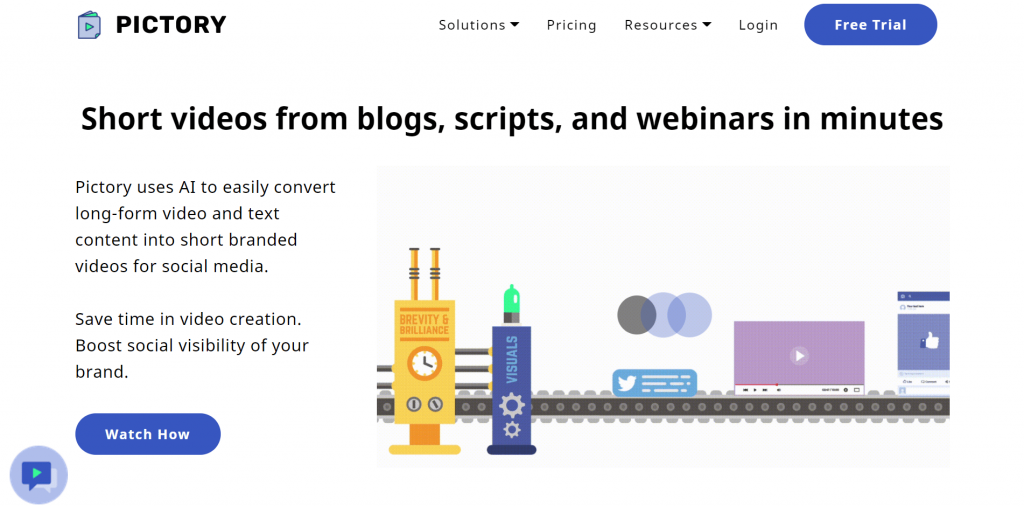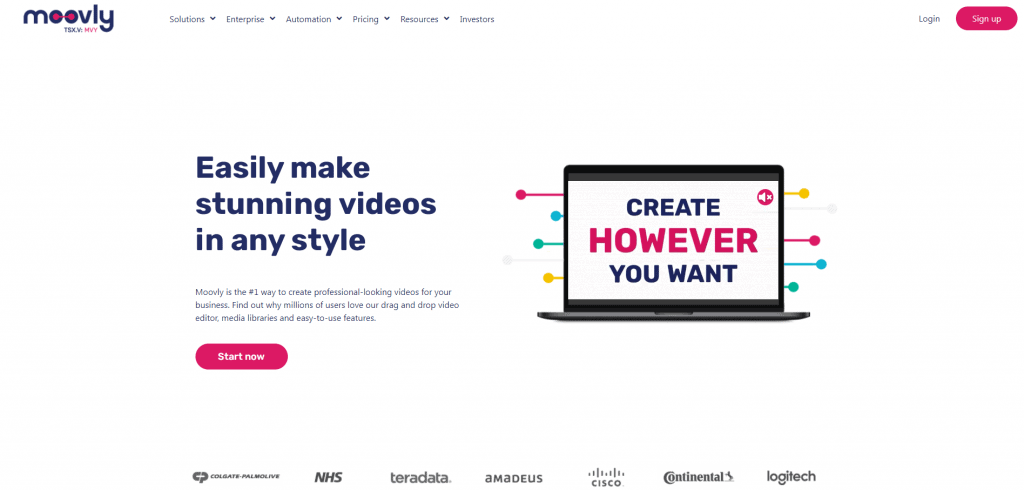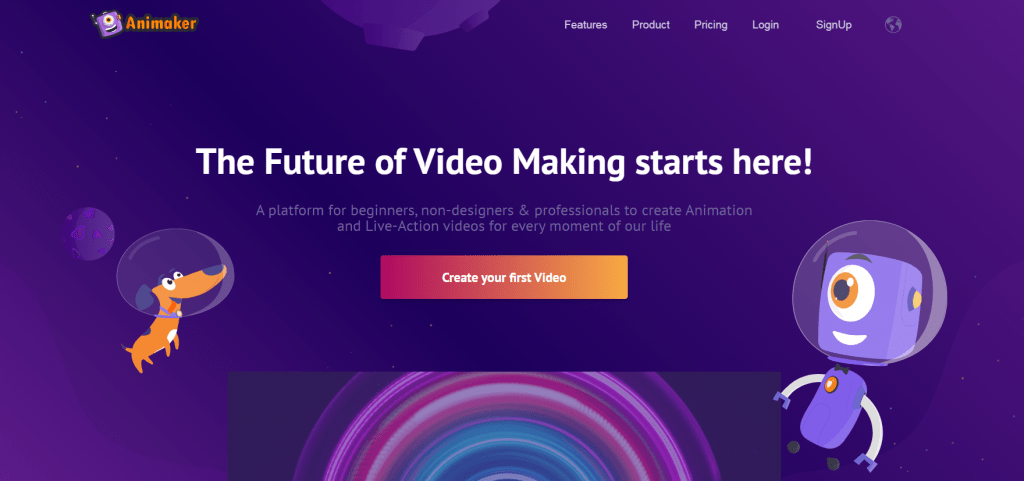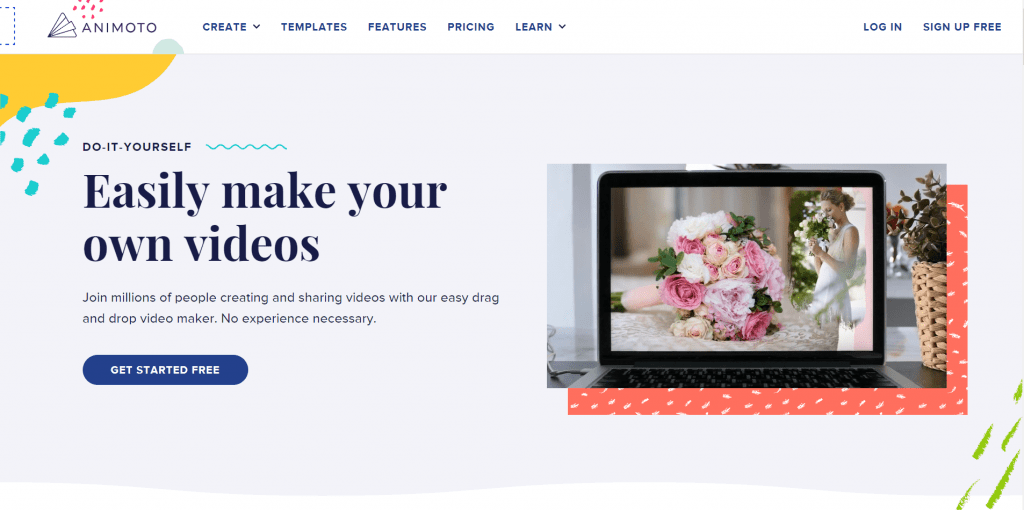They are usually very short and should last only about thirty seconds. Social videos are targeted and intended for social platforms. Nowadays, they are an extremely popular way of promotion. That is why you should start using them too. Making them has become extremely easy given the existence of numerous software and online makers to help you with that.
1. Pictory
The first tool we’ll be recommending is Pictory. Pictory allows you to create great short social videos. Smart AI extracts short video highlights from your material and forms a single video that will contain all of them. Of course, once the AI does the job, it is up to you to decide which videos to use.
You can add different logos, colors, fonts, bumpers, intros, outros, and much more. You can use a huge number of images and videos from the library and attach music or a voiceover. The software automatically transcribes the speech in your video.
It supports over twenty languages and gives you the ability to automatically remove filler words or any other part you do not want to keep. It is best for content creators, marketers, and eLearning instructors looking to improve engagement.
2. Moovly
Moovly video ad maker is an editor that enables you to create social videos in just a few minutes. This video maker offers you a large number of templates that you can choose from, including enterprise, SMB, education, personal, etc. It supports text-to-speech and subtitles features, as well as white labeling and video automation options.
As usual, the choice of colors, fonts, and design, in general, is up to you. You have access to free footage, sounds, and images. It is user-friendly (drag and drop editor) and does not require any downloading.
3. Animaker
Animaker is a platform that allows beginners to create animation and live-Action videos that can be used as social videos. There are a number of pre-designed templates that you can edit to your liking and customize to your needs. Key features are multi-user collaboration, in-app messenger, and an infographics maker. All of these features combined make Animkaer truly unique.
It supports custom fonts and gives you access to a huge selection of icons, charts, maps, and more. Here you can find over 100M of stock videos and photos. You can also upload and edit videos in 4K video quality. Another great feature is a super-powerful character builder you can use to create billions of unique characters.
In addition to all of these features, instant resizing for social platforms is also available. All edits are done with the help of a simple drag and drop builder, so you don’t have to worry about having any technical know-how.
4. Animoto
Last but not least is Animoto. This software helps you to easily make your own social videos. The drag and drop builder will allow you to use any of the hundred pre-created templates( social trends, business, promo videos, celebrations, personal, and much more) and to customize colors, fonts, transitions, and more.
A built-in library of millions of photos, video clips, and graphics from Getty Images, as well as 3.000+ licensed songs, are at your fingertips. You can add your logo as a watermark. Square, landscape, and vertical videos are all supported. The platform is very easy to use and is user-friendly.
Final Thoughts
We hope this list and these tips will help you.
I think it would be the best choice due to its high number of features and extremely high-quality AI solutions.