Anonymous web browsing means that an individual is able to surf the web without worrying if their data is being tracked and stored by third-party or even malicious sites. Not only that, but cybercriminals also prey on your private data, which includes personal and financial information.
Cybercrime costs the worldwide economy approximately $445 billion every year.
We use the web for plenty of reasons, whether that is accessing social media, online shopping and selling, sending personal or business information through email, etc.
When we voluntarily give our personal #information to online #businesses, we expect them to utilize it for genuine purposes. But this isn't always the case. Click To TweetWe share so much of our lives online, but it should be up to us to decide how much we want to share.
There’s a difference between us voluntarily sharing our information online and sites harvesting it without us knowing. Bigger companies such as Facebook, Instagram, Amazon, and many others have the habit of tracking our data.
So, despite anonymous browsing being controversial, it can allow us to browse the Internet without the risk of our data being used wrongfully.
Take your online privacy into your own hands and protect your data by using some of the best anonymous browsers!
1. Kingpin Private Browser
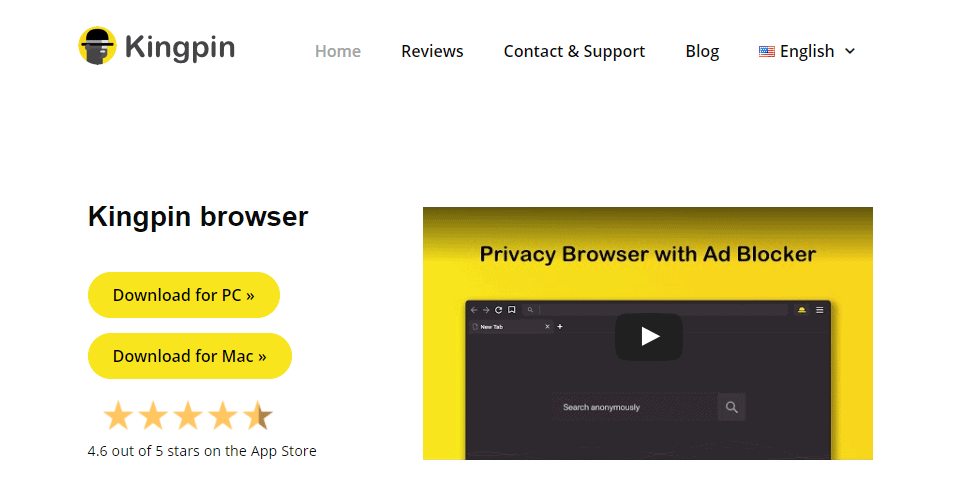
Surfing the web without ads popping up is so much more fun; not only that but, being able to look up whatever you want without your every step being tracked is also a blessing in disguise.
With Kingpin Private Browser, you won’t have to worry if your browser history, passwords, and cookies are being stored.
Imagine, you have started your online search, opened a few tabs, and for some reason, you have to step away from your computer; but, at the same time, you don’t want someone to see what you are browsing. With one click in Kingpin Private Browser, you can hide all your tabs.
With Kingpin Private Browser, the default search engine is Google, but you can easily change that in the settings to DuckDuckGo.
Kingpin Private Browser is available for Windows and Mac.
2. Tor Browser
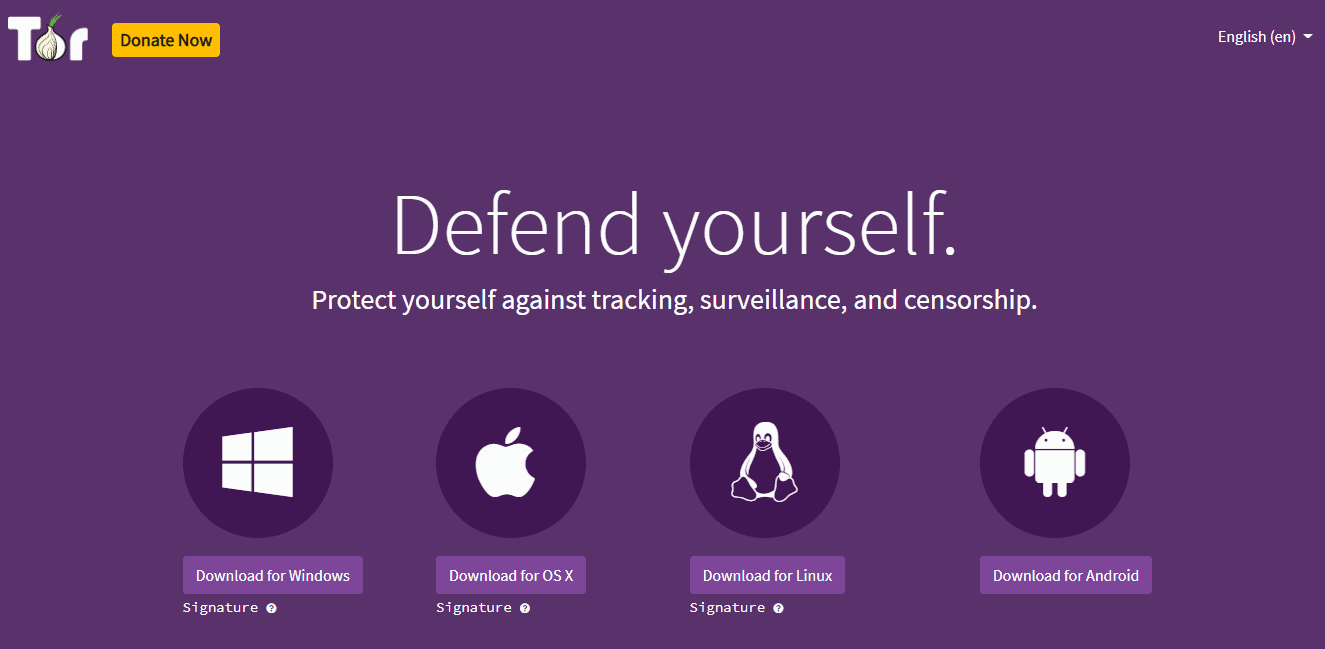
There are so many ways websites and services can track us. With Tor Browser, you can explore the Internet anonymously.
Tor stands for The Onion Router. Its name can give you a clue on how this browser works.
So, when you’re visiting a particular website on the Internet, that website can see who is visiting it and their IP address using which they are trying to access its services. Tor is made up of more than seven thousand relays. Tor will pass your data through those relays, and on the other end, your data will come out wrapped up in layers of encryption. Thanks to this, they associate Tor with an onion.
Some adjustments will be necessary for first-time users due to the speed of this browser, but over the years, it has been getting better.
Tor is available for Windows, Linux, and Mac, and recently, for mobile devices as well. Android users can find it on Google Play Store under Tor Browser. For iOS users, it is available under the name Onion Browser on Apple App Store.
3. Brave
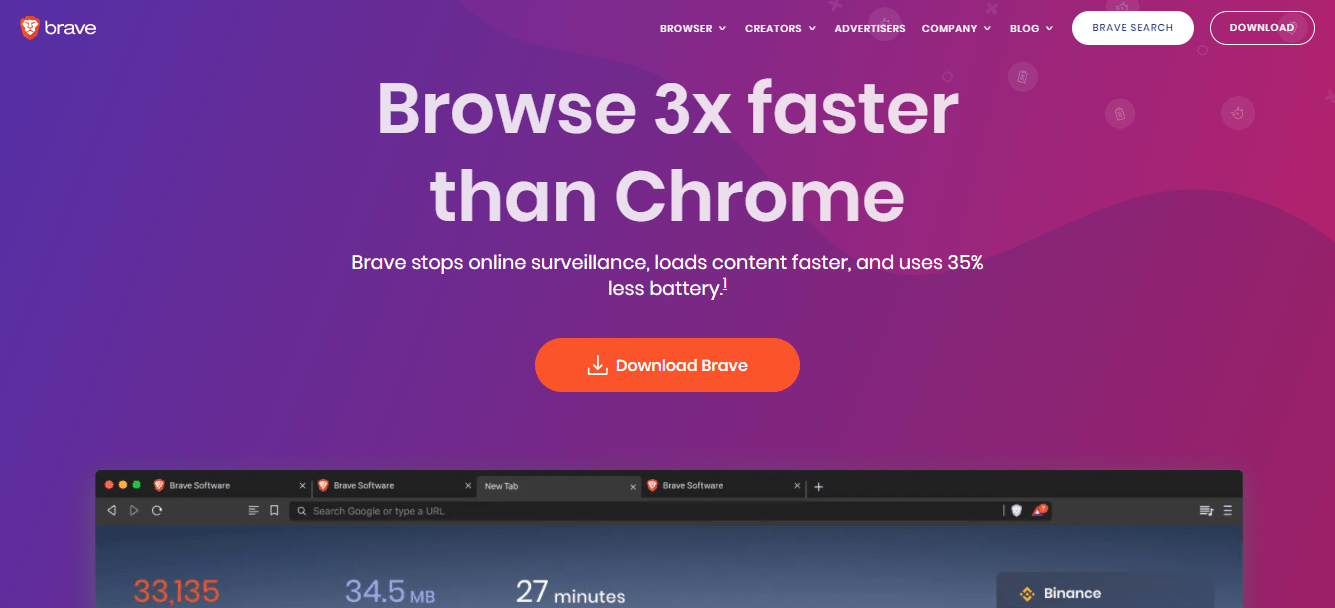
Brave belongs to the Chromium project (open-source browser project), the same thing on which Chrome was built, so it will be easy to master for individuals who have been using the Chrome browser for a long time.
With Brave, you will see how many trackers and ads have been blocked and how much bandwidth and time was saved on the homepage. This browser also allows you to import bookmarks and settings from your current browser to make it more user-friendly.
You will be pleasantly surprised by the list of import options. This list includes browsing history, favorites/bookmarks, saved passwords, extensions, and payment methods. It makes the transition to Brave even easier.
Brave offers a feature using which you can be rewarded for viewing ads in the form of tokens. You can earn tokens by viewing one, two, three, four, or five ads per hour, whatever works for you. You can also completely turn this feature off.
4. Epic
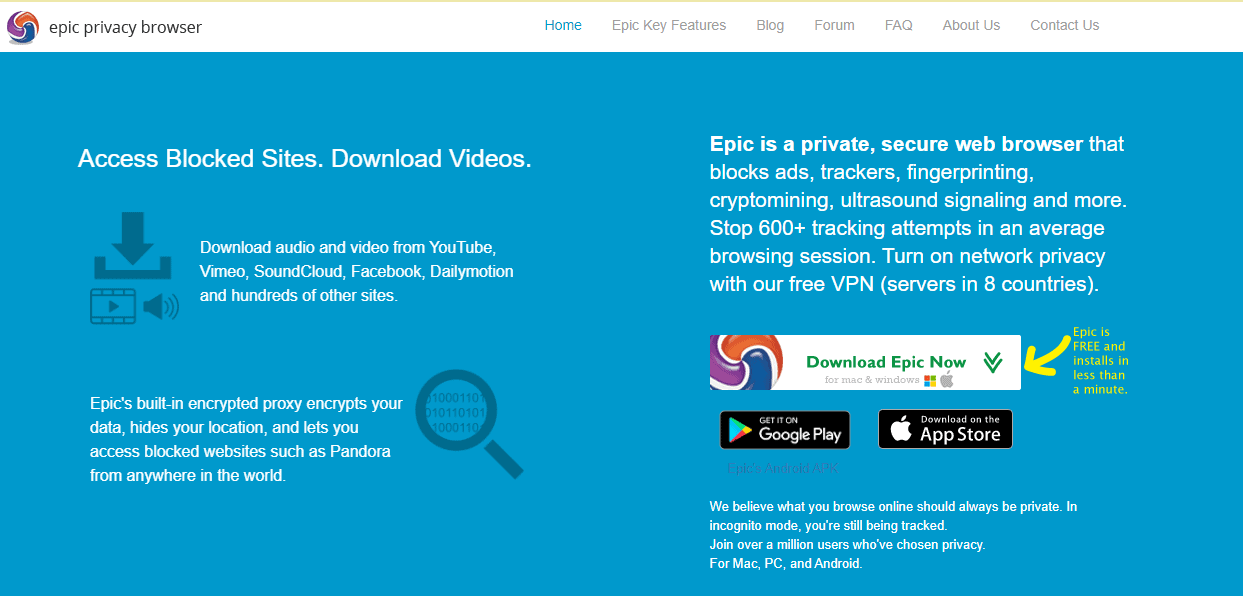
Epic is also built on Chromium. This browser blocks ads, trackers, crypto mining, fingerprinting, ultrasound signaling, and more. Plus, a lot of people spend a lot of money on VPNs to protect their privacy online, but with Epic, you’ll get that for free.
Its encrypted proxy feature is basically a VPN, which is built into the browser, and it allows you to choose one out of eight countries to cover your tracks.
Enabling plugins, encrypting data, and blocking ads as well as trackers are some of the other features which are easy to use; you only have to click yes or no next to the suggested features.
This browser uses its own search engine and is available for Windows and Mac.
5. SRWare Iron
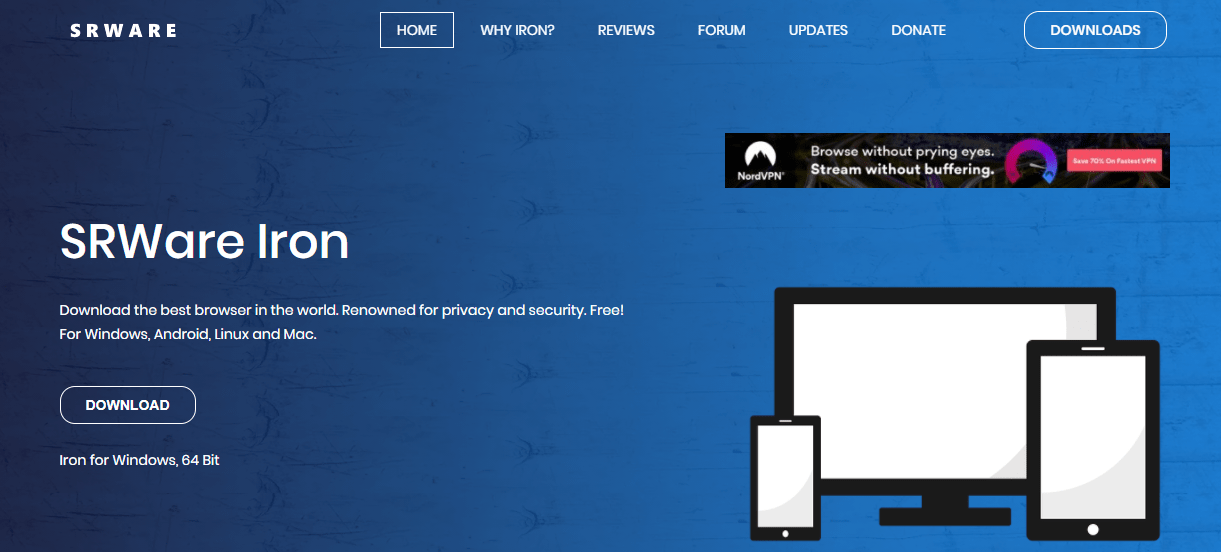
SRWare Iron is a Chromium-based web browser. It was developed by a German company called SRWare.
Its main goal is to disable trackers that are tracking user actions on its browser. It was built for simplicity, so there is no bloatware, and it puts a lot of emphasis on security and privacy.
It has all Google Chrome browser functionalities, but it doesn’t contain any third-party modules responsible for tracking users.
Compared to Chrome, SRWare Iron doesn’t have an installation ID, suggestions in the address bar, error page messages, RLZ tracking, or a URL tracker. SRWare Iron is also available for Windows, Mac, Linux, and Android users.
Conclusion
With these anonymous browsers, your online data will be at your disposal only. You will be able to control your online environment, and it is safe to say that identity theft is going to be one less thing to worry about.

