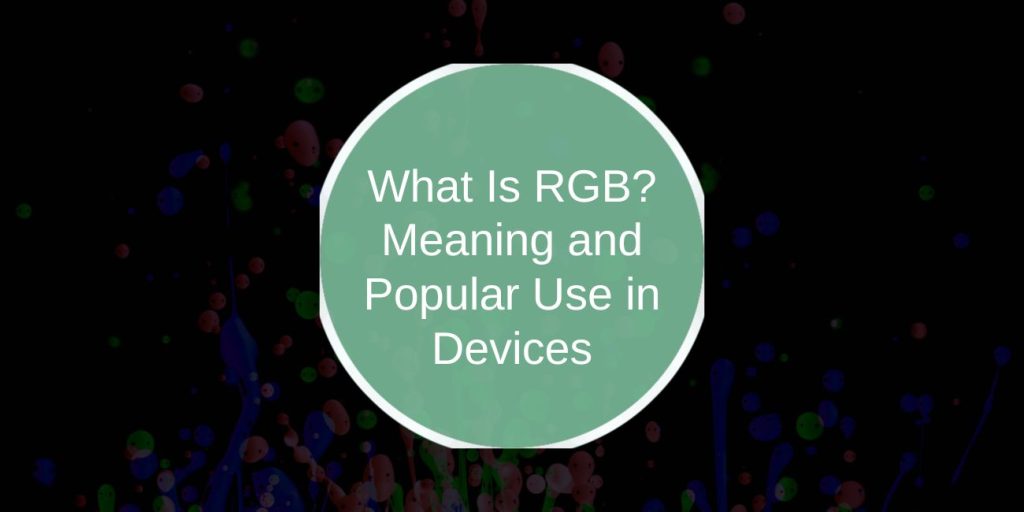If you’ve looked at a gaming PC, high-end keyboard, or even a mouse in the last few years, chances are you’ve seen something glowing in different colors. This glowing, often shifting lighting is called RGB, and it’s become a huge part of modern tech design—especially in the gaming world.
But what does RGB actually mean, and why is it used so much in tech?
What Does RGB Mean?
RGB stands for Red, Green, and Blue. These are the three primary colors of light used in digital screens and lighting systems. By combining these three colors in different intensities, devices can produce millions of color variations.
This system is known as the RGB color model, and it’s used in almost every type of display — from phone screens to TVs to LED lighting in PC components.
How RGB Works in Tech
RGB works using a method called additive color mixing. That means colors are created by adding different amounts of red, green, and blue light together.
In screens, each pixel contains tiny red, green, and blue lights. These light up in different strengths to display everything from a photo to a video game.
In hardware like keyboards or RAM, RGB LEDs are used to produce colorful lighting effects. These can be static (always the same color) or dynamic (colors that move, flash, or respond to music or game actions).
Why RGB Is Everywhere in Gaming and Tech
RGB lighting has become one of the biggest trends in gaming and enthusiast tech. But why?
- Custom Looks: RGB lets users personalize the look of their setup with different colors and effects.
- Brand Identity: Many tech brands use RGB lighting as a way to stand out and appeal to gamers.
- Visual Feedback: Some RGB systems change color based on system temperature, performance, or in-game events.
- Status Symbol: A fully lit-up RGB system is often seen as a premium or “pro” build.
Even outside of gaming, some users enjoy having subtle lighting that matches their mood, music, or workspace.
Common Tech That Uses RGB
RGB isn’t limited to just one part of your computer. It’s used across many components and accessories:
- Keyboards (especially mechanical ones)
- Mice and mousepads
- RAM modules
- Graphics cards (GPUs)
- Cooling fans and PC cases
- Motherboards
- Gaming monitors
- LED strips inside PC cases
Many of these devices allow users to sync the lighting through software like Corsair iCUE, ASUS Aura Sync, or Razer Chroma.
RGB vs ARGB: What’s the Difference?
You may have also seen the term ARGB, which stands for Addressable RGB. The difference is in control.
- RGB: All LEDs display the same color at the same time.
- ARGB: Each individual LED can be controlled separately. This allows for effects like rainbow waves, spinning colors, or reacting to music.
ARGB is more advanced and usually seen in higher-end components.
Pros and Cons of RGB in Devices
RGB lighting adds fun and flair to tech, but it’s not for everyone.
Pros:
- Adds visual style
- Allows personalization
- Can improve immersion during games or music
- Offers functional feedback (temperatures, alerts)
Cons:
- Can be distracting in dark rooms
- Slightly increases power usage
- May not be useful for non-gamers
- Often raises the price of a device
Conclusion
RGB stands for Red, Green, Blue — the primary colors of light used to create digital colors. In tech, it’s not just about function; it’s also about style, personalization, and creating a visual experience.
Whether you’re building a gaming PC, choosing a new keyboard, or just wondering what all the glowing lights mean, RGB is likely part of it. Love it or leave it, RGB has become a defining feature of modern consumer tech.