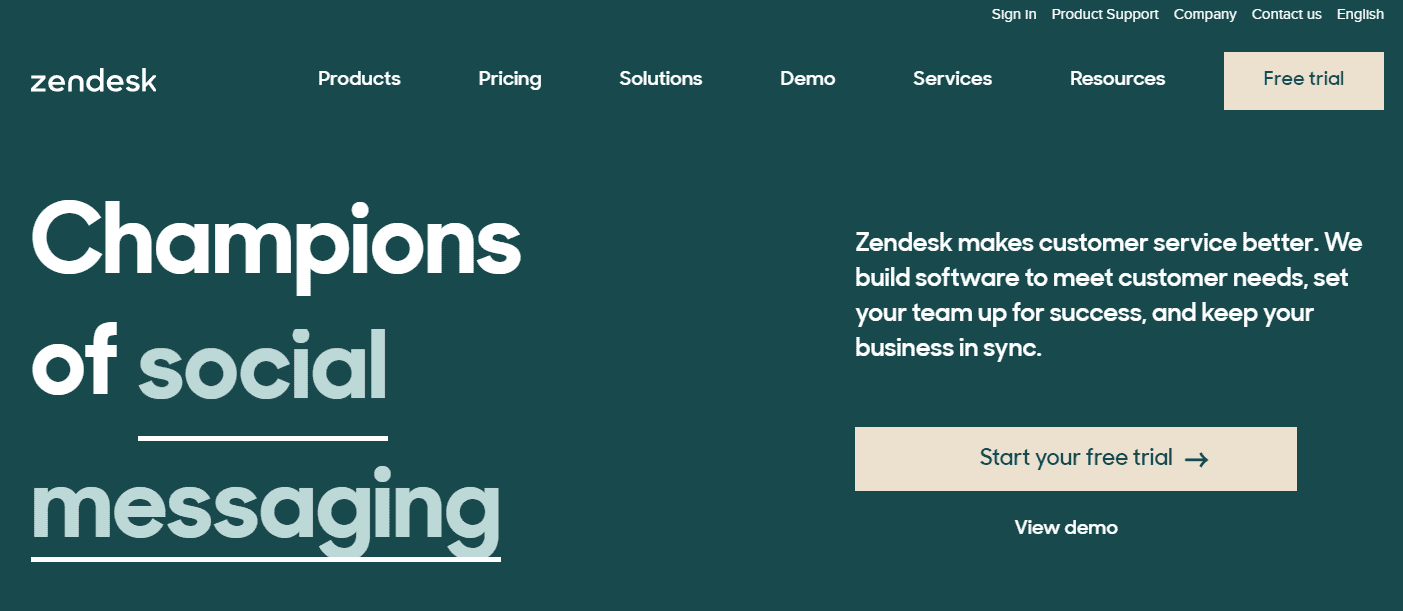In today’s fast-paced digital world, efficient information management is crucial for both customer satisfaction and internal operations. A powerful knowledge base software can help organizations provide instant answers to customers, streamline internal communication, reduce support workload, and improve overall productivity. Whether you’re managing customer support tickets or documenting internal procedures, finding the right tool can make all the difference.
Below, we’ve highlighted some of the top knowledge base software options that cater to customer support teams and internal company use. These tools are packed with features that help create, manage, and share knowledge more effectively.
1. Zendesk Guide
Best for: Companies already using Zendesk for customer support.
Zendesk Guide is a smart knowledge base that works seamlessly with Zendesk’s customer service platform. It allows you to create a self-service portal, integrate community forums, and includes AI-powered suggestions to help agents respond faster. Its intuitive interface and customization features make it ideal for growing businesses.
- Integration with Zendesk Support
- AI-powered answer suggestions
- Multilingual support

2. Notion
Best for: Teams looking for a flexible internal documentation tool.
Notion has gained massive popularity due to its versatility as a workspace. Beyond note-taking, it is a powerful knowledge base tool that supports team wikis, SOPs, and documentation. Its drag-and-drop editor and collaborative design make it especially effective for tech teams and startups.
- Highly customizable design
- Real-time collaboration
- Flexible content embedding
Though it may not be designed specifically for customer-facing support, many businesses use it for internal knowledge sharing due to its adaptability and ease of use.
3. Confluence by Atlassian
Best for: Development teams and enterprises with Jira integration needs.
Confluence is a robust documentation tool tailored for teams that already use the Atlassian ecosystem. It lets you organize page structures through spaces, track changes through version history, and comment on documents for smooth collaboration. Ideal for technical documentation, Confluence also doubles as an internal knowledge repository.
- Deep integration with Jira
- Structured page hierarchy
- Enterprise-level security
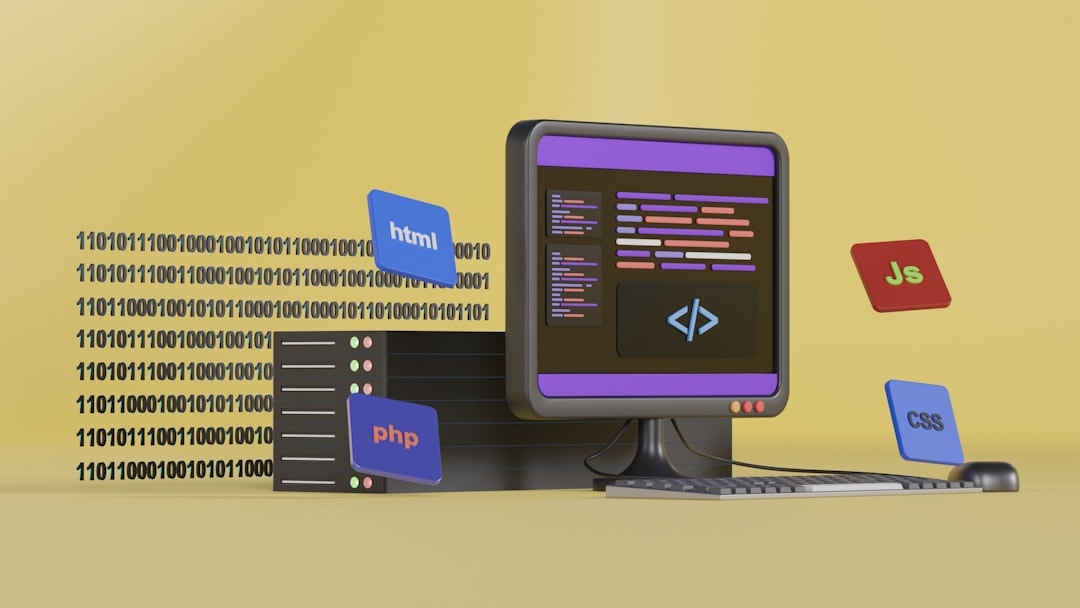
4. Helpjuice
Best for: Companies that prioritize analytics and scalability in their knowledge base.
Helpjuice focuses solely on creating a powerful and easy-to-use knowledge base. It comes with advanced analytics to track article performance, optimization tools for search, and customizable templates for branding. Its collaborative editing and permission controls also make it a great choice for teams of all sizes.
- Analytics dashboard
- Powerful search functionality
- Custom branding options
5. Document360
Best for: Technical writers and teams that require structured content management.
Document360 is ideal for companies looking for a dedicated knowledge base solution with features like markdown support, versioning, and category management. It supports both customer-facing and private internal documentation, and offers integrations with tools like Slack, Microsoft Teams, and more.
- Markdown editor and version control
- Access management for internal and external users
- Team collaboration features
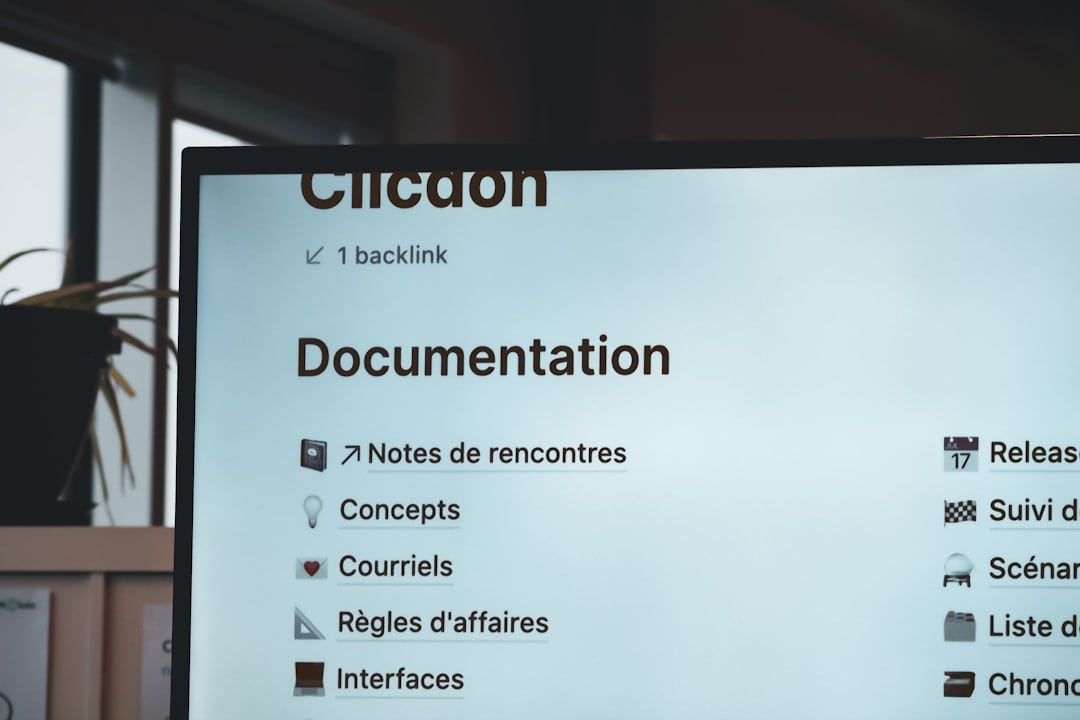
Key Considerations When Choosing a Knowledge Base Software
Not every tool is right for every business. Before making a decision, it’s essential to assess your specific needs. Consider these questions:
- Who is your primary audience? (Customers, employees, or both?)
- What level of customizability do you need?
- Do you need integration with existing tools? (CRM, ticket systems, etc.)
- How important are analytics and usage tracking?
Ultimately, the best knowledge base software is the one that fits seamlessly into your workflow and helps your team collaborate effortlessly while keeping users informed.
Conclusion
A well-managed knowledge base can transform the way an organization communicates—internally and externally. Whether you choose a specialized platform like Helpjuice or a flexible workspace like Notion, the key is ensuring that knowledge is easily accessible, consistently updated, and well-organized.
Take the time to evaluate your requirements and try demos or free versions where available. The right tool can reduce support costs, improve response times, and empower your team with the information they need to succeed.