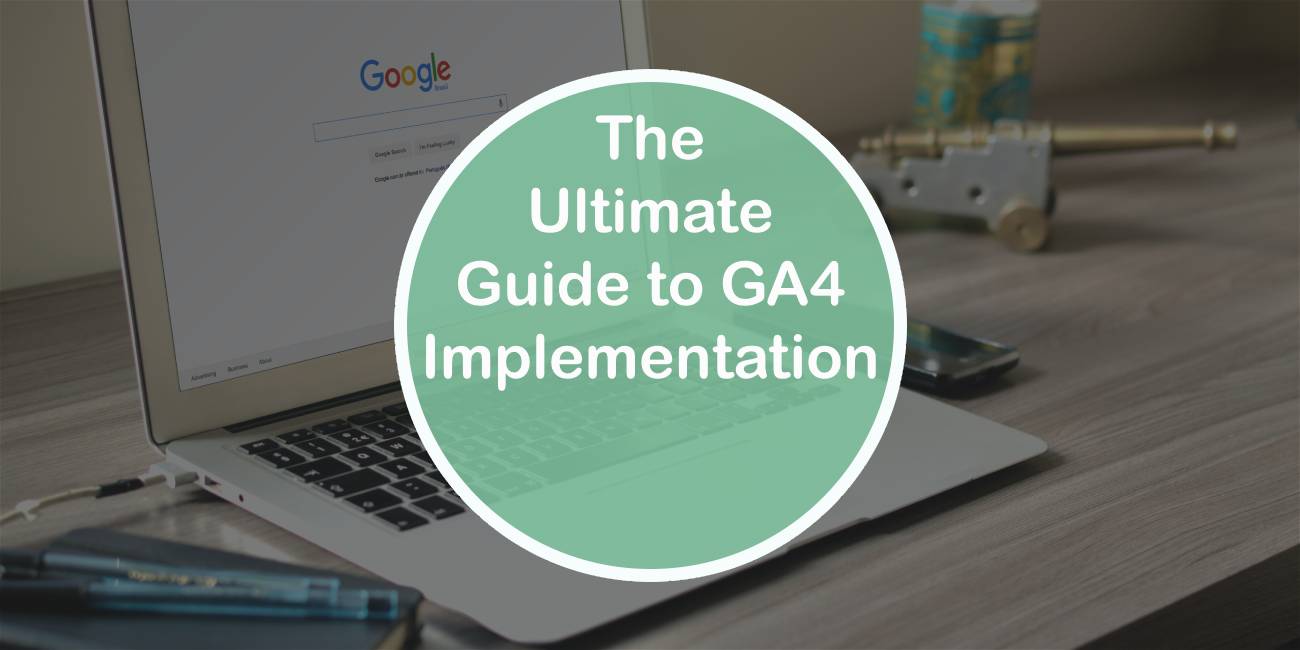Are you tired of sifting through endless data reports and struggling to make sense of your website analytics? Look no further! Welcome to the ultimate guide that will revolutionize the way you track and analyze user behavior on your website. GA4 implementation is here to save the day, offering a powerful and intuitive solution for understanding your audience like never before. Say goodbye to outdated measurement models and hello to a new era of data-driven decision making. In this comprehensive guide, we will unravel the secrets of GA4 implementation, providing step-by-step instructions, expert tips, and real-world examples that will transform the way you approach web analytics.
What is GA4 and why is it important?
GA4, or Google Analytics 4, is the latest version of Google’s powerful analytics tool. It represents a significant shift in how businesses can measure and analyze their online data. One of the most important aspects of GA4 is its focus on user-centric measurement. Unlike previous versions that primarily tracked page views and sessions, GA4 places greater emphasis on understanding the customer journey across multiple devices and touchpoints.
One key feature of GA4 is its enhanced event tracking capabilities. This allows businesses to gather more detailed information about user interactions with their websites or apps, including clicks, scrolls, video views, and more. By capturing this granular data, marketers can gain deeper insights into user behavior, identify areas for improvement, and optimize their digital strategies accordingly.
Moreover, GA4 offers a more integrated approach by combining web analytics with app analytics within one platform. This is particularly valuable for businesses operating across different channels as it provides a holistic view of user behavior across websites and mobile applications. With GA4’s cross-platform tracking capabilities, marketers can better understand how users move between these channels and tailor their marketing efforts to maximize engagement.
In conclusion, GA4 represents a significant step forward in measuring and analyzing online data effectively. Its emphasis on user-centric measurement and improved event tracking capabilities provide marketers with valuable insights into customer behavior across multiple touchpoints.

Setting up GA4: Account creation and configuration
Setting up Google Analytics 4 (GA4) is the first step towards gaining valuable insights into user behavior on your website or app. The process starts with creating a GA4 account, which involves a few simple steps. First, you’ll need to sign in to your Google account and head over to the Google Analytics page. From there, you can click on Start for free and follow the prompts to set up your GA4 account.
Once your account is created, it’s time to configure it according to your specific needs. One important aspect of GA4 configuration is setting up data streams. Data streams allow you to collect different types of data from various sources such as websites or mobile apps. You can choose between web data stream and app data stream based on your requirements. It’s worth noting that configuring data streams correctly is crucial for accurate tracking and analysis.
In addition to setting up data streams, another essential step in configuring GA4 is defining events and conversions. Events are actions performed by users that hold significance for your business goals, such as button clicks or form submissions. On the other hand, conversions represent completed goals or desired outcomes like purchases or newsletter sign-ups. By defining these events and conversions within GA4, you can track them easily and gain insights into how users are interacting with your website or app.
Understanding the new data model in GA4
The new data model in GA4 is a game-changer for marketers and analysts alike. Gone are the days of tracking visitors and sessions as separate entities. With the new data model, Google Analytics 4 combines these two into a single concept called events. This shift allows for more comprehensive tracking and analysis of user behavior, providing a holistic understanding of how users engage with your website or app.
Another key feature of the new data model is the inclusion of automatic event tracking. In previous versions of Google Analytics, developers had to manually set up events to track specific actions like button clicks or form submissions. However, with GA4, many common user interactions are automatically tracked out-of-the-box. This not only saves time for developers but also provides a more accurate representation of user behavior without any additional configuration.
Furthermore, the new data model introduces a greater emphasis on user properties rather than session-level dimensions. User properties capture information about individual users such as their age group, gender, or language preference. This shift enables marketers to personalize experiences based on specific user attributes and gain deeper insights into different segments of their audience.
Overall, understanding the new data model in GA4 is crucial for maximizing the potential value that Google Analytics can bring to your business. By leveraging events instead of traditional visitor and session tracking metrics, taking advantage of automatic event tracking capabilities, and utilizing user properties effectively, you’ll be better equipped to make informed decisions and optimize your marketing efforts in this ever-evolving digital landscape.

Implementing GA4 tracking code on your website
Implementing GA4 tracking code on your website is a crucial step in harnessing the power of Google Analytics for your business. With the new version, GA4, you are equipped with advanced features and capabilities to gain deeper insights into user behavior and improve marketing effectiveness.
One of the key advantages of implementing GA4 tracking code is the enhanced measurement capabilities it offers. Unlike its predecessor, GA4 provides better cross-platform tracking, allowing you to understand how users interact with your website across different devices and channels. This means you can optimize your marketing strategies based on accurate data about user journeys and touchpoints.
Another important aspect to consider when implementing GA4 tracking code is event tracking. Events are specific actions that users take on your website, such as clicks, form submissions, or downloads. With GA4’s updated event model, you can easily track these interactions and gain valuable insights into user engagement and conversion rates. By identifying which events lead to desired outcomes, you can make informed decisions about optimizing your website for maximum effectiveness.
In conclusion, implementing GA4 tracking code on your website gives you access to advanced measurement capabilities and improved event tracking features. By leveraging this data effectively, you can gain deep insights into user behavior and make informed decisions to optimize your online presence. So don’t wait any longer – start reaping the benefits of GA4 implementation today!
Customizing events and conversions in GA4
Customizing events and conversions in GA4 is a game-changer for businesses looking to gain deeper insights into user behavior. With this new feature, you can track and measure activities that are specific to your website or app, allowing you to truly understand how users interact with your content. By customizing events and conversions, you can create a more tailored tracking experience that aligns with your unique business goals.
One of the most exciting aspects of customizing events and conversions in GA4 is the ability to track actions that go beyond just page views or clicks. You can now monitor specific actions taken by users on your website or app, such as form submissions, video views, social media shares, or any other desired engagement metric. This level of granularity provides invaluable insights into user behavior patterns and helps identify areas for improvement.
Another benefit of customizing events and conversions in GA4 is the flexibility it offers when setting up conversion tracking. Instead of relying solely on pre-defined conversion types, you can create custom conversion events that reflect the specific goals of your business. Whether it’s completing a purchase, signing up for a newsletter, or downloading a resource – you have full control over what actions should be tracked as conversions. This allows you to accurately measure ROI based on your own unique objectives rather than relying on generic default metrics provided by standard event tracking setups.

Analyzing data and generating reports in GA4
Analyzing data and generating reports in GA4 can provide valuable insights into the performance of your website or app. One of the key advantages of GA4 is its ability to track and measure user interactions across different platforms and devices. This allows you to have a comprehensive view of how your audience engages with your digital assets, enabling you to make data-driven decisions regarding content optimization and marketing strategies.
Another powerful feature in GA4 is its flexible reporting capabilities. It offers a wide range of pre-built reports that cover various aspects of user behavior, acquisition channels, conversion tracking, and more. Additionally, GA4 provides the option to create custom reports tailored specifically to your unique business needs. Being able to analyze data at such granularity opens up endless possibilities for marketers and web analysts alike – from identifying user drop-off points in funnels to analyzing which marketing campaigns are driving the most valuable traffic.
With GA4’s enhanced analysis toolset, you can dive deeper into your data by applying advanced segmentation techniques. The exploration mode allows you to build complex queries directly inside Google Analytics, speeding up the process of uncovering hidden trends or patterns within your data. By segmenting users based on specific dimensions or metrics, you can better understand their behaviors and preferences, ultimately leading to more targeted marketing efforts.
In conclusion, leveraging GA4’s robust reporting capabilities can revolutionize how you analyze data and gain insights about your audience’s behaviors. Whether it’s tracking cross-platform interactions or creating customized reports, successfully navigating through this new iteration of Google Analytics.
Conclusion: The future of analytics with GA4
In conclusion, GA4 represents the future of analytics, offering a more comprehensive and sophisticated approach to tracking user behavior. Its advanced machine learning capabilities provide marketers with valuable insights and predictions that can drive data-driven decision-making. The integration of Firebase’s app analytics with web tracking capabilities allows businesses to have a holistic view of their digital presence across multiple platforms.
As we move forward, GA4 will play an integral role in helping businesses navigate the evolving digital landscape. With privacy concerns on the rise, GA4’s emphasis on user-centric measurement and its support for privacy-friendly practices align perfectly with changing regulations and consumer expectations. By embracing this new iteration of Google Analytics, marketers can stay ahead of the curve and leverage data in a way that drives meaningful results.
Moreover, the future holds exciting possibilities for GA4 as it continues to evolve and expand its capabilities. With ongoing advancements in technology such as artificial intelligence and voice search, the potential for even more sophisticated data analysis is immense. This opens up opportunities for businesses to gain deeper insights into customer preferences and behaviors, enabling more personalized marketing campaigns that resonate with individual consumers on a granular level.
Overall, GA4 is set to revolutionize the way we approach analytics by providing a more robust framework that aligns with emerging trends in digital marketing. By embracing this new iteration of Google Analytics, businesses can unlock a wealth of insights that drive growth and success in an increasingly competitive online landscape.