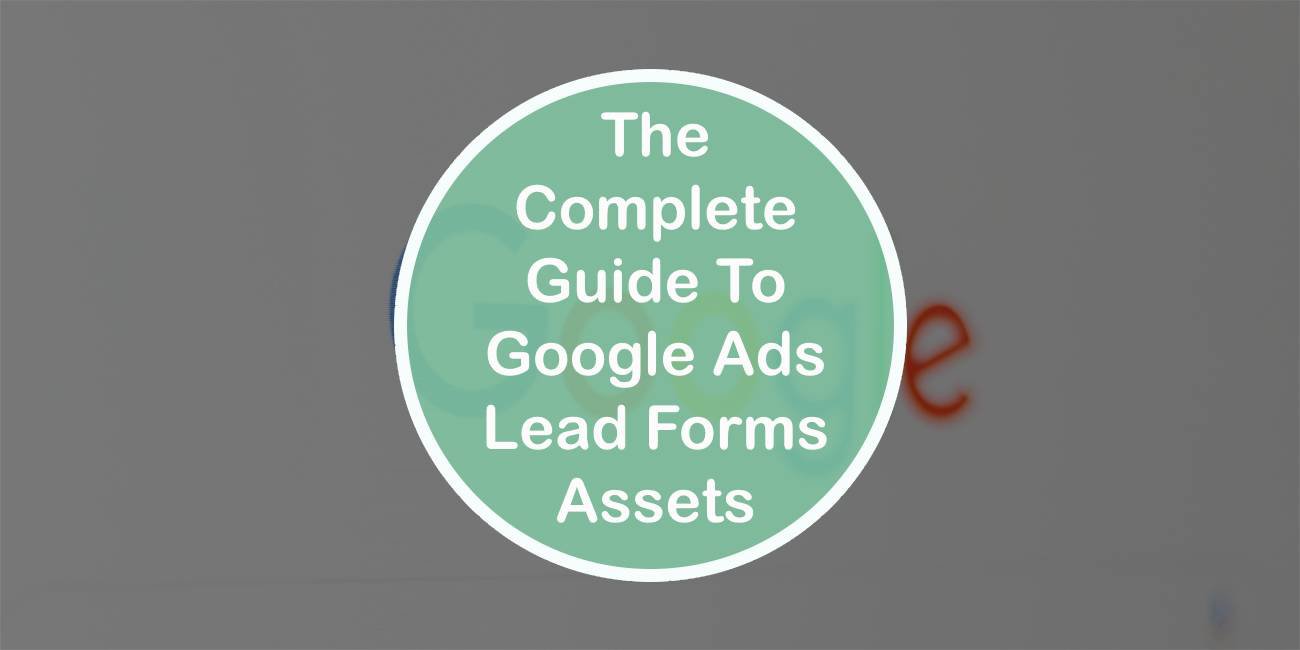Imagine having access to a treasure trove of qualified leads with just a few clicks. Well, buckle up because we’re about to unveil the secret weapon that will revolutionize your lead generation game: Google Ads Lead Forms Assets. From small businesses to multinational corporations, this complete guide is your ticket to unlocking the full potential of this powerful tool. Whether you’re new to Google Ads or a seasoned pro, get ready for an exhilarating journey as we dive deep into the strategies and tactics that will help you skyrocket your conversions and leave your competitors in the dust.
What are Google Ads Lead Forms Assets?
Google Ads lead forms assets are valuable tools that help businesses collect information from potential customers directly through their ad campaigns. These assets enable advertisers to capture contact details, such as names and email addresses, without users having to leave the platform. This streamlined process leads to higher conversion rates and a more efficient user experience.
One key asset within Google Ads lead forms is the ability to customize questions and fields. Advertisers can create personalized questions tailored to their specific needs, allowing them to gather relevant information from potential leads. This customization not only improves data accuracy but also enables advertisers to gain deeper insights into their target audience.
Another essential asset of Google Ads lead forms is the seamless integration with Customer Relationship Management (CRM) systems. By automatically transferring lead data collected through ads directly into CRM software, businesses can efficiently manage and nurture these leads long-term, enhancing customer relationships and increasing sales opportunities.
Overall, Google Ads lead forms assets offer a convenient way for businesses to capture valuable customer information directly through their advertising campaigns while providing an excellent user experience. This advanced functionality empowers advertisers with customized questions and integration capabilities that significantly enhance targeting efforts and streamline lead management processes.

Benefits of using Google Ads Lead Forms Assets
One of the most significant benefits of using Google Ads Lead Forms Assets is the ability to capture leads directly within the ad itself. Unlike traditional display ads that redirect users to external landing pages, lead forms allow users to submit their information without ever leaving the ad’s interface. This seamless user experience significantly improves conversion rates as it eliminates any friction or distractions that may arise from navigating away from the ad.
Another advantage of lead forms is their versatility and customization options. Advertisers can tailor each form to match their specific goals and target audience, collecting only the information that is most relevant to them. From basic contact details like name and email address, to more elaborate fields such as industry preferences or budget constraints, marketers have complete control over which data points they want to collect. By utilizing this feature strategically, businesses can gather valuable insights about their potential customers and enhance their overall lead generation strategy.
How to set up Google Ads Lead Forms Assets
Setting up Google Ads Lead Forms Assets is a crucial part of any successful advertising campaign. These assets allow businesses to capture lead information directly from their ads, making it easier than ever to generate leads and drive conversions.
To get started, you first need to create a lead form in your Google Ads account. The form should include fields that are relevant to your business and target audience, such as name, email address, and phone number. It’s important to keep the form concise and straightforward so that users can quickly provide their information without feeling overwhelmed.
Once you’ve created the lead form, you can customize it by adding branding elements such as your logo and choosing a color scheme that matches your brand. This helps create a cohesive experience for users and helps increase brand recognition. Additionally, make sure to add compelling headlines and descriptions that clearly communicate the value proposition of filling out the form.
Just like many other British businesses, you can boost your ROI with a top-rated Google Ads agency in London that specializes in optimizing lead forms for maximum conversions. Their expertise ensures your ads reach the right audience, improving engagement and increasing high-quality leads for your business.
By setting up Google Ads Lead Forms Assets correctly, you’ll be able to streamline your lead generation process and convert more prospects into customers effectively. Don’t miss out on this powerful tool; take advantage of it today!
![]()
Best practices for optimizing lead forms
When it comes to optimizing lead forms for Google Ads, there are several best practices that can help you maximize your conversions. First and foremost, keep your forms short and simple. Studies have shown that longer forms tend to have lower conversion rates, so only ask for the essential information that you need. Additionally, make sure to clearly communicate the value proposition of filling out the form. Let users know exactly what they will gain by providing their information and how it will benefit them.
Another effective strategy is incorporating social proof into your lead forms. Including testimonials or reviews from satisfied customers can help build trust and credibility with potential leads, increasing the likelihood of form completion. Furthermore, consider adding a progress bar to your form design. This not only allows users to see how much more information is required but also provides a sense of accomplishment as they move through the steps.
Lastly, don’t forget to test and analyze your lead forms regularly. A/B testing different variations can help you identify which elements are working well and which ones need improvement. Analyzing metrics such as conversion rate, bounce rate, and time spent on form pages can provide valuable insights into user behavior and help you make data-driven optimizations.
By leveraging these best practices for optimizing lead forms in Google Ads campaigns, you can enhance user experience, increase conversion rates, and ultimately generate more valuable leads for your business.
Tracking and measuring the success of lead forms
Tracking and measuring the success of lead forms is crucial for any business looking to optimize their advertising efforts. It goes beyond simply counting how many people fill out the form – it involves understanding how those leads are converting into customers, and ultimately, revenue. By tracking the full customer journey from form submission to purchase, businesses can gain valuable insights into the effectiveness of their lead forms.
One effective way to measure the success of lead forms is by implementing conversion tracking in Google Ads or other advertising platforms. This allows businesses to track specific actions taken on their website after a user submits a form. By setting up conversion goals such as completed purchases or sign-ups, businesses can attribute value to each successful lead generated through their forms.
In addition to conversion tracking, it’s also essential to track metrics such as cost per lead (CPL) and return on ad spend (ROAS) when evaluating the success of lead forms. CPL provides insights into how much it costs on average to generate each new lead, allowing businesses to compare performance across different campaigns and channels. ROAS measures the revenue generated from ad spend, providing a clear picture of the profitability of lead generation efforts.
By consistently tracking and measuring these key metrics, businesses can identify areas for improvement in their lead form strategies and make data-driven decisions for future campaigns. This enables them to allocate resources effectively and optimize their advertising investment towards generating high-quality leads that ultimately drive business growth.

Captivating Blog Section: Troubleshooting Common Issues with Lead Forms
One of the most common issues faced by advertisers when it comes to lead forms is low conversion rates. It can be frustrating to see a high number of impressions and clicks, but very few actual leads. One reason for this could be that the form is too lengthy or asks for too much information, causing users to abandon it halfway through. To troubleshoot this issue, try simplifying your form by asking only for essential information. A shorter form is more likely to attract attention and encourage users to complete it.
Another common issue with lead forms is a lack of transparency and reassurance regarding data privacy. Users are becoming increasingly cautious about sharing their personal information online, especially in light of recent data breaches and scandals. To address this concern, make sure your lead form clearly states how you will use the collected data, such as sending promotional emails or contacting leads directly. Provide reassurances regarding data security measures, such as encryption or compliance with industry standards like GDPR. By addressing these concerns upfront, you can build trust with potential customers and increase their willingness to provide their contact details.
When troubleshooting lead form issues, always put yourself in the shoes of your target audience. Consider what might discourage them from filling out the form and how you can overcome those barriers creatively. By making your forms user-friendly, transparent, and trustworthy, you’re more likely to boost conversion rates significantly and generate high-quality leads for your business.
Conclusion: Maximizing leads with Google Ads Lead Forms
In conclusion, utilizing Google Ads Lead Forms is a surefire way to maximize leads and drive business growth. By eliminating the need for users to navigate through multiple website pages and fill out lengthy forms, lead forms provide a seamless and convenient experience for potential customers. This streamlined approach not only saves time but also increases the chances of conversion as users are more likely to complete short lead forms than embark on the tedious task of filling out extensive contact forms.
Furthermore, by leveraging advanced targeting options such as location, demographics, interests, and more, businesses can effectively reach their target audience with precision. This hyper-targeting ability ensures that ads are shown only to those who are truly interested in the products or services being offered. With this increased relevance comes higher quality leads and ultimately a better return on investment.
Lastly, it is essential for businesses to regularly optimize their lead form assets by testing different variations and analyzing the results. By A/B testing form fields, headlines, call-to-action buttons, images, or even intro messages, companies can uncover which elements attract more leads and generate higher conversions. Constantly experimenting with various combinations helps refine the lead form strategy over time for maximum effectiveness.
In summary, Google Ads Lead Forms offer an efficient way to capture leads by simplifying the user journey while targeting specific audiences accurately. Additionally, ongoing optimization through thorough analysis ensures continuous improvement in generating high-quality leads. By embracing these strategies and staying ahead of competitors in using Google Ads Lead Forms effectively can result in substantial business growth and increased revenue potential.