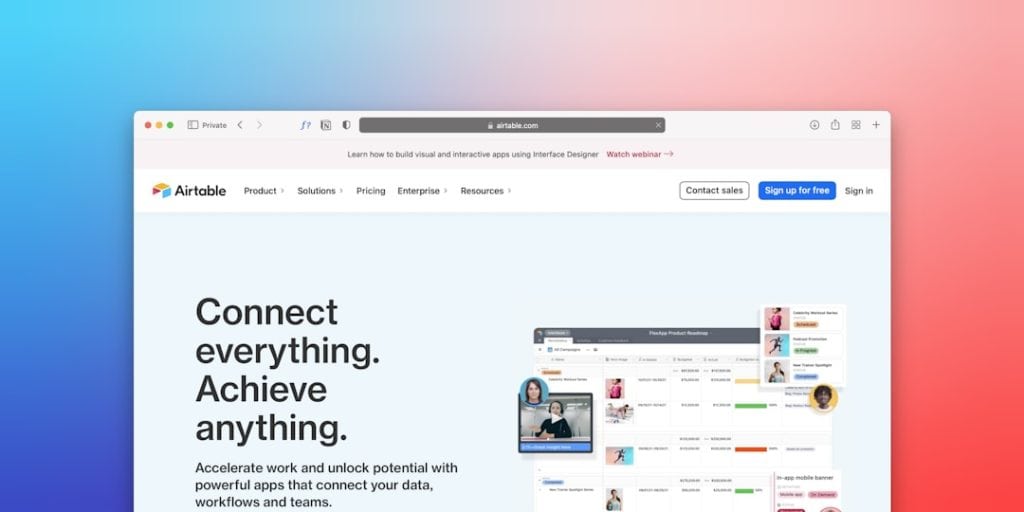In today’s fast-paced digital world, effectively managing knowledge is essential for any team, whether it consists of five members or five hundred. Knowledge Management (KM) tools empower teams to collect, organize, and share information efficiently, helping everyone make better decisions and work more collaboratively. With a wide range of tools available, selecting the right one can be a challenge. Here’s a curated list of the 15 best knowledge management tools suitable for teams of all sizes.
1. Notion
Best for: Versatility and all-in-one workspace needs
Notion combines notes, documents, databases, and kanban boards into a single collaborative platform. Its intuitive interface allows teams to easily build knowledge bases, wikis, and task trackers.
2. Confluence
Best for: Teams already using Atlassian products
Created by Atlassian, Confluence is designed for documentation and team collaboration. It excels in creating structured, searchable pages and integrates seamlessly with Jira and Trello.
3. Guru
Best for: Real-time knowledge delivery
Guru uses AI to suggest relevant information in real-time as teams work. With browser extensions and Slack integration, this tool helps knowledge reach employees in the moment they need it.
4. Slab
Best for: Clean interface and simplicity
Slab focuses on simplicity and content hierarchy. It’s ideal for building internal wikis and managing policies, SOPs, and other essential documents with elegant formatting.
5. Document360
Best for: External and internal knowledge bases
This platform supports creating both customer-facing help sites and internal documentation. It includes markdown support, analytics, and a custom domain setup.
6. ClickUp
Best for: Teams looking to combine project and knowledge management
ClickUp integrates task management with documentation features. Its Docs feature helps team members store and update knowledge linked to specific projects or tasks.
7. Tettra
Best for: Slack-integrated knowledge bases
Tettra collaborates with Slack and Microsoft Teams to curate and manage knowledge intuitively. It’s especially useful for smaller teams seeking easy adoption.
8. Zoho Wiki
Best for: Customized knowledge spaces for different departments
Zoho Wiki lets teams create different wikis for multiple departments, each with access and customization options, making it suitable for mid-sized to large businesses.
9. Microsoft SharePoint
Best for: Microsoft-centric enterprises
As part of Microsoft 365, SharePoint offers powerful document and content management capabilities. It’s great for teams working in Word, Excel, and Outlook-based ecosystems.
10. Helpjuice
Best for: Scalable knowledge bases with strong search functionality
Helpjuice offers detailed user behavior analytics and custom styling. It’s effective for companies looking to scale their knowledge sharing practices.
11. Nuclino
Best for: Fast-moving teams and real-time collaboration
Nuclino offers a lightweight platform with real-time co-authoring, Markdown support, and a tidy interface. It’s ideal for quick documentation and brainstorming.
12. Bloomfire
Best for: Searching visual and text content
Bloomfire excels at indexing and searching visual content such as videos and images—something many KM tools struggle to offer. It uses AI to improve content discovery.
13. Zoho Desk
Best for: Combined knowledge base and customer support
Zoho Desk includes a knowledge base as part of its helpdesk solution, enabling agents to document solutions and make them available for customers and internal teams.
14. Obsidian
Best for: Advanced markdown and personal knowledge networks
Obsidian gives power users control to build link-rich knowledge maps. Though more individual-centric, it’s becoming increasingly collaborative with shared vaults.
15. Quip by Salesforce
Best for: Integrated CRM documentation
Quip allows teams to combine documents, spreadsheets, and CRM data in a single collaborative interface. It’s particularly useful for teams using Salesforce products.
FAQs
- Q: What is a knowledge management tool?
A: It’s a platform designed to organize, store, and share information within an organization to improve collaboration and decision-making. - Q: Are free knowledge management tools good enough for teams?
A: Yes, for smaller teams or startups, free versions of tools like Notion, Slab, or Tettra can be sufficient. However, as teams grow, paid features often become necessary. - Q: How do I choose the right tool for my team?
A: Consider factors like team size, existing tech stack, necessary integrations, and whether the content is internal-only or also customer-facing. - Q: Can these tools integrate with apps like Slack or Microsoft Teams?
A: Many KM tools offer native integrations with communication platforms like Slack and Teams. Tools like Guru and Tettra are especially strong in this area. - Q: Is it difficult to migrate from one KM tool to another?
A: Migration can be complex depending on the tool, data structure, and formatting. However, many platforms provide import/export features to ease the transition.
Whether you are a small dynamic startup or a large enterprise, having a robust knowledge management tool is crucial. Choosing the right tool is about understanding your team’s workflow and selecting software that will grow with you.