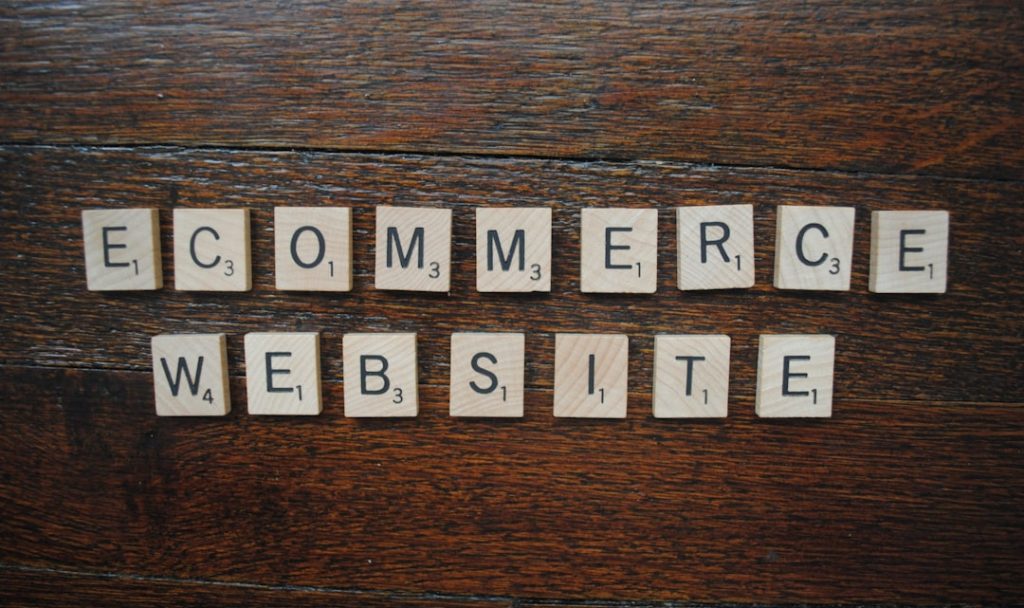Imagine walking into your home and your coffee maker is already brewing. Or your lights turn on and off like clockwork, even when you’re on vacation. Sounds cool? That’s the magic of smart plugs.
Smart plugs are tiny tech heroes. They plug into your wall socket and turn your everyday devices into smart ones.
But here’s where things get exciting — you can create scheduling recipes to automate your gadgets. Let’s break it down and have some fun with it!
What Is a Smart Plug?
A smart plug is like a power switch you can control from your phone or voice assistant. Stick it in the wall, plug in a device, and boom — now you control that appliance from anywhere!
They connect to your Wi-Fi and work with apps like Alexa, Google Home, or proprietary ones like TP-Link Kasa or Wemo.
What’s a Scheduling Recipe?
Nope, not something you eat. A scheduling recipe is a simple plan you set up to control when your device turns on or off. It’s all about timing — and it saves time, energy, and money.
Think of it like this: You’re telling your smart plug, “Hey, turn on the lamp at 7 PM and turn it off by 10 PM.” Simple, right?
Why Use Smart Plug Schedules?
- Save Energy: Lights and devices don’t stay on all day.
- Boost Security: Lights or radios can imitate someone being home.
- Wake Up Easier: Your coffee can start brewing as you roll out of bed.
- Go Hands-Free: Automate it once, forget it forever.
Recipe Ideas for Daily Life
Let’s cook up some clever scheduling recipes. You don’t need to be a tech wizard — just a little creativity goes a long way.
1. Morning Magic
Start your day with a fresh cup of coffee and smooth lighting.
- 6:45 AM – Coffee maker turns on (get that caffeine rolling!)
- 6:50 AM – Bedroom lamp lights up gently
- 7:15 AM – Fan or heater kicks in to warm or cool your room
Tip: Make sure to plug coffee makers or fans that automatically start when powered — no manual button needed.
2. Bedtime Routine
Unwind without lifting a finger.
- 10:00 PM – Living room lights switch off
- 10:05 PM – Bedroom lamp turns on with soft light
- 10:30 PM – Sound machine starts for better sleep
Perfect for a relaxed, phone-free wind-down.
3. Vacation Mode
Keep the burglars guessing.
- 7:00 PM – Porch light turns on
- 9:00 PM – Living room lamp or TV blinks to mimic activity
- 11:00 PM – Everything shuts off
4. Pet Comfort
Got furry friends at home? Schedule a fan, heater, or even a fish tank light.
- 8:00 AM – Heating pad starts for your cat’s nap spot (adorable and cozy!)
- 6:00 PM – Fish tank lights shine up
- 9:00 PM – Everything powers down
Now your pet gets a luxury life too.
5. Study Time
Boost focus with scheduled setup.
- 4:00 PM – Desk lamp lights up
- 4:05 PM – White noise machine turns on (time to ditch distractions!)
- 6:00 PM – Everything turns off for a break
How to Set Up Your Own Schedule
Here’s a quick step-by-step guide using most smart plug apps:
- Open the smart plug’s app — like Kasa, Wemo, or Smart Life.
- Tap on the plug you want to schedule.
- Find “Schedule” or “Routine” in the settings.
- Select days and time to turn on/off.
- Save it and test it out!
Bonus: Some apps let you set things like sunset/sunrise triggers or away modes for extra fun!
Smart Tips for Smart Scheduling
- Use sunrise/sunset settings: Not just for vampires! It matches your home to daylight hours.
- Combine with voice assistants: Say “Alexa, bedtime” and BOOM — lights dim, fan turns off.
- Stack schedules: Manage several devices in one routine.
- Use IFTTT: This tool connects your apps together. Like turning on lights when you arrive.
Don’t Forget Safety!
Smart plugs are cool, but they’re not magic. Don’t plug everything into them. Here’s a list of no-no items:
- Heaters with high wattage (unless labeled plug-safe)
- Microwaves
- Air conditioners, sometimes
- Anything that requires pressing a start button after power is restored
Always read your plug’s manual. Safety first!
Mix and Match!
Here’s the fun part — you can mix and match smart plug schedules with other smart gadgets. Imagine this setup:
- Lamp on smart plug + smart bulb = mood lighting on demand
- Aroma diffuser on plug + fan = spa vibes every evening
- TV on plug + voice assistant = epic movie night mode
Wrapping Up
Smart plugs might be small, but their powers are mighty. By crafting some easy scheduling recipes, you get more control, convenience, and peace of mind.
No more “Did I leave the lamp on?” or forgetting to brew coffee. Your plug has your back.
Give it a try — and don’t be afraid to experiment. Automating your home should be fun, not frustrating!
One schedule at a time, you’re turning your house into a smart, worry-free space. Enjoy the magic!