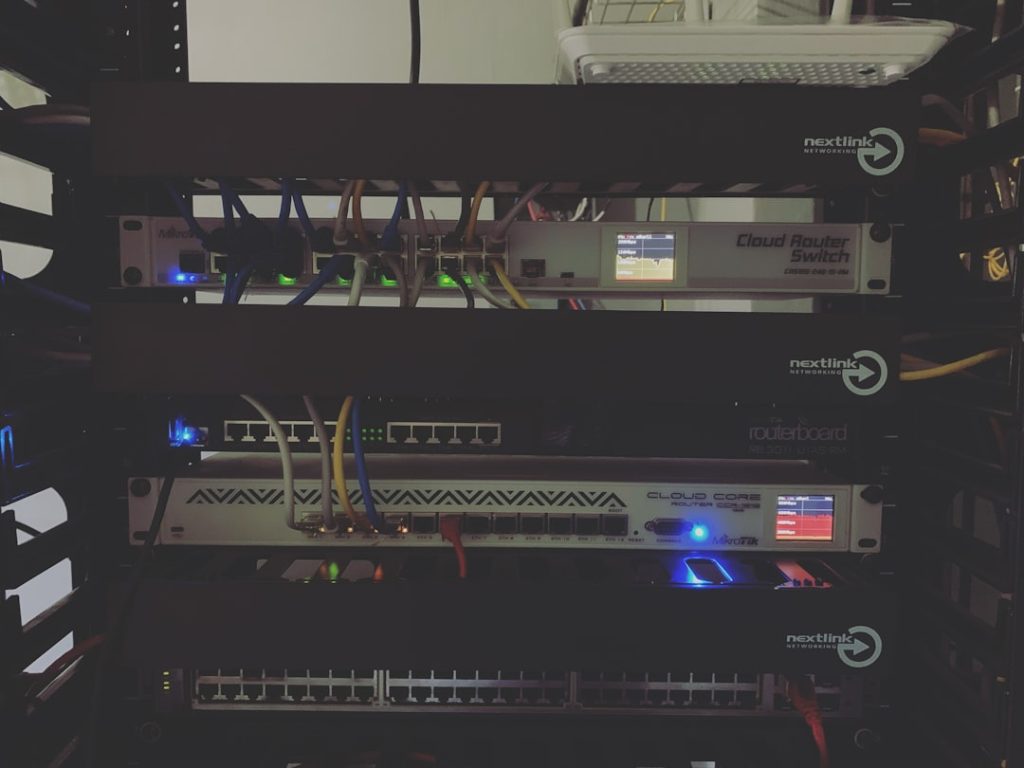If you’re a heavy streamer—whether it’s hours of binge-watching in 4K, gaming marathons on Twitch, or running a home media server—you know that a sluggish internet connection can ruin the experience. Buffering, lag, dropped connections: these aren’t just annoyances, they’re deal-breakers. Upgrading your router might be the key to eliminating these issues once and for all. But not just any router will do. If you’re serious about streaming, it’s time to explore routers designed specifically to handle high-demand tasks.
Why Your Router Matters More Than You Think
Your internet speed matters, yes—but it’s your router that decides how effectively that speed reaches your devices. Think of your router as a traffic controller: the better its capabilities, the smoother the data flow. Most people don’t realize that even with a blazing-fast internet plan, an outdated router can throttle your actual experience.
Here’s why you might need a router upgrade:
- Devices Slowing Down: More devices connected means more strain. Smart TVs, phones, consoles, tablets—all compete for bandwidth.
- Buffering During Peak Hours: Older routers can’t prioritize traffic, making them ineffective during high-demand periods.
- Poor Range: If you’re streaming in rooms far from the router, weak signal could be lowering your video quality.
What Features Heavy Streamers Should Look For
Not all routers are created equal. Those venturing into the 4K and cloud gaming territory need to focus on specific features. Let’s break it down:
1. Dual-Band or Tri-Band Capability
Dual-band routers operate on 2.4GHz and 5GHz frequencies, allowing more devices to connect without slowing each other down. Tri-band routers add a second 5GHz band, which can be especially useful in households with multiple users streaming simultaneously.
2. Wi-Fi 6 (802.11ax) Support
This is a must for modern streaming. Wi-Fi 6 improves efficiency, reduces latency, and supports more simultaneous device connections. Future-proofing your setup starts here.
3. MU-MIMO and QoS Technology
MU-MIMO (Multi-User, Multiple Input, Multiple Output) allows data to be sent to several devices at once. Quality of Service (QoS) lets you prioritize traffic—for example, giving your streaming box or PC more bandwidth than your smart fridge.
4. High-Speed Ethernet Ports
If you’re serious about streaming games or hosting servers, don’t ignore wired connections. Look for routers with gigabit ethernet ports and possibly even 2.5Gbps ports.
5. Beamforming
This feature helps focus the Wi-Fi signal directly at your devices rather than sending it haphazardly in all directions. It improves both speed and coverage.
Top Router Picks for Heavy Streamers in 2024
Here are some standout models that offer real value and performance:
1. ASUS ROG Rapture GT-AX11000
This tri-band monster is perfect for gamers and streamers alike. It supports Wi-Fi 6, has eight antennas for wide coverage, and includes advanced gaming features.
- Speed: Up to 11,000 Mbps combined throughput
- Ports: 2.5G WAN/LAN port, 4 gigabit LAN ports
- Bonus: Built-in game acceleration and AiProtection Pro
2. Netgear Nighthawk AX12 (RAX200)
This futuristic-looking router offers great performance for 4K streaming and simultaneous high-speed downloads.
- Speed: Up to 10.8Gbps via tri-band Wi-Fi 6
- Features: OFDMA, MU-MIMO, Smart Connect for optimal band steering
- Ports: 1 multi-gig and 5 gigabit Ethernet ports
3. TP-Link Archer AX6000
Budget-friendly without compromising on performance. Suitable for medium-to-large homes with multiple 4K streams running at the same time.
- Speed: Up to 6Gbps across 2.4GHz and 5GHz bands
- Highlights: 8 LAN ports, 1 USB-C 3.0 port, Wi-Fi 6 with MU-MIMO
- App Support: Tether app for easy setup and control
Mesh Systems: A Great Option for Large Households
If your home is large or multi-leveled and you’re constantly facing dead zones, consider a mesh Wi-Fi system. These systems use multiple nodes to blanket your home in consistent signal. Examples include:
- Netgear Orbi WiFi 6 (RBK852): Superb coverage and fast speeds across a whole house
- Eero Pro 6: Easy to set up, integrates well with smart home devices
Mesh systems shine in environments where a single router just can’t bridge the gap between your stream and smooth delivery.
Tips for Optimizing Your Home Streaming Network
Buying a high-end router is step one. To truly maximize your streaming setup, consider these additional tips:
- Use Wired Where Possible: For permanent streaming setups (smart TVs, consoles), nothing beats a direct cable connection for reliability and speed.
- Reboot Routinely: Your router and modem can get bogged down over time. A quick reboot every week can breathe new life into your connection.
- Position Matters: Centrally place your router to eliminate dead zones. Elevate it above furniture and avoid placing it near microwaves or thick walls.
- Update Firmware: Manufacturers often release updates to patch bugs, enhance performance, or add new features. Stay current!
When Not to Upgrade
Ironically, router upgrades won’t solve everything. Here’s when they might not help:
- Slow ISP connection: If your internet subscription doesn’t offer sufficient bandwidth (less than 100 Mbps), even the best router won’t help.
- Faulty wiring: Old or damaged coaxial/copper lines can bottleneck your speed. Consider having a technician check your lines.
Final Thoughts
For any heavy streamer, reliability and speed are non-negotiable. Today’s modern routers bring an arsenal of features that dramatically improve your experience: from wider range and reduced latency to better traffic management. With streaming quality and speeds on the rise—thanks to platforms like Netflix, NVIDIA GeForce NOW, and Twitch—there’s more reason than ever to future-proof your setup.
Start with a clear assessment of your current pain points. Then, match them against routers with features tailored for high-volume streaming. Whether you go for a gaming powerhouse like the ASUS ROG Rapture or a whole-home solution like the Orbi, your viewing (and gaming) sessions will thank you.