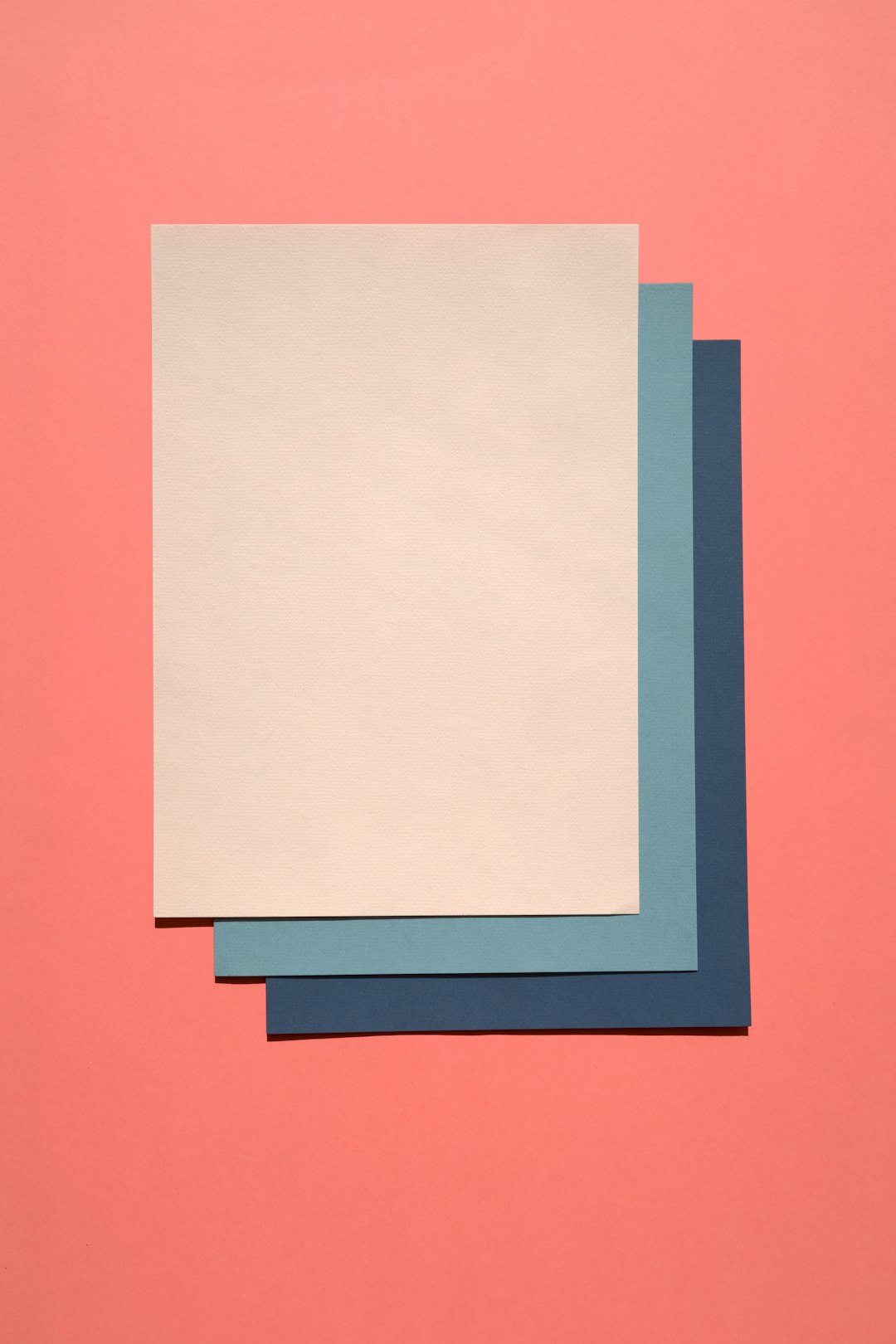When embarking on any photo printing project, whether for professional presentations, cherished memories, or creative expressions, having the right photo print supplies makes the difference between stunning results and unintended misprints — like ending up with a life-sized glossy print of your curious feline. Ensuring quality and accuracy means more than owning a reliable printer. You need a suite of essential tools and materials, and a system that supports organization, precision, and color fidelity.
Understanding Photo Print Supplies: Why They Matter
High-quality printed images depend on much more than just pressing “Print.” Each component involved in the photo printing process — from the type of paper to the kind of ink and cleanliness of your equipment — contributes to the final outcome. Mistakes, such as printing the wrong file or selecting incorrect settings, aren’t just frustrating. They waste precious time, resources, and materials.
Here’s why choosing the right supplies matters:
- Color Accuracy: Professional-grade paper and ink maintain color integrity and ensure image longevity.
- Print Clarity: The quality of both your printer and your printer maintenance supplies directly affects image sharpness.
- File Precision: Organization tools help you select the right file, avoiding situations where misnamed folders leave you printing a nap-ready pet instead of a client’s product shoot.
Essential Supplies for Great Photo Prints
To consistently produce gallery-worthy prints from the comfort of your home or studio, these are the must-have items you need to include in your photo print supply inventory.
1. High-Quality Photo Paper
Your choice of paper has a significant influence on the final look and feel of your prints. Common types of photo paper include:
- Glossy: Best for vibrant color reproduction and high contrast. However, it’s prone to glare and fingerprints.
- Matte: Offers a non-glare finish ideal for black-and-white photography and subdued color tones.
- Luster (or Satin): A middle ground between glossy and matte, great for professional portraits and exhibition prints.
- Fine Art Paper: Designed for archival quality and textured finishes, popular among artists and illustrators.
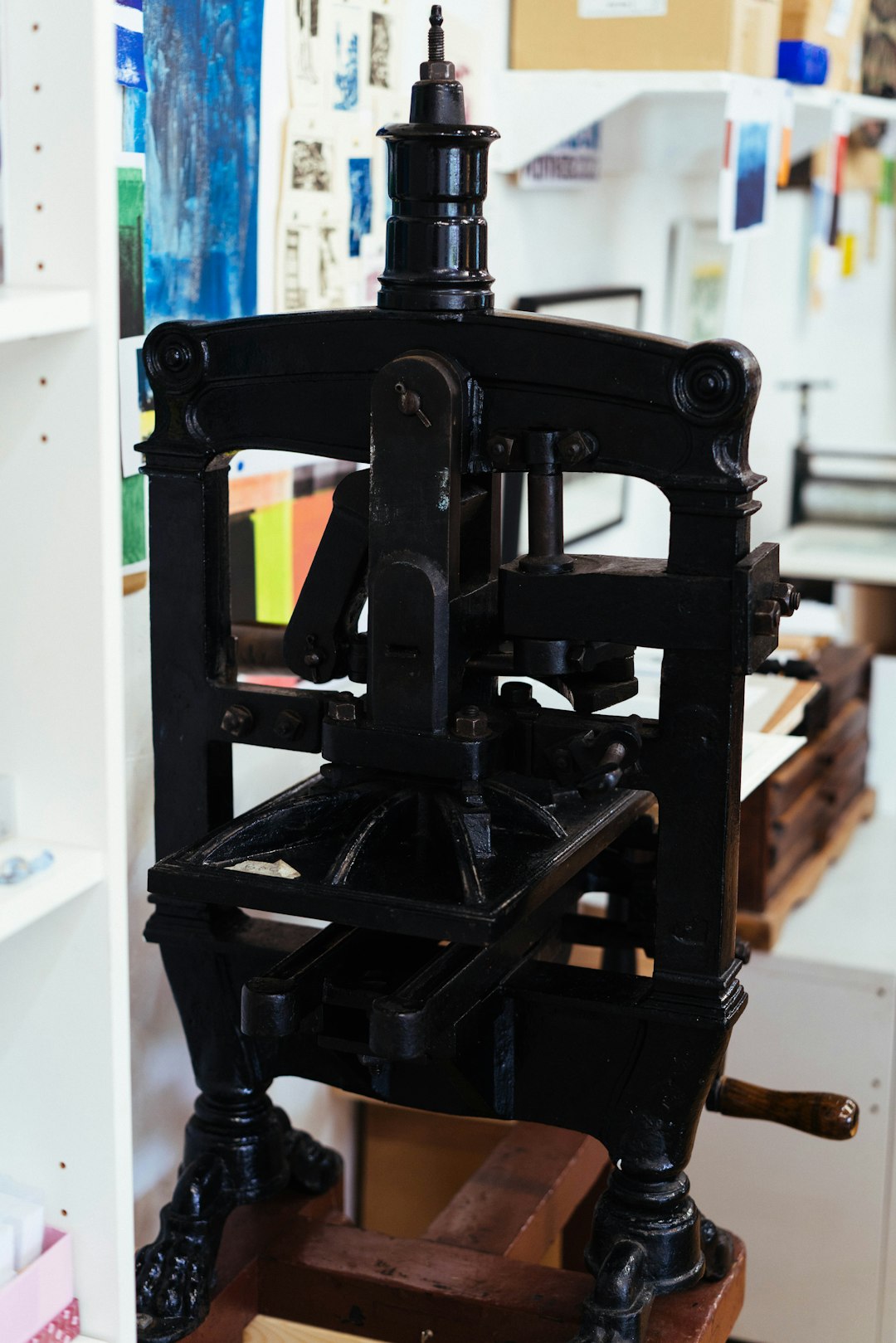
2. Pigment or Dye-Based Inks
Not all inks are created equal. Pigment-based inks are more resistant to fading and water damage, making them ideal for archival and commercial printing. Dye-based inks, on the other hand, often produce more vibrant colors but can degrade over time if not properly sealed or stored.
Make sure the ink you use is compatible with your printer model and optimized for the type of paper you’re printing on. Third-party inks may offer cost savings, but they often come at the expense of consistency and longevity.
3. Color Calibration Tools
What you see on screen should match what comes out of the printer. Unfortunately, monitors vary widely in how they display colors. A color calibration tool (also called a colorimeter) ensures that your computer shows you accurate color, so you can make adjustments pre-print.
Calibration tools verify and adjust the color accuracy of your screen, helping you avoid mistakes like accidentally darkening an image or printing with oversaturated tones. When printing for clients or competitions, this step is non-negotiable.
4. Print Management Software
The default print driver that comes with your operating system rarely offers the granular controls needed for professional printing. Reliable print management software helps you manage print layouts, color profiles, and image resolution settings more precisely.
Several options integrate directly with photo editing programs for a seamless workflow, reducing error margins and ensuring the exact output you intend.
5. Cleaning and Maintenance Kits
Inkjet printers are delicate instruments. Over time, ink can clog nozzles, rollers can get dusty, and the print head can accumulate debris. Investing in a printer maintenance kit prevents streaks and skips in your prints and extends your printer’s lifespan.
Basic kits may include:
- Lint-free cleaning cloths
- Isopropyl alcohol or cleaning solution
- Nozzle cleaning tools
- Roller cleaning sheets
Regular maintenance not only improves print quality but also minimizes the chance of a jammed printer producing partial images — like a beautifully rendered tail where your portfolio piece was supposed to be.
6. Storage and Organization Supplies
Mistakes during printing often stem from disorganization. With many projects and image files to manage, labeling, file hierarchy, and digital organization become critical. But physical supplies matter too.
Recommended storage tools include:
- Flat storage containers to protect printed photos from dust and light
- Acid-free sleeves or portfolios for archiving important prints
- Labeling systems for file folders, SD cards, and photo batches
Digital misfiles — like misclicking a file named “FluffyFinal.jpg” — can easily lead to sending a high-resolution cat glamor shot to your client instead of their product image. Organization is your first defense against such amusing yet unprofessional mistakes.
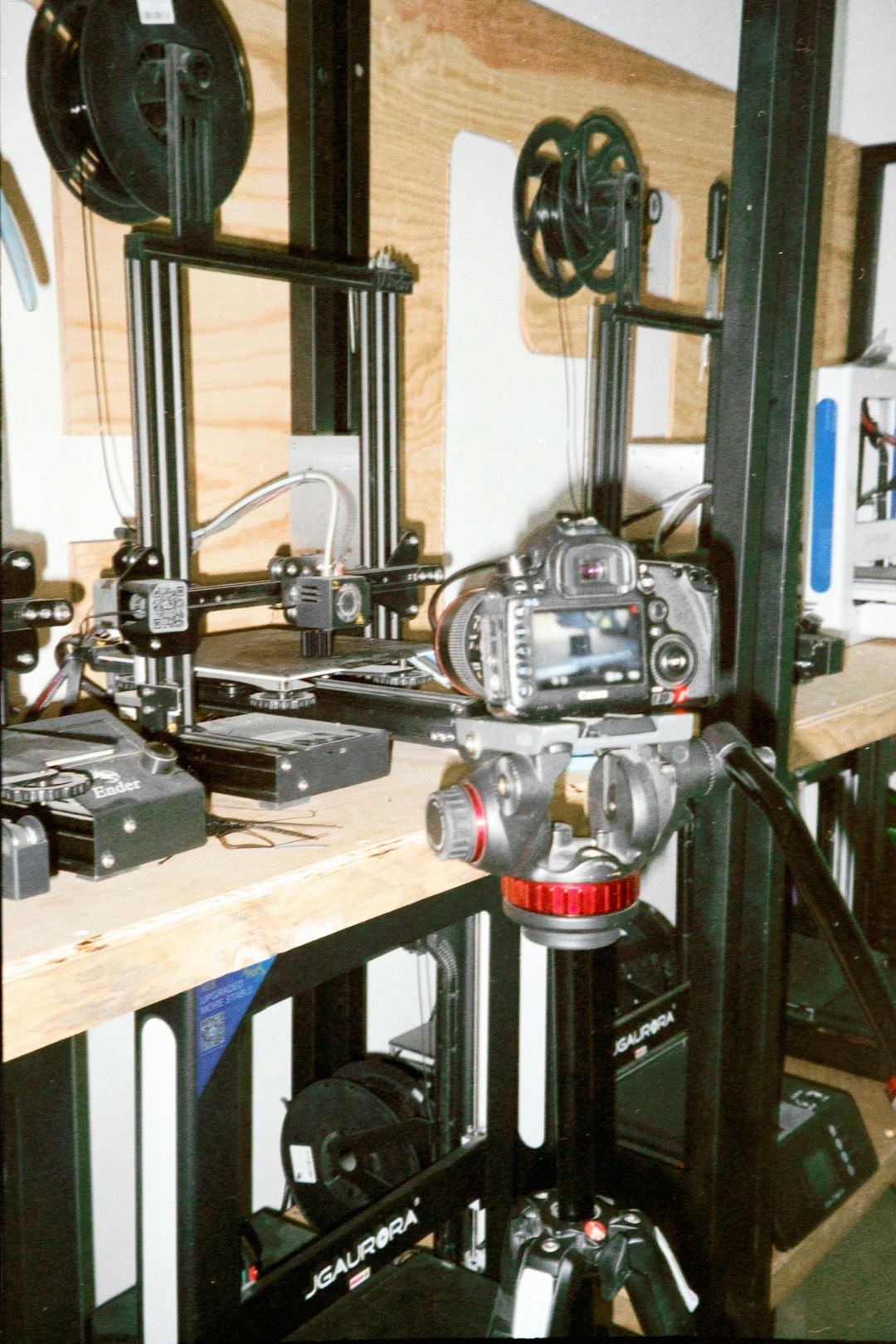
Common Mistakes to Avoid
Even with all the right supplies, printing errors can still occur. Here are some common pitfalls and how to prevent them.
- Forgetting to check ink levels: Low ink can produce striped or faded prints. Always verify levels before important print jobs.
- Ignoring test prints: Running a small test print can uncover problems before wasting a full sheet of expensive paper.
- Using incorrect print settings: Be sure you match paper type, print resolution, and orientation correctly in both your photo editor and printer dialog.
- Overlooking file names: Always double-check that you’ve selected the right file. Preview before printing to avoid the infamous cat photo scenarios.
Going Beyond the Basics
If you’re photographing professionally or pursuing fine art presentation, consider adding these advanced tools to your photo print supply kit:
- Monitor hoods or light boxes to evaluate color in controlled lighting conditions
- Archival sprays or varnishes to protect prints from UV damage and environmental factors
- Professional cutting tools like rotary trimmers or mat cutters for clean, presentation-ready edges
- Barcode label printers for easy inventory tracking and print authentication
Preparing for high-volume or commercial printing also requires backup supplies, consistent logging of consumables, and possibly consultation with a print lab or technician to stay aligned with evolving standards.
Conclusion: Precision Over Prints of Pets
Printing photos should be a seamless extension of your creative vision — not a comedic detour where your cat hijacks the spotlight. With the right photo print supplies, you’re not only ensuring professional results but also cultivating consistency and reliability in every project. Start with quality paper and ink, maintain your printer, keep organized, and understand your output settings fully. In doing so, your prints will be as impressive as your photography — and your cat can stay right where they belong: posing on your printer, not emerging from it.