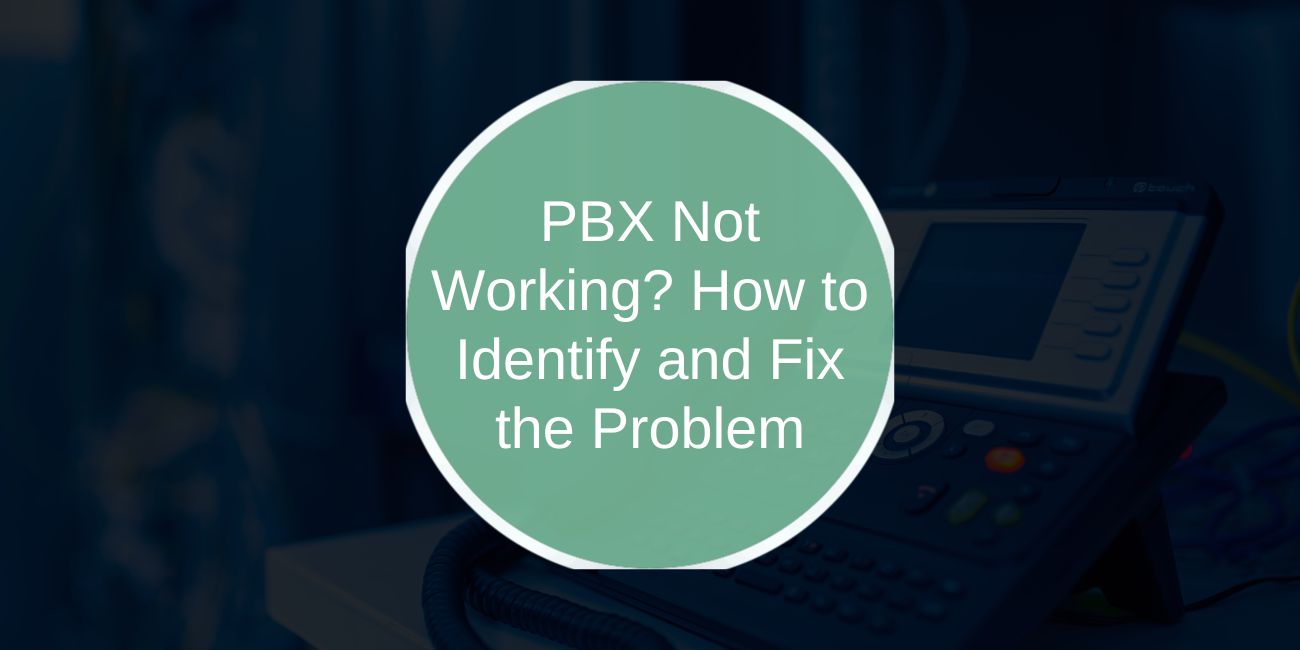A broken PBX system can bring your business communications to a halt. Whether you’re using a traditional PBX, a VoIP-based system, or a cloud-hosted solution, issues can appear without warning—calls stop coming in, extensions fail, or the whole system goes silent. When that happens, knowing where to start is key.
This guide explains how PBX systems work, what can go wrong, and how to fix common problems step by step.
What Is a PBX System and How Does It Work?

A PBX, or Private Branch Exchange, is a system that manages internal and external calls for businesses. It routes incoming calls, connects internal extensions, handles voicemail, and often includes call forwarding or auto-attendant features. Traditional PBX systems use landlines, while modern systems rely on internet-based VoIP technology or are hosted in the cloud.
Whether you’re using on-premise hardware or a cloud service, the purpose is the same: manage call traffic efficiently and make internal communication seamless.
Common Signs That Your PBX Isn’t Working
Some issues are obvious; others can be harder to spot. Look for these symptoms:
- No dial tone on one or more phones
- Inbound calls ring but don’t connect
- Extensions cannot reach each other internally
- Calls are dropping or have poor sound quality
- Phone screen says “Network error” or “SIP registration failed”
- Voicemail and call routing features not working
If you notice one or more of these, your PBX system needs attention.
What Causes PBX Failures?
PBX systems rely on multiple layers—hardware, software, and networks. Here are some common reasons they stop working:
- Internet outages – VoIP and cloud PBX systems go down when the internet connection is lost.
- Router or firewall misconfiguration – Changes to NAT, port forwarding, or firewall rules can block PBX traffic.
- Power loss – A server or phone system rebooted by a power outage may not come back online correctly.
- SIP registration issues – If your phones or PBX system can’t register with the VoIP provider, calls will fail.
- Software updates or bugs – New firmware or system patches can cause errors or reset settings.
- Wiring or hardware issues – For analog systems, damaged phone lines or PBX hardware can cut communication.
Identifying the root cause is the first step toward fixing it.
Step-by-Step PBX Troubleshooting Guide
Before calling in support, try these basic troubleshooting steps:
- Restart everything – Power cycle your phones, router, PBX box, and modem.
- Check cables and power – Make sure all devices are plugged in and powered on.
- Verify your internet – For VoIP systems, confirm that your internet is working and stable.
- Inspect phone status – Look at each phone screen. Check if they are registered or show errors.
- Login to the PBX dashboard – If available, use the admin interface to check for system warnings or offline extensions.
- Check router/firewall settings – Make sure required SIP and RTP ports are open and no rules are blocking traffic.
- Test inbound and outbound calls – Try calling in and out from different devices to isolate the problem.
- Contact your VoIP provider or IT team – If all else fails, escalate the issue.
Document what you try. This helps support teams resolve the issue faster.
VoIP vs Traditional PBX: Understanding the Differences

VoIP PBX systems rely on internet infrastructure, which means they’re vulnerable to issues like latency, jitter, and packet loss. Even brief internet outages or router misconfigurations can cause registration failures and call drops. In contrast, traditional PBX systems depend more on internal wiring and telephone line quality. Problems in these setups often involve physical line faults or failing hardware.
Knowing the type of system you use helps narrow down your troubleshooting path. VoIP issues are often fixed at the network or configuration level, while traditional systems may require checking phone lines and power supplies.
When to Escalate to Tech Support
If your troubleshooting steps haven’t resolved the issue, it’s time to contact professional support. This is especially important if your SIP trunks won’t register, the PBX dashboard is unresponsive, or you’re locked out of administrative access. Complex issues like firewall conflicts, provider-side errors, or failed hardware require hands-on support from someone familiar with the system.
Quick escalation prevents prolonged downtime and ensures you don’t unintentionally make the problem worse by guessing.
How to Prevent PBX Downtime
Avoid future issues with these simple maintenance tips:
- Update software regularly – Patch bugs and keep security tight.
- Use a UPS (battery backup) – Prevent power-related crashes.
- Back up PBX configurations – Makes recovery easier after resets.
- Test failover plans monthly – Ensure there’s a backup line or system.
- Monitor your system – Use alerts to track outages or call quality problems.
A well-maintained PBX is less likely to fail when you need it most.
Final Thoughts
PBX systems are central to how businesses run, but they can go down without warning. The good news is that many issues are fixable with simple checks and restarts. When the issue runs deeper—like network configs or provider outages—it’s smart to act quickly and escalate with a clear report.
Still having issues with your PBX? Describe your symptoms in the comments—someone might have solved the same problem.