Thinking of ditching your laptop and going all-in on an iPad? You’re not alone! Lots of people are making the switch. But wait — an iPad on its own won’t cut it. To fully replace your laptop, you’ll need some gadgets and gear. Let’s dive into the must-have accessories to turn your iPad into a powerful, portable workstation.
1. Keyboard Magic: It’s Not Just About Typing
An on-screen keyboard is fine for sending a quick text. But when you’re writing emails, essays, or code? You need the real thing.
Here are a few cool options:
- Apple Magic Keyboard – This snap-on keyboard is sleek and even adds a trackpad. Plus, it floats your iPad like a mini spaceship!
- Logitech Combo Touch – A great alternative with a detachable keyboard and integrated kickstand.
- Brydge Keyboard – Metal, sturdy, and makes your iPad look just like a tiny MacBook.
With the right keyboard, typing on an iPad feels just like working on a laptop.

2. Mice and Trackpads: Point and Click FTW
One tap is fine, but precision is power. Adding a mouse or trackpad to your iPad setup gives you laptop vibes in seconds.
Luckily, iPadOS now supports Bluetooth mice and gestures for trackpads. Here are your choices:
- Apple Magic Mouse – Sleek and smooth, though not everyone loves the design.
- Logitech Pebble – Compact, colorful, and quiet as a ninja.
- Magic Trackpad – Ultimate control with multi-touch gestures. Super handy!
Add one to your setup and boom — you’re navigating like a pro.
3. Stand Up: Using a Stand Makes a Difference
It’s easy to ignore, but a good stand helps a lot. It improves your posture, reduces neck aches, and makes your setup look cool.
You don’t have to overthink it. Here are some stand options:
- MOFT Invisible Stand – Lightweight and folds flat. Magic!
- Lamicall Adjustable Stand – Sturdy metal stand that’s great for home or office.
- Adjustable Laptop Stand – Works with iPads too and lets you set the perfect height.
With a proper stand, your iPad feels more like a laptop and less like a wobbly tablet.
4. Power Up: Cables, Chargers, and Hubs
Battery running low? File won’t transfer? Don’t pull your hair out. Invest in smart power accessories.
Some essentials you should carry:
- USB-C Hubs – Plug in USB drives, SD cards, HDMI cables, and more. The iPad becomes a superhero port-wise.
- Fast Chargers – Use a 20W or higher USB-C charger for lightning-fast power. Nobody has time for slow charging!
- Extra Cables – Get a few USB-C to USB-C or USB-C to Lightning cables depending on your model.
These little things keep you connected and ready all day long.
5. Apple Pencil: Not Just for Artists
Think the Apple Pencil is only for drawing cartoons? Think again.
The Apple Pencil helps with:
- Note-taking – Use apps like Notability or GoodNotes to jot things down quickly.
- PDF Signing – Sign documents without printing a single page.
- Precision edits – Make precise selections and edits in creative apps like Photoshop.
It’s fun, handy, and makes your iPad way more versatile.
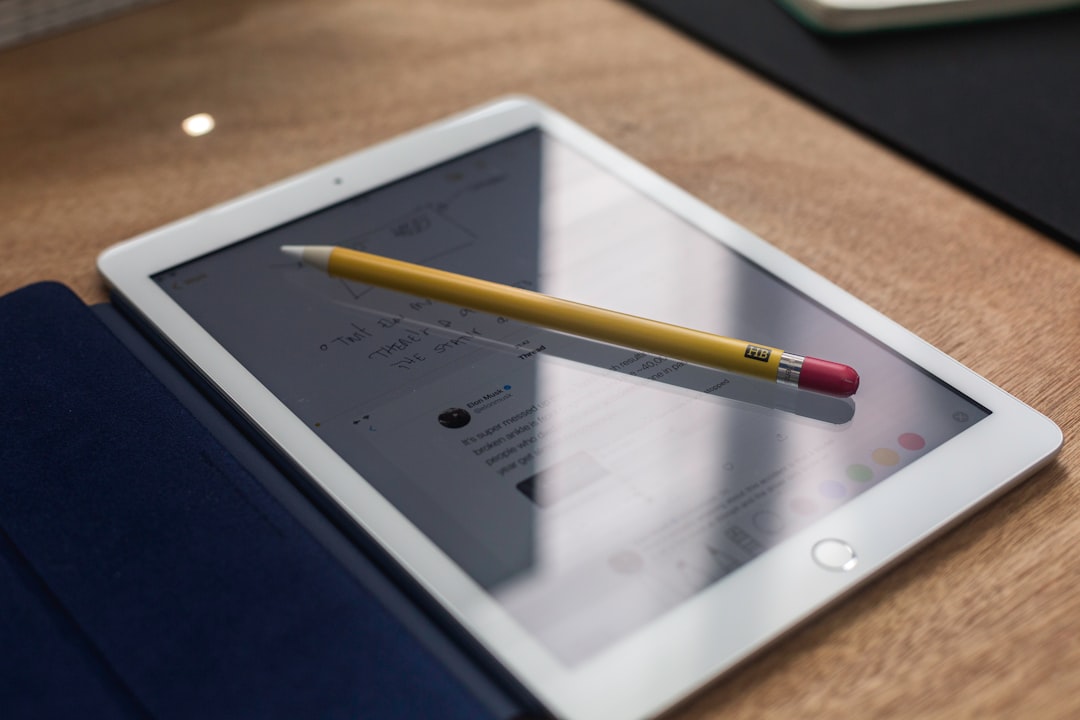
6. Storage Matters: Expand Your Space
Let’s face it. Even the fanciest iPads can run out of room. Especially if you’re editing video or storing loads of files.
Options to boost your storage include:
- Cloud Storage – iCloud, Google Drive, or Dropbox keep files safe and accessible.
- External SSDs – Super fast and perfect for moving big chunks of data around.
- USB Drives – Plug right into some iPad models (if you’ve got the right adapter or hub).
Now you can store all your stuff without worrying about space.
7. Headphones and Speakers: Great Sound, Great Focus
Whether you’re on a video call or grooving while you work, sound matters!
Here are some awesome audio add-ons:
- AirPods Pro – Noise cancellation makes it easy to focus.
- Bluetooth Headphones – Loads of models from Sony, Bose, and others that pair perfectly with iPads.
- Portable Speakers – Great for watching YouTube or playing music as you work or chill.
Good sound can turn your workspace into your happy place.
8. Cases and Sleeves: Protect the Tech!
You’ve made your iPad super-powerful. Now you need to keep it safe.
Stylish yet protective options include:
- Keyboard Cases – Two birds with one stone: type and protect all in one.
- Folio Cases – Covers that also let you prop up your iPad for typing or watching.
- Sleeves – For slipping the iPad into a backpack without scratches or stress.

No one wants to cry over a cracked screen or dented edge. Wrap it up and roll on.
9. Apps: The Invisible Accessories
Accessories aren’t just physical. Apps bring your iPad to life too! Here are a few all-stars:
- LumaFusion – Video editing powerhouse.
- Procreate – For artists and designers, it’s a game changer.
- Microsoft Office or Google Workspaces – Work like a boss wherever you are.
Combine these apps with the hardware accessories above, and your iPad becomes a productivity beast.
Bonus Tips for Maximum Efficiency
If you really want to replace your laptop, try this:
- Set up split screen and multitasking.
- Use keyboard shortcuts to speed things up.
- Invest in a good bag to carry your new iPad setup on the go.
Little tweaks make a big difference!
Conclusion: The iPad Revolution Is Real
With the right accessories, your iPad can easily replace your laptop. It’s lighter, faster to boot, and lets you work from anywhere with style.
Sure, it takes a bit of setup. But once it’s ready, you’ll wonder why you waited so long.
Ready to make the leap? Your iPad is too!

