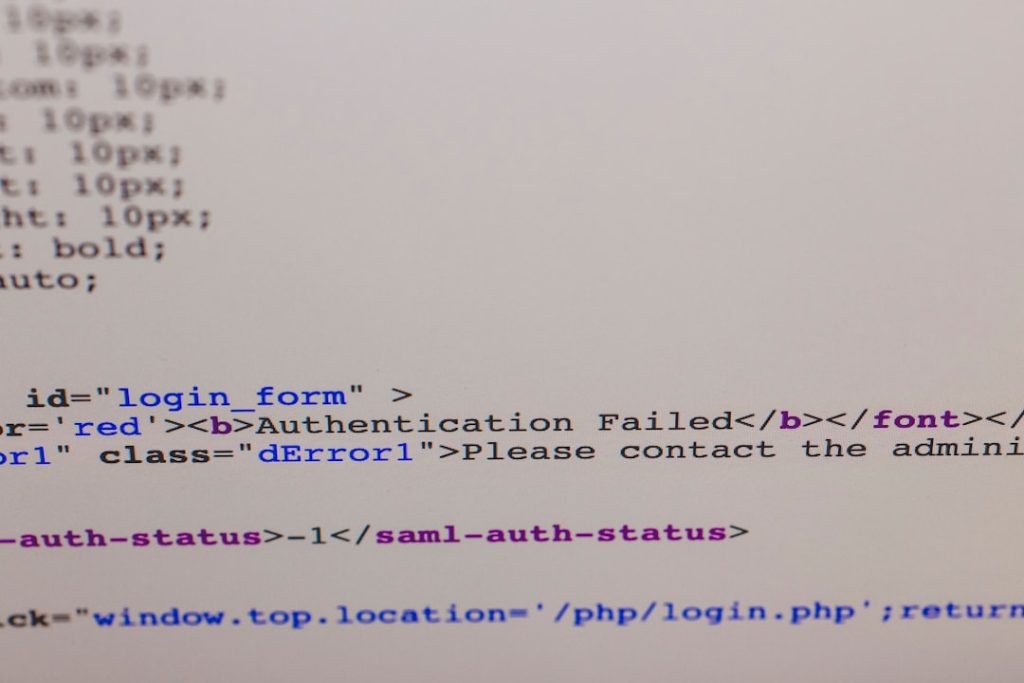In today’s digital landscape, websites are not only magnets for visitors but also frequent targets for malicious bots. One particularly troublesome pattern that developers and server administrators encounter involves bots probing for URLs ending with down ext:php. These types of URL requests are often part of reconnaissance scans, where bad actors attempt to identify script files with known vulnerabilities. Ignoring them can clog server logs, impact performance, and pose a potential surface for future attacks. Taking proactive steps to block or mitigate these attempts is essential for maintaining optimal security and performance.
The Threat Behind “down ext:php” URL Patterns
URLs like /down.php, /download.php, or variations containing ?ext=php are frequently used as test vectors by bots. These bots are usually searching for:
- Custom or poorly secured download scripts
- Old CMS or plugin files with known vulnerabilities
- Backdoors left from previous compromises
If your server responds to any of these URL patterns with status codes other than 404 (Not Found), it gives the attacker clues that could be used later in an attack. Even worse, if the script exists and is improperly secured, it can be exploited immediately.
Signs That Your Server Is Being Scanned
An administrator might notice some or all of the following signs if bots are targeting “down ext:php” URLs:
- Unusual spikes in traffic with no referral sources
- Frequent 404 errors with query strings like ?ext=php
- Log entries referencing /down.php, /download.php, or weird parameter combinations
These patterns usually show up in access logs, and in many cases, you’ll see the same IP addresses targeting multiple URLs within seconds. These are classic hallmarks of automated tools performing directory and file scans.
Mitigation Techniques to Prevent Bot Scanning
There are several methods admins can use to reduce or completely eliminate bot traffic targeting these suspicious URL patterns. Each approach varies in effectiveness and resource usage.
1. Use .htaccess to Block Specific Requests
For Apache servers, modifying the .htaccess file is an effective first-layer defense. This can be done by using mod_rewrite to detect and deny access to common “down” and “ext:php” URL combinations. Here’s a sample snippet:
RewriteEngine On
RewriteCond %{REQUEST_URI} /(down|download)\.php [NC]
RewriteCond %{QUERY_STRING} ext=php [NC]
RewriteRule .* - [F,L]
This rule returns a 403 Forbidden response to matching requests, which not only discourages scanning bots but also prevents unnecessary 404 log entries.
2. Block via Web Application Firewall (WAF)
A more robust approach involves using a Web Application Firewall (WAF), such as:
- Cloudflare
- ModSecurity (for Apache or Nginx)
- Sucuri WAF
Using a WAF enables advanced pattern blocking with threat intelligence feeds. You can set up rules to inspect the request URI and query parameters for suspicious markers like “down.php” or “ext=php”. With Cloudflare, this can be managed in the Security Rules tab, creating custom firewall rules that block access to known bad patterns.
3. Deny Known Bot User-Agents
While many modern bots disguise themselves by using rotated user agents, some continue to use identifiable strings. Add rules to deny access based on user-agent strings within either your server configuration or through a WAF.
SetEnvIfNoCase User-Agent "BadBot" bad_bot
Order Allow,Deny
Allow from all
Deny from env=bad_bot
Be sure to test extensively, as misconfigurations can block legitimate services such as search engine crawlers.
4. Implement Rate Limiting
Because many bots rely on speed to scan multiple pages quickly, implementing rate limits can dramatically reduce their effectiveness. Rate limiting can be done through:
- Web server modules (like mod_evasive)
- Reverse proxies such as Nginx or Varnish
- Application-layer firewalls
Throttling frequent repeat requests from the same IP can deter bot activity and preserve server resources.
5. Monitor and Analyze Access Logs
Use tools such as GoAccess, AWStats, or even command-line parsing to identify suspicious patterns. Regular log review alerts you early to scanning activity.
6. Set Up Honeypots
Honeypots are decoy pages, directories, or scripts that legitimate users would never access. You can create a fake /down.php page and configure your server to immediately block the IP of any client attempting to access it.
This tactic is helpful because active bots may identify themselves by interacting with these traps.
Extra Tips for Hardening Your Site
In addition to blocking specific bot attacks, here are some general best practices:
- Disable unused PHP files: Remove or restrict access to outdated or unnecessary PHP scripts.
- Use strong authentication: Never allow sensitive operations to occur without user validation.
- Keep everything up-to-date: Outdated CMSs, plugins, or components are the top cause of breaches.
If you’re using a framework or CMS like WordPress or Joomla, always double-check that no insecure download scripts or file manipulators are installed directly from plugin directories.
Long-Term Bot Management Strategy
While one-time fixes help curb current bot issues, long-term management requires layered solutions. This includes a combination of:
- Server-side and firewall-based rules
- Behavioral detection and IP scoring
- Real-time alerting and automated mitigation
AI-powered bot detection and machine learning anomaly tracking are increasingly becoming standard in enterprise-grade solutions. As bots evolve, so too must your defenses.
Conclusion
“Down ext:php” URLs are a clear sign of automated bot scanning, often with malicious intent. By blocking these requests through server configuration, WAFs, and behavioral analysis tools, administrators can protect server performance and reduce their site’s exposure to vulnerability probes. Regular monitoring and continual adaptation are key to staying a step ahead in the cybersecurity arena.
Frequently Asked Questions (FAQ)
- What does “down ext:php” mean in access logs?
- It typically refers to bots scanning for scripts like down.php or parameters like ?ext=php, which may indicate attempts to find vulnerable download scripts on your server.
- Is blocking “down.php” enough to stop these bots?
- No. Bots often scan a wide range of similar scripts. It’s important to block patterns using multiple methods such as WAFs, .htaccess rules, and rate limiting.
- Can legitimate traffic include ?ext=php in URLs?
- Usually not. This parameter is more commonly used in exploit attempts. However, always audit your own application before banning specific query strings.
- What’s the best tool to monitor bad bot behavior?
- Tools like Fail2Ban, GoAccess, and ModSecurity can provide insights into suspicious behavior. For real-time cloud protection, services like Cloudflare or Sucuri are recommended.
- Should I use CAPTCHA for bot prevention?
- CAPTCHA can reduce bot interactions on forms, but it doesn’t help with direct URL probing. Use it in combination with firewall rules for comprehensive protection.