WordPress has tremendously grown a lot since its inception in 2003. It is now people’s favorite Content Management System that powers up to 30 percent of all the websites existing over the Internet. Given its ease of use for non-technical users and the guided editor it offers, this open source website builder has definitely made building websites easier. However, one issue remains to plague its users i.e. the security of the WordPress platform.
A lot of WordPress websites have fallen prey to Brute force attacks, File inclusion exploits, SQL injections, Cross-site scripting and Malware along with other security threats. This brings us to the question of how do we secure our WordPress websites and keep it running smoothly? Well, in this blog post, we will help you know how you can run a Security Scan for improving the performance of your WordPress website and ensuring that it is safe from the hackers.
Let’s begin with this checklist that will help you run a security scan for your own WordPress website and make sure that everything’s under control.
Most importantly, rely on added security and get a robust security plugin for your WordPress website such as the WordFence plugin.
Running a website calls for a periodic security scan for your WordPress website so that you can ensure that all the website security elements are in their right places and are functioning as intended.
Make sure that:
- Your WordPress is Updated

To begin with, always keep the WordPress version of your installation updated. This is crucial because every new update comes your way to rectify any shortcomings from the previous version along with other maintenance improvements. Keeping your installation updated will help you keep your site more secure and smooth.
- You are using strong Login Credentials

Using the combination of an ideal username and a strong password is a must when it comes to ensuring that the entry point to your website is secure. So, once you build a new website, change the default password and the username to a more strong combination of letter, symbols, and words so that they are hard to guess. This will make sure that your website is protected against Brute Force attacks.
- 2-factor authentication is setup
To further secure the login to your website, you should implement 2-factor authentication for your WordPress website. This module could either present you with a secret question, a secret code, or a set of characters, etc. To get it for your website, you can use the Google Authenticator app, which sends a secret code to your phone. To be able to access this code, the person trying to login to your website must be in the possession of the mobile device this app is installed on.
- User-permissions are as per your security preference
If your WordPress website is a blogging website, then it requires user-roles to be set for different people who would be permitted to login to the site, you better exercise caution. A standard blogging guide always talks about how important it is that these users are trustable because they can access your website and can break havoc if they ever want to. Having said that, set these permissions and make sure that they are entrusted with justified user-permissions for making changes on the website.
You must also automatically log out Idle Users in WordPress to keep any serious security threats at bay. Plugins such as BulletProof security are there to help you do so.
- Supervise your audit logs
The users on your website such as the editors, authors, subscribers etc. are in the hold of certain permissions and they can change certain things on the site. It is very important for a website owner to monitor their activity i.e. the audit logs and check their activities on the website. To get this done, you can try the WP Security Audit Log plugin on your WordPress website.
The WP Security Audit Log plugin ensures user productivity by showing you the activity log of the user and also helps the website user/admin easily spot suspicious behavior before it becomes a security problem.
- A WordPress Backup Solution is in place

Running a Security scan for your WordPress website also means that you are always equipped to tackle any security mishaps on your website. In case of an unfortunate event, your website will always need a backup to the existing files so that they can be restored. There are several plugins that can help you do so such as UpdraftPlus WordPress Backup Plugin and the BackWPup plugin.
- Limit the Login Attempts
Brute force attacks are probably the easiest ones that help the hackers shred the integrity and security of your website. If your website has not limited the number of login attempts, it becomes even more vulnerable to security threats because hackers can keep using various login combinations to try logging in to your WordPress dashboard. You can use plugins like WP Limit Login Attempts to ensure login protection of your website from brute force attacks.
- Use a reliable web hosting service
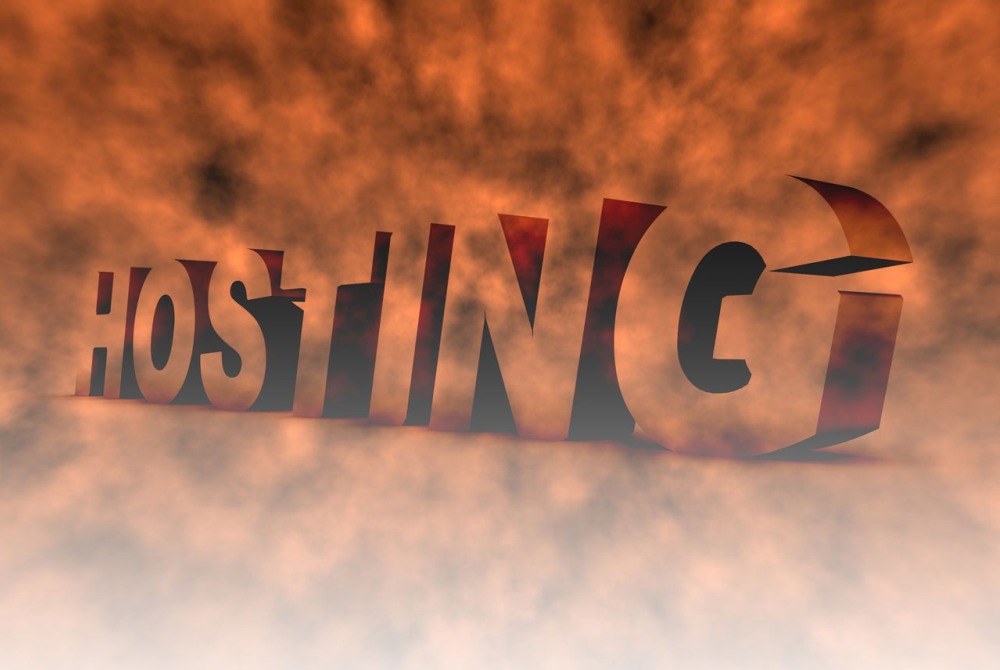
A web host service provider has a lot to do in terms of your site’s performance and security. It plays an important part in ensuring the speed of your website, its uptime, and server performance as well. If you try to play cheap and opt for a non-competent web host, you will kill your website. It is very important to invest in a web host provider that is reliable and is well-reviewed by its users.
Bonus security checks
Apart from the checkpoints stated above, here are the ones that need to be ensured and are meant for the experienced users who are aware of code and core files.
- Disable PHP File Execution in Certain WordPress Directories
- Disable Directory Indexing and Browsing
- Check your site’s plugins or themes for vulnerability
- Rename your login URL to secure your WordPress website
- Use SSL to encrypt data
- Remove your WordPress version number
- Change the WordPress Database Prefix
- Enable the Web Application Firewall (WAF)
- Disable File Editing
Conclusion:
If you are wondering “Is WordPress really secure?” we only have one thing to say. The security of every WordPress website depends on the person behind it and how they are able to fix the security instances that have been mentioned above. It is very important to keep everything in check in order to make sure that your site is secure from the attacks of an average hacker.
With the checklist above, we are very sure that you will be able to run the next Security Scan of your website seamlessly and effortlessly.
Author:
Catherine Garcia is an experienced Web Developer and a passionate blogger. She loves to share her knowledge through her articles on web development and WordPress.

