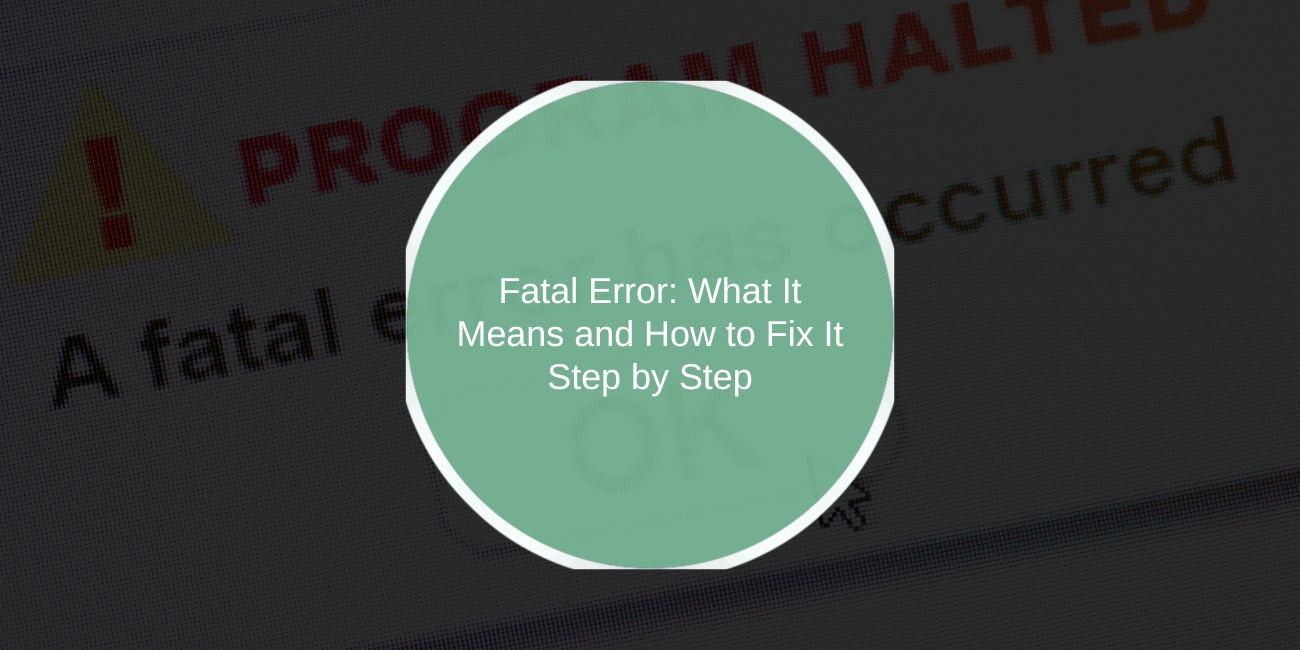When a program, game, or website suddenly stops working and shows a Fatal Error, it can feel confusing. The words sound final, but in most cases, the problem has a clear reason and a fix. Let’s look at what a fatal error means, why it happens, and how you can solve it in different situations.
What is a Fatal Error?
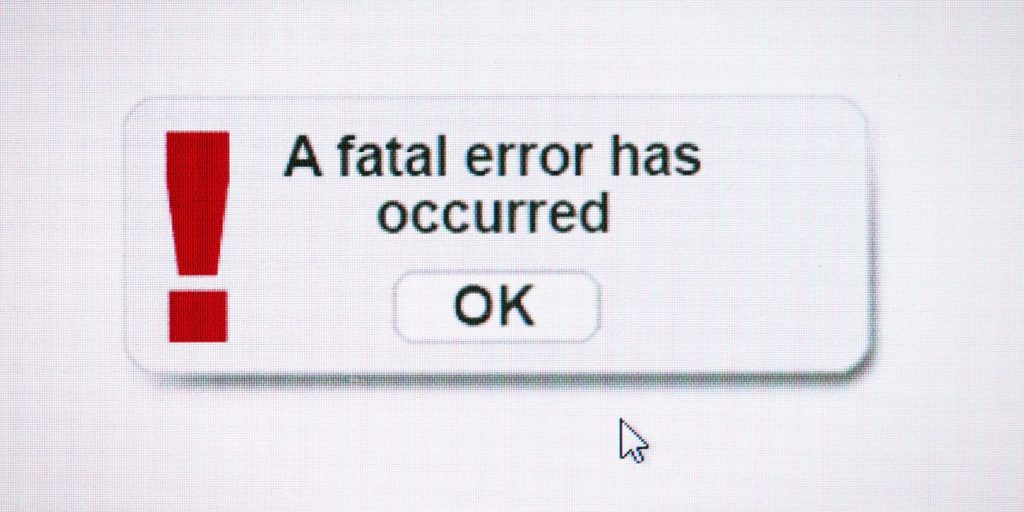
A fatal error is an error so serious that the program can’t continue. Unlike warnings or minor errors, it forces the software, game, or system to stop running. Developers often see it when writing code, while normal users might face it when opening a game, app, or website.
Examples include:
- PHP fatal error – calling an undefined function in WordPress.
- Windows fatal error – system crash leading to a blue screen (BSOD).
- Game fatal error – Steam or Unreal Engine is crashing during launch.
- C++ fatal error – the compiler stops because of a missing header file.
In short, A fatal error occurs when something breaks in the system that cannot be ignored.
Fatal Error vs Other Error Types
Not all errors are the same. Here’s how fatal errors compare:
- Syntax errors stop the program before it even runs.
- Runtime warnings let the program continue but may cause small issues.
- Exceptions can be caught and handled in code.
- Fatal errors stop everything at once.
So, while a warning might let your website keep loading, a fatal error usually brings it down with a blank screen or crash.
Common Causes of Fatal Errors
Fatal errors come from many different sources. Some are simple mistakes, while others are system-level problems.
Possible causes include:
- Missing files or libraries.
- Using the wrong version of a plugin or theme in WordPress.
- Out-of-memory errors when a program tries to use more RAM than available.
- Driver conflicts on Windows or Linux.
- Coding mistakes such as calling undefined functions.
- Corrupted game files that stop the engine from loading.
Even one of these can trigger a crash, which is why checking the error log is important.
How to Fix Fatal Errors
There isn’t one fix that works for every case, but here are steps that help most situations:
Fix 1# Check Error Logs
Fatal errors often look mysterious until you open the logs. Logs show what went wrong behind the scenes and point you to the failing code, plugin, or system file.
In PHP websites, check the error_log file in your hosting panel. Many hosts save it inside the public_html folder. WordPress also records fatal errors, and enabling WP_DEBUG_LOG helps you trace them.
On Windows, use Event Viewer. Look for red “critical” or “error” entries around the time the crash happened. In games or apps, check the installation folder for .log or .dmp files.
The key is not to skip this step. Guessing wastes time. Logs almost always tell you which part of the system broke.
Fix 2# Update Software
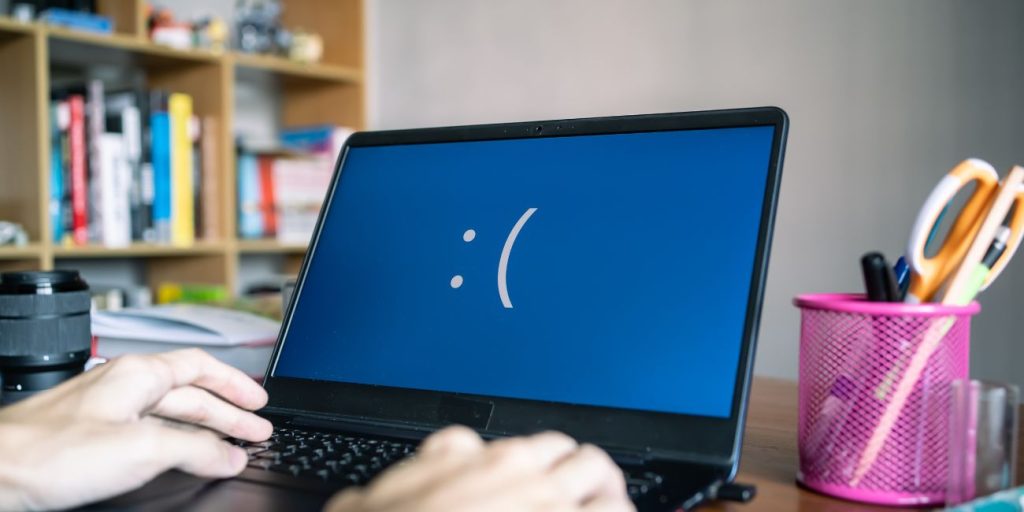
Outdated code and drivers can trigger fatal errors. Keeping everything current reduces risks.
- Update your operating system first (Windows Update, Linux apt/yum).
- Update drivers: graphics, network, chipset. Many fatal game errors come from old GPU drivers.
- Refresh apps, plugins, and extensions — especially CMS platforms like WordPress or Joomla.
- Don’t forget backend libraries like OpenSSL, .NET, or Java runtimes.
An update may not always be the fix, but running old versions is one of the most common hidden causes.
Fix 3# Disable Recent Changes
Sometimes the problem is the last thing you installed.
Think back: did you add a new plugin, theme, driver, or mod just before the error appeared? If yes, disable it. Restart and check again.
Steps that usually help:
- Turn off the newest plugin or extension.
- Clear cache or restart the app.
- If the error goes away, you’ve found the cause.
- If not, keep testing by turning things off one by one.
This trial-and-error feels basic, but it’s effective. Many WordPress and game fatal errors vanish when the faulty add-on is removed.
Fix 4# Reinstall or Repair Missing Files
Fatal errors can be caused by damaged or missing files. A reinstall or repair process often fixes it.
For games, Steam and Epic both let you “Verify integrity of files.” This compares your installation to the official version and replaces broken files.
In programming projects, reinstall libraries with package managers:
- PHP → Composer
- Node.js → npm
- Python → pip
Sometimes the issue is just a file deleted by mistake. Restoring it saves hours of debugging.
Fix 5# Debug the Code
When the fatal error is inside your code, debugging is the only way out. This isn’t a quick fix but a methodical process.
Developers use different tools:
- PHP: enable
WP_DEBUGandWP_DEBUG_LOGto display errors. - C++: run GDB or LLDB to trace crashes.
- Java: use stack traces to see which class failed.
- Python: run with
-vto show more details.
Debugging is about narrowing the problem step by step. Comment out sections, isolate functions, and see where the program stops. Don’t rewrite everything — find the exact trigger.
Fix 6# Restore From Backup
If nothing works, roll back. A working backup can undo hours of downtime in minutes.
For websites, hosting panels often have one-click restore. And for Windows, use System Restore. For Linux, load from a disk image. Games can often be reinstalled while keeping save files intact.
It’s not ideal because you lose recent changes, but it gets your system running while you figure out a permanent fix. Backups are safety nets — if you keep them updated, fatal errors never feel final.
Fatal Errors in Different Environments
Fatal errors show up in many places. Here are common examples:
Programming
- PHP: calling a non-existent function.
- C++: missing or invalid header file.
- Java: class not found error.
Operating Systems
- Windows: fatal system errors often appear as BSOD with codes like 0x0000007B.
- Linux: kernel panic when the OS hits a critical failure.
Websites
- WordPress: broken theme or plugin often triggers “There has been a critical error on your site.”
Games
- Steam/Unreal Engine: fatal errors when files are missing or graphics drivers fail.
Each environment has its own tools for finding the cause, but the idea is the same: something essential failed, and the program stopped.
Preventing Fatal Errors
You can’t stop all fatal errors, but you can reduce them:
- Keep software and drivers updated.
- Use proper error handling in code with try/catch blocks.
- Test changes in a staging environment before pushing live.
- Avoid using outdated plugins or libraries.
- Maintain regular backups so you can recover fast.
Small habits like these keep downtime low and prevent data loss.
Conclusion
A fatal error means the program or system hit a problem it couldn’t ignore. Whether in PHP, C++, Windows, WordPress, or a game, the fix usually involves checking logs, updating software, or correcting code. With proper troubleshooting, most fatal errors can be solved without losing data.
If you’ve had to deal with one, share your experience and the fix you used. It might save someone else from hours of searching.