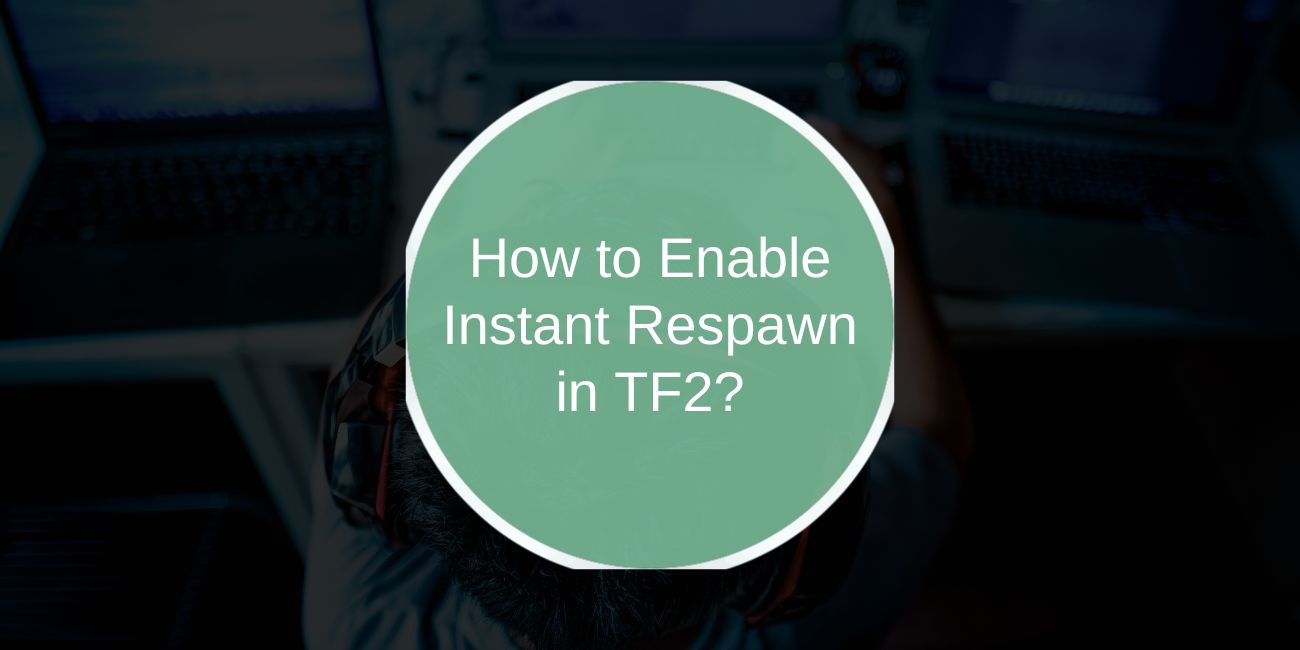Team Fortress 2 (TF2) is a fast-moving multiplayer shooter. Players pick a class, jump into the fight, and when they die—they wait. That wait can break the pace.
Many players want to skip the respawn timer. Some want to practice. Others run fun custom servers. Instant respawn helps you get back into the game without delay.
This guide shows how to set it up, the right way.
How Respawn Works in Default TF2

In normal TF2 games, there’s a timer before you come back after dying. It depends on:
- Game mode (Casual, Competitive, MvM)
- Time in match
- Server rules
- Class type or team balance
Casual and Competitive servers often use spawn waves. That means players wait a set amount of time and respawn as a group. This keeps the match balanced, especially in ranked play.
You can’t turn off respawn timers on official Valve servers. But you can on custom ones.
How to Enable Instant Respawn in TF2 (With Commands)
Want instant respawn for practice or fun? You’ll need the right commands. These commands only work on custom servers or with cheats enabled. Here ïs a step-by-step guide
- Open the developer console (Enable it in game settings).
- Type this command:mp_respawnwavetime 0
- Press enter.
This sets the respawn wave time to zero. You’ll come back the moment you die.
Need cheats enabled? Use this:
sv_cheats 1
Add both commands to your server.cfg or autoexec.cfg file to keep them on every session.
Set Up Instant Respawn on Your Own Server
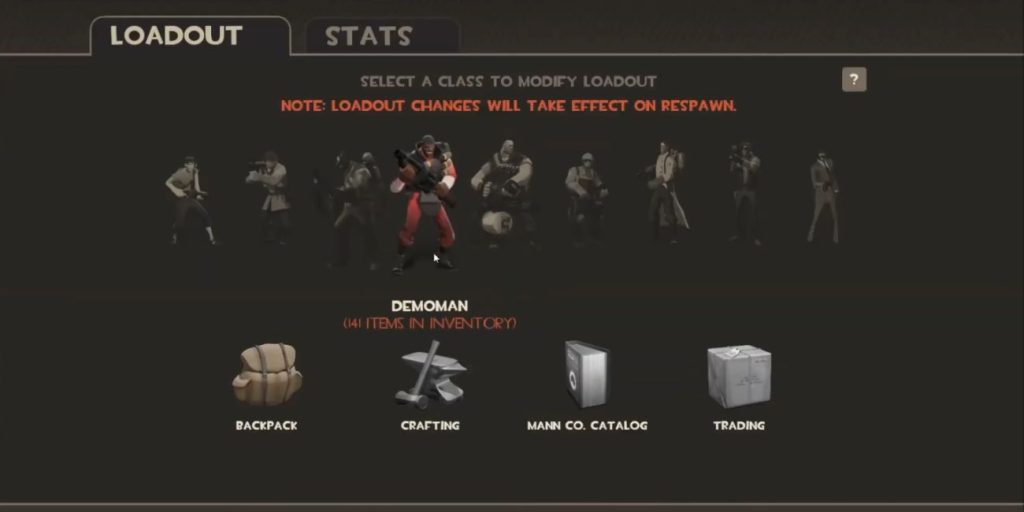
If you run a custom TF2 server, you can make instant respawn the default.
Here’s what you need:
- TF2 Dedicated Server (Windows or Linux)
- Access to server files
- SourceMod and MetaMod installed
Add this to your server.cfg file:
mp_respawnwavetime 0
To control this with a plugin, use SourceMod plugins like:
instaspawn.sptf2_instantrespawn.smx
These plugins go in the addons/sourcemod/plugins/ folder.
Make sure the plugin is up to date. Some old ones may not work with current TF2 builds.
Restart your server after changes.ux.
Can You Use Instant Respawn on Valve Servers?
No. You can’t use instant respawn in Casual, Competitive, or other official Valve servers. These servers follow set rules. They don’t allow cheat commands or custom plugins.
Valve uses VAC (Valve Anti-Cheat) to protect game integrity. Changing spawn behavior on official servers is blocked.
But community servers? You’re free to set things up your way.
Pros and Cons of Instant Respawn
Here’s a quick look at the benefits and downsides.
Pros:
- No waiting between deaths
- Great for practice and warm-ups
- Speeds up fun modes like arena or dodgeball
- Good for low-pop servers
Cons:
- Can break class balance
- Makes matches chaotic
- Not fair in ranked or serious play
- May cause performance issues on low-end servers
Use it for fun, not for cheating.
Autoexec Configs and Launch Options
Want to load commands every time you launch TF2?
- Create or edit this file:
autoexec.cfgintf/cfg/ - Add this line:
mp_respawnwavetime 0 - Save the file.
To make sure it runs, add this launch option in Steam:
+exec autoexec.cfg
This helps if you’re running a training session or testing maps.
How to Turn It Off (Revert Settings)
If you want to go back to regular spawn times in TF2, you need to remove or comment out the line that enables instant respawn in your autoexec.cfg file.
Open the file located in the tf/cfg/ folder and look for the line mp_respawnwavetime 0. To disable it, place two slashes in front of it like this: //mp_respawnwavetime 0.
This tells the game to ignore the command. After making this change, save the file and restart the game or server to apply the default respawn settings.
If you were using a plugin to control instant respawn, go into your server’s plugin directory, delete the plugin file related to instant respawn, and restart the server. That will fully restore the original spawn behavior.
Conclusion
Instant respawn in TF2 can make matches faster and more fun. It’s perfect for training, messing around with friends, or running custom servers. But it’s not allowed on official servers, so keep it fair.
If you’re setting up a server, try SourceMod plugins. If you’re practicing, the console command works just fine.
Got a tip or plugin you use? Drop it in the comments. Know a server that runs fun instant-respawn matches? Share the IP below.
Help others find faster fun in TF2—share this guide.