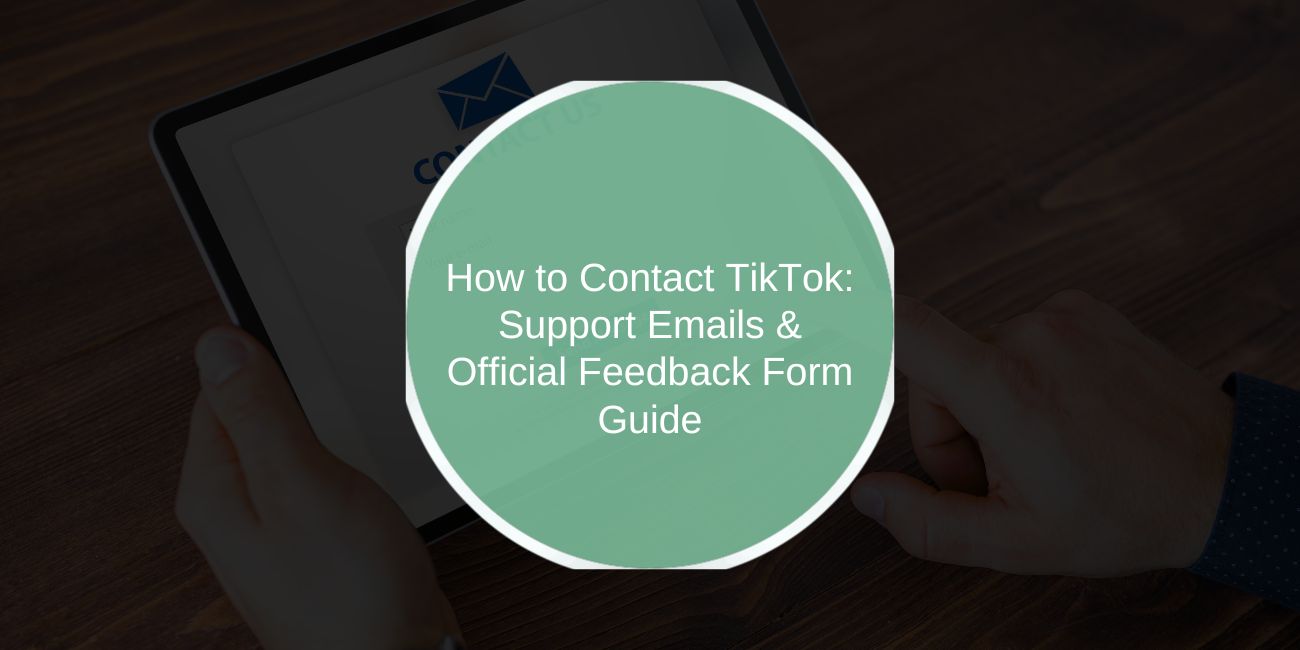Many people wonder how to contact TikTok when they have a problem or question. The app offers in-app support, but for some issues, email is the best way to get help.
TikTok uses different emails depending on the topic and region. If you send your message to the correct address, you have a better chance of getting a reply. This guide lists the current TikTok support emails and explains how to use the official Feedback Form.
General TikTok Contact Emails

You can use these emails no matter where you live. They handle specific types of requests.
- info@tiktok.com for General information and reports
- feedback@tiktok.com for Feedback and suggestions
- privacy@tiktok.com for Privacy concerns
- pr@tiktok.com for Press and media inquiries
- advertise@tiktok.com for Advertising questions
- legal@tiktok.com for Legal matters
These inboxes may get a lot of messages, so responses are not always fast. For important issues, write a clear and short email.
Region-Specific Email Addresses
TikTok also offers regional emails, especially for its Creator Marketplace program and for general business contacts in some areas.
Sending your email to the right regional address can help avoid delays.
Americas
- United States: creator-marketplace-support@tiktok.com
- Canada: creator-marketplace-support@tiktok.com
- Latin America: info_latam@tiktok.com
Europe
- Europe: eu-creator-marketplace@tiktok.com
Asia-Pacific
- Japan: info_jp@tiktok.com
- Japan: TCM-JP@tiktok.com
- Korea: info_kr@tiktok.com
- India: TCM_IN@tiktok.com
Some regions do not have separate emails published for the users. If your country is not listed, use the general emails or check TikTok’s Help Center.
What Issues Should You Contact TikTok Support by Email?
Not every problem needs an email. For most account issues, use the TikTok Help Center first.
Email is better when:
- You have a legal issue or need to send a DMCA request.
- You need help with privacy rights or a data request.
- You represent the press and want official comment.
- You are an advertiser with billing or campaign questions.
- You are in the Creator Marketplace and need program help.
- You run a business partnership and need to contact TikTok.
For other problems like bugs or locked accounts, use in-app support. TikTok may not reply to emails about these everyday issues.
How to Write a Clear Email to TikTok
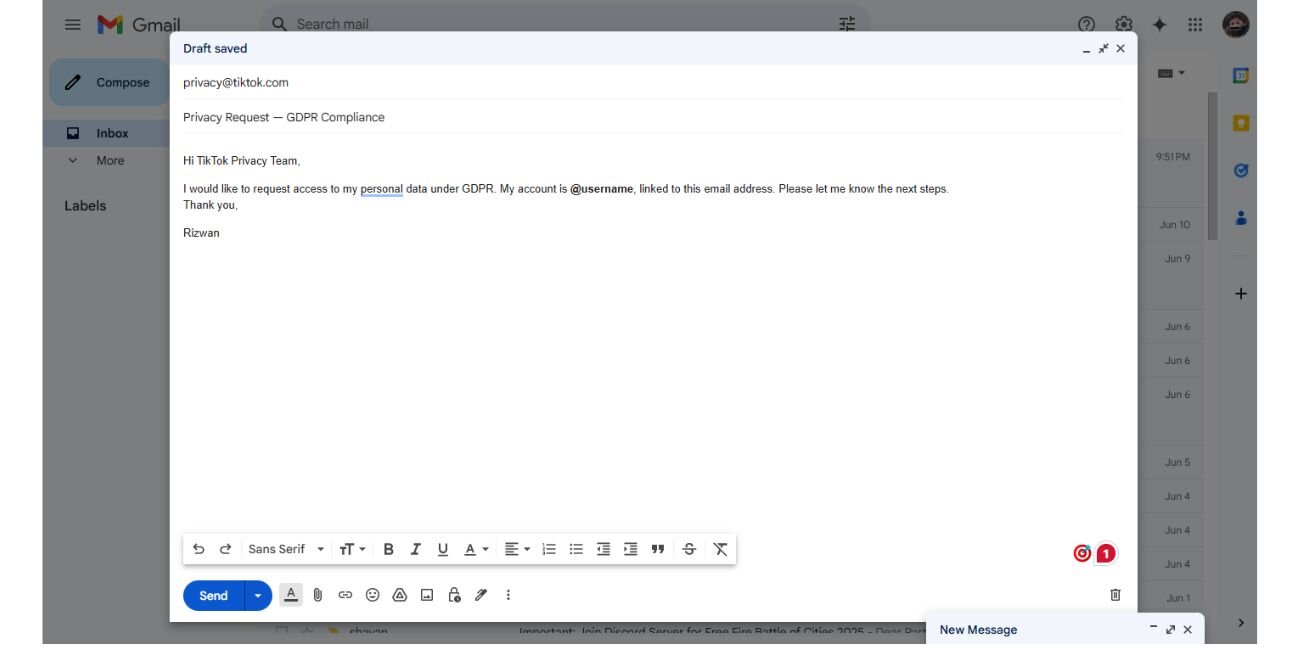
A good email increases your chance of getting a reply. Here are some simple tips:
- Use a short, clear subject line. Example: “Creator Marketplace Support Needed – Japan Account”
- If it involves your TikTok account, include your username, linked email, and phone number.
- Explain your problem in 2 to 4 short paragraphs.
- Stay polite and professional. Do not use angry or rude language.
- Add any proof or attachments that can help TikTok understand your request.
Example email:
Subject: Privacy Request — GDPR Compliance
Hi TikTok Privacy Team,
I would like to request access to my personal data under GDPR. My account is @username, linked to this email address. Please let me know the next steps.
Thank you,
[Your Name]
[Email Address]
[Phone Number]
What to Expect After Sending an Email?
TikTok may not reply to every email. Some inboxes, like privacy@tiktok.com and legal@tiktok.com, are more likely to respond — but even then, it can take time.
- Privacy and legal requests may take 1–2 weeks or longer.
- Business and Creator Marketplace support often responds faster, usually within 3–7 business days.
- General feedback and info emails may not reply at all.
If you don’t hear back after 2 weeks, try another method like the TikTok Help Center or your Creator Marketplace dashboard if you are a creator.
Contact TikTok Through the Feedback Form
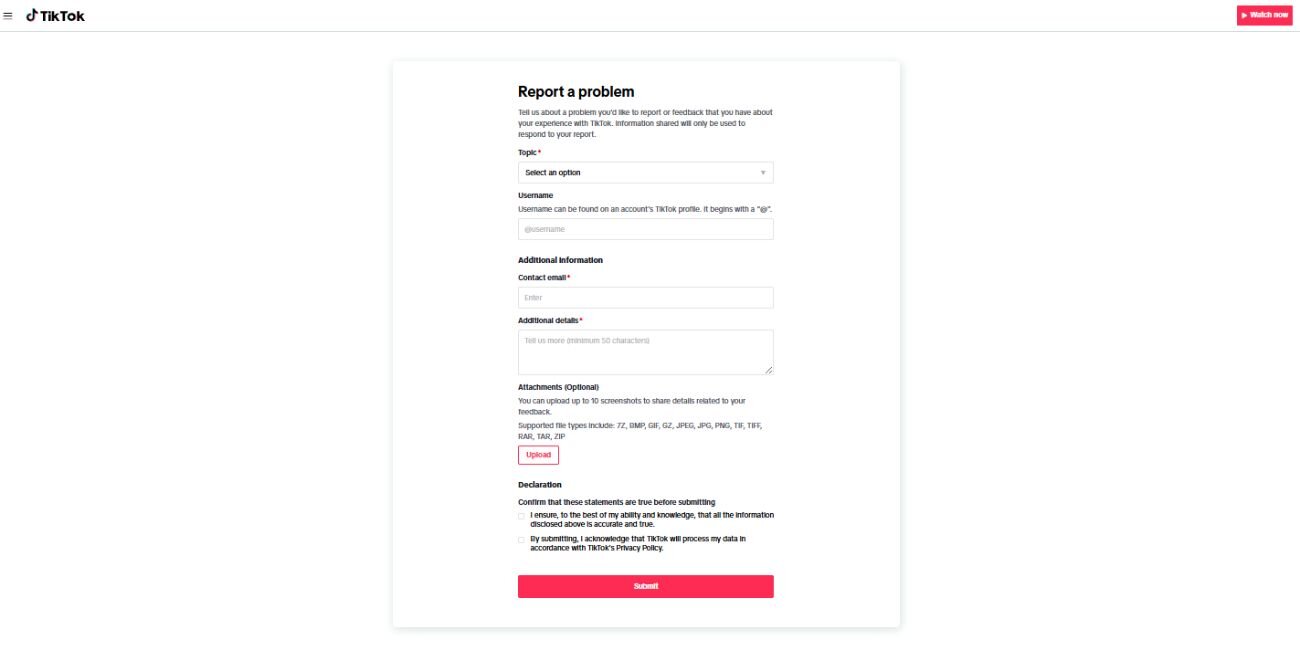
If you need to report an issue on TikTok, use the official Feedback Form. This is the right tool to use when you cannot find a specific email or your problem is not listed in the Help Center. The form sends your message directly to the correct team at TikTok, so you do not need to know a special address. This process makes it simple for you to report a problem and get help.
If this article helped you, feel free to share it or leave a comment with your experience. It may help others too.