When something goes wrong with your Amazon order, the last thing you want is a confusing support system. Maybe your package didn’t show up. Or your refund’s stuck. Or your account’s locked. Whatever the problem is, getting help should be simple.
The good news? It is—if you know where to look.
Here are five real ways to contact Amazon and talk to someone who can actually help. No fluff. No guesswork.
1. Use Amazon’s Main Help Page (It Solves Most Problems)
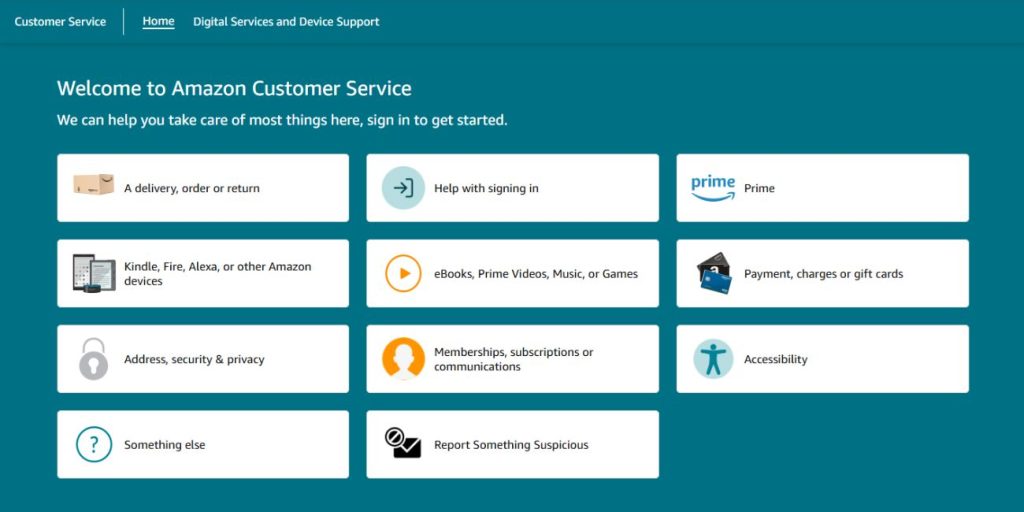
The main Amazon Help page is built to answer common questions fast. It’s usually the first place to go.
Once you’re signed in, you’ll see your recent orders at the top. Just pick the one causing trouble and follow the prompts. You’ll see options like tracking a package, starting a return, requesting a refund, or reporting a problem.
If your issue isn’t about a recent order, scroll to the bottom of the page. There’s a section called All Help Topics. You can find info there about managing your account, fixing device issues, checking gift card balances, and more.
It’s simple, fast, and works for most users. No waiting needed.
2. Call Amazon Directly (If You Want to Speak to a Person)
Yes, Amazon still has a phone number: 1-888-280-4331. It’s open 24 hours, every day.
You’ll talk to a bot first, but if you follow the prompts and say things like “customer service” or “speak to a representative,” you’ll eventually get a real person. It may ask for a code sent to your phone, so have your device nearby.
It’s not the fastest route, but it works especially if the issue is urgent or complex.
3. Use Live Chat (Faster Than Calling)

If calling feels like a hassle, the chat option is often better.
Go to the Help page again. Choose ‘Help with something else,’ then click it again on the next screen. When asked what you need help with, select ‘I need help with something else.’ That triggers a small chat window with a bot.
Now type, ‘Talk to a representative.’ You may have to repeat it once or twice. When the system sees you’re serious, it’ll offer two options: chat with an associate now, or request a call. Pick what works for you.
The chat usually connects you to someone within a few minutes.
4. Message Amazon on Social Media (When Nothing Else Works)
Sometimes, support lines are busy. In those moments, try social media.
Amazon runs a support account on Twitter (now called X): @AmazonHelp. You can tweet at them or send a direct message. Just don’t share personal info like your address or order number in public replies.
They’re also on Facebook at facebook.com/Amazon, and you can send messages there too. Some users get help through Instagram and even TikTok, though Twitter tends to be the fastest.
It’s not a guaranteed fix, but if you’re patient, it can work.
5. Use Amazon Forums or Digital Support Pages
If your problem is more about a Kindle, Fire tablet, or Echo device, Amazon has a special place for that too.
Head to the Digital and Device Forum. It’s a space where Amazon staff and customers post answers and troubleshooting tips. It’s slower than chat or phone support, but you might find a fix without needing to contact anyone.
This method works best for technical problems like device setup, Wi-Fi issues, or software bugs.
Final Thoughts
Amazon gives you a few clear ways to get help. Start with the Help page—it solves most stuff fast. If you need more, try the chat or phone. Social media is good as a backup. Forums help with devices and tech.
Keep your account info nearby. Be ready to confirm your identity if needed.
And one last thing—if this helped, share it with a friend. Or drop a quick comment below if you’ve got your own tips for getting fast help from Amazon.

