If you’re working with clustering on Linux, you’ve probably encountered Cluster Manager (CMAN). CMAN is a critical component in Red Hat Cluster Suite, enabling multiple machines to form a highly available cluster. However, finding and building a free version of CMAN compatible with open Linux distributions can be challenging, especially since it’s closely tied to Red Hat ecosystems. In this guide, you’ll learn how to build CMAN from source, making it usable on distros like Debian, Ubuntu, or Arch Linux.
What is CMAN and Why Should You Care?
CMAN is a cluster manager that keeps track of cluster quorum – whether or not enough nodes are online to make decisions and proceed with coordinated activity. It doesn’t handle cluster resources directly, but it works in tandem with tools like Corosync and Pacemaker to ensure high availability and fault tolerance. For many systems engineers and infrastructure enthusiasts, building CMAN manually is an excellent way to avoid dependency on paid enterprise distributions.
Prerequisites
Before starting, make sure you have the necessary tools and libraries installed on your system. These will include development tools, cluster libraries, and utility packages commonly used across Linux distros.
Install the following packages using your package manager:
- gcc and make
- libtool and autoconf
- pkg-config
- libxml2-dev
- libuuid-devel or uuid-dev
- libnss3 if building in a secure cluster context
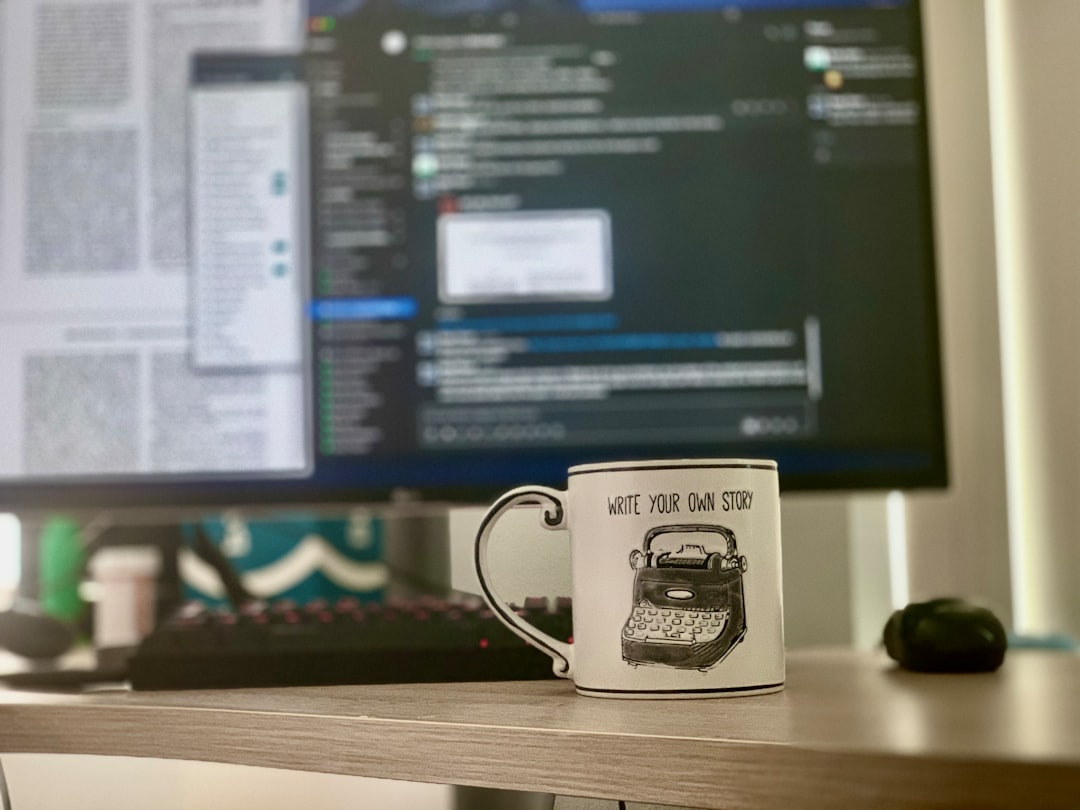
Step-by-Step: Building CMAN
Here’s how you can build CMAN from source on a generic non-Red Hat Linux distribution:
-
Download the CMAN sources
Navigate to a temporary directory and clone or download the CMAN source code. If it’s part of a greater cluster stack, you may find it bundled with packages from Pagure or other Fedora/RedHat-backed repositories.git clone https://pagure.io/cluster.git -
Prepare the configuration and makefiles
Switch into the CMAN directory and prepare the auto configuration system:cd cluster/cman ./autogen.shIf all dependencies are in place, this should create the Makefiles needed for further steps.
-
Configure the build
You’ll typically run:./configure --prefix=/usrIf necessary, use flags like
--with-libdiror--enable-debugdepending on your platform and development needs. -
Compile and install
Once configuration is successful:make sudo make installThis builds and installs the desired binaries into your system.
At this point, CMAN should be installed, and you can integrate it with your choice of clustering systems like Corosync or Pacemaker.
Troubleshooting Tips
If you encounter issues during the build, here are a few things to consider:
- Missing dependencies: Use your distro’s package manager to resolve missing dev libraries.
- Incorrect Libdir path: Some 64-bit systems use
/usr/lib64. Make sure your flags match. - SELinux or systemd conflicts: If yours is a strongly locked-down system, ensure CMAN has the appropriate policies or service units.

Post-Installation Configuration
Installing CMAN is just part of the equation. To get your cluster online, you’ll need to:
- Configure your cluster.conf file or equivalent CMAN configuration syntax.
- Set up fencing devices and quorum policies.
- Integrate it with corosync or pacemaker for full HA functionality.
This makes CMAN part of a broader architecture designed to minimize server downtime and enable distributed workloads.
Alternative Solutions
If building CMAN feels too time-consuming or inappropriate for your setup, consider using alternative clustering frameworks like:
- Corosync + Pacemaker: A modern and well-maintained successor stack.
- Kubeadm (for Kubernetes clusters): Ideal for large-scale container orchestration.
- Keepalived + HAProxy: Great for simpler high-availability needs.
Still, for sysadmins who crave more control or are bound to replicate legacy systems, building CMAN offers a strong blend of challenge and reward.
Conclusion
CMAN might be an aging tool in the world of clustering, but its importance in legacy systems and custom solutions remains. By building it from source, you gain more flexibility and learn the internals of Linux cluster technologies. While it’s no longer in the spotlight, for the right user and use-case, CMAN still packs powerful potential.
Take your time, work through the dependencies, and soon enough, your own custom Linux cluster will be running with a rock-solid CMAN engine at its heart.

