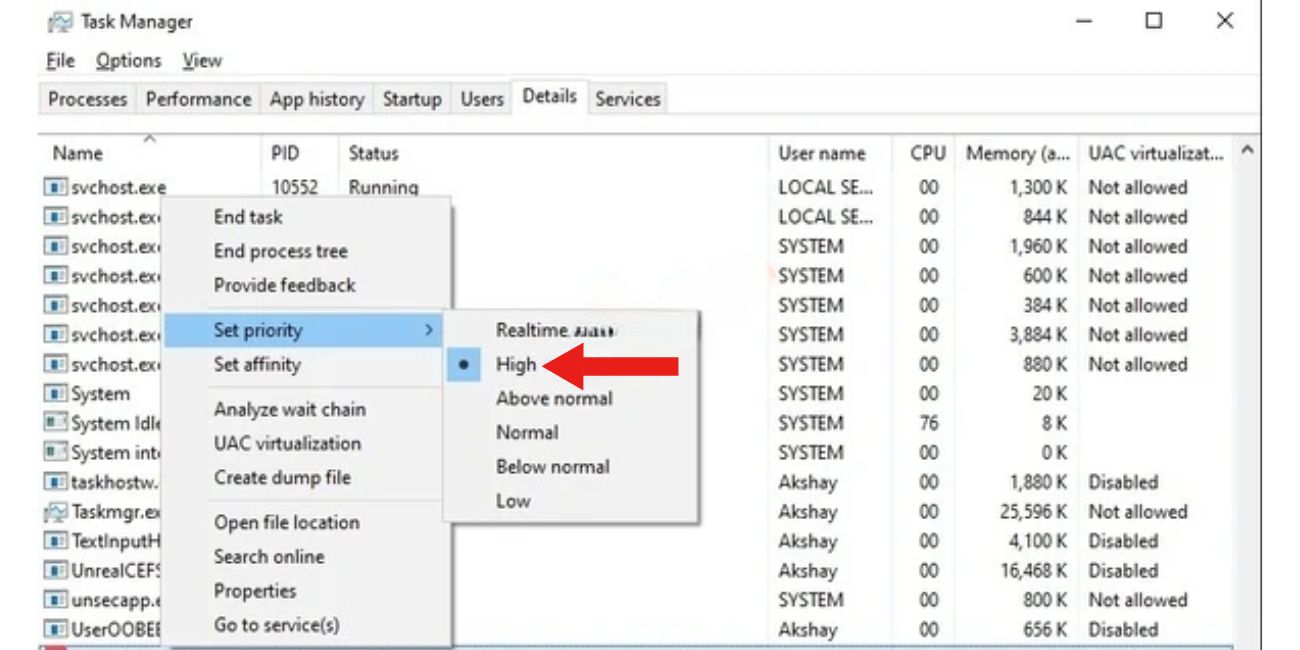I remember a time when my computer felt like a chaotic orchestra with no conductor. Applications froze frequently, input delays made typing unbearable, and watching videos while downloading files at the same time was nearly impossible. It was a digital mess, and I was resigned to thinking this was just how computers worked. That is, until I discovered something remarkable: the Interrupt Operating System—or more accurately, how modern OSes use interrupts to bring efficiency and balance to the madness.
TL;DR
The Interrupt Operating System revolutionized my computing experience by introducing order to previously chaotic multitasking. It allows a computer’s CPU to respond to time-sensitive tasks instantly while optimizing background processes. Understanding how interrupts work not only improved my system’s performance, but also deepened my appreciation for modern computing. If you’ve ever wondered why everything seems to “just work” on your device—even when you’re doing ten things at once—interrupts are probably why.
Understanding the Chaos: Life Without Interrupts
Before I grasped the concept of interrupts, I used to wonder why my computer struggled so much when running multiple applications. For instance, copying a large file while streaming a video would cause the video to stutter, freeze, or, worse, crash the entire system. It felt like my CPU could only do one thing at a time, and it wasn’t very good at prioritizing.
Turns out, that wasn’t entirely incorrect—but the missing ingredient was how the operating system managed hardware and software communication. Without inter-process coordination, the CPU can become overwhelmed. And here’s where interrupts come in.
What Is an Interrupt?
In the simplest terms, an interrupt is a way for the computer’s hardware or software to momentarily pause the CPU’s current task, allowing it to respond to something more urgent. It then returns to the original task once the interruption is dealt with. Think of it as someone tapping you on the shoulder while you’re working—if it’s important, you pause and pay attention, then return to what you were doing.
This concept might sound trivial, but it’s the backbone of how modern operating systems handle multitasking, real-time events, and responsiveness.
Types of Interrupts
There are a few main categories into which interrupts fall:
- Hardware Interrupts: Initiated by external devices like keyboards, mice, printers, and hard drives. For example, when you press a key, a hardware interrupt signals the CPU to handle it.
- Software Interrupts: Triggered by programs when they need OS-level attention, like requesting file access or memory allocation.
- Timer Interrupts: These are periodic, helping the OS switch tasks and manage process time-sharing in a multitasking environment.
How My System Transformed
After learning how interrupts work, I began troubleshooting my sluggish computing environment. Here’s what I discovered and implemented:
- Updated My Operating System: I made sure my system was running a modern OS with enhanced interrupt handling and improved task scheduling.
- Config Tweaks for I/O Prioritization: Settings in the BIOS and within the OS allowed me to prioritize certain interrupts, favoring disk I/O and real-time processes like video playback.
- Installed Efficient Drivers: Badly written hardware drivers can mismanage interrupts, leading to lag. I installed updated drivers optimized for interrupt handling.
The result? Pure digital bliss. I could download heavy files while running a video editing suite and listening to music—all without a single hiccup.

Why Interrupts Are Crucial in Real Time Systems
One thing that blew my mind was how interrupts enable real-time responses. For instance, consider a computer in a hospital monitoring a patient’s vitals. If the CPU is busy logging routine data when a sudden spike in heart rate occurs, an interrupt ensures the alert system can take precedence instantly. Without this mechanism, delays—even of milliseconds—could be dangerous.
Such real-time interrupt reliance also appears in:
- Autonomous vehicles
- Industrial automation
- Gaming consoles
- Home automation systems
Each of these systems relies on the operating system’s ability to rapidly prioritize tasks—and that’s only possible through interrupts.
Interrupt vs Polling: A Revelation
Another key piece in my journey was understanding the difference between interrupts and polling. Initially, I thought polling was a viable alternative. In polling, the CPU continuously checks every device to see if it needs attention. But this wastes precious cycles and is terribly inefficient.
Interrupts, on the other hand, allow the CPU to stay focused on its main job until a signal requires its attention. It functions like an intelligent assistant alerting you only when something important arises—instead of bugging you every five seconds “just in case.”
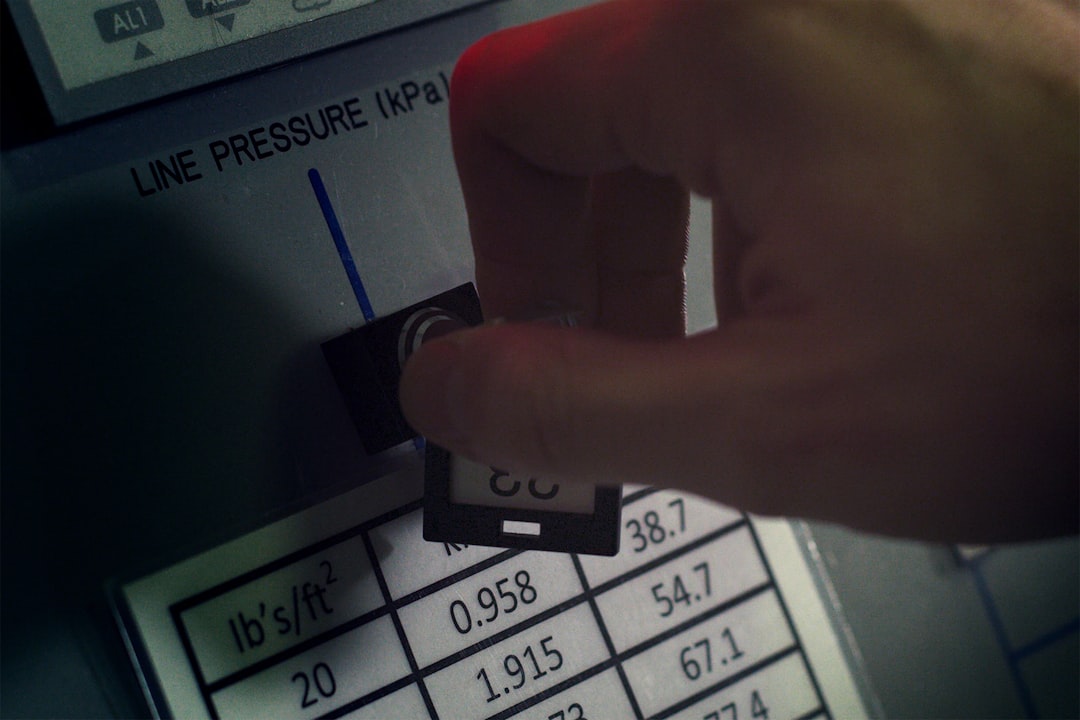
Behind the Curtain: How OS Handles Interrupts
Behind the scenes, the operating system uses a construct called the Interrupt Descriptor Table (IDT)—a kind of address book that determines what code to run when a particular interrupt occurs. Each device or software routine has a unique entry. When an interrupt signal is received, the CPU consults the IDT, finds the right handler, and executes the necessary instructions.
More impressively, many OSes also feature something called interrupt masking. This temporarily disables lower-priority interrupts while high-priority tasks are being handled, ensuring critical operations aren’t disrupted.
Multitasking and Responsiveness: The Real Benefits
Thanks to interrupts, I can now:
- Write code while compiling another project in the background.
- Play games and stream music without unexpected frame drops.
- Run antivirus scans while continuing other work uninterrupted.
The system just feels responsive—even when juggling dozens of background and foreground processes. With better understanding and tweaks, my PC feels like a Formula 1 car instead of a traffic-jammed go-kart.
Final Thoughts: Bringing Order Out of Chaos
What I once thought was just “bad computer performance” was actually a symptom of poor interrupt handling. The Interrupt Operating System—or rather, the interrupt-driven architecture behind modern OSes—was the key to fixing that. Whether you’re a regular user or a tech enthusiast, understanding this core computing mechanism can help you troubleshoot smarter, optimize better, and appreciate your machine’s inner brilliance.
It’s funny how something as “invisible” as an interrupt can have such a dramatic impact. I no longer dread multitasking on my computer—it thrives on it, thanks to a small concept that makes a massive difference.