Managing a high-traffic website requires more than top-tier content and a sleek interface—it demands an optimized hosting environment. A dedicated server offers exclusive resources, making it the ideal choice for high-performance needs. However, without proper optimization, even the best hardware can fall short. This article walks through essential strategies for optimizing a dedicated server to handle heavy traffic efficiently and securely.
1. Upgrade Server Hardware
First, ensure the physical hardware is capable of withstanding traffic surges. A high-traffic website benefits significantly from:
- Multi-core CPUs: Allows for better multitasking and faster processing.
- Ample RAM: Supports data caching and smooth handling of simultaneous requests.
- Solid State Drives (SSD): Offer faster data access compared to traditional hard drives.

Before investing in upgrades, analyze your current resource usage with monitoring tools such as htop, TOP, or sysstat.
2. Choose the Right Web Server Software
The software that handles HTTP requests can influence how quickly your content is delivered. Two of the most common options include:
- Apache: Highly customizable and widely used, but can be memory-intensive under load.
- Nginx: More efficient at handling concurrent connections, making it ideal for high-traffic websites.
For optimal performance, many system administrators also use a hybrid setup—Nginx as a reverse proxy for static files and Apache for dynamic content.
3. Implement Caching Strategies
Proper caching reduces server load and speeds up page load times. There are several levels of caching:
- Browser Caching: Store static files (like CSS and JS) on users’ browsers.
- Server-side Caching: Use tools like Varnish or Redis to cache dynamic content.
- Opcode Caching: Use PHP accelerators such as OPcache to cache compiled script bytecode.
4. Optimize Your Database
Database performance can make or break your user experience. Use these techniques:
- Index strategically: Proper indexing can speed up queries significantly.
- Normalize where needed: Ensures data efficiency and reduces redundancy.
- Optimize queries: Monitor with tools like MySQL’s EXPLAIN to detect slow queries.
Also, consider using a dedicated database server if your traffic and data volumes warrant it.
5. Use a Content Delivery Network (CDN)
Offloading static and regional content to a CDN reduces the burden on your dedicated server. This ensures faster loading times worldwide and distributes traffic load. Popular CDN providers include Cloudflare, Akamai, and Amazon CloudFront.
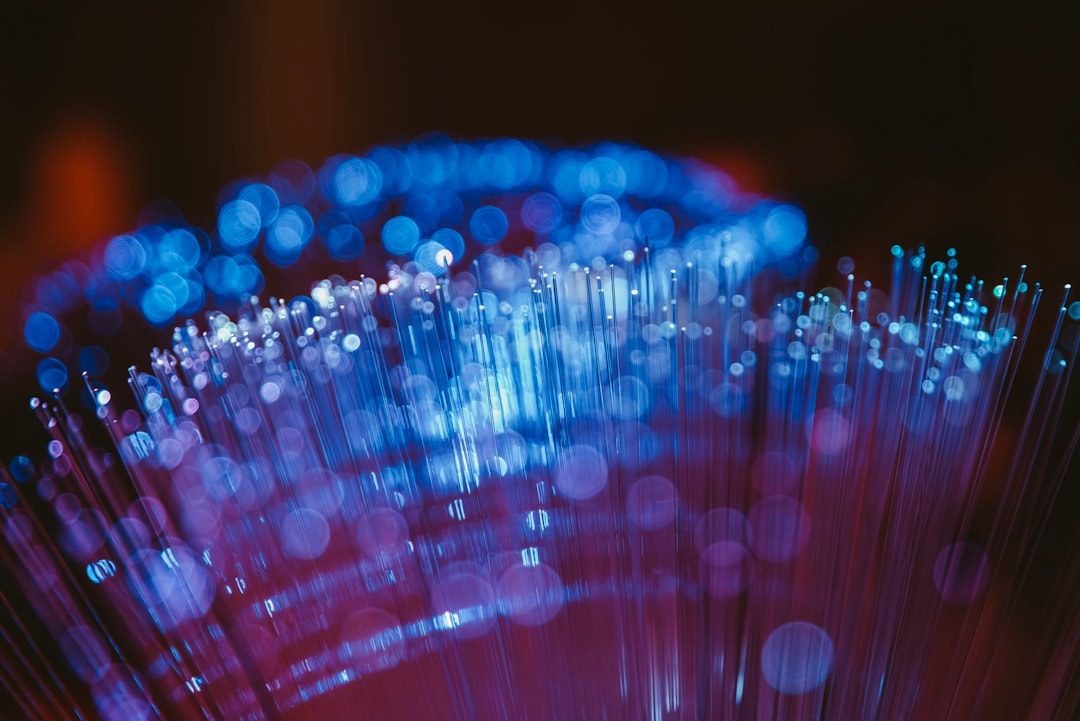
6. Enhance Security Measures
With high traffic comes increased risk of cyber threats. Secure your server with:
- Firewall Configuration: Use iptables or CSF to block unnecessary ports and threats.
- DDoS Protection: Prevent disruptions with hardware or software-based defenses.
- SSL/TLS Implementation: Encrypt data to build user trust and improve SEO.
7. Monitor and Scale Proactively
Constant monitoring allows you to spot issues before they escalate. Tools such as New Relic, Zabbix, and Prometheus with Grafana offer real-time insight into site performance and traffic patterns. Based on data, you can scale vertically (upgrade hardware) or horizontally (add servers or use load balancers).
FAQ
-
Q: How do I know if my server is underperforming?
A: Look for signs like frequent timeouts, high server load averages, and slow page load times. Use monitoring tools to identify bottlenecks in memory, CPU, or disk usage. -
Q: Should I use managed or unmanaged dedicated hosting?
A: If you’re skilled in server administration, unmanaged hosting gives you full control. Otherwise, managed hosting provides support, maintenance, and automatic updates—ideal for non-technical users. -
Q: Can I use both Nginx and Apache together?
A: Yes. You can deploy Nginx as a reverse proxy in front of Apache. This setup handles high concurrency (via Nginx) while leveraging Apache’s flexibility for backend processing. -
Q: Does adding more RAM always improve performance?
A: Not always. While more memory helps with caching and concurrent processes, you’ll also need to optimize application code and server settings to realize benefits. -
Q: What is the role of a load balancer?
A: A load balancer distributes incoming traffic across multiple servers to ensure no single server is overwhelmed, improving uptime and response time.

