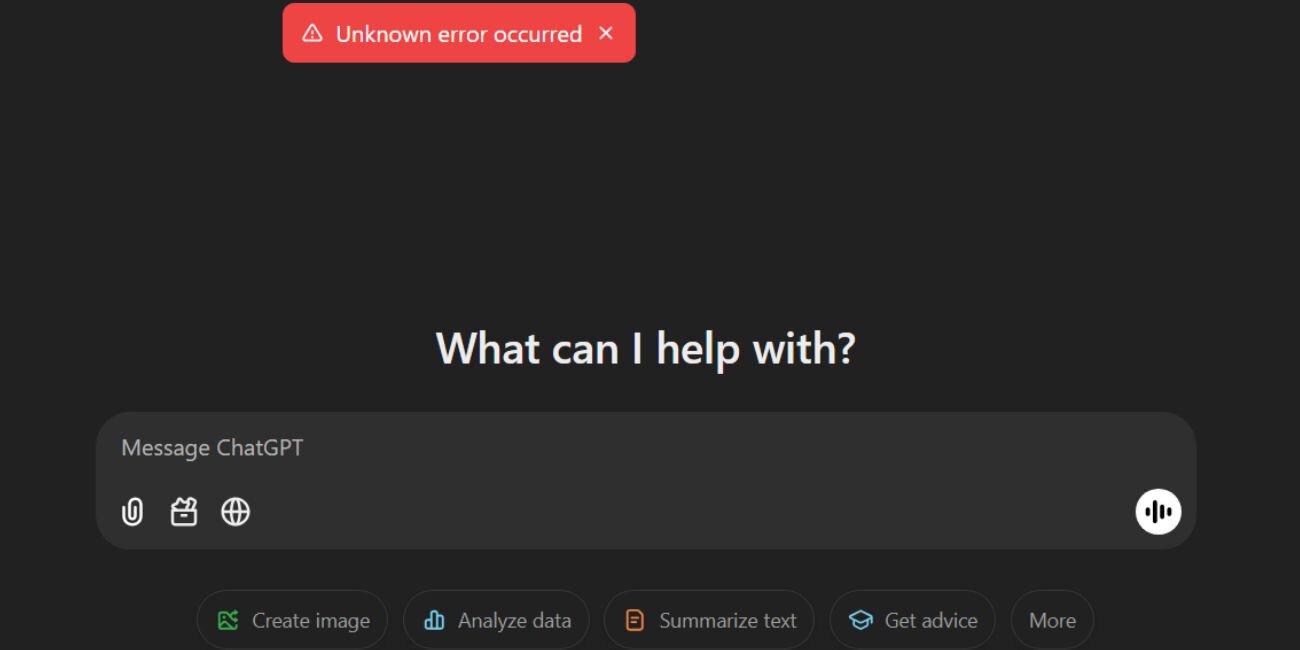Many users exploring the generative capabilities of ChatGPT, especially with image generation tools like DALL·E, may occasionally encounter the frustrating error message: “Image did not follow content policy.” This message can be confusing, particularly if the user believes their prompt was harmless. Understanding the root cause of this error and learning how to effectively address it is essential for improving your creative output while respecting OpenAI’s ethical guidelines.
TLDR:
The “Image Did Not Follow Content Policy” error in ChatGPT appears when a prompt violates OpenAI’s image generation guidelines, often related to sensitive content such as violence, adult themes, political bias, or medical misinformation. To fix this, users should revise their prompts to be more neutral and avoid restricted terms. Using clear and appropriate language increases the likelihood of successful image generation. Always refer to OpenAI’s content policy for guidance.
Understanding the Content Policy Violation
The error in question appears when a user submits a text-to-image prompt that breaches OpenAI’s image generation policies. These policies are in place to ensure AI-generated content does not promote harmful, unsafe, or controversial ideas. The guidelines apply to prompts that may include:
- Violence or graphic content
- Sexual or adult scenarios
- Hate speech or bias-related imagery
- Political propaganda or misleading information
- Medical misinformation or diagnosis content
Even if a prompt seems harmless to the user, the AI behind ChatGPT evaluates not only the explicit words but also the context and intent. If it perceives potential misuse or violation, it returns the error.
Common Causes of the Error
Knowing what typically triggers this error can help users design better prompts. Common reasons include:
- Use of restricted language or phrases – Words implying nudity, weapons, or drugs will often get flagged.
- Poorly phrased intention – Ambiguity in a prompt might unintentionally align with restricted themes.
- Mistaking dramatization for creativity – Trying to create emotionally strong content involving trauma or danger.
- Depictions of real people or events – This includes political leaders, celebrities, or tragedies that remain sensitive topics.
By analyzing these common pitfalls, users can avoid making the same mistakes in future prompts.

Tips to Fix the Error
If you receive the “Image Did Not Follow Content Policy” warning, don’t panic—there are several effective strategies you can apply to resolve the issue.
1. Reword Your Prompt
This is the simplest and often most effective solution. Replace or omit any words that might have multiple interpretations or hint at restricted topics. For instance, instead of “a wounded soldier,” try “a tired traveler in uniform.” The key is to maintain context without violating guidelines.
2. Avoid Human Medical or Political Themes
Trying to generate images related to diseases, treatments, or political figures is most likely to trigger content restrictions. Try reframing your request using metaphorical or fantastical elements. For example, replace “cancer treatment room” with “futuristic healing chamber.”
3. Use Neutral, Descriptive Language
Refocus your prompt to clearly describe physical appearance, setting, or mood without suggestive terms. Descriptive yet neutral phrases are less likely to be misinterpreted by the safety system.
4. Create Fictional Characters Instead of Real Ones
If your prompt contained the name of a celebrity or political figure, OpenAI’s policy is likely to block image generation. Opt instead to design a fictional character with a unique background.
Prompts That Work vs. Those That Trigger Errors
Below are some examples to help clarify how minor wording adjustments make a difference.
| Rejected Prompt | Approved Prompt |
|---|---|
| A naked woman in a forest | A woman wearing a flowing dress in a forest clearing at dawn |
| A battlefield with dead soldiers | A historical scene showing a foggy battlefield at sunrise |
| COVID-19 patient in ICU | Futuristic medical room with glowing monitors and robotic arms |
These examples demonstrate the importance of tone, specificity, and sensitive content avoidance.
Check OpenAI’s Content Policy Regularly
OpenAI periodically updates its usage guidelines and content policies. It’s essential for frequent users to keep tabs on these changes. Always consult the official policy page to stay compliant.

When All Else Fails: Contact Support
If you’ve adjusted your prompt multiple times with no success and are confident it does not contain restricted content, consider contacting OpenAI’s support team. Explain your case clearly and attach your prompt. It’s possible that improper flagging occurred and your feedback can help improve the system.
Conclusion
While the “Image Did Not Follow Content Policy” error can be a roadblock, it’s mostly preventable with mindful prompt engineering. By understanding what ChatGPT’s systems consider unsafe or inappropriate, users can adjust their creative expression without compromising safety. The solution often lies in language refinement and respectful imagination aligned with community standards.
Frequently Asked Questions (FAQ)
- What exactly does the “Image Did Not Follow Content Policy” error mean?
It means your prompt violated OpenAI’s guidelines for safe and appropriate image generation. The system blocks prompts referencing violence, adult content, health topics, and sensitive events. - Can I appeal if my prompt was wrongly flagged?
While there is no direct appeal process in the interface, you can reach out to OpenAI’s support team with your concern and associated prompt. - How can I write better prompts that don’t get flagged?
Use clear and neutral language, avoid references to real public figures, medical topics, or extreme scenarios. Replace sensitive keywords with metaphorical or generalized descriptions. - Is there a list of banned words I should avoid?
OpenAI has not published a public list, but recurrently flagged words tend to relate to adult themes, violence, drugs, and politics. Learning from rejected prompt feedback is useful. - Can I use the image features to generate fictional or fantasy content?
Absolutely yes! Fantasy and sci-fi prompts tend to be well-supported as long as they avoid depictions resembling inappropriate or real-world controversies.