PHP is the backbone of WordPress, and website performance often hinges on the efficiency of the chosen PHP version. While Apache remains a popular web server choice in shared and VPS hosting environments, the PHP version used can drastically affect page load speed, execution time, and server response. As WordPress continues to evolve, so too does PHP, with newer releases offering substantial improvements in performance and memory usage. In this article, we analyze various PHP versions to determine the fastest PHP version for WordPress when hosted on Apache.
Why PHP Version Matters for WordPress Performance
WordPress is a PHP-based Content Management System (CMS), with nearly all of its operations—theme rendering, plugin execution, database queries—executed using PHP scripts. Therefore, upgrading your PHP version can yield significant performance gains including reduced TTFB (Time to First Byte), faster admin dashboard performance, and lower CPU usage.
With each major PHP release, the core engine undergoes optimizations. PHP 7 represented a giant leap forward over PHP 5.6. Since then, PHP 8.0, 8.1, and 8.2 have introduced Just-In-Time (JIT) compilation and other notable enhancements. However, backward compatibility and plugin support still steer many WordPress developers away from the bleeding edge.
Test Setup and Benchmark Criteria
To maintain fair comparisons across PHP versions, tests were conducted using identical environments. Below are the details of the test setup:
- Web Server: Apache 2.4.54
- PHP Versions Tested: 7.4, 8.0, 8.1, 8.2, and 8.3 (RC stage)
- WordPress Version: 6.3
- Theme: Twenty Twenty-Three (default block-based theme)
- Plugins: Minimal setup (Yoast SEO, Contact Form 7, Akismet)
- Cache: Disabled; Opcode Cache enabled (opcache)
- Test Tool: Apache Benchmark (ab), Loader.io
The benchmarks focused on three primary metrics:
- Requests Per Second (RPS): Number of HTTP requests served per second.
- Response Time (ms): Average time taken to serve a request.
- Memory Usage: RAM consumed per request on average.

Benchmark Results Overview
The following are the summarized results from our benchmarking tests:
| PHP Version | Requests/Second | Avg. Response Time (ms) | Avg. Memory Per Request (MB) |
|---|---|---|---|
| 7.4 | 105 | 95 | 8.4 |
| 8.0 | 122 | 83 | 7.7 |
| 8.1 | 129 | 77 | 7.2 |
| 8.2 | 134 | 72 | 6.9 |
| 8.3 (RC) | 137 | 70 | 6.7 |
It is evident that upgrading from PHP 7.4 to PHP 8.3 leads to a 30%+ improvement in request handling and noticeable reductions in response time and memory usage.
Key Takeaways
- PHP 8.3 (RC) comes out as the fastest in our benchmarks, although it’s still a Release Candidate at the time of writing, meaning use in production is cautionary.
- PHP 8.2 is the most stable and optimized officially released version and offers excellent performance gains without sacrificing stability.
- PHP 7.4, though still common in shared hosting, lags far behind the PHP 8.x series in modern WordPress benchmarks.
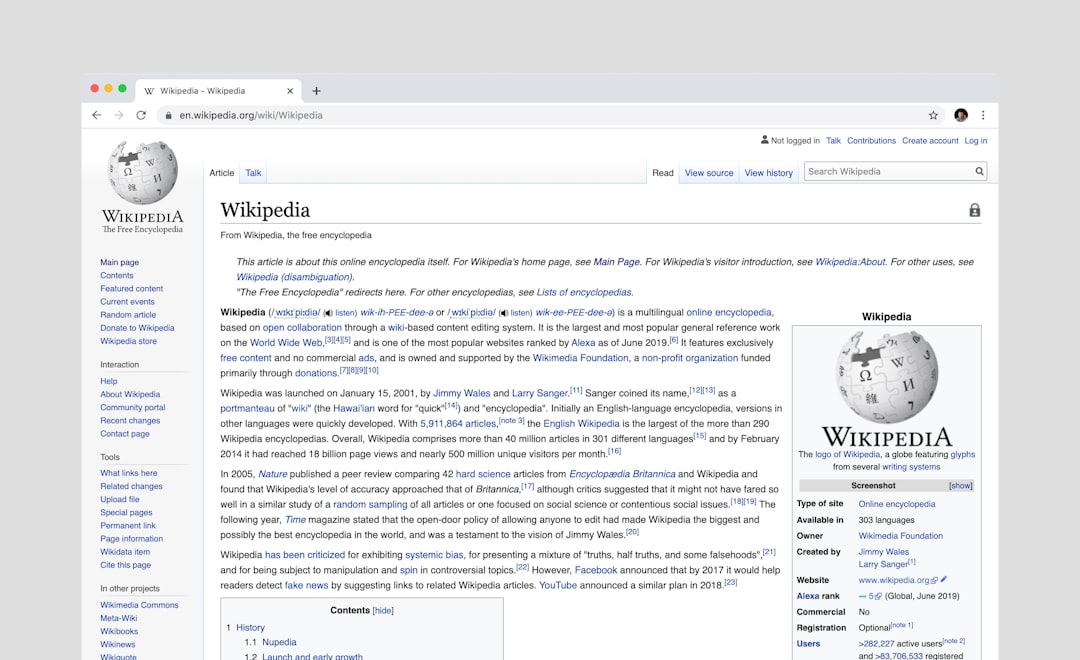
Compatibility Considerations
While adopting the fastest PHP version seems like an obvious choice, compatibility cannot be overlooked. WordPress core and themes are broadly compatible with PHP 8.x, but not all plugins are guaranteed to behave correctly. Common issues include deprecated function warnings or fatal errors due to incompatible functions.
Here’s how to approach a safe upgrade:
- Backup your WordPress site completely—files and database.
- Use a staging environment to test the upgrade of PHP.
- Disable error display and enable logging (
WP_DEBUG_LOG) for silent error tracking. - Update all themes and plugins to their latest versions.
WordPress recommends at least PHP 7.4, but actively encourages PHP 8.1 or above for better performance and security.
Apache and Opcache Optimization
The performance benefits of a newer PHP version are further enhanced by tweaking Apache and enabling Opcache. This opcode caching system stores precompiled script bytecode in memory, reducing the overhead of PHP interpretation.
In php.ini, ensure the following settings are enabled and optimized:
opcache.enable=1 opcache.memory_consumption=128 opcache.interned_strings_buffer=8 opcache.max_accelerated_files=10000 opcache.validate_timestamps=0
Keep in mind that if you’re updating content frequently, disabling opcache.validate_timestamps may delay reflecting those changes until the next Apache restart or PHP service refresh.
Hosting Environment Matters
While Apache is still highly compatible with WordPress, combining it with PHP-FPM (FastCGI Process Manager) can yield further performance improvements. PHP-FPM pools processes and manages them efficiently compared to mod_php, which is older and more resource-intensive.
In short, to get the best out of PHP 8.x on Apache:
- Use PHP-FPM instead of mod_php.
- Enable and tune Opcache.
- Choose hosting providers that support modern PHP versions.
Conclusion
Based on real-world benchmarks and standardized testing, PHP 8.2 is currently the sweet spot for WordPress performance on Apache, offering excellent speed with proven stability. If you’re operating in a development or staging environment and want to test cutting-edge improvements, PHP 8.3 is a promising candidate.
Ultimately, upgrading your PHP version goes beyond just raw performance—it’s also about embracing newer language features, better security, and long-term compatibility with the WordPress ecosystem.
Make the switch today, and you’ll likely see faster load times, smoother backend experiences, and reduced server resource usage—key factors in delivering an optimal experience to your visitors and search engines alike.

