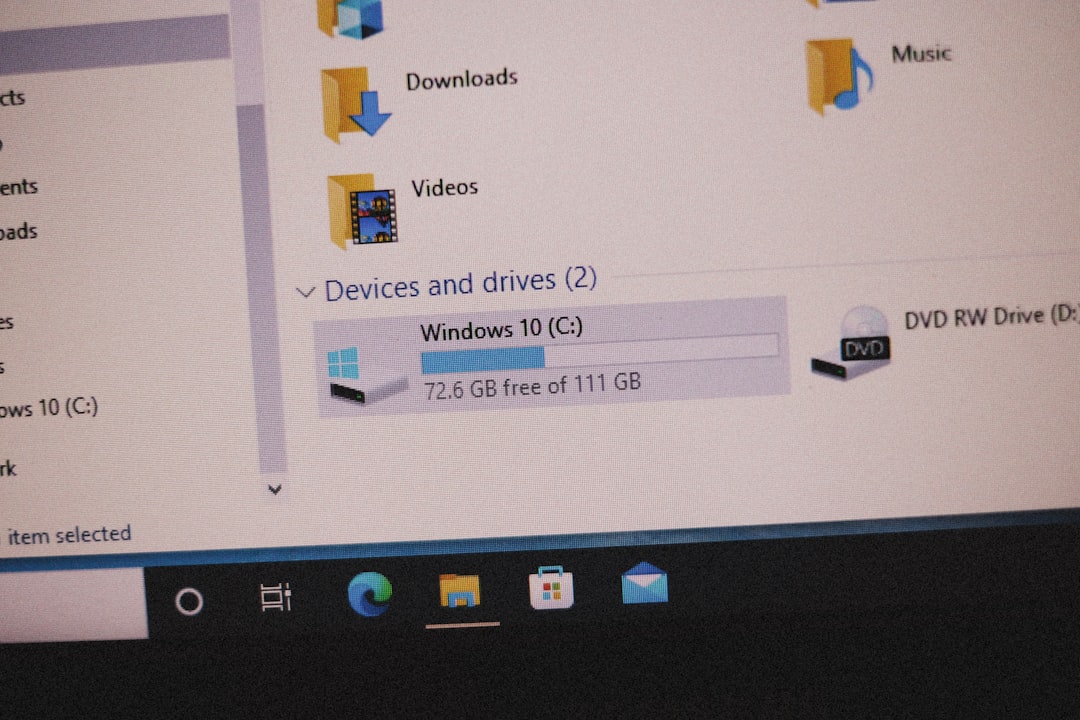With the explosion of visual content platforms, Pinterest has carved out a unique niche as a discovery engine for ideas—from fashion and home decor to recipes and lifestyle inspiration. Millions of users flock to the platform to collect and organize images into “boards.” But what if you’re interested in accessing or downloading content from Pinterest without creating an account? Whether due to privacy concerns, simplicity, or limited use cases, many individuals wonder if this is possible and how far you can go without registering. This article details exactly what you can access on Pinterest for free, the limitations you’ll encounter, and some workarounds to help you make the most of the platform without signing up.
Can You Use Pinterest Without an Account?
Yes — to a certain extent. Pinterest allows partial access to its platform for users without accounts. This means you can browse some content and even download certain images. However, Pinterest is designed to encourage user engagement and registration, so restrictions begin to surface as you explore deeper. The platform uses both visible and invisible roadblocks to persuade non-members to create an account.
What You Can Access Without an Account
Even without an account, Pinterest remains quite open at the surface level. Here’s a list of what you can do without signing in:
- Basic search: You can search for pins, boards, and users by using Google or Pinterest’s own search bar.
- View public boards and profiles: If you have a direct link to a Pinterest board or profile, you can view it—at least initially.
- View individual image “pins”: Clicking on an image leads you to a dedicated page showcasing a larger version of the pin with some details.
- Access external links: If a pin links to a blog post or e-commerce site, you can generally click through to access that content.
- Download some images: If the pin allows downloads and your browser enables it, you may right-click and save the image.
It’s worth using tools like Google to indirectly access Pinterest. Try searching with the following syntax:
site:pinterest.com “your keyword here”
For example, site:pinterest.com “modern kitchen design” will show pages on Pinterest related to that term, bypassing the need to use the Pinterest search bar directly.
Key Limitations of Pinterest Without an Account
While basic browsing is possible, Pinterest starts imposing restrictions fairly quickly. The closer you get to content interaction or personalization, the more barriers you’ll face.
- Limited scrolling: After viewing a few images or boards, Pinterest displays a popup requiring you to log in to view more.
- No ability to save content: Without an account, you can’t save pins to revisit them later or organize them into boards.
- Restricted full-page view: Zoomed-in or detailed views of a pin or step-by-step guides are often locked behind the sign-up wall.
- No engagement features: Liking, commenting, and posting your own pins require an account.
- Clouded search filters: Pinterest customizes results based on user activity. Without an account, you get a more generic, less targeted experience.
Privacy Consideration
Some users may wish to avoid having an account for privacy reasons. Fortunately, public pins do not track users in a personalized way unless you’re logged in. However, Pinterest does use cookies and other tracking tools to gather some data, which you should be aware of when using the site anonymously.
How to Download Pinterest Images Without an Account
If you’re trying to download images from Pinterest, either for inspiration or personal projects, here are a few methods that typically work—assuming the content is publicly visible and not disabled for download by the original poster:
- Right-click save: On desktop browsers, right-click the image and select “Save image as…” to store it locally.
- Screenshot: Use your computer or phone’s screenshot function. This works even if downloads are technically disabled.
- Use online tools: Several third-party websites allow users to download Pinterest images by entering the image URL. Examples include Pin Downloader or Experts PHP.
Always ensure the images you’re downloading are not subject to copyright restrictions, especially if you intend to use them in projects or public settings.

Workarounds to Explore Pinterest More Freely
If you’re frequently accessing Pinterest but still want to avoid signing in, there are several legitimate workarounds that bypass some of the more restrictive features.
1. Use Incognito or Private Mode
When you reach Pinterest’s viewing limit in a session, switch to an incognito window for a fresh browsing experience. Because Pinterest limits are partially tracked via cookies, opening new incognito sessions resets this. However, after several page views, the platform can still prompt you to log in again.
2. Browser Extensions
Some browser extensions are designed to block popups or site overlays. Extensions like “uBlock Origin” or “NoScript” may prevent the login wall from appearing, allowing further scrolling and viewing.
3. Mobile Access
Mobile browsers sometimes allow you to scroll further without pushing login prompts as aggressively. Using mobile view on desktop browsers (via developer tools) may deliver the same benefit. Note, however, that Pinterest increasingly forces app downloads on mobile devices.
4. Third-Party Aggregators
Some websites aggregate Pinterest trends or curate pins based on categories. These mirror content from Pinterest, allowing you to browse without setting foot on the original site. While not exhaustive, they can be a good source for specific niche content.
5. Use Pinterest Widgets on Other Sites
Many blogs and websites use embedded Pinterest widgets to showcase pins. These often allow you to interact more freely with the content. While these may not offer download options, they can redirect you to more extensive visuals on external websites.
When to Consider Signing Up After All
If you find yourself frequently returning to Pinterest or needing advanced features, creating an account might become worthwhile. Here’s what you gain with registration:
- Full access to all pins and boards
- Ability to save, organize, and curate boards
- Personalized recommendations
- Engagement tools like commenting and messaging
- Upload your own content
Signup is free, and you can set your profile to private, limiting visibility to others. Pinterest allows email-based registration as well as sign-ups through Google or Facebook, adding flexibility.
Conclusion
Downloading and browsing Pinterest without an account is certainly doable, though not without obstacles. It’s possible to explore pins, view public content, and even save some images using conventional browser methods. However, if Pinterest becomes a frequent part of your workflow or inspiration process, creating an account provides a dramatically improved experience with fewer limitations.
Whether you’re a casual browser or a dedicated researcher, understanding Pinterest’s public access policies enables you to maximize the platform’s value without necessarily needing to register. Balance your privacy preferences with your content needs—and use workarounds wisely to stay within Pinterest’s terms of service.