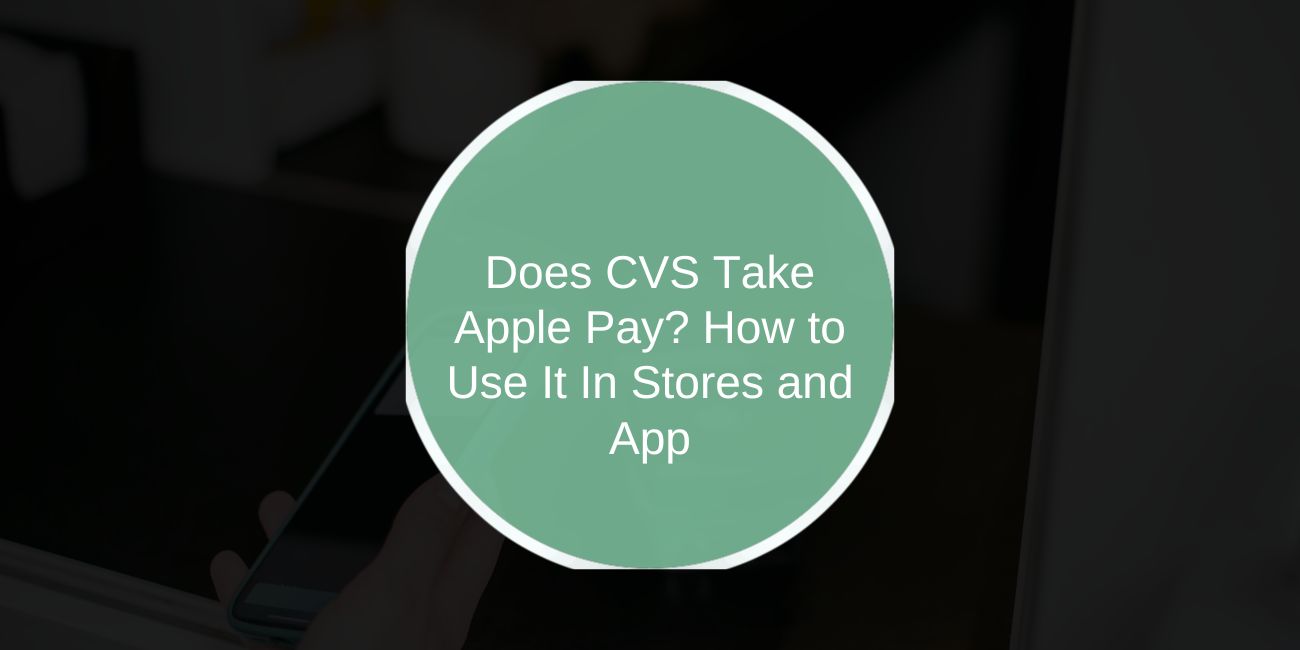If you shop at CVS Pharmacy and use an iPhone or Apple Watch, you may be wondering Does CVS take Apple Pay? The quick answer is yes, CVS accepts Apple Pay at all retail locations and through its mobile app.
You can pay with Apple Pay at the checkout counter, self-checkout, and even at most drive-thru pharmacy windows. However, the CVS website (CVS.com) still doesn’t support Apple Pay for online purchases. Here’s how it works everywhere else and what to know before you pay.
Does CVS Accept Apple Pay?

Yes. CVS officially started accepting Apple Pay in 2018 after updating its payment systems to support NFC (Near Field Communication) technology. This means you can use iPhone, Apple Watch, or any Apple Wallet-enabled device to make contactless payments in-store.
Whether you’re at a staffed register or using a self-checkout kiosk, Apple Pay works the same way. Just look for the contactless payment symbol on the card reader, hold your phone near it, and authorize the payment.
Apple Pay is also supported at most CVS drive-thru locations, so you can pay for prescriptions or quick pharmacy purchases without handing over your card.
However, CVS.com (the main website) still doesn’t offer Apple Pay. If you’re shopping online, you’ll need to use a credit card, PayPal, or another method.
How to Use Apple Pay at CVS Stores
Using Apple Pay at CVS is quick and easy once you’ve set up your Apple Wallet.
Here’s how to do it:
- Open your Wallet app on your iPhone or Apple Watch.
- Choose your default card or tap to select another one.
- Hold your device near the NFC terminal at the checkout counter.
- Use Face ID, Touch ID, or your passcode to confirm payment.
- Wait for the checkmark and vibration, that’s it, your payment is complete.
CVS’s updated payment terminals support Apple Pay across most of its stores, including self-checkouts. The process takes just a few seconds and avoids handling cash or cards.
Using Apple Pay on the CVS App and Online
You can use Apple Pay on the CVS mobile app to pay for:
- Prescription refills
- Curbside pickup orders
- Same-day delivery
To use it, select Apple Pay as your payment method during checkout. You’ll then confirm the payment with Face ID or Touch ID directly through the app.
However, Apple Pay is not available on CVS.com, the desktop website. If you’re ordering through a computer browser, you’ll need to use PayPal, a credit/debit card, or CVS gift card instead.
Benefits of Using Apple Pay at CVS
Apple Pay offers both convenience and safety, especially at busy pharmacy counters or self-checkouts. Here’s why it’s worth using:
- Contactless payments mean no touching cash or keypads.
- Your card details stay private with tokenization; the system never shares your real card number.
- Face ID and Touch ID add an extra layer of security.
- It works even if your card isn’t physically with you.
- Transactions are fast, cutting down on checkout wait times.
You can also still scan your ExtraCare Rewards card before paying, earning points or discounts just like any other payment method.
Alternatives to Apple Pay at CVS
If you don’t use Apple Pay, CVS offers plenty of other payment options:
- Google Pay and Samsung Pay (for Android users)
- PayPal via the CVS mobile app
- Credit and debit cards (Visa, Mastercard, Discover, American Express)
- CVS gift cards
- CarePass rewards and coupons
- Cash for in-store payments
Each option works across most CVS locations, and mobile wallets like Google Pay function similarly to Apple Pay.
Common Questions about Apple Pay and CVS
Can I use Apple Pay for prescriptions at CVS?
Yes. You can use Apple Pay for most prescriptions at the counter or drive-thru.
Does Apple Pay work at CVS self-checkouts?
Yes. Self-checkout machines have contactless readers where you can tap your phone or watch to pay.
Can I use Apple Pay on CVS.com?
Not yet. Apple Pay is available in the CVS app, but not on the website.
Does Apple Pay work with CVS ExtraCare?
Yes. You can still scan your ExtraCare card before paying with Apple Pay to earn rewards.
Conclusion
CVS accepts Apple Pay across all stores, including self-checkouts and drive-thru pharmacies. It’s a quick, contactless, and secure way to pay using your iPhone or Apple Watch.
While the CVS mobile app supports Apple Pay, the main CVS.com website doesn’t, so online shoppers will still need to use cards or PayPal for now.
Apple Pay makes checkout faster and safer for CVS customers. Whether you’re picking up prescriptions or shopping for daily essentials, you can tap, pay, and go with ease.
If you’ve tried Apple Pay at CVS, share your experience in the comments. It helps other shoppers know what to expect.