So, you’ve built a WordPress theme. Amazing! But before you put it out into the world, you’ll want to make sure it’s solid. That’s where theme testing comes in. It’s like giving your theme a good check-up before letting it roam free.
Think of it as an insurance policy for your code. Or like a superhero cape that protects your site from bugs and breakages.
Why testing matters
No one wants a theme that breaks pages, loads slow, or doesn’t play nice with plugins. Testing ensures:
- Fast, smooth performance
- Compatibility with WordPress core
- Nice and tidy code
- A great experience for users
Without testing, even the prettiest theme can fall apart when real users get their hands on it.
Start with the basics
1. Use WordPress’s Theme Check plugin
This free plugin checks your theme against the latest WordPress coding standards. Errors, warnings, and recommendations all show up in one handy place.
2. Try the Theme Unit Test file
WordPress provides a special XML file full of weird content—long titles, galleries, nested comments—you name it. Import it and see how your theme handles real-world chaos.

Get under the hood
Now let’s dig deeper.
3. Validate your HTML
Head over to the W3C Validator and paste your site’s URL. Fix anything that pops up, even if it looks small. Clean code makes browsers happy.
4. Check PHP and JavaScript
Use linting tools like:
- PHPCS (PHP Code Sniffer)
- ESLint for JavaScript
They’ll help catch potential bugs before a user ever sees them.
Don’t forget speed and performance
Even a beautiful theme is no good if it moves like a snail.
5. Use tools like:
- Google PageSpeed Insights
- GTmetrix
- WebPageTest
Look out for big images, bloated scripts, or slow-loading fonts. Optimize what you can.
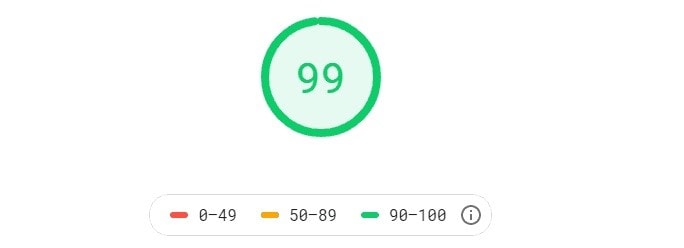
Responsiveness is a must
Test your theme on different screen sizes:
- Laptop
- Tablet
- Mobile
Browsers like Chrome offer device simulation right from the DevTools. Neat, right?
Browser compatibility
Your users don’t all use the same browser. Make sure your theme behaves nicely everywhere—from Chrome and Firefox to Safari and Edge. Don’t forget older versions!
Try breaking things
6. Run your theme with multiple plugins
Install some common plugins like:
- WooCommerce
- Yoast SEO
- Contact Form 7
These are popular across many sites. Your theme should look and work great even when they’re active.
7. Test accessibility
Everyone should be able to use your site. Use tools like axe or WAVE to uncover accessibility issues. Labels, contrasts, keyboard navigation—it all matters.
Final step: ask for help
Sometimes, fresh eyes catch things you missed. Ask a friend or a fellow developer to test your theme. Better yet, have a few real users give it a spin.

Wrap-up
Testing your WordPress theme might sound like a chore. But it doesn’t have to be! Take it one step at a time. Each test makes your theme better, faster, and more reliable. And in the end?
You get happier users. Fewer bugs. And a theme you can really be proud of.
Now go forth, brave developer. Test that theme like a pro!

