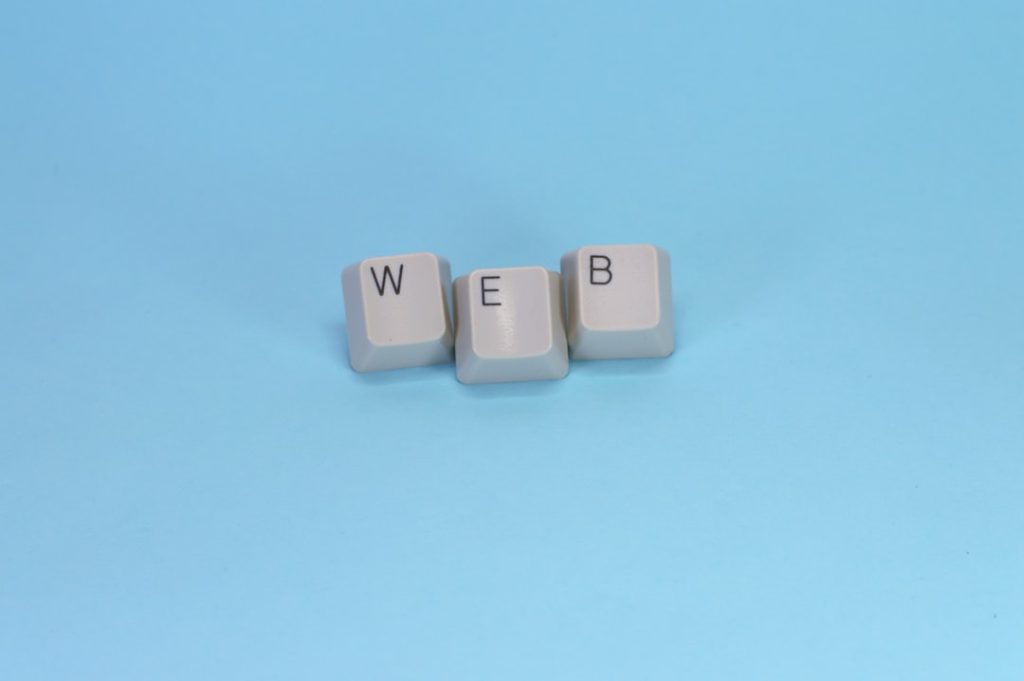Moving from Weebly to WordPress is a strategic decision many website owners make as their businesses grow or their design and functionality needs become more advanced. While Weebly offers a user-friendly, drag-and-drop experience for beginners, WordPress provides unparalleled flexibility, scalability, and access to thousands of themes and plugins. However, making the switch is not without its challenges. From data migration to design recreation and SEO preservation, transitioning platforms requires careful planning and execution.
The Common Challenges in Migrating from Weebly to WordPress
Though the end result is usually worth it, the migration process can be intensive. Below are some of the most frequent hurdles website owners face when switching from Weebly to WordPress and tips to overcome them.
1. Manual Content Migration
Weebly does not offer a simple export tool that seamlessly transfers data to WordPress. Most of the content — including pages, blog posts, and images — must be moved manually or with the help of third-party tools or scripts.
How to Overcome It:
- Use RSS feed to import blog posts to WordPress via the WordPress Importer plugin.
- Copy and paste static page content manually into new WordPress pages.
- Export and upload media files separately using FTP or through the WordPress Media Library.
2. URL Structure and SEO Preservation
One of the biggest concerns during platform migration is losing existing SEO rankings. Since Weebly and WordPress generate different URL structures, links and metadata need to be updated to retain search engine visibility.
How to Overcome It:
- Set up 301 redirects from Weebly URLs to their new WordPress equivalents using a plugin like Redirection.
- Install an SEO plugin such as Yoast SEO to manage meta titles, descriptions, and canonical URLs.
- Use Google Search Console to monitor crawl errors and fix broken links.
3. Theme and Design Recreation
Weebly themes and layouts are unique to its platform, which means they cannot be transferred directly to WordPress. Users must select a new WordPress theme and recreate their site’s visual aesthetic.
How to Overcome It:
- Choose a responsive WordPress theme that aligns closely with your old Weebly design.
- Customize it using the WordPress Customizer or a page builder like Elementor or Beaver Builder.
- Hire a designer or developer if you need to exactly replicate brand-specific designs.
4. Understanding WordPress Architecture
Unlike Weebly’s straightforward interface, WordPress has a steeper learning curve. Users need to understand the architecture — including themes, plugins, posts, pages, and widgets — to effectively manage a WordPress site.
How to Overcome It:
- Take online courses or tutorials specific to WordPress basics (e.g., WPBeginner, WordPress.org Codex).
- Experiment in a staging site before going live so you can get comfortable with the backend environment.
- Stay patient and start with basic functions before exploring advanced customization.
5. Plugin Overload and Compatibility Issues
WordPress plugins can significantly enhance functionality, but over-reliance or poor-quality plugins can lead to performance and compatibility problems.
How to Overcome It:
- Only install plugins that are essential and updated frequently by reputable developers.
- Avoid using multiple plugins that serve the same function.
- Test plugin compatibility in a staging environment before deploying on your live site.
6. Hosting and Domain Transfer
Weebly includes hosting by default, so users transitioning to WordPress must choose a separate hosting provider and manage domain settings.
How to Overcome It:
- Select a WordPress-optimized hosting provider like SiteGround, Bluehost, or WP Engine.
- Update your DNS settings to point to your new host.
- Use tools or support your hosting provider offers to assist with the transfer process.
7. Loss of Built-in Features
Weebly comes with several built-in tools like contact forms, galleries, and ecommerce functions. WordPress requires separate plugins for these, which can confuse new users.
How to Overcome It:
- Look for plugins that match or exceed the functionality Weebly offered, such as WPForms for contact forms or WooCommerce for online stores.
- Choose multipurpose plugins that can cover multiple features to reduce plugin count.
Final Thoughts
While migrating from Weebly to WordPress may seem like a daunting task, it opens up numerous opportunities for growth, personalization, and control. Knowing what challenges lie ahead — and understanding how to tackle them — is crucial for a smooth and successful transition. With the right tools, a strategic plan, and potentially some professional help, moving your website to WordPress can be a game-changing upgrade.
FAQs
- Q: Can I automatically transfer my entire Weebly site to WordPress?
A: Not entirely. While partial automation is possible for posts through RSS, most of the migration requires manual work or hiring a professional service. - Q: Will my SEO rankings be affected after migration?
A: If redirects, URLs, and metadata are not properly handled, SEO can be affected. A planned SEO migration strategy is crucial to maintaining rankings. - Q: How long does the migration process take?
A: Depending on your site’s size and complexity, the process can take anywhere from a few hours to several days. - Q: Do I need to know coding to use WordPress?
A: No, but basic HTML and CSS knowledge can help with customizations. WordPress is user-friendly with many no-code options available. - Q: Should I hire someone to help with the migration?
A: If you’re not comfortable with technical processes or need a pixel-perfect transition, hiring a professional can save time and ensure accuracy.