Whether you are doing work as an individual, an agency, or simply a team of people, you will always want to have an insight into the time spent on a particular project. It is difficult to rely on memory; such data is usually not up-to-date and accurate.
If you can remember the time you spent yourself, then you certainly can’t on your teammates. In that case, you need time tracking software, an application that will record the time spent on any project or job. Along with a fairly-priced project management solution.
There are many applications for tracking time spent on projects. Their use will help in optimizing human resources and in completing the project on time. Using these applications is also important for creating invoices for customers. If you clarify the exact number of hours spent, customers will be satisfied, and you will gain their trust.
Tracking your #time will help you make #smarter business decisions, and your #customers will be much happier. Share on XWhen considering which time tracking application to use, you should choose those with features like real-time time tracking, which means you can know how much time is spent on the task. Another important item you need to pay attention to is reporting. Choose apps that have dashboards and reporting so you can see time spent on a daily, weekly, or monthly basis, as well as time spent per client, employee, or project.
The third significant feature that a time tracking app should have is creating invoices and export data. The application should be able to sum all the working hours and export the report to some of the popular formats such as CSV or PDF. Below we will list some of the best time tracking applications.
1. Toggl
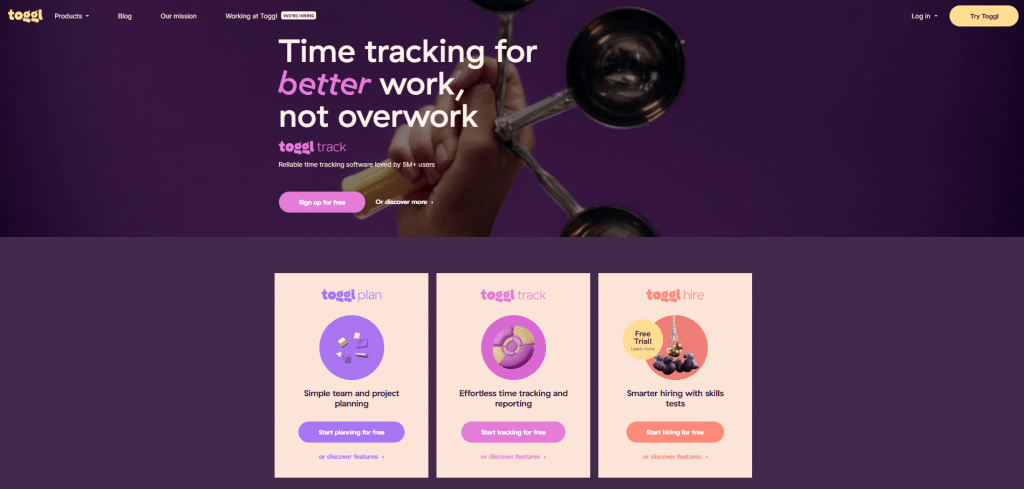
If you are just starting out and don’t have a big budget to buy tracking software, Toggl is the right choice. This is a great time tracking app that you can run on any platform (iOS, Linux, Android, Windows, macOS, and Chrome extensions within the browser).
If you use the Toggl plugin for a web browser, then you will see an icon from this tool in absolutely every web application you run. When you start Toggl, you need to add the client, the project name, and the work task so that the application can properly track the time. In this way, the app constantly reminds you to keep track of time spent.
This great app has some very advanced options. So, for example, if the application detects that your PC is turned off and the time is still counting on, then you can remove that time from the report.
As we have already mentioned, Toggl is a free tool, and in the free version, it can be used by up to 5 users. If you have a larger team of people, then you will have to pay USD 9 mo per user, but the paid version of the app has a lot more advanced options.
2. ezClocker

ezClocker is a highly rated time tracking and scheduling app for small businesses. Ideal for small teams who need a simple-to-use app that works within their budget. One of the reasons ezClocker is highly rated on the AppStore is its simple design where even a non-tech person can figure out how to use it.
Employees can download the ezClocker app on their phone and clock in with a touch of a button, view their schedule, and total hours worked. Employers use ezClocker to view timesheets, create schedules, view overtime, and export time entries to process payroll.
If the employer wishes employees to use one device then ezClocker offers a kiosk app where all employees can sign in using a PIN number. Ideal if you have a group of employees working at one job location. ezClocker also has advanced settings where you can restrict employees from clocking in early, report overtime, and labor job cost calculation.
3. Harvest
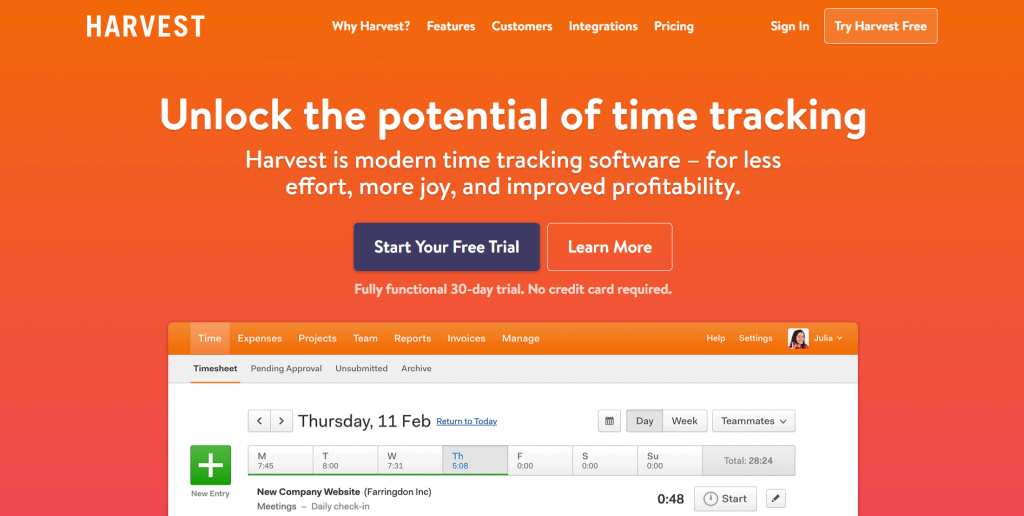
Harvest is another great time tracking app, and its forte is time-tracking teams. You can also use it as a stand-alone user, but its main purpose is to monitor the performance of a large number of people within a team.
Anyone within the team can install the app multiple times, and like the previous application, Harvest can be used on all operating systems, as well as on mobile phones and as a web browser extension.
Harvest also works offline, so you will be able to follow the work of the team even when you are not online. Each team member keeps a record of hours spent, and all information is forwarded to an administration server where the owner or team leader can view and edit data lists. Harvest can be easily integrated with many other applications, such as accounting or invoicing applications.
If you want to integrate with an unsupported application, then you can do so by using Zapier and make it possible to connect to applications such as Google Sheets or Dropbox. Harvest is a cheap application free for one user and two active projects. If you want to use it for more people, then you will pay USD 12/mo.
4. HourStack
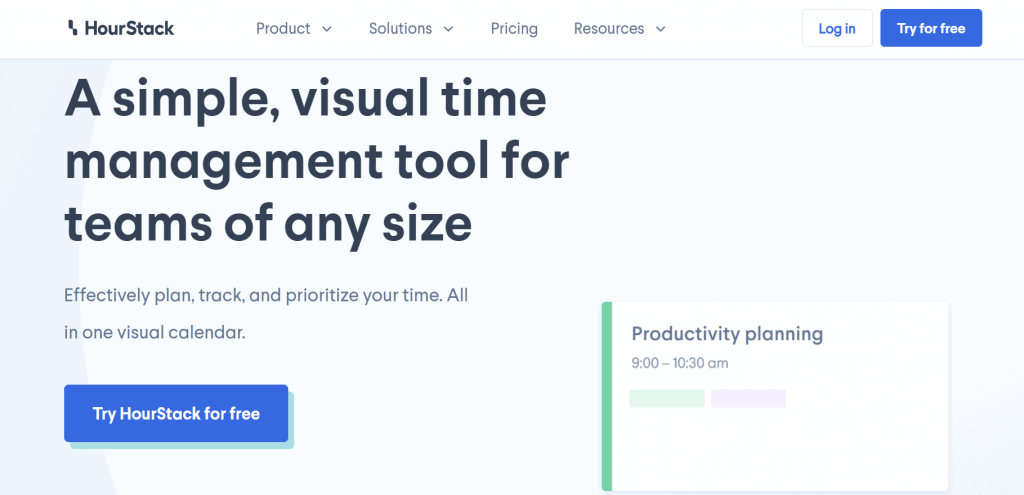
HourStack is a great app for tracking time, but it works on a slightly different principle than other apps. Within this app, time is represented within blocks and looks like a regular calendar. This way, the app reminds you to plan the time for the project before you even start working on it. Within the app, you can add time blocks and specify whether you want to work on them immediately or later.
You can also set a time limit if you only want to spend a certain number of hours on a project. Once you get to that number of hours spent, the app will notify you. There is a possibility to add a tag or color for each task or project, so you can differentiate them and have better insight into your tasks.
One of the best options for this application is the daily time limitation. If you only want to work a few hours on a certain day, you can set it, and the app will display an alert after the scheduled time is up.
If you use Zapier, you integrate HourStack with a lot of applications like Gmail and others. Unlike the previously listed apps, HourStack only works on Android, iOS, and web platforms.
HourStack costs USD 5.60/mo for one user, and this is a Personal plan; and if you want a Pro plan that includes reporting and an unlimited number of guests, then you will pay USD 12/mo.
5. RescueTime
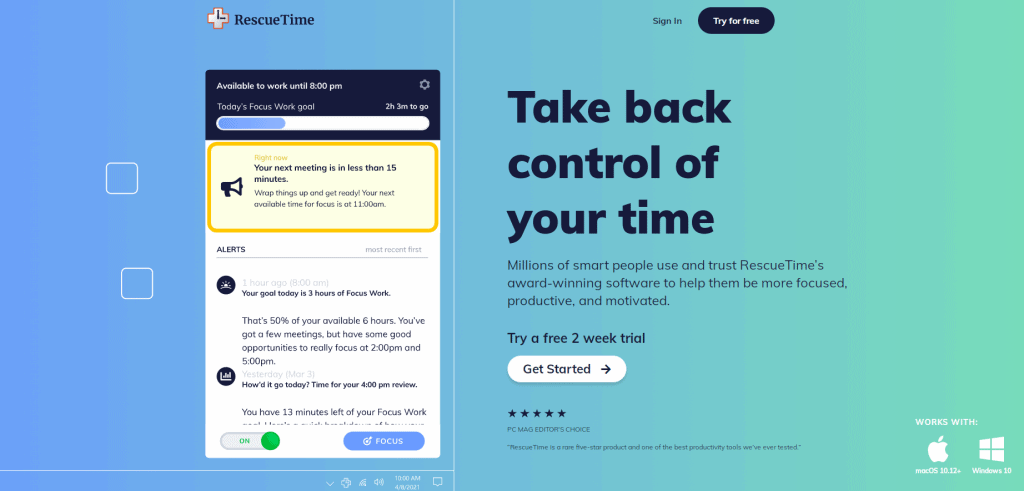
RescueTime is a great time tracking app that works on a different principle than other apps. Before you can use this service, you must install a small monitoring application on your PC.
This small application runs in the background and monitors what is happening on your computer, then sends all the information to the RescueTime servers and generates a great report on the dashboard in the web browser.
Since the application you have installed keeps track of everything you have done on your computer, then it will automatically record working hours. It can also make work habit classifications based on several parameters. For example, Instagram will be classified as disruptive, and Gmail as a productive service.
One of the best features of this service is the ability to block certain websites. This option is called FocusTime, and you can block websites that distract you and help you focus on the job.
There are also very many Zapier integrations for this service. RescueTime is a free application for personal use and basic time tracking. The premium plan costs USD 12/mo, and you should definitely try this app, especially if you’re working alone and are prone to procrastination.
Final Thoughts
In the text, we have listed 4 applications that we think are great, and the final decision is up to you. Whether you are a beginner or an experienced user, you should definitely consider using time-tracking applications.

Comments are closed.