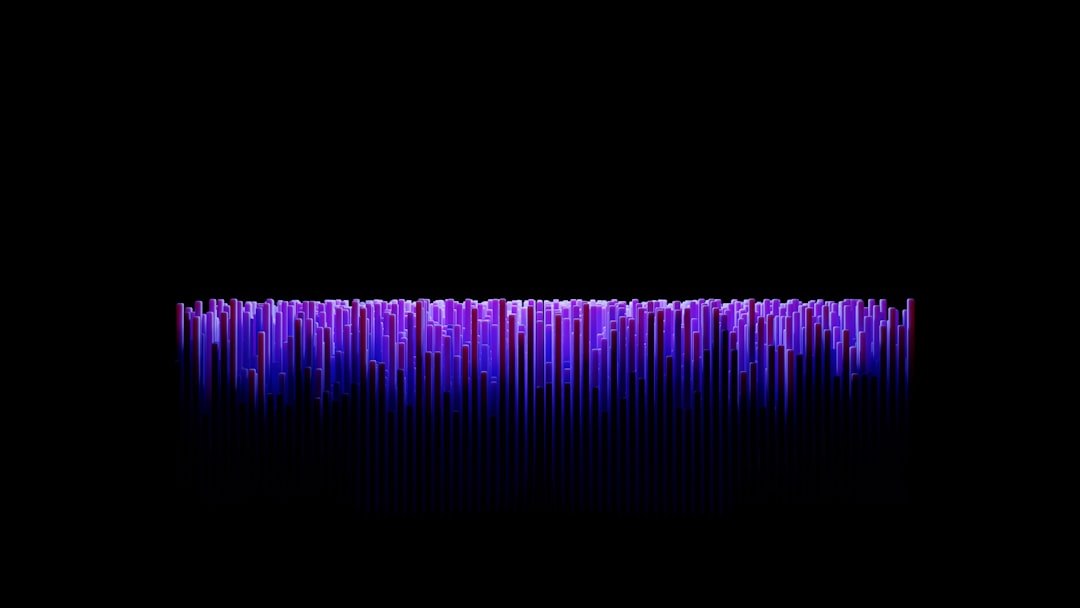As artificial intelligence continues to revolutionize how we interact with technology, Mac users are increasingly exploring tools that can enhance productivity, creativity, and overall digital experiences. Fortunately, many powerful AI applications now offer free versions that provide impressive functionality without cost. Below is a carefully curated list of the best free AI apps for Mac in 2025, chosen based on usability, features, and overall value.
1. ChatGPT App by OpenAI
Arguably one of the most popular AI tools in the world, the official ChatGPT desktop app, introduced by OpenAI, provides Mac users with direct access to the powerful GPT-4 model. Whether drafting emails, brainstorming content, or conducting research, this tool is remarkably effective across use cases.
- AI Model: GPT-4-turbo
- Key Features: Natural language processing, memory capabilities, custom instructions
- Free Tier Limitations: Limited access to GPT-3.5 for free users; GPT-4 requires a subscription
Even using the free GPT-3.5 model, the ChatGPT app remains an invaluable writing and communication assistant.
2. MacWhisper
MacWhisper is an AI-powered transcription tool that utilizes OpenAI’s Whisper speech recognition model. Developed specifically for macOS, it allows users to transcribe audio files quickly and with a high degree of accuracy—perfect for professionals, students, and content creators.
- Key Features: Offline transcription, multiple language support, simple UI
- Use Case: Journalists, researchers, podcasters
- Pro Version: Offers batch processing and faster transcription speeds
The free version is more than sufficient for occasional transcription needs and supports short to medium-length files.

3. DiffusionBee
For Mac users interested in AI-generated art, DiffusionBee is an open-source application that brings the power of Stable Diffusion directly to your desktop. Unlike most AI art generators, DiffusionBee operates completely offline, granting users full data privacy and control over creation tools.
- AI Model: Stable Diffusion
- Compatibility: Native Apple Silicon support for optimized performance
- Best For: Digital artists, creatives, designers
Users can generate images from text prompts, modify existing images, and experiment with various styles and resolutions—all for free.

4. Notion AI
While Notion is widely known for its productivity and workspace integration, its AI features bring an additional layer of efficiency for Mac users. With AI integration built directly into the Notion app, users can generate summaries, content drafts, and intelligent suggestions within project dashboards and documents.
- Free Tier: Limited monthly AI uses, integrated with Notion’s existing free plan
- Use Case: Project planning, content creation, task management
The deep integration of Notion AI with document and knowledge management features makes it a smart choice for users who already rely on Notion for organizational tasks.
5. Grammarly Desktop for Mac
Although Grammarly began as a grammar checker, it now incorporates advanced AI to offer context-aware writing suggestions, tone analysis, and automatic rewriting capabilities. The native Mac app integrates well system-wide, enhancing writing across browsers, email clients, and other applications.
- Key Features: AI-assisted writing, grammar correction, tone analysis
- Free Plan: Basic spelling, grammar, and some tone suggestions
Ideal for professionals and students, Grammarly’s free AI functionality is powerful enough for everyday writing tasks.
6. Raycast AI
Raycast is a productivity launcher designed specifically for macOS, and its AI assistant feature brings fast, integrated querying and action automation directly from the command bar. Users can translate text, generate code snippets, or summarize documents instantly.
- AI Model: GPT-based
- Integration: Built directly into the Raycast workflow
- Free Plan: Available with limited prompts per day
This lightweight and keyboard-centric tool is ideal for developers and advanced Mac users seeking streamlined workflows with AI assistance.
Conclusion
The increasing integration of AI into Mac applications is not just a trend—it’s becoming a standard in improving productivity, creativity, and communication. Whether you’re looking to automate your writing process, transcribe interviews, generate art, or manage projects with greater efficiency, the above free AI tools for Mac in 2025 offer exceptional starting points.
While paid plans often unlock even more advanced functionality, these free versions are remarkably capable. Try integrating a few into your workflow to see how AI can enhance your daily digital experience.