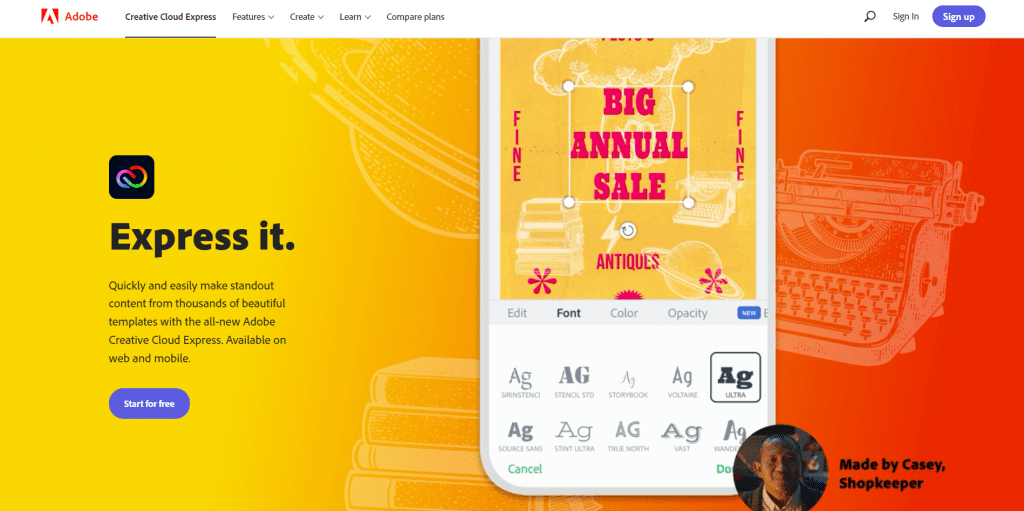Canva has become one of the most popular online design tools, especially for its ease of use and strong collaboration features. But what if you’re looking for an alternative that offers similar—or even better—ways to collaborate with your team? Whether you’re a marketing professional, small business owner, educator, or social media manager, having access to collaborative design software can significantly enhance your workflow. Fortunately, there are several worthy alternatives to Canva that also include powerful collaboration tools.
Why Look for Canva Alternatives?
While Canva is versatile, it may not be the perfect fit for everyone. Certain professionals may seek more specialized design controls, budget-friendly options, or tools that align better with their brand ethos. Moreover, some users find Canva’s features limiting when it comes to advanced design or organization-specific needs. That’s where these alternatives shine.
Top Canva Alternatives with Collaboration Features
Below is a curated list of platforms that not only rival Canva in terms of design features but also excel in real-time collaboration.
1. Adobe Express
Previously known as Adobe Spark, Adobe Express offers a simplified version of Adobe’s powerful design tools. It features templates for social media, flyers, and presentations, and allows for team collaboration through Adobe Creative Cloud integration.
- Secure cloud storage for team assets
- Commenting and version history
- Free plan available with limited collaboration
2. Figma
Figma is traditionally geared toward UI and UX designers, but its collaboration features are unmatched. Multiple users can literally design together in real-time on the same canvas—which makes it ideal for teams working from different locations.
- Live collaboration with cursor presence
- Comments and feedback in-app
- Shared libraries for consistent branding
Even better, Figma’s free tier supports up to three files, which makes it a great option for small teams or startups.
3. Visme
If your work involves creating dynamic presentations, infographics, or reports, Visme might be your go-to Canva alternative. Designed with collaboration in mind, it allows users to work on projects together, add comments, and make edits in real-time.
- Role-based permissions
- Branded templates and assets
- Team analytics and activity tracking
4. Piktochart
More specialized than Canva, Piktochart focuses heavily on data visualization, which is perfect for professionals who need to represent complex information clearly. It also supports collaborative editing, ideal for research and data-heavy environments.
- Infographic-first design approach
- Shared folders and projects
- Customizable team workflows
5. Crello (now VistaCreate)
VistaCreate offers a Canva-like experience with thousands of templates and an intuitive drag-and-drop interface. It recently added collaboration features that allow team members to edit projects simultaneously, assign roles, and leave feedback.
- Brand kits and asset storage
- Free and Pro plans available
- Video and animation templates
What to Look for in a Collaborative Design Tool
Before choosing a Canva alternative, it’s important to assess your team’s specific needs. Here are some factors to consider:
- Real-time editing: Can team members work on the same project simultaneously?
- Commenting and annotation: Can users leave feedback directly on the design?
- Version control: Does the tool track changes and allow you to revert?
- Access management: Can you assign roles with different permissions?
- Cloud-based storage: Is there a centralized place for storing design assets?
Free vs. Paid Collaboration Features
Most design tools offer basic collaboration features in their free versions, but advanced permissions, version history, and branded kits are often locked behind paid tiers. Depending on your team size and type of projects, investing in a premium subscription might offer better value in the long run.
Conclusion
While Canva continues to be a leader in the online design space, a host of alternatives exist that provide equally compelling—sometimes even superior—collaboration features. Whether you’re creating data-driven infographics with Piktochart, UI mockups with Figma, or social media content using Adobe Express, you’re sure to find a tool that suits your workflow and enhances teamwork.
Ultimately, the best choice depends on your specific needs. Use the free versions to test out functionality and see which platform gels best with your team’s creative rhythm.