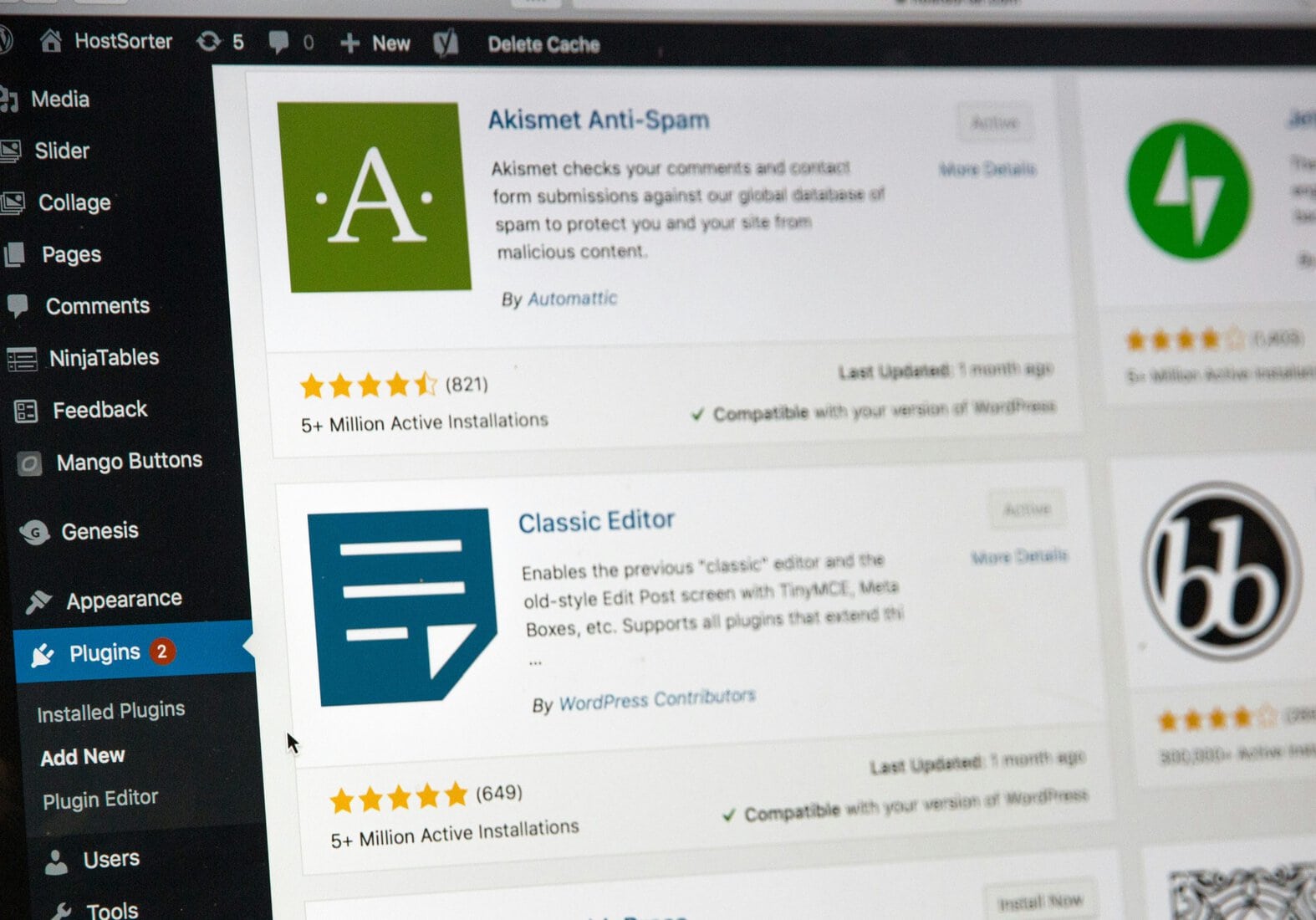Modern WordPress development has evolved significantly with the adoption of JavaScript frameworks and build tools. For developers looking to streamline their workflow and embrace best practices, wp-scripts—a package provided by the WordPress core team—offers a powerful set of tools to help create high-quality, scalable WordPress projects. Whether you’re building a block plugin, a theme component, or a full-featured application, wp-scripts can be your central development utility.
What Is wp-scripts?
wp-scripts is an abstraction of tools like Webpack, Babel, and ESLint, bundled and preconfigured for WordPress development. Provided via the @wordpress/scripts npm package, it allows developers to use modern JavaScript and CSS without needing to manually configure any of the underlying tools.
This simplicity not only accelerates development time but also ensures that your project adheres to the same standards used in Gutenberg and other core WordPress components, fostering long-term maintainability and compatibility.
Why Use wp-scripts in Your Next Project?
There are several compelling reasons to incorporate wp-scripts into your WordPress project:
- Standardization: Built and maintained by the WordPress core team, ensuring consistency across projects.
- Maintenance-Free: Avoid the complexities of maintaining your own Webpack or Babel config.
- React Support: Comes with built-in support for JSX, making React-based development seamless.
- Smart Defaults: Get out-of-the-box support for SCSS compilation, code linting, and minification.
If you’re serious about building extensible, performant WordPress plugins or themes, wp-scripts is a must-have.
Getting Started
To begin, you’ll need Node.js installed on your machine. Once that’s set up, navigate to your project root and run:
npm init @wordpress/blockThis command scaffolds a new block plugin using the latest WordPress conventions, and automatically includes @wordpress/scripts as a dependency. You can also manually install the package if you want more control:
npm install --save-dev @wordpress/scriptsOnce installed, you can use prebuilt commands such as build, start, lint-js, and format-js, directly from your package.json:
"scripts": {
"build": "wp-scripts build",
"start": "wp-scripts start",
"lint:js": "wp-scripts lint-js",
"format:js": "wp-scripts format-js"
}
Development Workflow
The standard workflow using wp-scripts is highly productive and mirrors modern JavaScript practices. Here’s a rough development cycle:
- Write your components using modern ES6+ and JSX syntax.
- Use
npm run startto watch for changes and compile them on the fly. - Style with SCSS or CSS Modules.
- Lint your code regularly using
npm run lint:js. - Use
npm run buildfor production-ready output.
This setup ensures your plugin or theme component is fast, consistent, and easy to maintain.
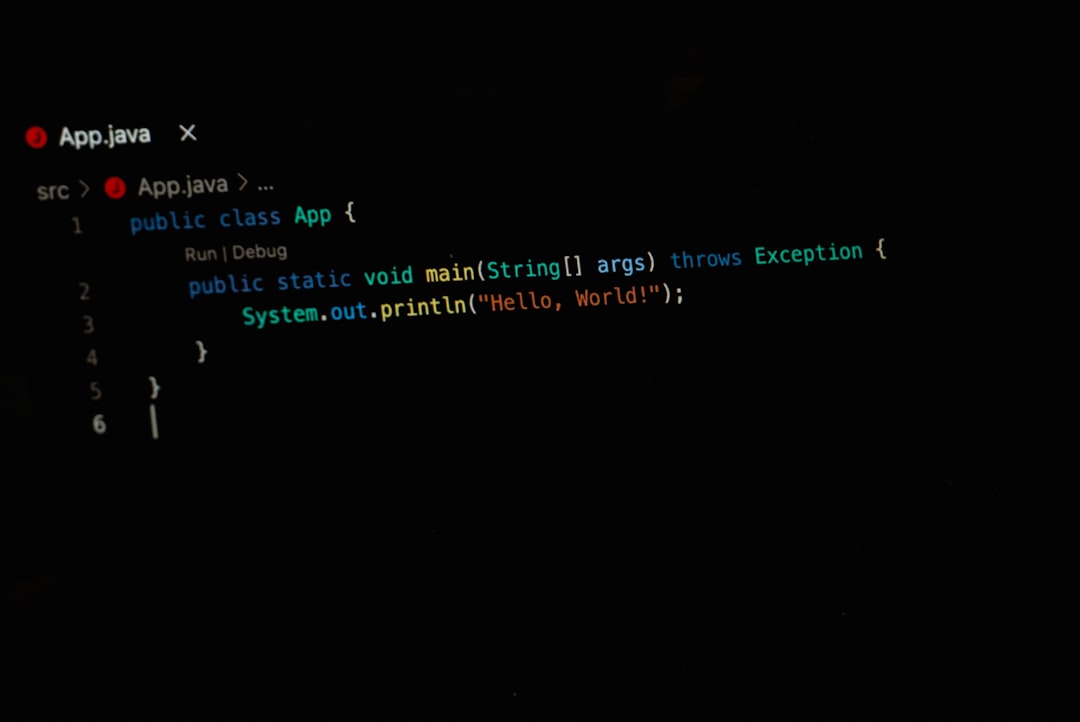
Integrating with PHP and WordPress Core
Once your JavaScript and CSS are compiled, you need to register them with WordPress. This is typically done in your plugin’s main PHP file using wp_register_script and wp_enqueue_script functions.
Here’s an example snippet:
function my_block_assets() {
wp_enqueue_script(
'my-block-script',
plugin_dir_url( __FILE__ ) . 'build/index.js',
array( 'wp-blocks', 'wp-element', 'wp-editor' ),
filemtime( plugin_dir_path( __FILE__ ) . 'build/index.js' )
);
}
add_action( 'enqueue_block_editor_assets', 'my_block_assets' );
This ties your modern frontend code to the WordPress backend in a clean and efficient way.
Extending wp-scripts
While wp-scripts comes with sensible defaults, it’s also possible to customize its behavior using additional configuration files like:
.babelrcfor Babel configuration.eslintrc.jsfor adjusting linting ruleswebpack.config.jsfor extending Webpack settings
These allow you to tailor your development environment further while still benefiting from the simplicity of wp-scripts.
Image not found in postmetaConclusion
wp-scripts represents a significant leap forward in the standardization and modernization of WordPress development tools. By handling much of the boilerplate setup behind the scenes, it allows you to focus on writing great code and building high-performance plugins and themes.
If you’re working on a serious WordPress project and want to ensure long-term scalability and maintainability, embracing wp-scripts is a wise and forward-thinking choice.