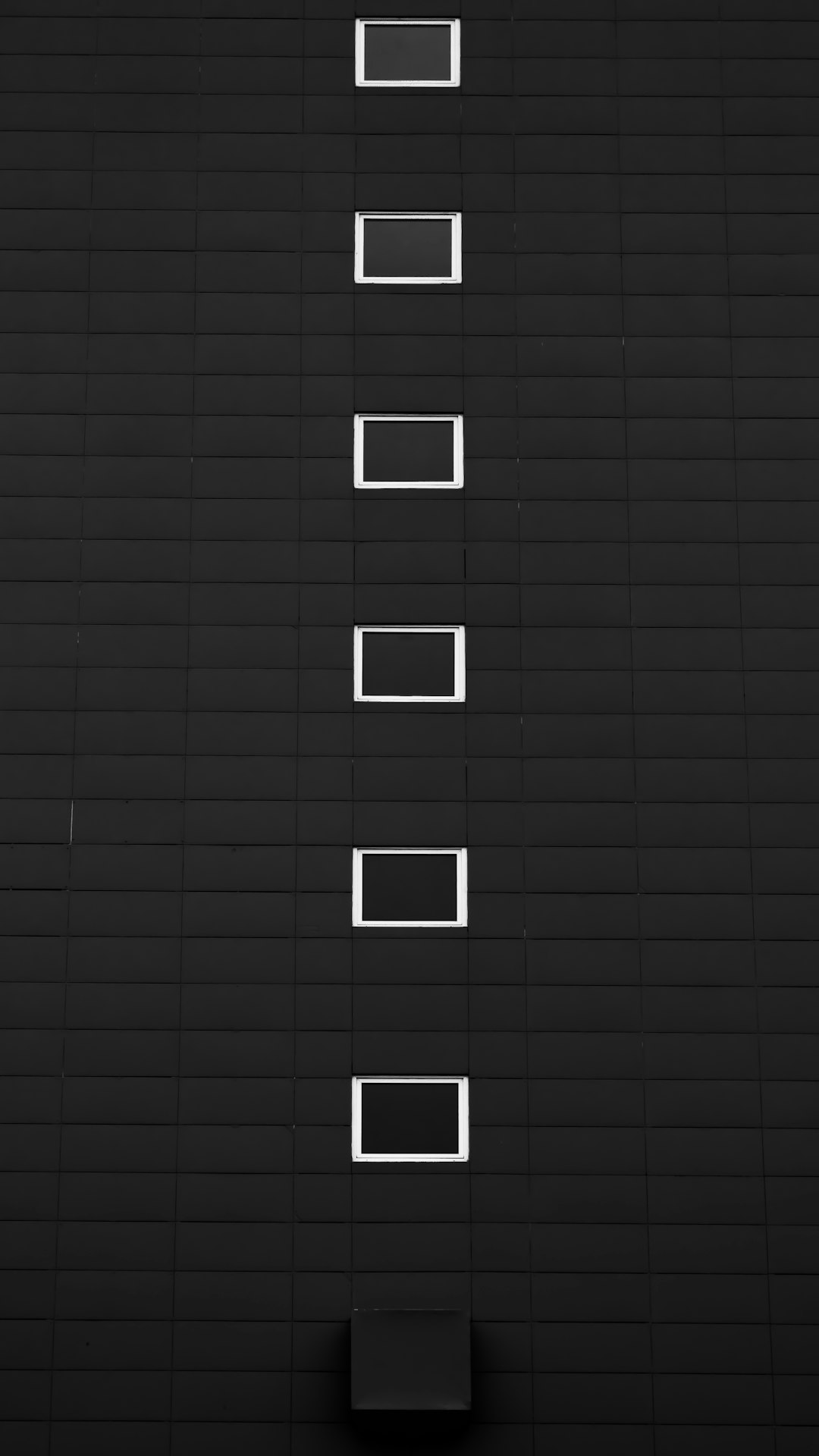Frase AI has become a popular content generation and SEO optimization tool amongst marketers, writers, and digital strategists. Designed to help users create high-quality content by leveraging artificial intelligence, many have come to rely on Frase to streamline their editorial workflows. However, one shocking experience involving data loss during a page refresh has prompted questions about Frase’s autosave reliability and how users can recover or safeguard their content against similar mishaps in the future.
TL;DR
Frase AI unexpectedly deleted all generated content after a page refresh, displaying a vague “Unsaved changes lost” message and offering no recovery options. The incident exposed critical gaps in the tool’s autosave functionality and prompted the implementation of a workaround autosave method. By using external tools to periodically back up content in the background, the author was able to create a safety net. This article breaks down what happened and how to prevent similar data loss going forward.
The Incident: A Glitch in the Matrix
While working on a 2,000-word blog post using Frase AI, the user had generated multiple AI-assisted sections, carefully edited the content, and structured it into logical headers and bullet points. With the autosave feature seemingly active (indicated by a small checkmark beside “Last saved”), there was no pressing need to manually intervene.
After stepping away briefly and returning to the screen, the user accidentally hit the refresh shortcut – Cmd + R on Mac. Upon reload, instead of returning to the document in its last known state, Frase greeted the user with a disheartening blank page and an alert reading: “Unsaved changes lost”.
Dozens of paragraphs, multiple formatting sections, and hours of work were erased in an instant. Clicking “undo” yielded no results, and navigating through Frase’s interface to locate a backup or version history led nowhere. The recovery options were nonexistent.
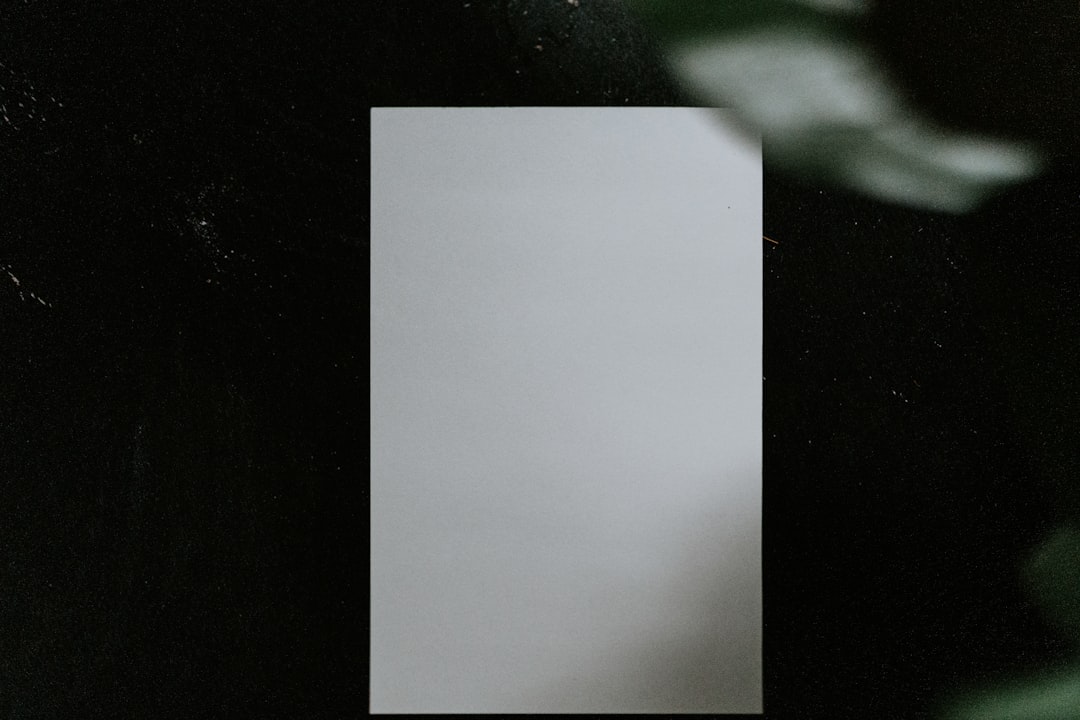
Understanding Frase AI’s Autosave Limitations
Most modern content tools incorporate autosave to protect users against session interruptions or refreshes. Unfortunately, Frase’s autosave handling appears limited in scope. Upon further investigation, it became clear that:
- Autosave only triggers periodically and may not capture every edit in real-time.
- There is no accessible version history or manual checkpoint system.
- Browser refreshes can cause session token expirations, breaking the autosave process.
- “Last saved” is misleading and doesn’t guarantee restoration after crashes.
This raised concerns not just about feature gaps but about the unspoken expectations users bring to advanced tools like Frase. The assumption that work is “safe” clashes starkly with the reality of volatile sessions and insufficient safety nets.
Seeking a Solution: Building an External Autosave Recovery Method
Following the data loss, the user researched possible recovery alternatives. While Frase had no built-in function for document recovery or version snapshots, a practical workaround was crafted using third-party tools and browser extensions. Here’s how it works:
- Install a clipboard tracking extension like Clipboard History Pro or Clipper on Chrome or Firefox. Every time content is copied (to format or move), a backup is saved to a local clipboard log.
- Set up a timed auto-copy script. Use tools like AutoHotKey or browser-based Dev Tools to create a snippet that selects all content every two minutes and copies it to clipboard.
- Optional: Connect the clipboard logs to a Google Docs document using copy-paste macros every X interval via automation apps like Zapier or Auto Text Expander.
This method essentially simulates an autosave mechanism on top of Frase, ensuring that every chunk of new text or edits is periodically preserved externally. While it isn’t as seamless as a native solution would be, it provides a practical safety line between edits and an accidental refresh or crash.
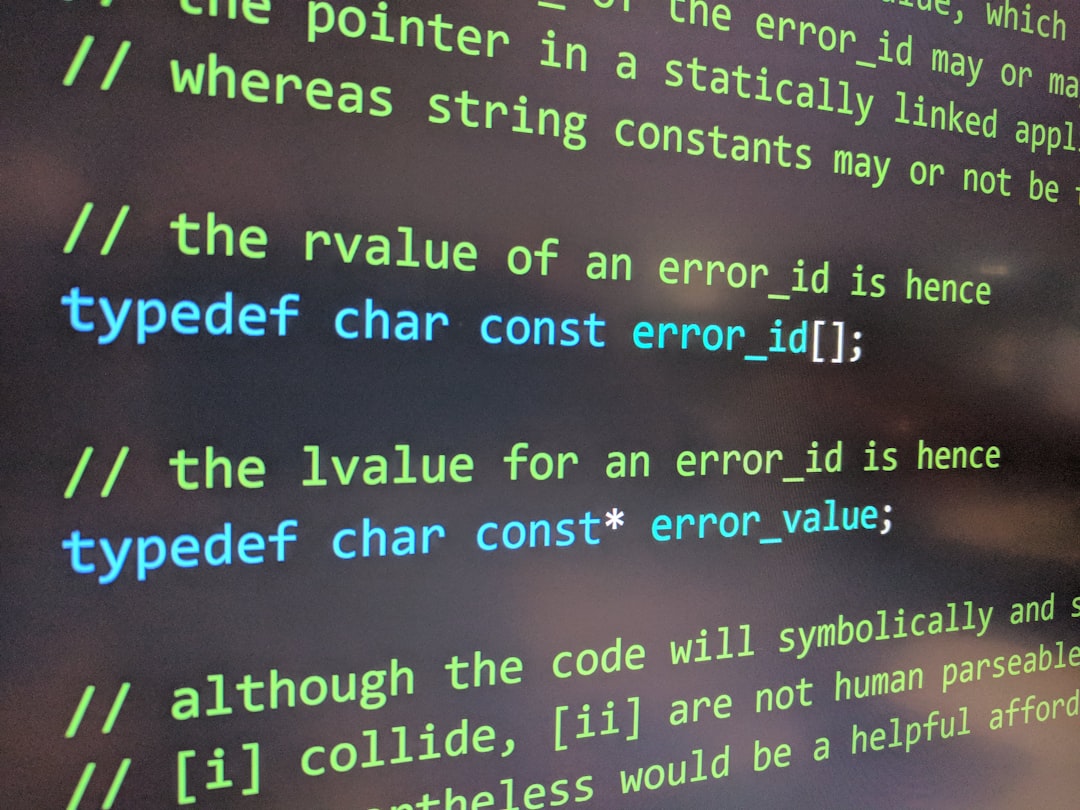
Tips for Frase AI Users to Prevent Data Loss
If you rely on Frase AI in your workflow, implement these practices to mitigate the risk of losing content:
- Manually save content every 15 minutes by copying and pasting it into an external document like Google Docs or Notion.
- Open Frase in a separate browser profile with minimal extensions to reduce chances of session breaks or forced refreshes.
- Avoid working on long-form content in a single go. Break larger projects into modular blocks.
- Use version control plugins or text snapshot Chrome extensions.
It’s not just about patching Frase’s shortcomings but creating a habitual backup culture when using any AI-assisted writing tool.
The Bigger Conversation: Trust in AI Tools
This incident goes beyond Frase and reflects a broader issue in the fast-evolving AI landscape. Users lean on systems that promise speed and efficiency but may overlook resiliency. Tools like Frase need to improve not just in features but in fostering transparency – such as how their autosave behaves, where drafts are stored, and how recoverable they are during failure points.
Feedback submitted to Frase support confirmed that developers are “aware of the refresh issue” but have not yet implemented a robust recovery tool or alert system that lets users manually save checkpoints. Until these capabilities are part of the platform’s roadmap, external measures remain essential.
Conclusion
The “Unsaved changes lost” warning served as a painful reminder of the fragility of relying completely on in-app autosave features. While Frase AI offers strong content-generation capabilities, its lack of document recovery mechanisms can be a productivity hazard. By setting up external clipboard backups and using third-party scripting tools, users can safeguard their efforts. Ultimately, as more creators integrate AI into their content pipelines, hybrid safety nets like these may become the norm rather than the exception.
FAQ
- Q: Does Frase AI have a document version history?
A: As of now, Frase does not offer a publicly accessible version history or rollback functionality. Once the session is lost, recovery options are minimal. - Q: How often does Frase autosave?
A: Frase autosaves intermittently but does not guarantee real-time preservation. Critical changes may not be saved if you refresh or close the window unexpectedly. - Q: Are there browser extensions that support content backup while using Frase?
A: Yes. Clipboard managers and text recovery Chrome extensions like “Textarea Cache” or “Clipboard History Pro” help create external backups indirectly. - Q: Can content lost due to “Unsaved changes lost” be recovered later?
A: Unfortunately, if Frase did not save your last changes and there’s no backup through your browser, the content is typically unrecoverable. - Q: Is using Google Docs or Notion alongside Frase a good idea?
A: Absolutely. Drafting or periodically pasting content into cloud-based editors can serve as an additional backup and reduce risks of data loss.