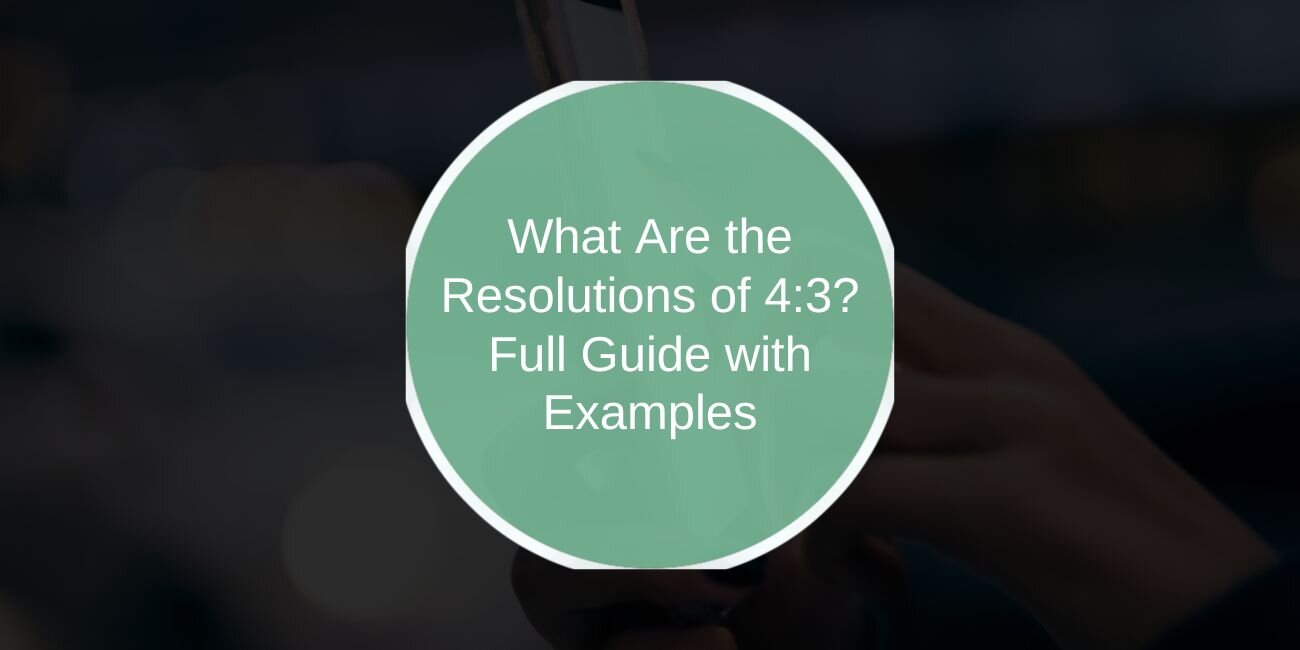The 4:3 aspect ratio was once the standard for TVs, monitors, and many video formats. While most modern screens now use widescreen formats like 16:9, the 4:3 ratio is still used in retro gaming, certain projectors, photography, and security systems. Knowing the exact resolutions that match 4:3 can help you set up displays, capture media, or convert files correctly.
Understanding Aspect Ratios
An aspect ratio describes the proportional relationship between a display’s width and height. The 4:3 ratio means that for every 4 units of width, there are 3 units of height.
This ratio doesn’t dictate a specific resolution — instead, many different pixel counts can match 4:3 while keeping the same proportions. A low-resolution 4:3 image and a high-resolution 4:3 image share the same shape but differ in clarity.
How 4:3 Resolution Is Calculated?
To confirm whether a resolution fits 4:3, divide the width by the height:
Width ÷ Height = 4 ÷ 3 (≈ 1.33)
For example:
- 1024 ÷ 768 = 1.333… → 4:3 ratio
- 1600 ÷ 1200 = 1.333… → 4:3 ratio
Common 4:3 Resolutions
Here’s a list of standard resolutions that follow the 4:3 aspect ratio, from early computing to high-end displays:
| Resolution | Name / Standard | Notes |
|---|---|---|
| 640×480 | VGA (Video Graphics Array) | Common in early monitors, SD video |
| 800×600 | SVGA (Super VGA) | Popular in late 1990s monitors |
| 1024×768 | XGA (Extended Graphics Array) | Used in many early LCDs |
| 1280×960 | — | Higher detail for graphics work |
| 1400×1050 | SXGA+ (Super XGA Plus) | Used in professional monitors |
| 1600×1200 | UXGA (Ultra XGA) | High-res for CAD and design |
| 2048×1536 | QXGA (Quad XGA) | High-end professional imaging |
Where 4:3 Resolutions Are Used Today?

Even with widescreen dominance, 4:3 resolutions still appear in:
- Retro gaming – Consoles and arcade machines built for CRT displays.
- Older projectors, especially those designed for presentations in the 1990s–2000s.
- Security cameras – Certain CCTV systems still use 4:3 sensors.
- Document scanning – Some scanners output in 4:3 ratio.
- Photography – Certain digital cameras have a 4:3 native sensor format.
Displaying 4:3 on Modern Screens
When a 4:3 video is shown on a widescreen display, it won’t naturally fill the screen because the proportions are different.
To display it correctly without distorting the image, the most common approach is pillarboxing, which adds black bars to the sides of the video.
In some cases, the content may be cropped, cutting off parts of the image to make it fit the wider format.
Another option is stretching the image to fill the screen, but this changes the original proportions and can make the picture look distorted, so it’s generally not recommended.
4:3 vs 16:9 – Which to Use?
4:3 is better for content where vertical space matters, like classic games or older video archives.
16:9 is ideal for modern media, YouTube videos, and most TV broadcasts.
Choosing between them depends on the type of content and display hardware you’re working with.
Converting Between Ratios
When converting from 4:3 to 16:9, you can:
- Add sidebars (pillarbox) to preserve the image.
- Crop the top and bottom to fill the screen.
- Resize with distortion (not recommended for quality).
Video editing software and image converters often include presets for 4:3 to make this easier.
Conclusion
4:3 aspect ratio resolutions range from 640×480 (VGA) to 2048×1536 (QXGA) and beyond. While widescreen formats have taken over most of today’s media, 4:3 remains valuable for specific uses in gaming, archival footage, and professional applications.
When working with 4:3 content, using the correct resolution ensures that images stay sharp and proportions remain accurate.