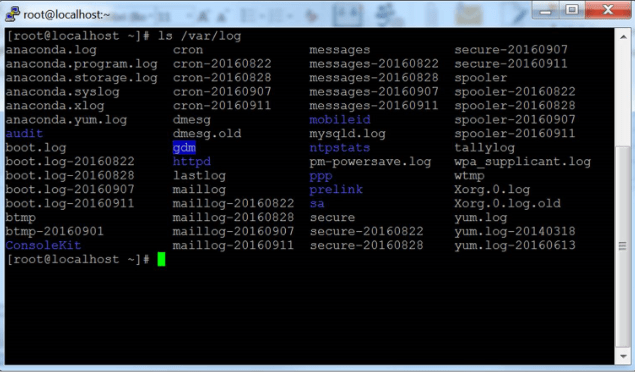Finding a reliable VPN that works seamlessly with Linux can be a challenge. While Windows and macOS users enjoy extensive client support, Linux users must often sift through dozens of options to find something compatible and trustworthy. Whether you’re looking to secure your internet connection, maintain privacy, bypass censorship, or stream geo-restricted content, a quality VPN is essential for any Linux user.
In this guide, we explore the 7 best VPNs for Linux. These VPNs offer robust Linux compatibility, including command-line tools, solid privacy policies, fast speeds, and excellent customer support.
1. ExpressVPN
ExpressVPN is renowned for its speed, security, and broad server coverage. It offers a native Linux command-line tool, making it easy to connect, disconnect, and switch servers directly from the terminal. It supports Debian, Ubuntu, Fedora, Arch, and other distributions.
- Pros: Excellent speed, user-friendly CLI, reliable security.
- Cons: Premium pricing, no graphical client for Linux.

2. NordVPN
NordVPN provides a stable and secure VPN environment tailored for Linux users. It offers both OpenVPN and NordLynx protocols and supports many major distributions. The Linux app is command-line based but straightforward and feature-complete.
- Pros: Excellent privacy policies, strong encryption, reasonable price.
- Cons: No GUI, but usability is high with CLI.
3. ProtonVPN
ProtonVPN is known for its strong privacy credentials and open-source software. Developed by CERN scientists, it offers a Linux CLI app, emphasizing security and transparency. ProtonVPN also has a free tier, which is rare for trustworthy VPNs.
- Pros: No-logs policy, open-source client, free plan available.
- Cons: Limited servers on the free version.
4. Mullvad VPN
Mullvad VPN stands out for its strict privacy approach and anonymous account generation. The service does not require an email to sign up and accepts anonymous payments like cash or cryptocurrencies. Its open-source Linux client comes bundled with a GUI, making it user-friendly even for less experienced users.
- Pros: GUI available for Linux, strong anonymity, open-source code.
- Cons: Smaller server network.
5. Surfshark
Offering an impressive balance between price and performance, Surfshark supports Linux through a CLI-based app using WireGuard for optimal speed. It includes advanced security features such as MultiHop, CleanWeb to block ads and trackers, and strong encryption protocols.
- Pros: Budget-friendly, feature-rich, WireGuard support.
- Cons: No dedicated Linux GUI.

6. Private Internet Access (PIA)
PIA has long catered to the Linux community, offering both GUI and CLI applications. It supports a wide array of Linux distributions and provides customizable encryption settings. PIA is a strong option for tech-savvy users who wish to tweak their VPN experience.
- Pros: GUI support, customizable settings, large server network.
- Cons: Based in the USA, which may concern some privacy advocates.
7. Windscribe
Windscribe is another viable option for Linux, with both free and premium plans. Its Linux support accompanies a CLI tool and numerous configuration options, while also allowing ad-blocking and secure P2P file sharing.
- Pros: Free plan with generous data limit, flexible connectivity options.
- Cons: Linux CLI can lag behind other platforms in updates.
Final Thoughts
Linux users historically had to jump through hoops to secure their browsers and network activity. Fortunately, many top-tier VPN providers have stepped up to offer reliable Linux support. The best choice will depend on your specific needs — whether that’s robust security, privacy, ease of use, or performance.
If you’re a casual user seeking simplicity, Mullvad or PIA with GUI options may suit you best. Power users will appreciate the command-line flexibility of ExpressVPN, ProtonVPN, or NordVPN. Regardless of your choice, using a reputable VPN on Linux is a smart layer of protection in our increasingly connected world.