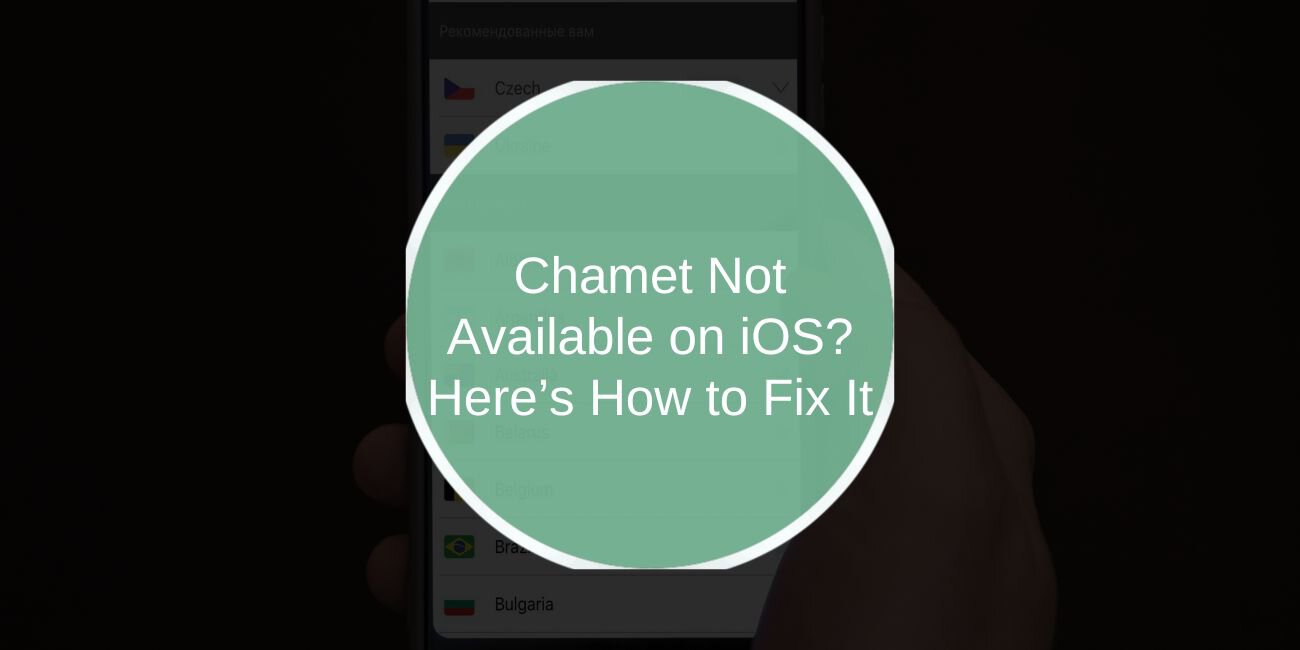If you have looked for the Chamet app on your iPhone or iPad but could not find it, you are not the only one. Many people who use iPhones have seen that the app is not in the App Store. Or, they see a message that says it’s “not available in your country.” So, what is happening? And more importantly, how can you try to get this app if you want it?
This guide will explain why Chamet might be missing from the App Store on your iPhone or iPad. It will also tell you about some safe ways you might be able to get it. And, it will list other apps you could try if Chamet stays blocked for you.
Why Chamet Might Not Be on Your iPhone App Store
There are two main reasons why you might not see Chamet in the iOS App Store (the App Store for iPhones and iPads):
- Breaking App Store Rules: Apple has very strict rules for apps. These rules are about things like live videos, content for grown-ups, and how apps keep your private information safe. If Chamet did not follow these rules, Apple might have taken the app out of the App Store. Or, Apple might have hidden it in some countries.
- Blocked in Your Country or Area: Chamet might still be in the App Store in some countries, but hidden in other countries. This means the app is not gone completely. It just does not show up for you because of your App Store’s country setting.
How to Check if Chamet Is Blocked Because of Your Country
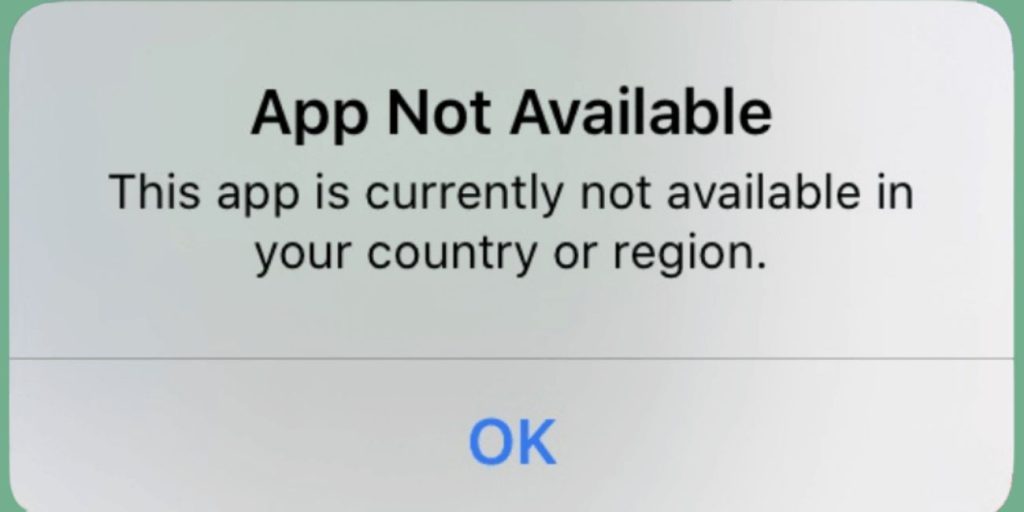
Before you try tricky fixes, first check if the app is hidden because of your country. Here’s how:
- Open the App Store on your iPhone or iPad.
- Search for the word “Chamet.”
- If you see a message like “Not available in your country or region,” this means your Apple ID (your Apple account) is set to a country where Chamet is not allowed.
This tells you it’s not a small computer problem. It means the App Store is hiding the app based on your country setting.
How to Change Your iPhone’s App Store Country to Try and Install Chamet
If Chamet is blocked in your country, one thing you can try is to change your Apple ID’s country. You would change it to a country where the app is available (for example, some people try countries like India or the UAE). Important: Changing your App Store country can be a bit tricky. You might lose access to some of your other apps or subscriptions from your old country. You might also need to add a new way to pay that works in the new country. Think carefully before you do this.
If you want to try, here are the steps:
- Go to Settings on your iPhone or iPad. Tap on [Your Name] at the top. Then, tap on Media & Purchases.
- Tap on View Account. You might need to sign in with your Apple ID password.
- Choose Country/Region. Then, tap Change Country or Region.
- Pick a new country where Chamet might be allowed (like India, for example).
- Read the new country’s rules (terms and conditions) and tap Agree if you want to continue.
- You might need to remove how you pay for things in the App Store now. Or, you might need to enter a new address and payment method that works in the new country you picked.
- Once you have changed the country, go back to the App Store and search for Chamet again. It might show up now.
Remember: You can try to switch your App Store country back to your own country after you download the app. But, sometimes this can cause other problems with your apps or payments.
Using a VPN App to Try and Get Chamet on Your iPhone

Another thing some people try is using a VPN app on their iPhone. A VPN is a special app that can make it look like your internet is coming from a different country. This can sometimes trick the App Store into thinking you are in another place.
Here’s how you might try it:
- Download a VPN app that people trust (some examples are ProtonVPN, NordVPN, or Surfshark). Many good VPNs cost money, but some have free trials.
- Open the VPN app and connect to a server in a country where Chamet might be allowed (like India or the UAE).
- Then, open the App Store and search for Chamet.
- If it shows up, try to download it like any other app.
This way does not always work by itself. Sometimes, you might still need to change your App Store country setting and use a VPN together.
Can You Put Chamet on Your iPhone in Other Ways? (Why It’s Very Risky)
Android phones let you install apps using special files (called APK files). iPhones do not work this way. iPhones are made to be safer by only letting you install apps from the official App Store. The only way people try to put apps on an iPhone from outside the App Store is by doing something called “jailbreaking.” Jailbreaking changes your iPhone’s main settings in a way Apple does not want you to do. Jailbreaking your iPhone is very risky because:
- It can stop your Apple warranty. This means Apple will not fix your phone for free anymore if it breaks.
- It makes your phone easier for bad computer programs (viruses or malware) to attack.
- It can make your phone crash or stop working right. Apps might also crash more often. Sometimes, an app like Chamet might even ban your account if it sees you are using a jailbroken phone.
For most people, breaking their iPhone’s safety features is not worth the danger, especially just to get a social app like Chamet. It is much better to use safer ways, like trying to change your App Store country (if you understand the risks) or using a VPN.
Good Apps Like Chamet That You Can Get on Your iPhone
If you still cannot get Chamet, or if you decide not to try the tricky ways, there are other apps in the App Store that do similar things. These apps follow Apple’s rules, so they usually work well on iPhones:
- Bigo Live: This is a popular app for watching and making live videos and talking to people.
- LiveMe: Here you can chat live with people and watch live videos from all over the world.
- Tango: This app has live videos, and people who make content can sometimes earn money.
- Yalla: This app has voice chat rooms where you can talk to groups of people. It also has fun games and communities.
These apps are usually updated often and follow Apple’s rules. This makes them safer and more stable choices for your iPhone.
Still have questions about getting apps on your iPhone? Ask them below! Or, you can share this guide with someone else who is trying to find Chamet on their iPhone.