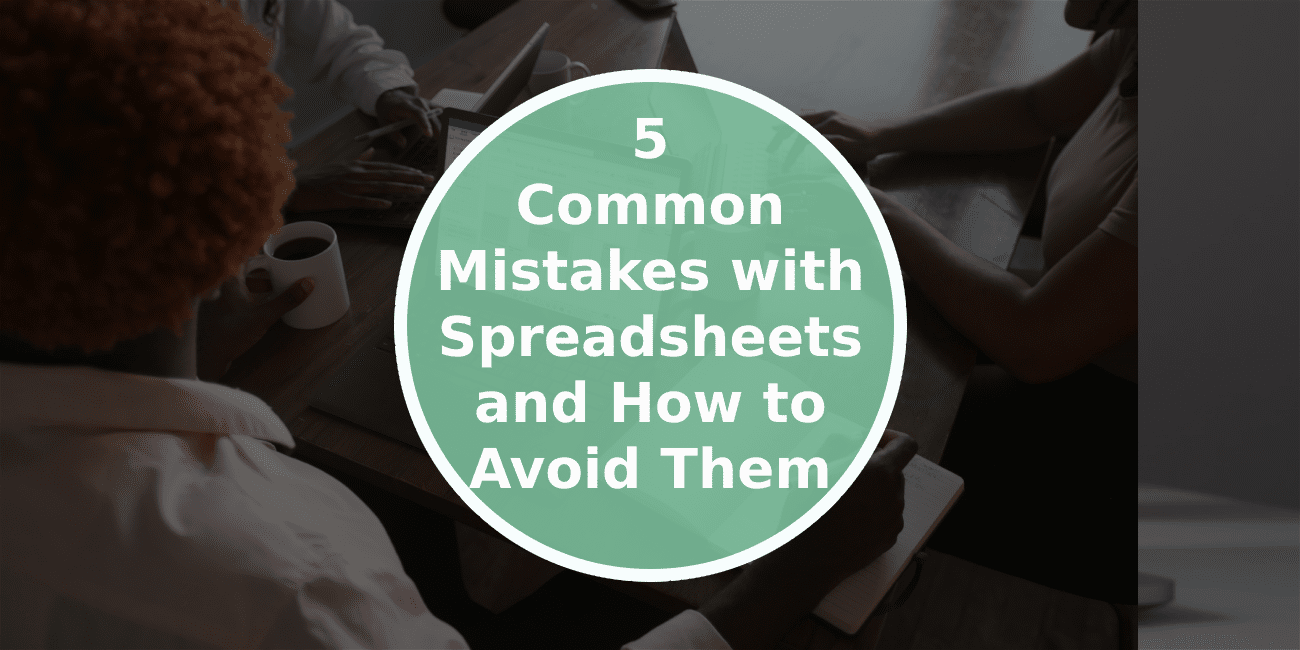Did you know that the spreadsheet software Microsoft Excel is used by over 1 billion people across the globe?
Spreadsheets might seem simple, but there are certain mistakes that you need to avoid if you want to use them properly. If you are interested in learning about common mistakes with spreadsheets and how to avoid them, then read on to discover what they are.

1. Utilizing Too Many Cells
One common mistake in creating Excel spreadsheets is utilizing too many cells. This issue can arise due to an excessive amount of data, formulas, and calculations. When too many cells are used, the spreadsheet can become difficult to read, edit, and analyze.
To avoid this, break your data into separate worksheets and tabs. Utilize summary pages that provide key information rather than adding all the details to the main sheet. Use formulas, charts, and tables to make more condensed presentations of your data.
2. Forgetting to Update Formulas
Updating spreadsheet data, especially formulas, is essential to avoid incorrect data, which can be a time-consuming and expensive error. To avoid this issue, one should take extra care to double-check their formulas and data points after making changes.
It is also good practice to label formulas to ensure that data changes are accurately captured. Saving a version of the spreadsheet with addressed formulas or formulas that are checked can help to ensure that the errors don’t creep into the work.
3. Poor Naming Conventions
Poor naming conventions occur when the creator of the spreadsheet does not use names that are descriptive, clear, and understandable. This can make working with the spreadsheet much more difficult and time-consuming. To avoid this mistake, it is best to use consistent, descriptive names that make sense and can be easily understood.
4. Not Double-Checking Data
Many times, calculations and other effects may be incorrect due to a data entry mistake or another misstep. Double-checking data is an important step to ensure these mistakes don’t happen. Make sure the data is correct before making any changes to the spreadsheet.
Reducing the amount of manual data entry by using software or online services can also help reduce the risk of data entry mistakes. Using formulas and macros can help maintain the accuracy of the data while streamlining the process.
5. Not Backing Up Data
Whether you are using a spreadsheet to track progress or to calculate sales or expenditures, it is easy to accidentally hit the wrong button or delete a file, which can completely erase important data.
The most effective way to avoid this is to use a database instead. A database stores data in a structured manner that prevents data loss, mismatches, and incorrect formulas. They also make it easy to quickly analyze, store, and retrieve data.
With careful implementation, a database is a much more secure and reliable way to store data than spreadsheets. You may look here for more information on how to find a suitable database for you to avoid common mistakes with using spreadsheets.
Streamline Your Setup by Avoiding Common Mistakes With Spreadsheets

Overall, spreadsheets are a great tool for organizing large amounts of data, but it is important to take the time and effort to understand the best practices. Utilize these tips and try different approaches to avoid common mistakes with spreadsheets and ensure a successful result!
If you find this article helpful, please check out some of the other great content on our site!