In the previous blog, we have covered many common problems that WordPress users face such as white screen of death, WordPress 403 forbidden error, error establishing database connection etc. Now, the common problem I’m going to discuss here is returning a 404 error in WordPress.
What is 404 Error Page Not Found?
Sometimes a user can access their WordPress admin area, the blog’s main page etc. but when they try to access a single post, they get a 404 page not found error. You don’t need to get afraid as in most cases the posts are still there and completely safe with you. This error occurs if there is something wrong with the rewrite rules in .htaccess file.
Methods to Fix 404 Page Not Found WordPress Post
There are two options with which you can fix 404 error:
- Modify .htaccess
What you need to edit is the .htaccess file or can say, need to edit some code at the top. It can be done with numerous ways. You can achieve it either with the FTP program’s edit mode or with editing the file on your PC. Next, you need to upload it to the server with FTP or with the help of cPanel > File Manager.
The code is:
RewriteEngine On
RewriteBase /
RewriteRule ^index.php$ - [L]
RewriteCond%{REQUEST_FILENAME} !-f
RewriteCond %{REQUEST_FILENAME} !-d
RewriteRule . /index.php [L]
- Make Correct Permalinks Structure
Another method to remove WordPress 404 page not working error is by making the permalinks correct of your WordPress site. You need to follow these steps:
- Login to WordPress dashboard
- From the left menu bar, click on settings and select Permalinks
- Select the default one
- Click on the save settings
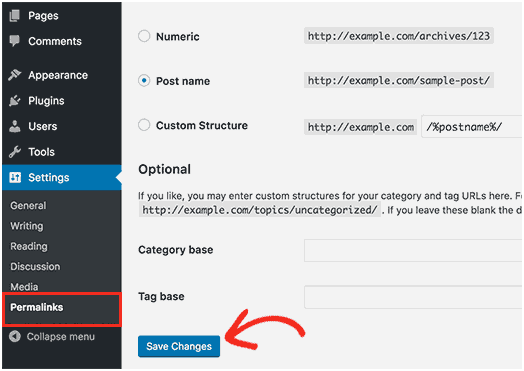
- Before you select default, change the settings back to the previous configuration
- Save the settings
These steps will update the Permalinks settings and flush all the rewrite rules which was actually creating the page not found 404 error in WordPress. If the problem still persists, it means you have definitely skip the above solution, so just update the .htaccess file manually.
Conclusion
So, these two methods can help in solving the issue. You can select any of the method mentioned above to fix WordPress 404 page not found error and if you still find any difficulty to remove the error then you can comment for the particular error and we will try to get back to you with the proven solution. I hope this article is useful in resolving the 404 page not working issue.

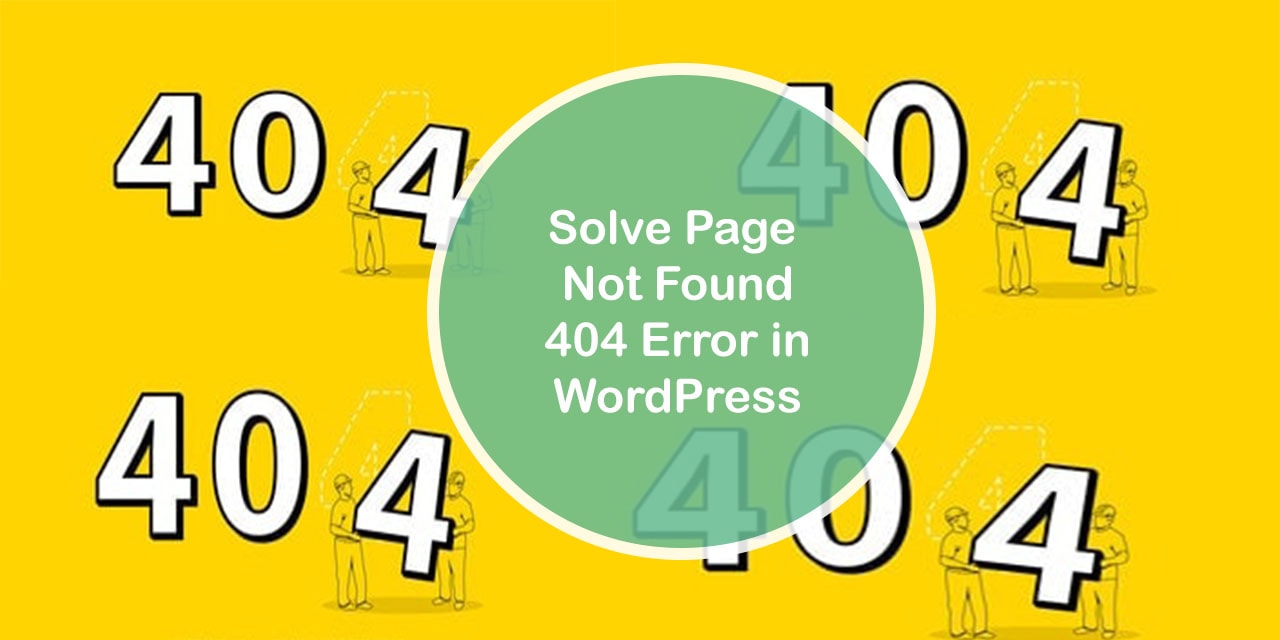
Comments are closed.